Discovering the Power of AI-Generated Sound Effects
Jul 12, 2024 • Filed to: AI Solutions • Proven solutions
The traditional process of sound effects production is extremely complicated. It’s not a simple undertaking that can be completed quickly. Generally, the audio clips are manually captured from an orchestrated scene and subsequently enhanced in post-processing. Such procedures require time and resources. Therefore, it comes as no surprise that filmmakers and content creators are now opting for AI-generated sound effects.
It probably needs no further explanation why the AI sound effect is becoming popular nowadays. The reason is pretty obvious. Artificial intelligence rationalizes the tedious process of sound effect generation. Gone are the days when sophisticated recording equipment and large groups of production crew were strictly required in the process. So long as you have an internet connection, you can now easily produce the sound effects you need.
In this article, we will discuss how AI generates sound effects and its advantages. We will also provide some tips to consider when generating sound effects using AI. Continue reading below to learn more.
Part 1. How AI Generates Sound Effects
It’s true to say that the easiest way to generate sound effects is through machine-learning tools. The production process using artificial intelligence is entirely automated. You don’t need to worry about the technical steps at all. You just have to set up the platform and wait for the result. It’s as easy as that. But how does AI sound effect generators really work? Well, it’s completely a different story. Below is a simple explanation of how AI and machine-learning algorithms work to generate high-quality sound effects.
Collection of necessary data
Large volumes of datasets related to sounds and noises are gathered and fed to the AI model. The tool must be familiar with various sound effect samples before it can successfully generate its own version. Thus, machine learning is always prioritized as the first step in this process.
Deep learning through neural networks
The AI’s familiarity with the provided datasets is not enough. It must also learn to analyze the functions of the data and come up with reliable findings. Neural networks trained for audio generation help in identifying significant patterns and relationships from the given data.
Extraction of features
Let’s say that the AI has successfully determined the patterns and other crucial features from the data. The next steps are extraction and categorization. The machine basically extracts this specific set of information and categorizes it into labels that can be easily understood.
Synthesizing of sound effects
Before going straight to the actual generation process, the machine asks the users first about their preferences and special requests. Different customization options are offered and taken into consideration in this step.
Generation of sound effects
The data has already been analyzed and appropriately tagged. That means the sound effects generation can now take place. The AI creates a new sound based on the information collected and provided. The newly generated sound is then matched to users’ preferred duration, style, volume, and frequency.
Part 2. Advantages of Using AI-generated Sound Effects
Using AI-generated sound effects offers content creators and filmmakers a more practical creative solution. The audio materials are easily accessible and readily available online. But apart from convenience, the AI sound effect has a lot more to offer. Find the other significant benefits of using AI-generated sound effects from the list below.
AI-generated sound effects are customizable.
Most AI sound effects creators provide several customization options to the users. You can set a specific duration or pick your desired style before rendering the final cut. It’s a great way to ensure that the output matches your preferences.
You can enjoy unlimited sound effects generation.
Many AI sound effects makers offer premium plans that allow unlimited generation. That means you can generate as many sound effects as you want under such specific subscriptions. On top of that, you can easily revise the output if it doesn’t suit your taste and generate another one.
Using AI sound effects is time-saving.
AI sound effects generators can averagely produce audio materials within a few minutes. No need to wait for a week or so to get the sound effects from post-processing. The output will be instantly ready in no time. Just make sure that your inputs are correct to reap promising results on the first try.
Using AI sound effects is cost-effective.
No need to shell out money each and every time you’re in need of sound effects. You can just avail a premium subscription to your chosen AI sound effects generator for a one-time payment. After that, you can generate sound effects whenever needed without additional cost. It’s definitely a great way to save resources. Right?
Part 3. Things to Remember When Generating AI Sound Effects
Truly, the benefits that AI-generated sound effects can offer are remarkable. Such innovations have created a positive change that reverberates across the creative industry. However, it’s important to take note AI sound effects generators cannot stand alone. Users should still implement the necessary procedures and provide essential inputs. Listed below are some tips to keep in mind when generating AI sound effects.
Learn about the AI’s abilities and limitations beforehand.
Definitely, you cannot use the platform effectively if you’re not aware of its advantages and disadvantages. Try to explore it beforehand and find out how far it can go with the sound effects generation tasks. That’s the best way to maximize the great features it can offer.
Use the AI with the aid of human intervention.
As mentioned earlier, AI sound effects generator still relies heavily on the users for technical and creative inputs. You should still initiate the procedure and review the generated output accordingly.
Identify your objectives and your applications.
Where are you going to use the AI-generated sound effects? Is it for film or school presentation? You should finalize the purpose of these audio materials before heading straight to the generation process. It’s going to help you customize the output appropriately to fit the requirements of your project.
Configure the necessary settings accordingly.
The output can no longer be edited once rendered and exported from the platform. Therefore, review the audio thoroughly and finalize everything before you save the final cut. Calibrate the settings very well and specify your preferences. That’s the key to precise and high-quality outputs from AI sound effects generators.
Don’t hesitate to revise the outputs.
If it happens that the output appears to be terrible, don’t give up just yet. Reconfigure the settings or apply another prompt. Revise the inputs until the perfect AI sound effect is generated. The machine will eventually learn from the revised data and certainly give you great output. Trust the process.
Part 4. How to Generate AI Sound Effects Using MyEdit
MyEdit is one of the most popular AI sound effects generators online. All you need to do is describe the sound effect you want to generate and let MyEdit produce it. It’s indeed a piece of cake. To get you started, here’s a quick tutorial for you.
- Step 1: Go to the official website of MyEdit. Sign in or create an account.
- Step 2: Click Generate Sound Effects Free to get started.
- Step 3: Type in the description of the sound effect you want to generate. You can write up to 800 characters.
- Step 4: Click Generate Sound Effects.
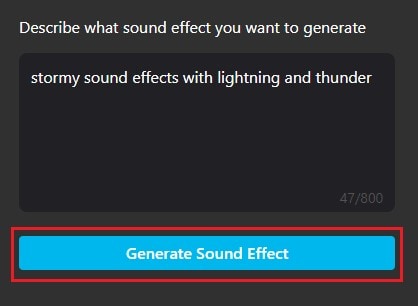
- Step 5: Click the Play button to review the AI-generated sound effects. Right after, click the Download button to save them on your computer.
Aside from sound effects generation, MyEdit also has AI voice sound effects features. It can basically help you change the style and type of your recorded voice. Here’s a quick tutorial for you.
- Step 1: Navigate to MyEdit’s left panel. Click Voice Changer.

- Step 2: Upload the audio file to the platform.
- Step 3: Choose your preferred vocal styles.
- Step 4: Click the Play button to check the ten-second preview. If the audio fits your taste, click Apply to Entire Clip.
Image Filename: ai-generated-sound-effects-8
Alt Text: check the output
- Step 5: Lastly, click Download to save the audio to your computer.
Conclusion
AI-generated sound effects have introduced us to a whole new world of content creation. The convenience it provides is remarkably good and beneficial to everyone. Therefore, try to explore them and discover how specifically they can be of great help to you. Refer to the discussions above to learn more about this new technology.
AI Solutions
- Text to Image
- 1. Best Free OCR Service Tools
- 2. How AI Portrait Generator Works
- 3. How to Use Stable Diffusion AI
- 4. Best PNG to Text Concerter Tools
- 5. Best Text-to-Image AI Generators
- 6. Best Text-to-Image Converter Tools
- 7. Top AI Text Image Makers
- 8. Top AI Art Generators from Text
- 9. Free AI Image Generators
- 10. Canva's AI Text-to-Image Generator
- AI Wallpaper
- 1. Boho Wallpaper for iPhone
- 2.Top Boho Wallpaper Generator
- 3.AI Wallpaper Maker
- 4.Aesthetic Bohemian Wallpaper
- 5.Online Tool for iPhone Wallpaper
- 6.3D Background Generators
- 7.Top AI Live Wallpaper Creator
- 8.AI Photo Background generator
- 9.Desktop Wallpaper Generator
- 10.Motivational Quote Wallpaper
- 11.Black Quote Wallpapers
- 12.Good Morning Life Quote Image
- 13.AI Image Prompt
- 14.AI Plot Generators
- 15.Stable Difussion Prompts
- 16.AI Art Prompt Tmplate
- 17.Minimalist Wallpaper for Phone
- 18.Best Scenery Wallpaper
- 19.Color Gradient Wallpaper
- 20.Cyberpunk Wallpapers
- 21.Sketch Wallpaper Generator
- Image to Image
- 1. Image-to-Image: You need to know
- 2. AI Art Image-to-Image Translation
- 3. AI Photo Apps in Graphic Design
- Best AI Tools List
- 1. Best AI Tools and Services [Full List]
- 2. Best 12 AI Anime Art Generators
- 3. Top 10 Text-to-Video AI Generators
- 4. Chrome Extensions for ChatGPT Users
- 5. Popular AI Art Generators
- 6. Best AI Text-to-Music Generators
- 7. Review of OpenAI’s DALL-E 2
- 8. Wonder AI Art Generators
- 9. Free AI Image Generators to Try
- 10. Top 10 AI Text Generators
- 11. AI Content Detection Tools
- 12. Best 3 AI Green Text Generators
- 13. NSFW AI Art Generators
- 14. Online AI Art Generators
- 15. NSFW in Stable Diffusion
- 16. NSFW in Discord
- 17. WhatsApp Template AI Generators
- AI Music


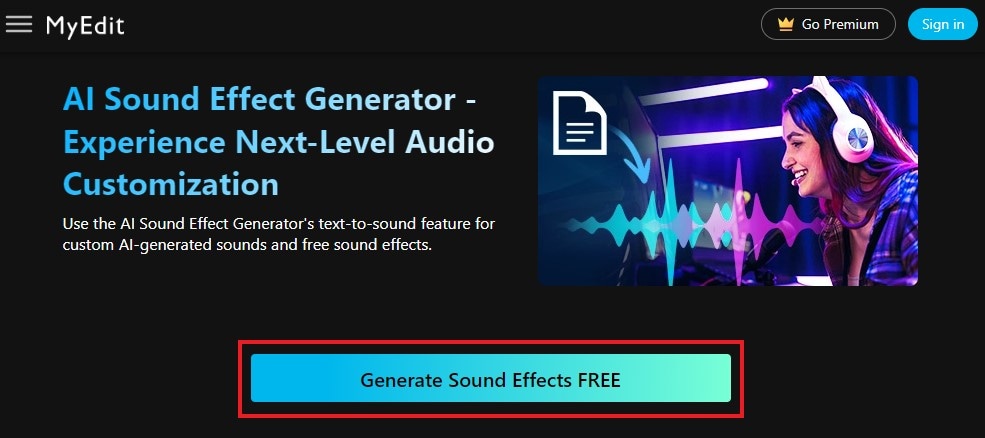
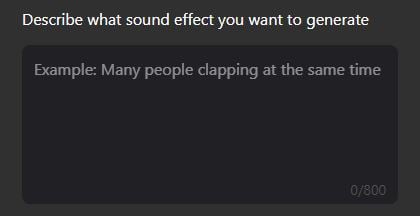
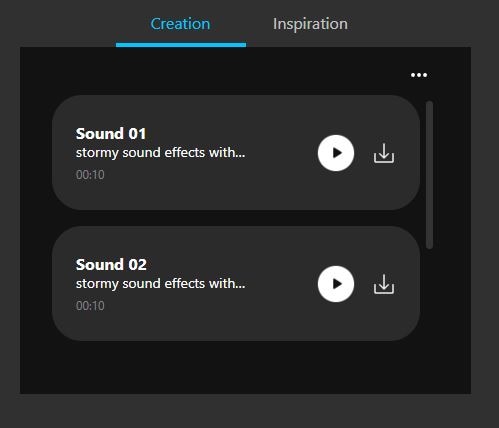
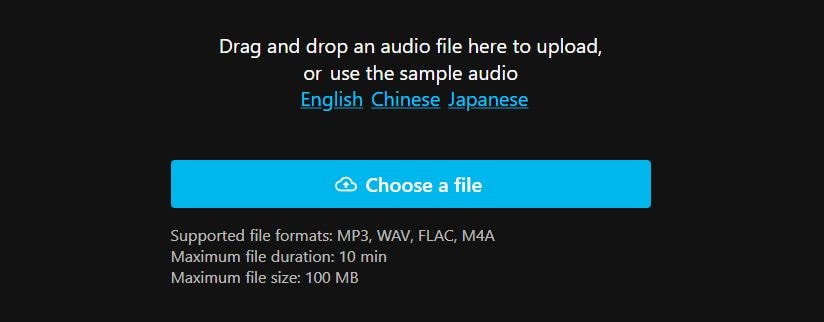

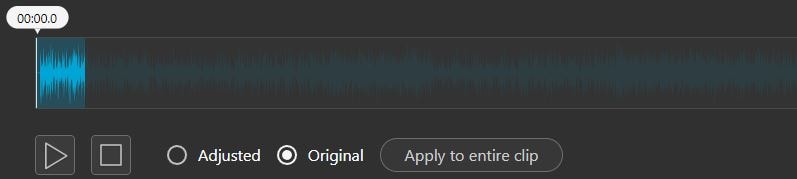



James Davis
staff Editor