Unveiling Beatoven.ai: An Online AI Music Generator Review
Jul 12, 2024 • Filed to: AI Solutions • Proven solutions
Artificial intelligence has done a great job of bringing innovation to the content creation process. Whether you're a YouTube content creator or a copywriter, AI can help you create video or written content. In the same manner, AI has also found applications in audio content creation. The AI music generation tools like Beatoven AI now allow you to create background or commercial music for use.
With technological advancement, even beginners can create music pieces without instruments. In this article, we'll give you an in-depth review of the Beatoven AI music tool. After going through this article, you’ll be able to create quality soundtracks with this AI tool.
- Part 1: What is Beatoven.ai AI Music Generator?
- Part 2: What Are the Features of Beatoven.ai – AI Music Generator?
- Part 3: The Best Use Cases of Beatoven AI Music Generation Tool
- Part 4: How to Use Beatoven.ai for Generating High-Quality AI Music?

- Part 5: What Are the Pricing Plans of Beatoven AI Music?
- Part 6: The 3 Most Recommended Alternatives to Beatoven AI Music
Part 1: What is Beatoven.ai AI Music Generator?
Beatoven AI Music Creator is a unique tool that changes the way you generate music. It is a royalty-free soundtrack generator with the ability to elevate your videos with some creative tunes. Moreover, users can use this AI tool to compose mood-based beats and tunes to fit every occasion. You can make multiple cuts in the soundtrack to add different moods to parts of the track.
Additionally, users can add video on this tool to align the audio with the video file. Users can import videos in the MP4, AVI, MOV, AND WAV formats to adjust audio with them. All these features let Beatoven AI match the tone and mode of the soundtracks with the video content. Moreover, you get to use the free version of the tool to familiarize yourself with its utility before making a purchase.
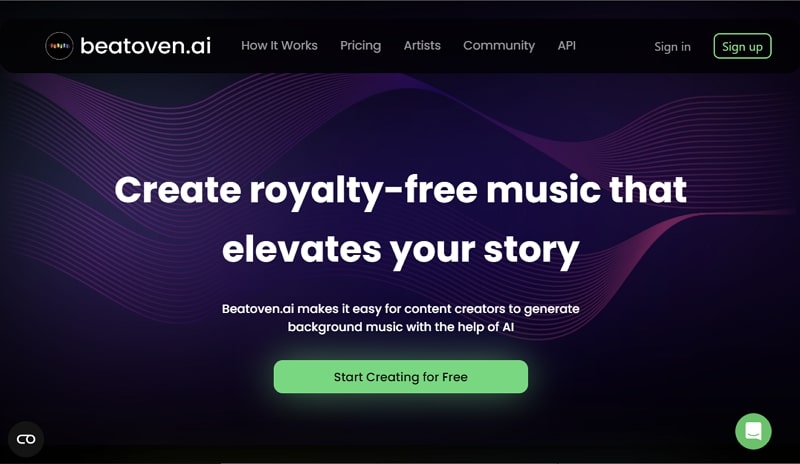
Part 2: What Are the Features of Beatoven.ai – AI Music Generator?
When you research any AI tool with the intention of purchasing it, the first thing you analyze is the number of features the tool offers. Most of the users prefer multi-functional tools to add the maximum value to their workflow. Beatoven.ai meets this criterion of the tool selection with its feature-packed interface. Let's analyze all the top features of this AI tool to get an idea about its utility.
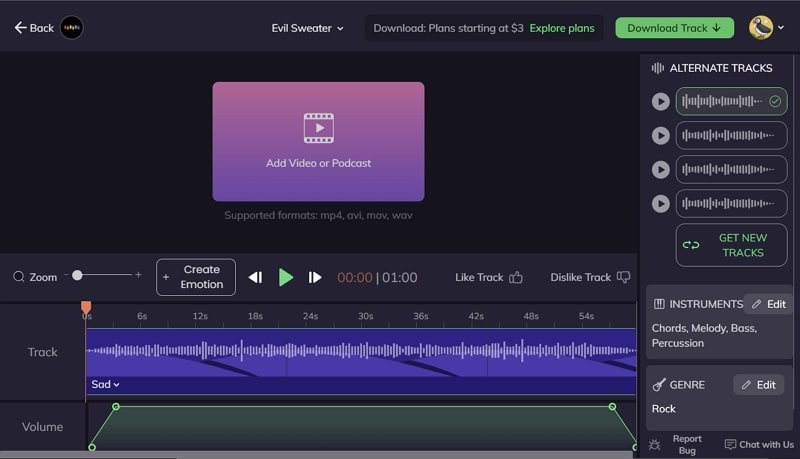
1. Tempo Selection for Soundtrack
Beatoven AI music creator lets the users control the tempo of their soundtrack with the Tempo feature. You can choose from slow, medium, or fast tempo to set the tone of your track. Whether you're looking to create sad, slow tracks or produce upbeat, fast tracks, this tool can help you do so. You can further play with the tempo with the selection of a suitable genre and mood.
2. Genre Experimentation
Musicians belonging to different backgrounds can experiment with different genres of music with this tool. Whether you are a classical singer or a hip-hop producer, Beatoven AI will let you play any genre you want. There are 9 different genres available, including Rock, Pop, Indian, and Electronic, to name a few. All you need to do is choose a genre and make a few tweaks to get the tune you want.
3. Mood-Based Music Creation
With this advanced tool, you can even select the mood for the soundtrack. Users get a diverse range of mood options, including sad, calm, happy, energetic, and many more. Additionally, more than 16 moods are available to provide users with each mood to match their video or written content. If you choose the mood that suits the tempo of your song, the tool will give you the best output track.
4. Instruments Addition or Removal
Users can also play with different instrument sounds to create a unique piece of music. You get to add chords, melody, bass, and even percussion to your tune. All these instruments will enhance the quality of the already-produced beat. However, if you think some instruments are causing disturbance to the sound of the track, you can even remove them.
5. Post Music Generation Editing
After you've generated the tune, this tool even lets you apply the changes to perfect the sound of your music piece. You can make multiple cuts in the generated music and apply different emotions to each cut. Additionally, users have the option to change the genre and tempo of the song. However, after making such changes, the tool will re-process your music.
6. Video Adjustment with Audio
Beatoven AI music generation tool also allows you to add video on this tool. After adding the video, you can simply adjust the mood of the audio according to the scene in the video. Moreover, you have the option to add videos in MP4, MAV, and several other video formats discussed before.
Part 3: The Best Use Cases of Beatoven AI Music Generation Tool
With all the diverse features explained above, Beatoven.ai finds application in many different sectors. We’ll analyze some of the best use cases of this AI tool in this section. Let’s see how this AI song creator can evolve the music generation experience for the following users.
- Ad Agencies:Different production houses can use this AI generator to create background music for their ads. They can create a soundtrack that matches the tone and mode of the content in the ad. All of this will help the agencies to create an emotional connection with their audience.
- YouTube Content Creators:Every small or big YouTuber can take advantage of this AI tool to create useful audio content. This AI tool will allow them to make a signature sound for their videos. Content creators can also make tunes for the video outro to give a memorable send-off to the audience. Moreover, with licensed music, they never have to worry about copyright issues.
- Podcasters: Beatoven AI music creators can create innovative sound for the intro section. Moreover, this tool is also good enough to create mood-based background music for podcast listeners. You can even use this music tool to end your episodes with an extra flair of music.
- Game Developers:With various mood and genre options, this AI tool is the best choice for game developers to add audio content to their games. They can take advantage of this music generator to integrate music for their characters and different game levels. It also allows developers to create catchy tunes for the menu screen.
- Audio Book Publishers:These publishers can elevate the stories in the book with the help of atmospheric music. The tool also allows to dramatize certain moments in the story with ambient music. Moreover, they can also add soundtracks between the chapter breaks for smooth transitions.
Part 4: How to Use Beatoven.ai for Generating High-Quality AI Music?
AI has made music creation so simple that even beginners without any knowledge of instruments can generate tunes. Beatoven AI music generator can help you do so in the easiest way possible. Let's analyze the steps through which we can create an innovative soundtrack without any training.
- Step 1: Access the AI Music Generator
After opening the Beatoven.ai website on your browser, log in with your email ID to take advantage of its full functionality. Now, click on the “Start Creating for Free button” and the “New Track” icon to access the music generator window.
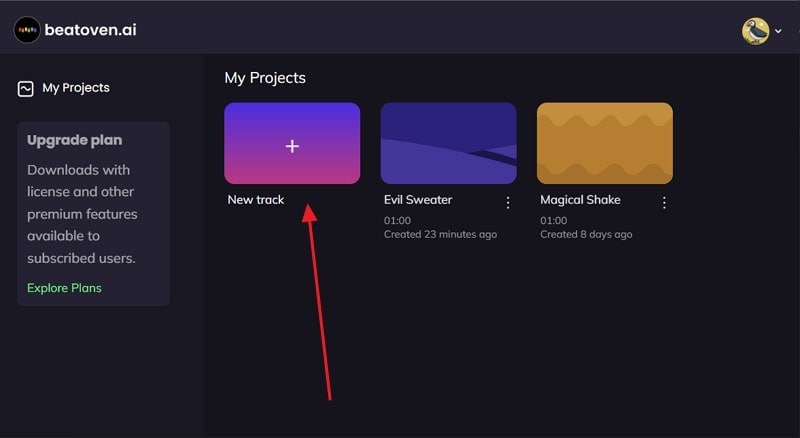
- Step 2: Set the Tempo for Your Track
On this new window, you can write the title and select the duration for your tracks. Moreover, this tool also allows you to set the tempo of the tune. All you need to do is click the "Dropdown" icon and choose from the slow, medium, or fast tempo. At last, hit the "Next" button to reach the genre screen.
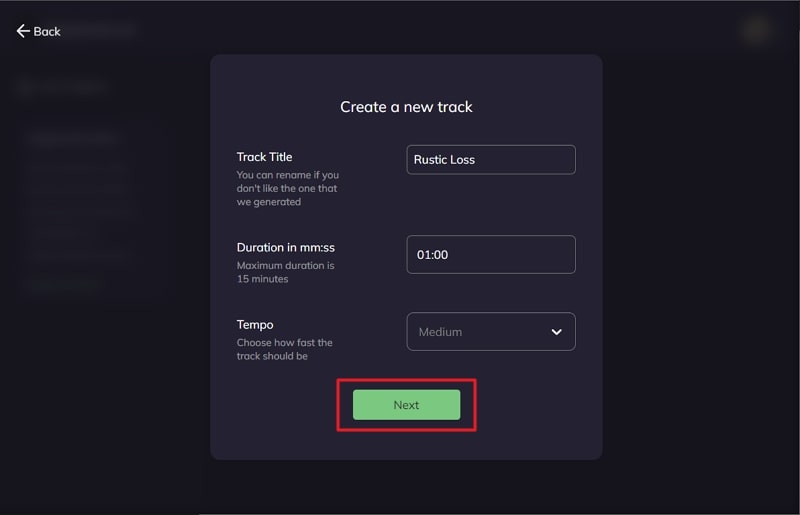
- Step 3: Select the Genre and Mood of Your Soundtrack
Now, select the genre of music in which you want to create your track. Let's suppose we want to generate hip-hop beats. So, click the "HipHop" option and then hit the "Apply" button to go to the mood selection window. Here, you can choose the mood for the track. On this occasion, let's select the "Happy" mood and press the "Apply" button to start the music composition step.
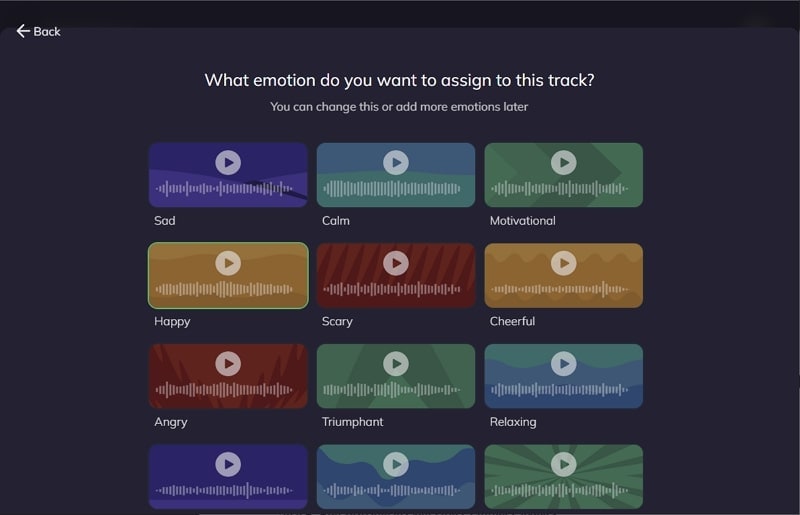
- Step 4: Add Instruments and Other Editing Changes
Wait a bit until Beatoven AI is generating your soundtrack. Once this tool creates your track, you can add or remove instruments from the “Instruments” section on the right of your window. Additionally, this tool allows you to make multiple cuts in the track and add different emotions to each part.
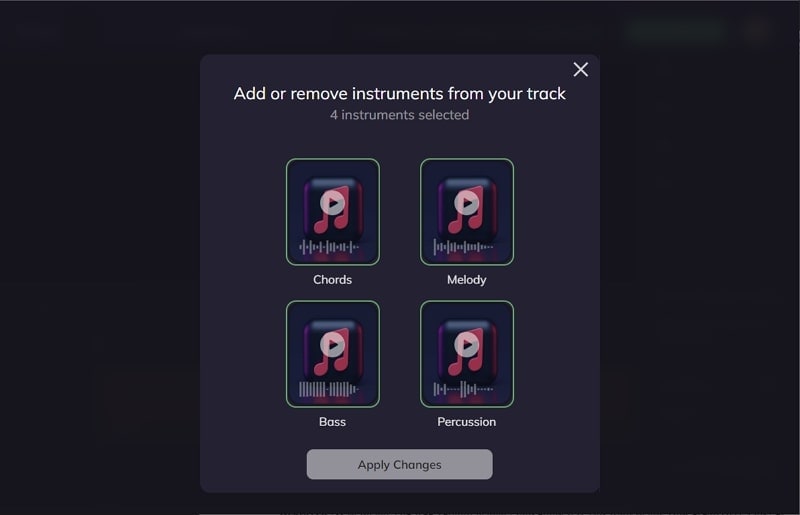
- Step 5: Download the Track in Your Preferred Format
Once all the final output meets your music taste, hit the "Download" button on the top of your screen to complete the process. After clicking the button, you'll see MP3 and WAV options for the output track. Choose any of these and press the "Download" button to save changes.
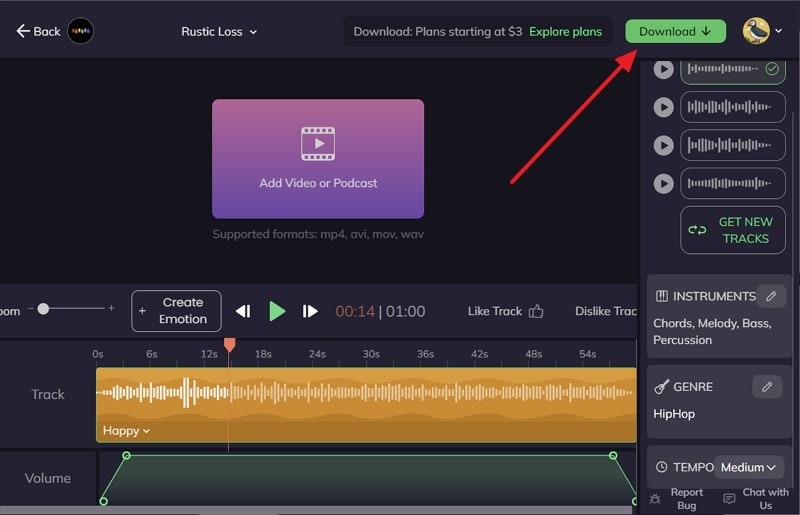
Part 5: What Are the Pricing Plans of Beatoven AI Music?
Even though there is a free version of this tool available, most users prefer the Pro version due to better functionality and download access. The Pro version gives various packages to let you pay only for the amount of music you make in a month. We'll recommend this version to the creators who make over 10 videos in a month. Let's analyze the pricing plans to get an idea about the tool's affordability.
|
Monthly Download Duration |
Pricing |
|
15 Minutes |
$3 per month |
|
30 Minutes |
$10 per month |
|
60 Minutes |
$20 per month |
If you want to download content for an even longer duration, you've to contact the support team of Beatoven AI to do so. The free version is also good enough if you want to stir your creativity. You get access to all the moods, genres, and tempos in this version as well. However, you do not get the downloading option in the free version.
Part 6: The 3 Most Recommended Alternatives to Beatoven AI Music
Several other AI music generators are available in the market that can replicate the functionality of Beatoven AI. You can make use of these AI tools to create any kind of music you want. The following are some of the most recommended alternatives to Beatoven.ai for generating AI music.
1. Soundraw.io
Soundraw.io is a perfect tool for musicians and even beginners to create tunes in a unique way. Whether you are a content creator or an artist, you get a separate license to meet your professional needs. Singers can also add their vocals after generating music with this AI tool.
You can also change the genre, tempo, and mood settings to create the right atmosphere for your content. Users get the option to choose from over 22 genres in Soundraw.io. After applying all the settings, you can download the soundtrack in various formats, including MIDI and MP3.
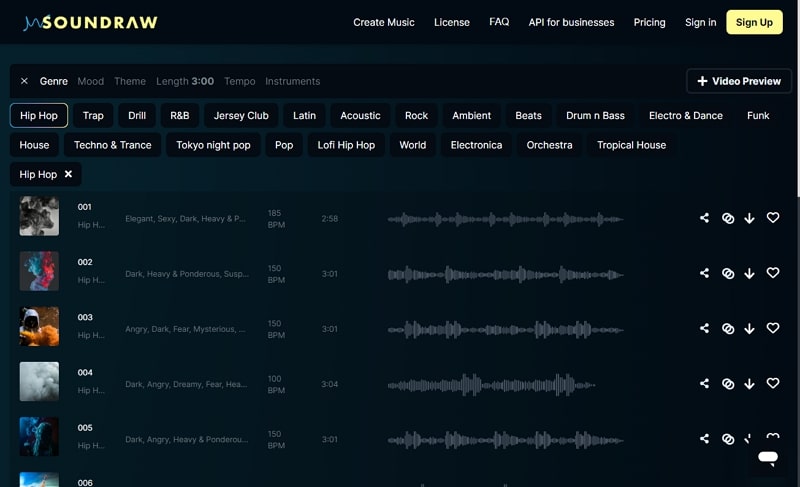
2. Soundful
Soundful can assist budding musicians in creating royalty-free tunes for their songs. It provides a futuristic way for musicians to generate background soundtracks for videos, podcasts, and ads. Moreover, this AI music tool is best suited for all the producers, creators, and brands looking to connect emotionally with their audience.
The system of this AI tool underwent extensive training from the best sound engineers. Additionally, you get over 50 templates belonging to various genres for creative music production. If you are a premium subscriber, this tool will provide exclusive rights.
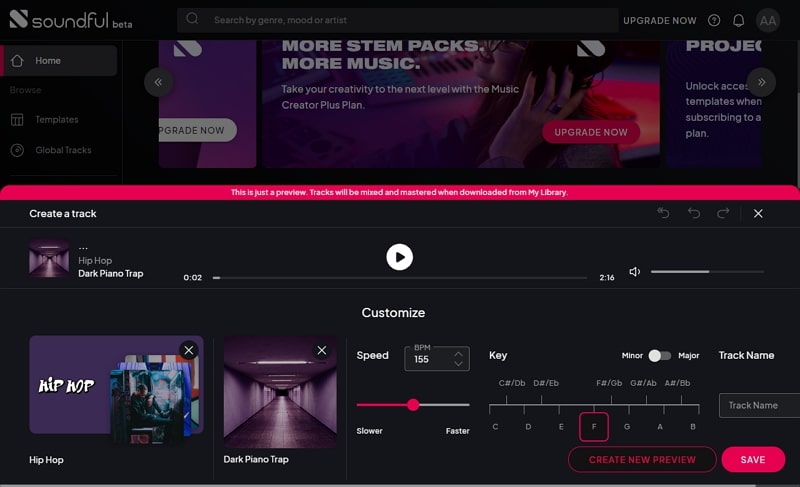
3. Boomy AI
Boomy AI has a simplistic user interface to let beginners compose creative music pieces within seconds. You can then upload these soundtracks on different streaming platforms for revenue generation. Additionally, if you want to add vocals or rearrange the tunes, this AI tool will let you do so.
After beat generation, you can also upload them on your profile in Boomy AI. Furthermore, you get the chance to mix different instrumentals to apply personal touches. Users can also join this global community of musicians to get recognition.
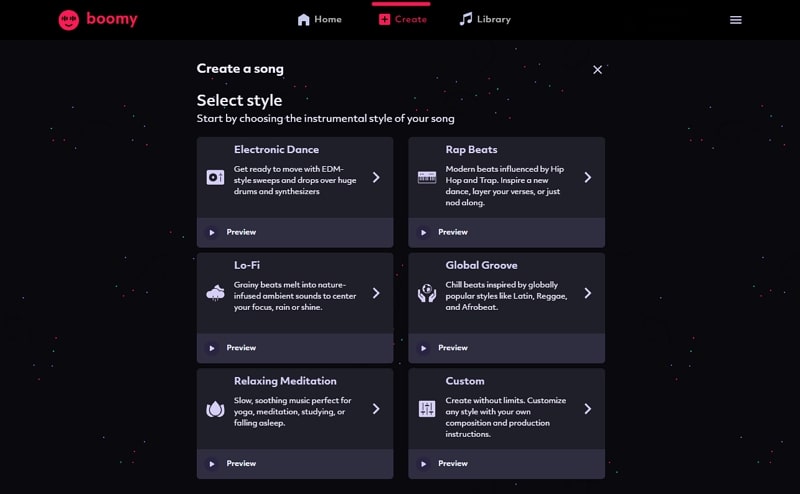
Conclusion
After going through this article, you have the proper idea about every feature of the Beatoven AI music generator. You can take advantage of this knowledge to create innovative musical tones for your videos. No matter if you are a YouTube content creator or an eBook publisher, this tool is capable enough to fulfill your music creation needs.
AI Solutions
- Text to Image
- 1. Best Free OCR Service Tools
- 2. How AI Portrait Generator Works
- 3. How to Use Stable Diffusion AI
- 4. Best PNG to Text Concerter Tools
- 5. Best Text-to-Image AI Generators
- 6. Best Text-to-Image Converter Tools
- 7. Top AI Text Image Makers
- 8. Top AI Art Generators from Text
- 9. Free AI Image Generators
- 10. Canva's AI Text-to-Image Generator
- AI Wallpaper
- 1. Boho Wallpaper for iPhone
- 2.Top Boho Wallpaper Generator
- 3.AI Wallpaper Maker
- 4.Aesthetic Bohemian Wallpaper
- 5.Online Tool for iPhone Wallpaper
- 6.3D Background Generators
- 7.Top AI Live Wallpaper Creator
- 8.AI Photo Background generator
- 9.Desktop Wallpaper Generator
- 10.Motivational Quote Wallpaper
- 11.Black Quote Wallpapers
- 12.Good Morning Life Quote Image
- 13.AI Image Prompt
- 14.AI Plot Generators
- 15.Stable Difussion Prompts
- 16.AI Art Prompt Tmplate
- 17.Minimalist Wallpaper for Phone
- 18.Best Scenery Wallpaper
- 19.Color Gradient Wallpaper
- 20.Cyberpunk Wallpapers
- 21.Sketch Wallpaper Generator
- Image to Image
- 1. Image-to-Image: You need to know
- 2. AI Art Image-to-Image Translation
- 3. AI Photo Apps in Graphic Design
- Best AI Tools List
- 1. Best AI Tools and Services [Full List]
- 2. Best 12 AI Anime Art Generators
- 3. Top 10 Text-to-Video AI Generators
- 4. Chrome Extensions for ChatGPT Users
- 5. Popular AI Art Generators
- 6. Best AI Text-to-Music Generators
- 7. Review of OpenAI’s DALL-E 2
- 8. Wonder AI Art Generators
- 9. Free AI Image Generators to Try
- 10. Top 10 AI Text Generators
- 11. AI Content Detection Tools
- 12. Best 3 AI Green Text Generators
- 13. NSFW AI Art Generators
- 14. Online AI Art Generators
- 15. NSFW in Stable Diffusion
- 16. NSFW in Discord
- 17. WhatsApp Template AI Generators
- AI Music





James Davis
staff Editor