Soundraw.io Review: A Professional and Unique AI Music App
Oct 24, 2025 • Filed to: AI-Powered Solutions • Proven solutions
Dr.Fone Basic:
Better Control for Your Phone
Manage, transfer, back up, restore, and mirror your device
If you look back a few years, the idea of creating music with AI seems to be far-fetched. However, with the recent surge in AI applications, this concept of music creation has become a reality. Nowadays, anyone without knowledge of music can create tunes with Soundraw.io and other AI music generators. These AI tools not only increase efficiency but also bring creativity to the process.
The music world has constantly been adapting to new things like streaming platforms and electronic music. So, the transition to AI music creation is not too hard for young musicians. In this article, we'll discuss the utility of one of the best music generators available in the market, called Soundraw AI.
- Part 1: What is Soundraw.io – Online AI Music Generator?
- Part 2: What Are the AI Music App Features Available in Soundraw AI?
- Part 3: Simplified Guide to Using Soundraw AI to Generate AI Music Online
- Part 4: What Are the Pricing Plans Available for Users on Soundraw.io?
- Part 5: The 3 Most Recommended Alternatives to Soundraw.io AI Music App

Part 1: What is Soundraw.io – Online AI Music Generator?
Soundraw.io gives rise to unimaginable possibilities while creating music with AI. Now, with the help of its latest algorithms, new musicians can make unlimited music in just a few clicks. Moreover, this AI tool allows users to create unique music to tell their story with a perfect soundtrack. The developers give special respect to artists' passion for music.
They give special attention to the legal rights and ownership of AI-generated music. With personalized plans, creators can make music for their videos, podcasts, and streaming. At the same time, the musicians get a separate plan to generate commercial music for revenue generation. After generating music, users can download it in MIDI, MP3, and WAV formats. This can be further uploaded on other sound workstations for personalization.
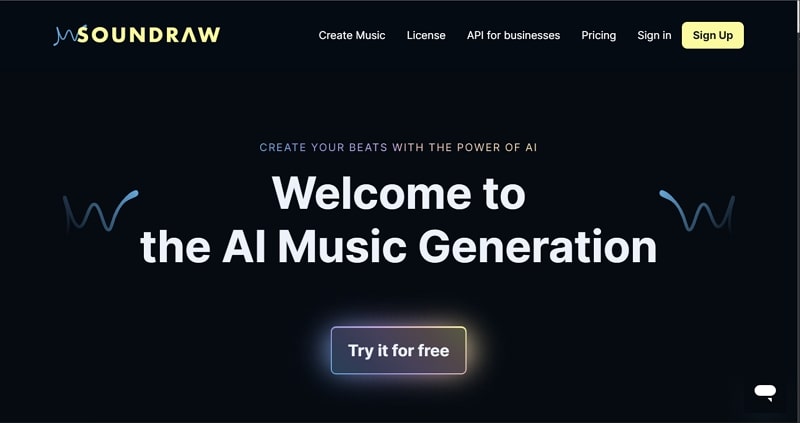
Part 2: What Are the AI Music App Features Available in Soundraw AI?
AI music creators, like Soundraw, have been game-changers in the music industry with their multi-functional editing options and existing templates. These remarkable tools are revolutionizing how traditional musicians used to compose tunes. Let's dig deep into its functionality to discover some hidden features for the proper utilization.
1. Set the Tempo of Your Soundtrack
Soundraw AI lets musicians set the tempo of their tracks with multiple playback speeds. They can choose from slow, medium, and high speeds to give the track the right tempo for better connection with the audience. Whether you want to create slow, romantic songs or fast, energetic beats, this AI tool can create such compositions.
2. Start Creating Music in Different Genres
While creating music in traditional ways, most artists stick to one genre of music. It is pretty difficult for them to learn different instruments for experimenting in different genres. However, AI has changed the game with the introduction of genre templates. Soundraw.io has multiple presets, including hip-hop, trap, drill, and rock, to ease the music creation.
3. Choose the Mood for Your Tunes
Musicians can even create mood-based compositions with the help of this AI. All they need to do is choose the template for their soundtrack to set the mood of their track. Whether you want a song for a happy occasion or desire to create a sad melody, Soundraw AI will let you do so. Mood templates like happy, angry, romantic, and funny are available on this AI tool.
4. Select the Theme of Your Track
Content creators and filmmakers can use this feature to set the theme for their compositions. They can match the theme of these tracks according to the theme of the content in their video. If they want to display a motivational scene, Soundraw has a perfect "Motivational and inspiring" theme for this scene.
Moreover, this AI tool also has cinematic, nature, and many other themes to match the feel of the content in the video.
5. Add or Remove Instruments From the Music
Soundraw.io also allows users to add or remove any instrument from their tune. If you aim for an acoustic sound, focus on adding only string-based instruments. However, experiment with different instruments to get the best tune for your rock composition if you want a rock sound.
Part 3: Simplified Guide to Using Soundraw AI to Generate AI Music Online
The traditional music creation process requires years of practice to perfect the composition. Musicians used to start practicing at a young age to gain experience creating good music in adulthood. Then, electronic music came to reduce the training time.
Now, with the introduction of AI music generators, musicians can skip the training part and start the music creation process at once. Soundraw AI is one such tool that allows easy beat production with a few clicks. Let's analyze these simple steps to generate AI music online with this tool.
- Step 1. Click on the Create Music Button
First, open the Soundraw.io website on your browser and sign up with your account. On the homepage, you’ll see a complete introduction to what you can achieve with this AI tool. After going through it once, proceed to click on the “Create Music” button to reach the AI music creation window.
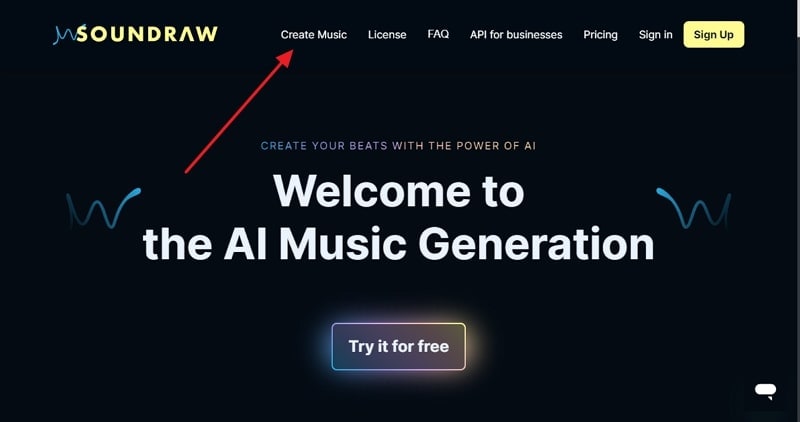
- Step 2. Choose the Genre for Your Composition
This window shows various options, such as genre templates, moods, theme presets, and tempo settings. Here, you only have to choose the genre for your soundtrack. Suppose we are creating a hip-hop track on this AI tool. For this, hit the "Hip Hop" genre to access a new window containing various hip-hop templates.
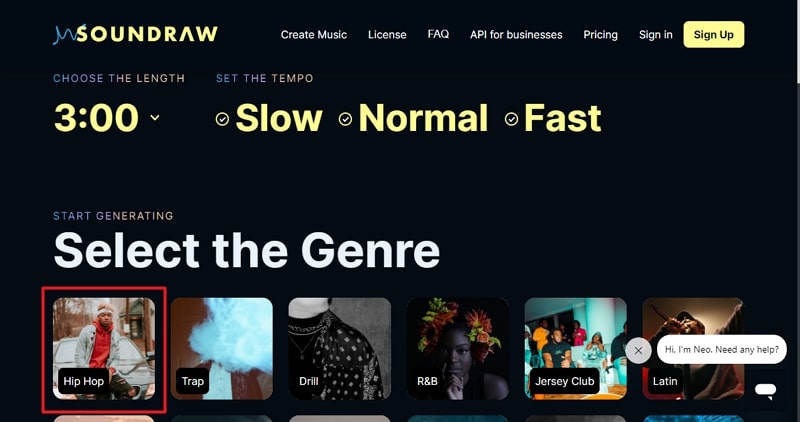
- Step 3. Set the Mood of Your Track
Afterward, select a mood for your track to add a personal touch to these templates. Here, you will choose the “Dark and the Sad” moods for your tune. The new templates will appear with the selection of each mood. You can try out each template to see if you are getting the tune you had in your mind.
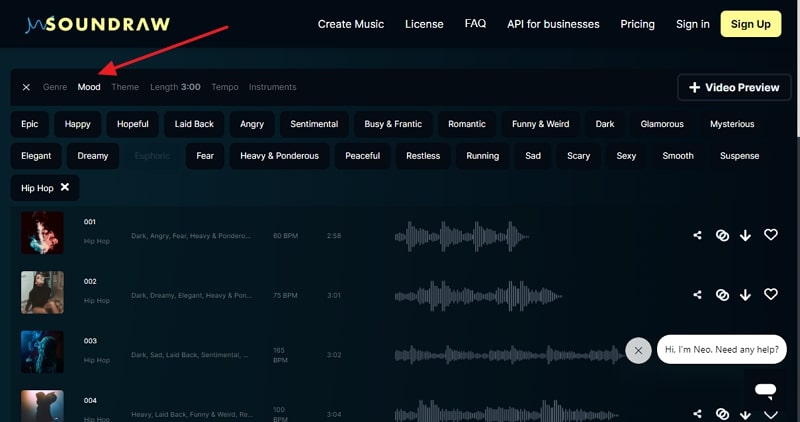
- Step 4. Customize the Theme and Instrument Settings
Now, it's time to pick a theme that suits your mood. For this track, you can select the “Drama” theme to add a custom touch to your composition. Choose the “Slow” tempo and the “3:00” duration for the song. You can also add or remove the instruments from the track. After all these selections, a new set of templates will automatically appear on your screen.
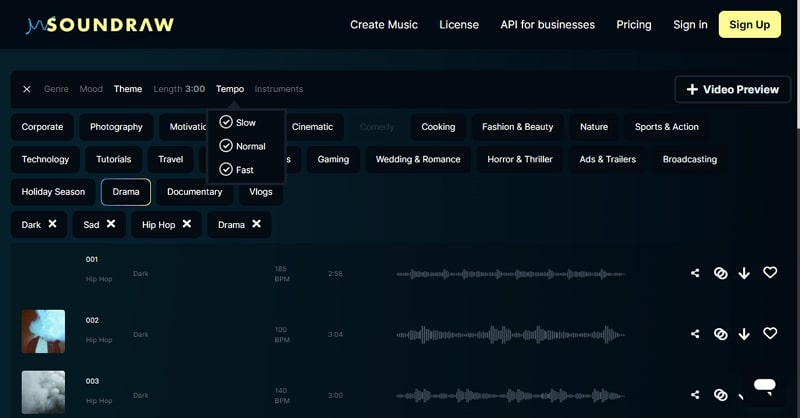
- Step 5. Download the Track You Like the Most
Finally, you can preview each template on the list to identify suitable tracks for yourself. Once the template satisfies your artistic needs, hit the “Download Music” icon to save the composition. By following these easy-to-follow instructions, you can generate a fresh hip-hop beat with Soundraw AI.
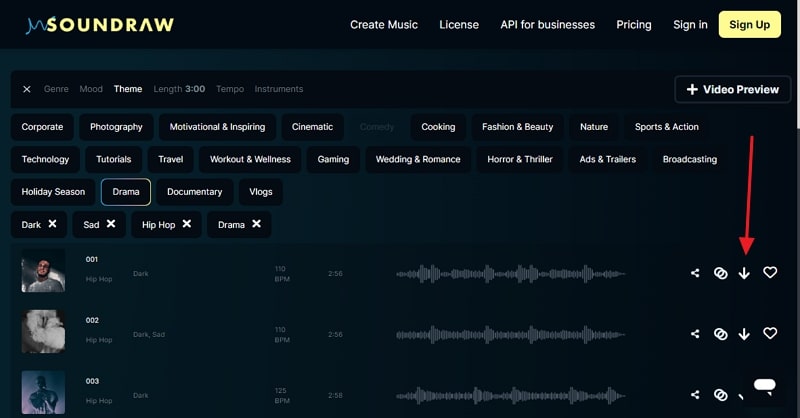
Part 4: What Are the Pricing Plans Available for Users on Soundraw.io?
Soundraw AI offers different pricing plans for creators and artists to meet their needs. If you are a social media star looking for background music for your videos, this AI tool will fulfill your needs with its Creator Plan.
What if you are a professional singer or music producer? You can take advantage of the Artist Plan to generate music for revenue generation. Let's analyze the rates at which you can purchase these plans to fulfill your artistic requirements.
| Plan | Pricing |
| Creator Plan | $19.99/month |
| Artist Plan | $39.99/month |
Both of these plans have their distinctive significance for the target audience. Content creators can buy the respective plan to get unlimited downloads for background music for their videos. They can create royalty-free music for their podcasts, TV ads, social media videos, and other purposes. Moreover, they will not get a copyright strike when posting the video with this music.
On the other hand, Artist Plan allows musicians to distribute their songs to Spotify and other streaming platforms. The artists get to keep the revenue generated through these songs. Additionally, they can create and download up to 30 songs a month, which is impossible when creating music manually. They can retain the license to the song generated with Soundraw.io for a lifetime.
Part 5: The 3 Most Recommended Alternatives to Soundraw.io AI Music App
If you want to experiment with other AI music creators, we will help you find the right one to suit your needs. There are several AI music creators available in the market. However, all these AI music apps will not be able to replicate the functionality of Soundraw. But you don't have to worry; we have found the top 3 Soudraw.io alternatives to fit your artistic requirements.
1. Soundful
Soundful has multiple tracks and loop templates to make the AI music creation process easier. With its advanced algorithms, this AI tool provides a fun and easy way to generate fresh beats. Moreover, emerging artists can use this tool to boost their workflow to reach more listeners in a shorter time. Also, established brands can use this tool's creative audio content to develop an emotional connection with the audience.
In addition to that, music producers can experiment with over 50 genres to compose new tunes. The music generated through this AI tool fully belongs to you if you're a premium subscriber. You don't have to pay royalties to earn money with the AI-generated tunes.
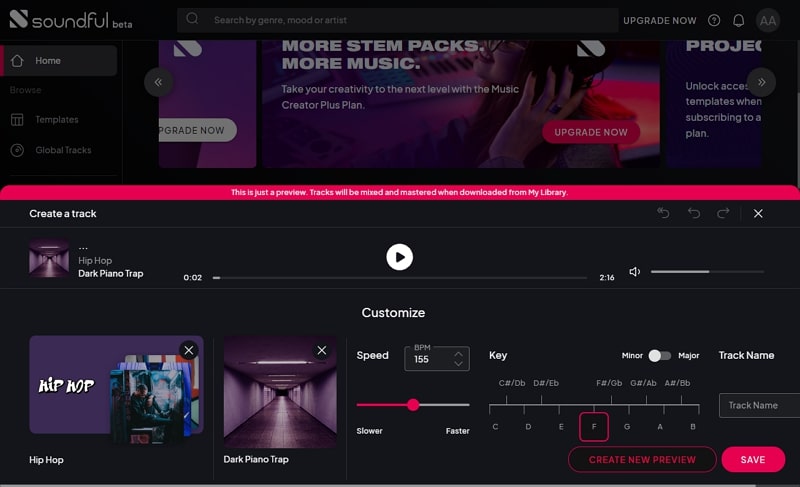
2. Beatoven.ai
Beatoven AI music creator lets artists create royalty-free tunes to earn a hefty amount of revenue. They can make use of this AI tool to revolutionize the way in which they undertake music creation. With its easy-to-use interface, even beginners can compose fresh beats by experimenting with a few templates. With this tool, you can also generate mood-based soundtracks to fit the scenario in your video content.
This AI music generator also allows musicians to play with the theme and instruments used in the composition. After composing the tune, they can apply post-production edits through this effective tool. The best thing about Beatoven.ai is that you can add a video to the software to align the content with AI-generated audio.
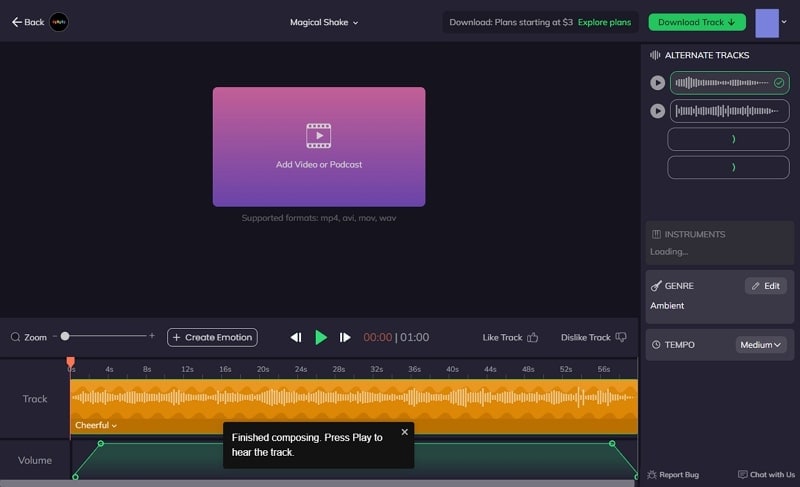
3. Boomy AI
Boomy AI helps beginners and professionals unleash their creativity with the power of this new technology. The interface of this tool is so easy that individuals without any knowledge of music can create their tunes within a few seconds. Moreover, professional singers can add their vocals to the tunes generated to create an entire song with this AI software.
They can even rearrange the whole composition in this tool if the output does not satisfy their artistic taste. Once they finish the song production, artists can share their art on different streaming platforms to earn revenue. Many content creators and professional singers are using this efficient tool to earn money without paying any royalty.
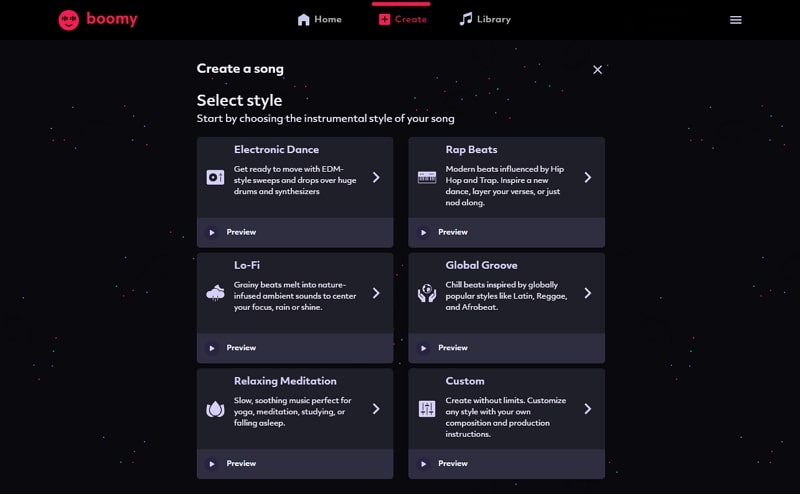
Conclusion
In spite of all these features of various AI music generators, these tools can never replace the creativity of humans. No matter how much the technology evolves, human input always needs to make the output better suited for other humans. However, traditional musicians can take advantage of these AI tools to assist in boosting their workflow.
We highly recommend you use AI music creators like Soundraw.io to compose new beats for your listeners. If you are a struggling artist or a music enthusiast, Soundraw AI can help you generate music for your needs. So, without wasting time, log into your account and start creating your compositions with this effective AI music generator.
Dr.Fone Basic:
Better Control for Your Phone
Manage, transfer, back up, restore, and mirror your device
AI Solutions
- Text to Image
- 1. Best Free OCR Service Tools
- 2. How AI Portrait Generator Works
- 3. How to Use Stable Diffusion AI
- 4. Best PNG to Text Concerter Tools
- 5. Best Text-to-Image AI Generators
- 6. Best Text-to-Image Converter Tools
- 7. Top AI Text Image Makers
- 8. Top AI Art Generators from Text
- 9. Free AI Image Generators
- 10. Canva's AI Text-to-Image Generator
- AI Wallpaper
- 1. Boho Wallpaper for iPhone
- 2.Top Boho Wallpaper Generator
- 3.AI Wallpaper Maker
- 4.Aesthetic Bohemian Wallpaper
- 5.Online Tool for iPhone Wallpaper
- 6.3D Background Generators
- 7.Top AI Live Wallpaper Creator
- 8.AI Photo Background generator
- 9.Desktop Wallpaper Generator
- 10.Motivational Quote Wallpaper
- 11.Black Quote Wallpapers
- 12.Good Morning Life Quote Image
- 13.AI Image Prompt
- 14.AI Plot Generators
- 15.Stable Difussion Prompts
- 16.AI Art Prompt Tmplate
- 17.Minimalist Wallpaper for Phone
- 18.Best Scenery Wallpaper
- 19.Color Gradient Wallpaper
- 20.Cyberpunk Wallpapers
- 21.Sketch Wallpaper Generator
- Image to Image
- 1. Image-to-Image: You need to know
- 2. AI Art Image-to-Image Translation
- 3. AI Photo Apps in Graphic Design
- Best AI Tools List
- 1. Best AI Tools and Services [Full List]
- 2. Best 12 AI Anime Art Generators
- 3. Top 10 Text-to-Video AI Generators
- 4. Chrome Extensions for ChatGPT Users
- 5. Popular AI Art Generators
- 6. Best AI Text-to-Music Generators
- 7. Review of OpenAI’s DALL-E 2
- 8. Wonder AI Art Generators
- 9. Free AI Image Generators to Try
- 10. Top 10 AI Text Generators
- 11. AI Content Detection Tools
- 12. Best 3 AI Green Text Generators
- 13. NSFW AI Art Generators
- 14. Online AI Art Generators
- 15. NSFW in Stable Diffusion
- 16. NSFW in Discord
- 17. WhatsApp Template AI Generators
- AI Music
















James Davis
staff Editor