Things You Should Know About Stable Diffusion and Image-to-Image Translation
Jul 12, 2024 • Filed to: AI Solutions • Proven solutions
Generative artificial intelligence has revolutionized our way of delivering tasks. It makes things less complicated and more instant. Imagine these well-trained and highly advanced machines can turn over an amazing output in just a matter of minutes. On top of that, the only thing you have to do is trigger a command prompt. That’s another level of technological wonders.
Stable Diffusion is a very useful artificial intelligence model that works like generative AIs. It is designed to produce images based on a given text prompt. Recently, developers have found a way to integrate image-to-image into Stable Diffusion and introduced a new addition to its capabilities. Users can now generate images by just uploading a source image to the platform, even without writing any text prompts. This is much more convenient and easier compared to its original process design.
In this article, we’ll explain in the simplest language possible how image-to-image and AI Stable Diffusion work together. Understanding the principles behind this amazing advancement can help you use it to your advantage. Read until the end to learn more.
What is Stable Diffusion and How Does it Work?
Generative AI is a machine learning algorithm that responds to command prompts in the form of images, texts, etc. Stable Diffusion works the same way. However, it’s specifically trained to produce images only. This computer program creates an image based on how you describe it in the text prompt. You can be as descriptive as you want because Stable Diffusion is trained to read thoroughly through your commands. It can provide you with a stunning image just exactly as you want it.
Aside from generating fresh images, Stable Diffusion can also help you in touching up an existing image. Stable Diffusion is capable of image inpainting and outpainting, which are the two most used image alteration techniques. Let’s say you want to resize your old photo or customize the background. You can just type it into the command text box, and then Stable Diffusion will do the work for you. How convenient is that?
Stable Diffusion employs the latent diffusion model in generating images based on command prompts. An image from its system undergoes a series of internal processes that gradually wipe off its noise. The process goes on until the image has achieved the appearance described by the user in the text prompt. In a nutshell, that’s how it works.
Benefits of Using Stable Diffusion
Maybe you’re asking yourself now if you should try using Stable Diffusion. If you’re having a hard time making up your mind, below are the benefits of using this AI model.
- It produces images with higher and more stable quality compared to other traditional AI-generated images.
- It can generate high-resolution images from scratch or from super low-quality source images.
- It can revamp a particular element in an existing image, like its color, texture, etc.
- It helps you save time and divert your effort to other things. Stable Diffusion doesn’t require many actions on your end.
If the abovementioned benefits are still not enough to convince you, this one might change your mind. Did you know that Stable Diffusion doesn’t only accept text prompts but also image input? Yes, you’ve heard it right. With the help of image-to-image, Stable Diffusion now allows users to upload images as input sources. Amazing, right?
Everything You Should Know About Stable Diffusion Img2Img
Stable Diffusion has now incorporated image-to-image translation into its machine learning algorithm. This more modernized AI model is called Stable Diffusion img2img. Through this, an input image can now be used as a command prompt to generate an image on Stable Diffusion. It still adapts the concept of image diffusion, wherein the noise is slowly removed to match the description provided. But this time around, the source image uploaded by the user is the main reference. Adding text commands is still authorized, though. Therefore, you can still be more specific with the descriptions to help Stable Diffusion achieve your desired output.
Stable Diffusion with an image-to-image model brushes up the input image to produce an output image. So it’s highly recommended to pick a scrappy or unfinished input image. The prominent features on the input image are tweaked based on the user’s command. However, the original color and overall composition are retained and carried out to the output. That’s basically how this machine executes the tasks.
Reasons Why You Should Use Stable Diffusion and Image-to-Image Translation
You should try the new Stable Diffusion and image-to-image translation for many reasons. Some of them are listed below. Check them out.
- It helps users to improve their artistic skills. While this machine does much of the work, it lets users explore various image styles and formats.
- Anything that has something to do with image creation or editing is difficult and demanding. Stable Diffusion and image-to-image translation have made this taxing process much more convenient for everyone.
- Outputs made with Stable Diffusion and image-to-image translation are not only of high quality but also hyperrealistic.
- Stable diffusion simplifies the complex process of image-to-image translation and makes it more effective.
Stable Diffusion and its integration of image-to-image translation is a cutting-edge discovery in the world of artificial intelligence. Not only it makes image processing much easier, but it also offers new creative options to artists and users. Stable Diffusion and image-to-image translation are the cornerstones of AI advancements that unlock new possibilities and extreme capabilities.
How to Use Stable Diffusion Image-to-Image Online?
In the previous section, we have learned the tech principles behind Stable Diffusion and image-to-image translation. You surely have a clearer understanding of this artificial intelligence model at this point. Now, it’s time to try it yourself and explore the wonders of Stable Diffusion and AI image-to-image. Below is a short guide on how to use DreamStudio. It’s a popular interface that employs Stable Diffusion and image-to-image translation in producing stunning images.
- Step 1: Visit the official website of DreamStudio.
- Step 2: Log in or sign up for an account.
- Step 3: Choose the Generate tab.
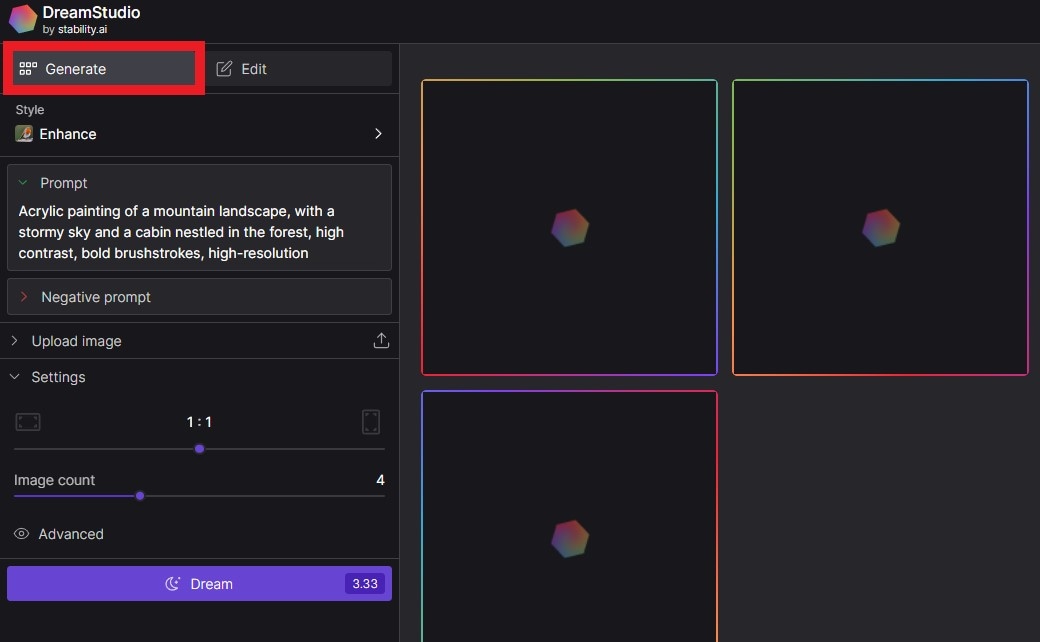
- Step 4: Select the best style among the provided choices.
- Step 5: In addition to style, write a prompt to further describe your preferred output.
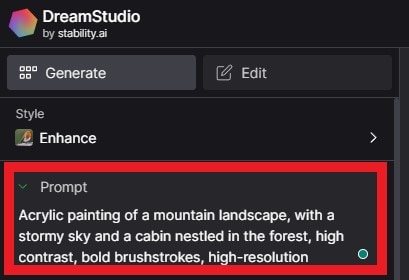
- Step 6: Upload an input image. After that, adjust the settings for Image Strength based on your preference.
- Step 7: Some other settings are available, such as the Aspect Ratio and Image Count. You may also configure the advanced settings for a more specific and deeper customization.
- Step 8: Click Dream to proceed.
- Step 9: Based on the input you have provided, DreamStudio will show several variations of outputs. Pick the best one that for you. You’re given the option to download, further edit, or set it as the initial image.
Conclusion
As discussed above, Stable Diffusion and image-to-image translation have lots of wonderful things to offer. So make sure that you don’t leave yourself out in the dark. Learn more about this amazing technology and try to understand how it works. Read the Stable Diffusion and image-to-image guide above to discover new possibilities when it comes to generating AI images. For sure, it may help you in the future one way or another.
AI Solutions
- Text to Image
- 1. Best Free OCR Service Tools
- 2. How AI Portrait Generator Works
- 3. How to Use Stable Diffusion AI
- 4. Best PNG to Text Concerter Tools
- 5. Best Text-to-Image AI Generators
- 6. Best Text-to-Image Converter Tools
- 7. Top AI Text Image Makers
- 8. Top AI Art Generators from Text
- 9. Free AI Image Generators
- 10. Canva's AI Text-to-Image Generator
- AI Wallpaper
- 1. Boho Wallpaper for iPhone
- 2.Top Boho Wallpaper Generator
- 3.AI Wallpaper Maker
- 4.Aesthetic Bohemian Wallpaper
- 5.Online Tool for iPhone Wallpaper
- 6.3D Background Generators
- 7.Top AI Live Wallpaper Creator
- 8.AI Photo Background generator
- 9.Desktop Wallpaper Generator
- 10.Motivational Quote Wallpaper
- 11.Black Quote Wallpapers
- 12.Good Morning Life Quote Image
- 13.AI Image Prompt
- 14.AI Plot Generators
- 15.Stable Difussion Prompts
- 16.AI Art Prompt Tmplate
- 17.Minimalist Wallpaper for Phone
- 18.Best Scenery Wallpaper
- 19.Color Gradient Wallpaper
- 20.Cyberpunk Wallpapers
- 21.Sketch Wallpaper Generator
- Image to Image
- 1. Image-to-Image: You need to know
- 2. AI Art Image-to-Image Translation
- 3. AI Photo Apps in Graphic Design
- Best AI Tools List
- 1. Best AI Tools and Services [Full List]
- 2. Best 12 AI Anime Art Generators
- 3. Top 10 Text-to-Video AI Generators
- 4. Chrome Extensions for ChatGPT Users
- 5. Popular AI Art Generators
- 6. Best AI Text-to-Music Generators
- 7. Review of OpenAI’s DALL-E 2
- 8. Wonder AI Art Generators
- 9. Free AI Image Generators to Try
- 10. Top 10 AI Text Generators
- 11. AI Content Detection Tools
- 12. Best 3 AI Green Text Generators
- 13. NSFW AI Art Generators
- 14. Online AI Art Generators
- 15. NSFW in Stable Diffusion
- 16. NSFW in Discord
- 17. WhatsApp Template AI Generators
- AI Music



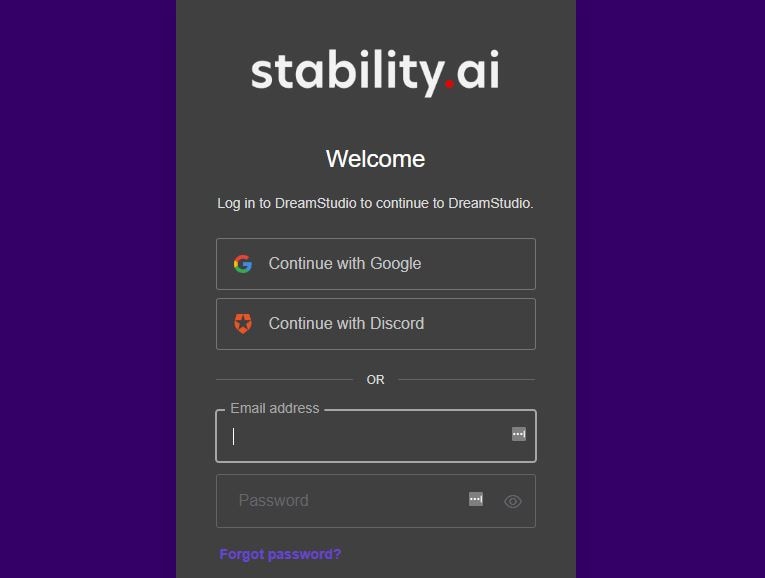
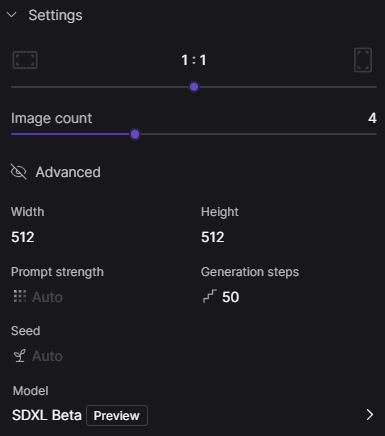
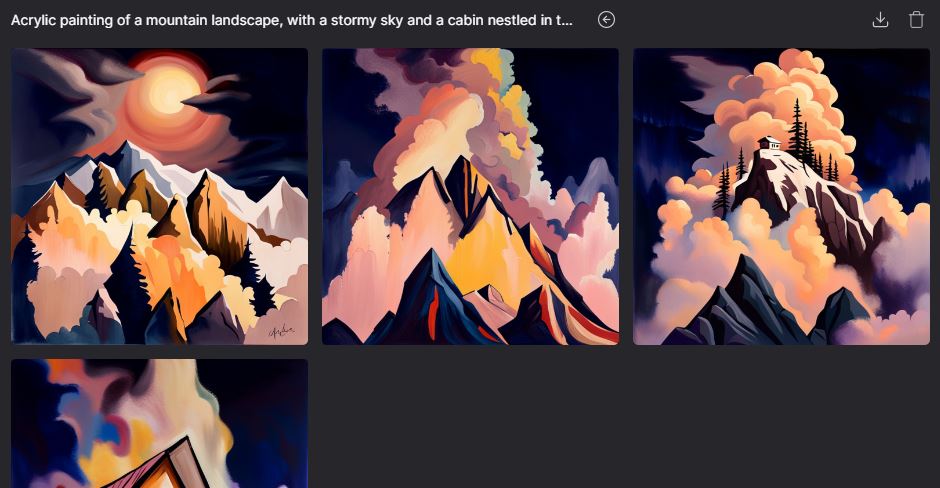





Daisy Raines
staff Editor