How to Write Killer AI Image Prompts for Best Results
Jul 12, 2024 • Filed to: AI Solutions • Proven solutions
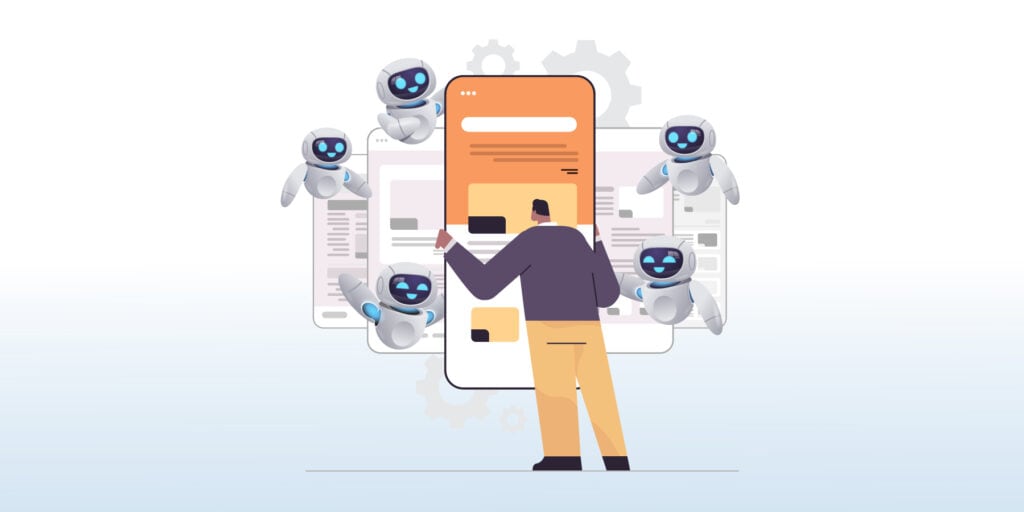
AI-based technologies and platforms are currently going through rapid growth. AI art generators are capable of generating mesmerizing abstract images as well as hyperrealistic portraits. However, an AI art generator is as good as an AI image prompt.
In other words, an AI will follow your instructions blindly and generate your specified art.
How do you improve your AI image prompt writing skills? Below, you can learn everything about it and even discover AI image prompt ideas to nudge you in the right direction.
Part 1. How Prompts for AI Image Generation Work
To be able to write killer AI image prompts for best results, you need to understand how AI image generation works. The most important thing to understand is that AI uses natural language processing (NLP) to understand your inputs. It simply means AI image generators won’t always be capable of understanding you since NLP has some limits.
Secondly, AI image generators don’t know what the real world looks like. They can only “think” and “create” inside a system described by relationships in a dataset, features, and patterns. What does it mean in practice?
One of the bad AI image prompt examples would be “A photograph of a beautiful face.” A good one would be “A photograph of a woman in her 20s, with a symmetrical face, big lips, curly hair, and blue eyes.” Simply put, an AI doesn’t understand beauty, so you must “paint the picture” for it.
How does AI know what symmetry, eyes, hair, and lips are? Every AI image generator has been trained on a dataset to be able to understand the words included in your prompts.
Part 2. Structuring Your AI Image Prompt
Now that you know how it works, let’s take a closer look at AI image prompts. If you look at good AI image prompt examples, you will see that they all share one thing in common – they are all well structured. Here is how to structure image AI prompts yourself.
1. The Subject of the Image
You should always start your AI image prompts with the subject you want the AI generator to create. The subject could be anything ranging from abstract concepts and emotions to animals and humans. It’s also important to be specific when starting your prompt, as it enables the AI to use its dataset efficiently. For instance, a good subject can be “A 3D rendering of a motorbike”.
2. Style/Reference
AI image generators can also understand the style and reference. Good AI image prompts always contain this key information. It narrows down options to AI and enables you to get precisely what you want, which is extremely important to achieve a specific visual effect. How do you convey the artistic feel that you want? Simply use the keywords such as surreal, minimalist, abstract, rococo, and so on.
An image prompt AI art example would be “A 3D rendering of a motorbike in the style of neon art.”
3. Additional Details
You shouldn’t limit your AI image prompts to subject and style. There is plenty of room to add more details about the image. Cool AI image prompts always contain additional details about the image. Think about the elements of an image, such as shapes, textures, sizes, and color palettes. The subject in the example that we’ve used is a motorbike.
Additional details should let AI know what kind of motorbike it is, where it is parked, whether it’s on the move, who’s riding it, or any other detail that might make the image cool and unique. For instance, “A 3D rendering of a sports motorbike speeding on a motorway in the style of neon art.”
Part 3. The Length of AI Image Prompts
The length of AI image prompts is also a factor here. Generally speaking, your prompts shouldn’t be essay-like. Try to keep your prompts way below the 100-word count. The AI art generators simply cannot understand lengthy prompts and may deliver less-than-optimal results. The best way to determine what works best is to play around with word count.
You should always read the AI art generator’s documentation before engaging with it, though. For instance, Stable Diffusion works best with AI image generation prompts below 380 characters. Midjorney, one of the top premium AI art generators, works great with prompts approximately 60 words long.
Part 4. Adjusting Your Language for AI Prompts
Finally, the language you use when writing AI prompts is also a factor. There is no rule of thumb here. Play around with wording to see how it affects the results. If you go for poetic or abstract wording, your results can be unique.
Staying concise and short will almost always provide you with the exact match to your expectations. It’s something that you’ll have to learn yourself. At one point, you will become comfortable with the structure, style, and length of prompts for AI image generation, and it will come naturally to you.
Part 5. Advanced Approaches for Writing AI Image Prompts
After you get the basics of AI image generation prompts, you will be ready to embrace some advanced approaches. The following tactics can help you excel at it.
1. Use Reverse Engineering
The best way to communicate with an AI is to use an AI. You should use reverse engineering to make your prompts even better. For instance, you can use an AI model such as CLIP Interrogator to generate a text prompt based on the image’s content. You can then use that prompt to generate images.
2. Use Image-To-Image Tools
Many people think of text-to-image when they hear AI image generation. Text-to-image is one of many methods available to you. AI image generation models can also use images as prompts, which you can then customize with model controls or text inputs.
3. Use AI to Edit Images
If you already have some images and want them edited, you can do so with the help of AI. Both Photoshop and Canva have AI that can edit selected image parts via text prompts.
4. Use ChatGPT to Help You With Prompts
ChatGPT is one of the top language model–based chatbots out there. You can leverage AI to create prompts another AI will easily understand. Plus, if you are inexperienced with writing AI image prompts, an AI chatbot can help you learn how to structure your prompts and which aesthetics, styles, and compositions are available.
5. Use Different Wording and Phrases to Get Different Results
The cool thing about AI image prompts is that the final result is subject to subtle changes. For instance, you can change only one word in your prompt, and the results can be quite different from the previous one. Use different wording freely and experiment with phrases and keywords to get desired results.
Part 6. How to Manage and Keep Track of Your Images
Experimenting with all the new cool tricks you’ve just learned can disrupt your phone’s photo library. How do you keep your gallery tidy and keep track of images? You need a powerful and easy-to-use tool such as Wondershare Dr.Fone. Here is what you can do.
- Download and install Wondershare Dr.Fone.
Head to the official Wondershare website to download Dr.Fone. The installation is quick and simple. Once the installation is over, start the app.
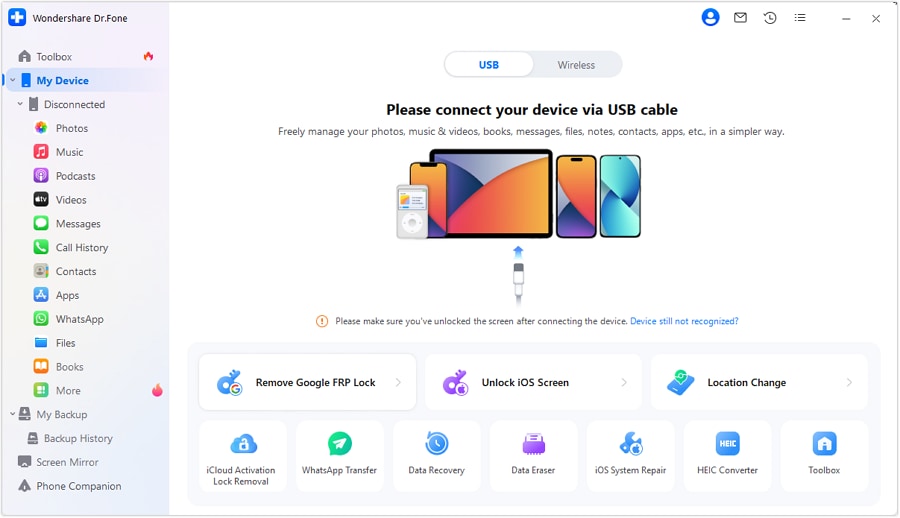
- Connect the phone and click on photos.
Connect your phone to the computer with the USB cable.
- Start photo management.
Once Wondershare Dr.Fone connects with your phone, the Dr.Fone mobile app will automatically install. Follow the onscreen instructions to provide the necessary permissions. Choose Photos from the left sidebar to start with photo management.

- Manage your photos.
Wondershare Dr.Fone is really convenient because it sorts all your photos by directories for easy management. You can also sort your images by year, month, and day from the top-right corner drop-down menu. Simply select your AI-generated images and copy them to your computer, rename them, or add them to a specific folder.
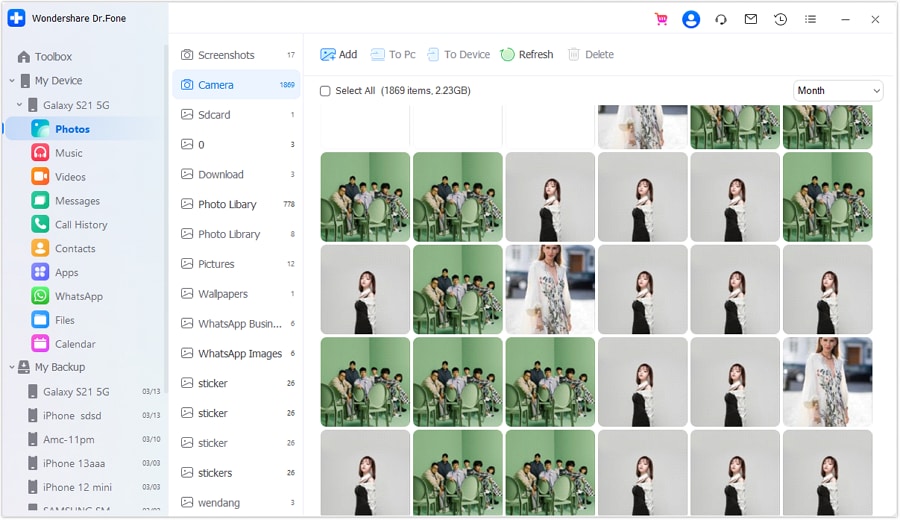
Conclusion
Perfecting your prompts for an AI image generation game is not easy, but it’s also not impossible. Start with the basic AI image generation prompt, including subject, style, and a few details. You can work your way from there to some cool AI image prompts.
You must use additional tools and methods such as reverse engineering, image-to-image tools, and ChatGPT to perfect your game. As you become more proficient, your phone will get flooded with photos. Wondershare Dr.Fone can help you manage them with ease so you can stay focused on writing the best image AI prompts.
By the way, Wondershare Dr.Fone is about to launch a new AI wallpaper generator. You can use it to create high-quality Barbie images, too. Explore its amazing image-generation capabilities once the tool becomes officially available.
AI Solutions
- Text to Image
- 1. Best Free OCR Service Tools
- 2. How AI Portrait Generator Works
- 3. How to Use Stable Diffusion AI
- 4. Best PNG to Text Concerter Tools
- 5. Best Text-to-Image AI Generators
- 6. Best Text-to-Image Converter Tools
- 7. Top AI Text Image Makers
- 8. Top AI Art Generators from Text
- 9. Free AI Image Generators
- 10. Canva's AI Text-to-Image Generator
- AI Wallpaper
- 1. Boho Wallpaper for iPhone
- 2.Top Boho Wallpaper Generator
- 3.AI Wallpaper Maker
- 4.Aesthetic Bohemian Wallpaper
- 5.Online Tool for iPhone Wallpaper
- 6.3D Background Generators
- 7.Top AI Live Wallpaper Creator
- 8.AI Photo Background generator
- 9.Desktop Wallpaper Generator
- 10.Motivational Quote Wallpaper
- 11.Black Quote Wallpapers
- 12.Good Morning Life Quote Image
- 13.AI Image Prompt
- 14.AI Plot Generators
- 15.Stable Difussion Prompts
- 16.AI Art Prompt Tmplate
- 17.Minimalist Wallpaper for Phone
- 18.Best Scenery Wallpaper
- 19.Color Gradient Wallpaper
- 20.Cyberpunk Wallpapers
- 21.Sketch Wallpaper Generator
- Image to Image
- 1. Image-to-Image: You need to know
- 2. AI Art Image-to-Image Translation
- 3. AI Photo Apps in Graphic Design
- Best AI Tools List
- 1. Best AI Tools and Services [Full List]
- 2. Best 12 AI Anime Art Generators
- 3. Top 10 Text-to-Video AI Generators
- 4. Chrome Extensions for ChatGPT Users
- 5. Popular AI Art Generators
- 6. Best AI Text-to-Music Generators
- 7. Review of OpenAI’s DALL-E 2
- 8. Wonder AI Art Generators
- 9. Free AI Image Generators to Try
- 10. Top 10 AI Text Generators
- 11. AI Content Detection Tools
- 12. Best 3 AI Green Text Generators
- 13. NSFW AI Art Generators
- 14. Online AI Art Generators
- 15. NSFW in Stable Diffusion
- 16. NSFW in Discord
- 17. WhatsApp Template AI Generators
- AI Music





James Davis
staff Editor