Things You Should Know About the Best AI Image Creator
Oct 24, 2025 • Filed to: AI-Powered Solutions • Proven solutions
Dr.Fone Basic:
Better Control for Your Phone
Manage, transfer, back up, restore, and mirror your device
In our modern society today, digital images are now deemed a very effective medium for communication. Why? It’s simply because obtaining information by just looking at graphic illustrations is more convenient than reading large piles of text. That alone explains the exponential growth in the demand for graphic design. Therefore, it’s unsurprising at all why everyone suddenly wants to become a layout artist of some sort. Being someone who can create stunning visual designs is inarguably an excellent career choice nowadays.
However, it looks like the manual effort in this field of work is already a thing of the past. The immense advancement brought by artificial intelligence has made it possible for everyone to produce images so effortlessly. With the help of the best AI image creator, beautiful images can now be created from a simple text prompt. It only takes a few minutes to craft your best piece of art. That’s the real deal nowadays.
In this article, we will discuss the power of this amazing artificial intelligence model that makes image creation so convenient. We’ll also list down the best AI text-to-image generators at the end of the article. So read on to learn more.
Understanding AI Image Creator and How Does It Work
Artificial intelligence is programmed to take orders from humans and perform tasks for us. It has been developed over the years from simple system automation to something more capable of handling complex tasks. Now, we have specific AI tools for almost everything we need. There goes the AI that checks plagiarism and converts texts into speech. Another is the AI image creator that has started to make rounds all over the world.
In a nutshell, the AI image creator is a computer program that generates images. The machine is designed to analyze human command prompts, run them into computer algorithms, and produce relevant outputs. Unlike the conventional methods and principles of graphic design, using an AI image creator doesn’t require technical skills. Anyone can create digital images as long as they can describe exactly how they want the outputs to look like. In simple words, AI text-to-image generators work like a computerized converter that transforms mere ideas into outputs.
Most of the best AI image creator available online employs the text-to-image model. It’s so far the most convenient medium for human input. Basically, you just need to type in a certain command that describes your desired output. The machine will then process the description based on the information from its database. After several minutes, the output will be out. Some of the best text-to-image AI generators provide several customization options on top of the text prompts. So if you want to further personalize your desired output, you can easily do it in a few taps. Just find the right combinations for colors and other settings to achieve your preferred style.
Benefits of Using the Best Image AI Generator
AI image generators have lots of wonderful things to offer. It’s an amazing tool that everyone can use either for professional endeavors or personal delights. To help you discover its amazing power, listed below are other benefits of using the best AI image creator.
- It improves user productivity. Since manual work is reduced to almost nothing, users become more productive in creating more outputs. No need to delve into the technicalities of graphic design that are sometimes taxing on the part of the artists. You just need to write a comprehensive description in a few words and wait until the output is done. That’s real productivity.
- It gives you freedom. The best AI image creator available today can produce countless versions of designs and styles in a snap. Therefore, it offers more freedom for artists to generate what is in their minds. They don’t have to worry about the design's complexity whenever they conceptualize it since the machine will do the work.
- It delivers unique and distinguishable outputs. The best AI image creator online is different from image-sourcing tools. The former generates images entirely from scratch and based on the given commands. Meanwhile, the latter hands you an existing image from its sources. In this regard, you can be sure that the outputs generated by the image AI generator are authentic and original.
Tips on How to Use the AI Image Creator
It’s undeniably true that the best AI text-to-image generator is a very convenient platform for us to create images. However, you should know how to use it properly; otherwise, you cannot get a promising result. Writing text prompts for artificial intelligence is not as simple as you think. You still have to master it in one way or another. Below are some useful tips to help you get started.
Conceptualize first the specific type of image you want to create.
Of course, you should have a solid piece of idea in mind to be able to write a text prompt. So it’s highly advisable to conceptualize beforehand. Decide on certain matters that will generally influence the quality of your desired output. Identify your preferred theme color, texture, resolution, and style in the overall sense.
Practice writing text prompts.
If this is your first time using the best AI text-to-image generator, it’s best to practice first. You need to learn how to describe a scene or concept that the machine will get to comprehend. It’s not like you’re talking to a human being. Therefore, you should practice how to be descriptive to be able to communicate your thoughts with a computer program.
Read more about graphic design and arts.
You must be broadly familiar with the jargon used in graphic design, photography, and arts. This way, you’ll be able to write down your thoughts in an effective language that the machine can clearly understand. Start by reading articles and books about the famous arts or the philosophy of computer graphics. You’ll learn a lot from them for sure.
Master every single setting available on the AI image creator.
As mentioned earlier, some of the best AI image creators also provide an array of modification settings. Learn all those stuff so you can further customize your desired output based on your preferences.
Study how to post-process the AI-generated images.
Images from the best AI text-to-image generator are known to be of high quality. However, it’s still important to post-process them just to ensure everything is in the right place. Choose a photo editing software that is reliable and easy to use. Learn how to use it to adjust exposure, add vibrance, reduce contrast, and more.
Best Free AI Photo Generators
It’s about time to see how much you’ve learned from the previous discussions. Below are the best free AI photo generators you can try to use online.
Nightcafe
Nightcafe is among the most popular and best AI image creator online. It can help you upgrade your favorite photo to a stunning masterpiece via its neural style transfer technology. But if you don’t have one, Nightcafe can still help you generate images from nothing but text commands. Here’s how to do it.
- Step 1: Visit the official website of Nightcafe.
- Step 2: Write a short description in the text box. Right after, choose your preferred style from the available selection.
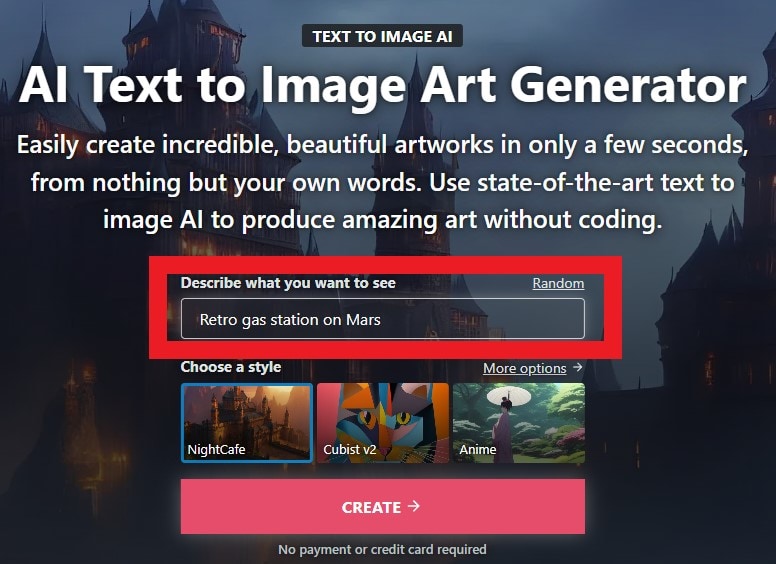
- Step 3: Click Create. Don’t forget to register an account if you don’t have one yet.

- Step 4: Configure the provided settings if necessary. Alternatively, hit the Advanced Mode toggle to view other settings.
- Step 5: Lastly, click Create. Make sure you have enough credits to proceed. Once your free trial account has expired, you need to avail a subscription to continue using the platform.

Starry AI
Starry AI is one of the best AI text-to-image generators out there. It features a very intuitive interface that makes navigating the platform easier, especially for beginners. Just make sure you write a clear and comprehensive text prompt to achieve a promising result. Here’s a quick tutorial on how to use Starry AI.
- Step 1: Go to the official website of Starry AI.
- Step 2: Click Start Creating.

- Step 3: Select your preferred mode.
- Step 4: Describe the image you want to create. Write as many details as you can.
- Step 5: Click Generate.
- Step 6: Calibrate the settings available to further personalize the output.
- Step 7: Hover over your mouse to the output that has been generated. Click the Download button to save a copy to your computer.

DeepAI
Last on the list is DeepAI. It’s quite popular around the world because it offers an array of artificial intelligence tools. One of which is its image generator. Here’s a quick guide on how to use it.
- Step 1: Visit DeepAI’s official website.
- Step 2: Describe the image you want to create. Write as many details as you can.
- Step 3: Choose your preferred style. Furthermore, click Options to change the output’s default shape.
- Step 4: Click Generate.
- Step 5: Click Download to save a copy to your computer. Otherwise, click Enhance if you wish to post-process the output.
Conclusion
Not everyone has the talent to create masterpieces. Only a few are blessed with such a gift. But artificial intelligence has changed it and given everyone a chance to be an artist. The best AI image creator is just there around the digital corner. Discover how it can help you make your dreams come true.
Dr.Fone Basic:
Better Control for Your Phone
Manage, transfer, back up, restore, and mirror your device
AI Solutions
- Text to Image
- 1. Best Free OCR Service Tools
- 2. How AI Portrait Generator Works
- 3. How to Use Stable Diffusion AI
- 4. Best PNG to Text Concerter Tools
- 5. Best Text-to-Image AI Generators
- 6. Best Text-to-Image Converter Tools
- 7. Top AI Text Image Makers
- 8. Top AI Art Generators from Text
- 9. Free AI Image Generators
- 10. Canva's AI Text-to-Image Generator
- AI Wallpaper
- 1. Boho Wallpaper for iPhone
- 2.Top Boho Wallpaper Generator
- 3.AI Wallpaper Maker
- 4.Aesthetic Bohemian Wallpaper
- 5.Online Tool for iPhone Wallpaper
- 6.3D Background Generators
- 7.Top AI Live Wallpaper Creator
- 8.AI Photo Background generator
- 9.Desktop Wallpaper Generator
- 10.Motivational Quote Wallpaper
- 11.Black Quote Wallpapers
- 12.Good Morning Life Quote Image
- 13.AI Image Prompt
- 14.AI Plot Generators
- 15.Stable Difussion Prompts
- 16.AI Art Prompt Tmplate
- 17.Minimalist Wallpaper for Phone
- 18.Best Scenery Wallpaper
- 19.Color Gradient Wallpaper
- 20.Cyberpunk Wallpapers
- 21.Sketch Wallpaper Generator
- Image to Image
- 1. Image-to-Image: You need to know
- 2. AI Art Image-to-Image Translation
- 3. AI Photo Apps in Graphic Design
- Best AI Tools List
- 1. Best AI Tools and Services [Full List]
- 2. Best 12 AI Anime Art Generators
- 3. Top 10 Text-to-Video AI Generators
- 4. Chrome Extensions for ChatGPT Users
- 5. Popular AI Art Generators
- 6. Best AI Text-to-Music Generators
- 7. Review of OpenAI’s DALL-E 2
- 8. Wonder AI Art Generators
- 9. Free AI Image Generators to Try
- 10. Top 10 AI Text Generators
- 11. AI Content Detection Tools
- 12. Best 3 AI Green Text Generators
- 13. NSFW AI Art Generators
- 14. Online AI Art Generators
- 15. NSFW in Stable Diffusion
- 16. NSFW in Discord
- 17. WhatsApp Template AI Generators
- AI Music


























Daisy Raines
staff Editor