Guide on Writing the Best AI Prompts
Jul 12, 2024 • Filed to: AI Solutions • Proven solutions
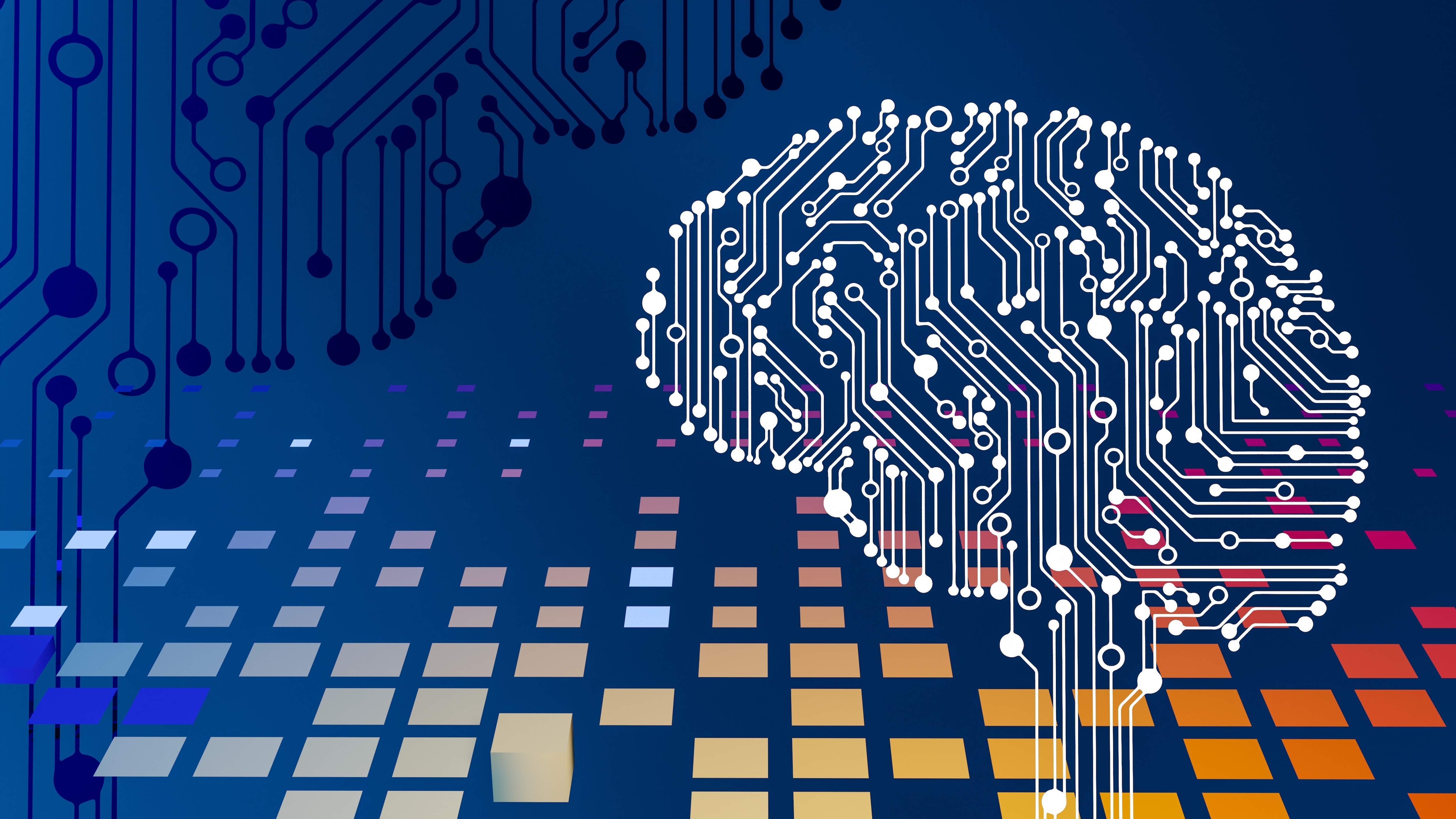
Using generative AI to create authentic masterpieces isn’t nearly as simple as it may appear to outsiders. Whether you’re using DALL-E, Midjourney, GetIMG, or any AI art generator in between, you’ll first need to master the art of writing the perfect prompt to create the perfect AI art piece.
After all, if you’ve ever attempted to generate AI art, you’ve likely noticed how easy it is for your masterful vision to fall flat when you’re not using the right words to communicate with your chosen AI tool.
Therefore, if you want to get just the results you’re after, you’ll need to learn how to write the best AI prompts.
Part 1. What Are AI Prompts?

Let’s start with the basics – what even is an AI prompt? In a nutshell, it’s a set of instructions that tell the AI tool what to do. Descriptions and guidelines help the AI art generator precisely render the image you hoped to get.
Depending on the specific tool you’re using, you might have to write text-based AI prompts, or you could offer images as pointers.
With the text-based prompts, it might take you a while to get the gist and create the best AI prompt possible. Writing a good prompt that ensures you get the results you want requires practice and ingenuity.
You’ll need to mention all the details necessary, including information about the specific art style you’d like to get, lighting, and even the overall mood. However, you don’t want to make your prompts so long that they confuse the tool.
Part 2. The Anatomy of Best Prompts for AI Art

Now you know that to create the best prompts for AI art, you need to include all the details necessary. But what are those details specifically? What should you remember when creating the best DALL-E prompts, for instance? Here’s a brief overview.
Prompt Length
There’s no pre-specified length that you should always go to to create the best prompt for AI art. It all depends on the tool you’re using and the art you’re trying to create.
For instance, DALL-E allows you to use up to 400 characters for your prompts. On the other hand, Midjourney has a 6,000-character limit.
Even with tools that don’t have a specific limit, you should always strive to keep your prompts brief for the best effect. As mentioned, longer prompts can be confusing, especially when poorly written. You’ll only waste time and effort writing your heart out without getting the desired results.
As a general rule of thumb, keep your prompts between 10 and 60 words.
Subject of the Image

You should always start your prompt by describing the subject of your image – a location, an object, a person, an animal, or anything in between.
Most commonly, AI image generators work best with physical objects and people. Creating art from abstract concepts, such as “love”, “happiness”, or “pride”, for instance, isn’t usually their strongest suit. However, you are always welcome to give it a try and see what you can get.
It’s in your best interest to use nouns such as “person”, “dog”, “house”, “city”, and the like for your subject, as most AI tools work best with such prompts. Of course, you can always use more than one subject in your AI-generated image.
Describing the Prompt
Most AI tools will offer decent results when you have a simple prompt such as “a small puppy”. You’ll usually get a simple yet appealing image of a small puppy – which is great if that’s what you’re after.
However, the best AI art prompts that deliver outstanding images will include some descriptors. What does the puppy look like/what breed is it? What is it doing? Is there something happening in the background?
By adding descriptors, instead of just a generic image of a puppy, you could get an image of a playful Siberian Husky puppy running after a ball in a field of grass, for example. You’ll get more comprehensive results that align with what you originally envisioned.
Style and Details

The top-rated AI image generators can work wonders and create true masterpieces. They can give you images that look like Renaissance paintings. Photorealistic images that take your breath away. They can generate close-ups, portraits, oil paintings, drawings, comic-style photos, etc. It all depends on what you write in your prompt.
Don’t forget to include all the relevant details about the style and overall aesthetics of the image you want to generate. You can even include the names of artists you’d like to emanate, such as Van Gogh or Picasso.
The more relevant information you include, the better the result.
Part 3. Language Style for Best AI Prompts
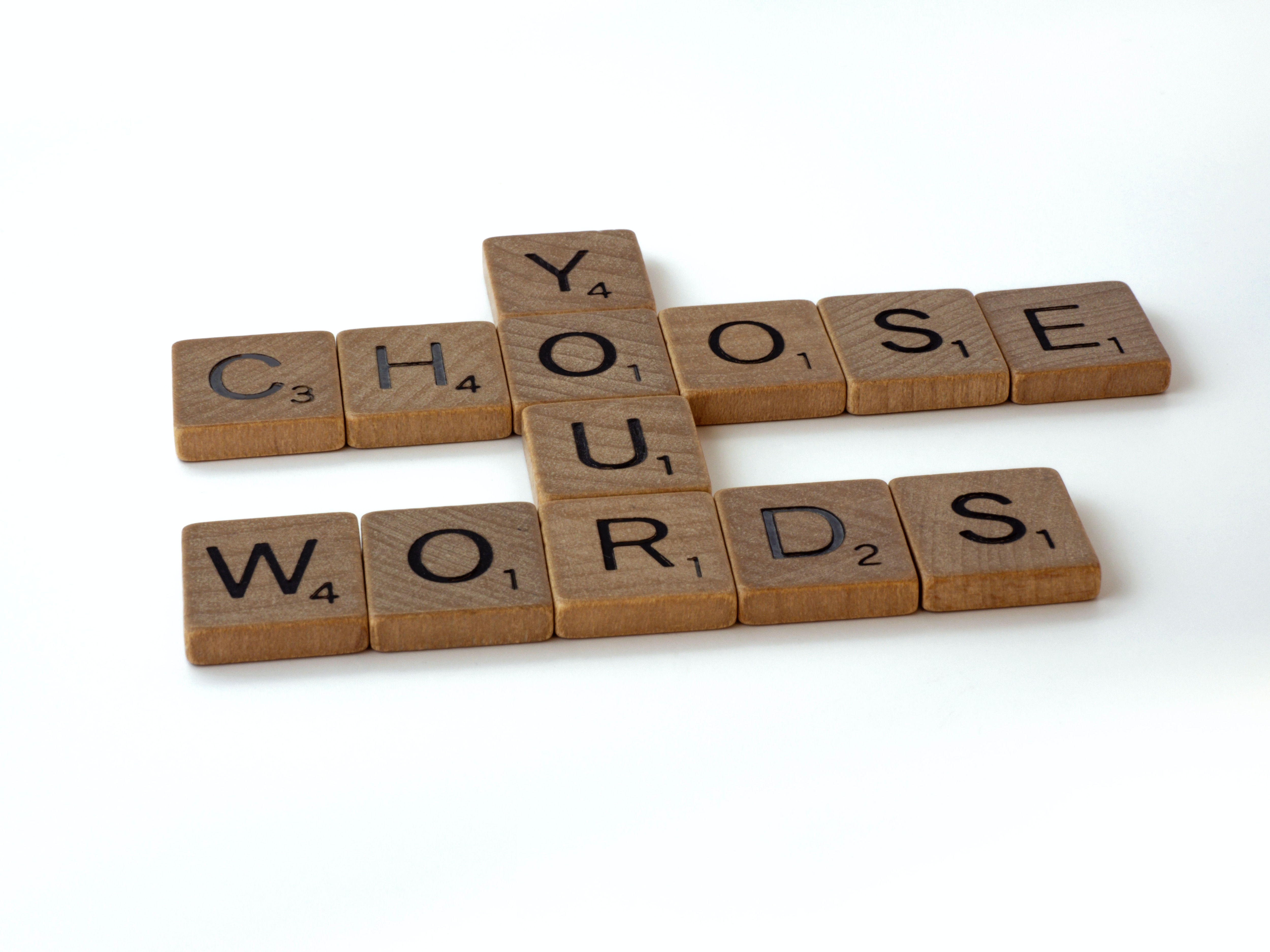
AI image generators are quite smart. They tend to have a wide vocabulary and an excellent understanding of many of the nuances of human language. However, they might still struggle with understanding technical jargon, for instance, or excessively complex vocabulary. That’s why it’s best to use clear, simple language.
Avoid adding unnecessary and overly abstract descriptors and instead stick to the basics. Moreover, be careful with homonyms and ambiguous language.
For instance, if you want to generate an image of a red bow and arrows, don’t just use a prompt like “red bow” – you’ll likely just get a picture of a red ribbon tied into a bow. Instead, use a prompt like “red hunting bow and arrows”.
On the other hand, if you use a prompt using ambiguous language, such as “a man sitting on a chair with one leg missing”, you might not get the results you want – is it the man or the chair that’s missing a leg?
Therefore, simple, clear, direct, and to the point is what you want for the best AI art prompt.
Part 4. Examples of Best AI Prompts for Images

In theory, writing the best prompts for DALL-E, for instance, or the best Midjourney prompts, doesn’t seem so difficult when you understand the proper anatomy of prompts and know what language style to use. In practice, it’s still difficult to get everything just right.
To make things a bit easier, here’s a brief list of a few examples of the best AI image prompts:
- A close-up photo of a child holding a flower and smiling;
- An impressionist oil painting of a cottage overgrown with flowers;
- A man in a space suit floating by the space station, cinematic lighting, wide aspect ratio;
- A woman with blonde hair sleeping in a grass field, close-up shot, realistic;
- A 3D rendering of dogs playing poker in a casino, high resolution;
- A watercolor painting of the Golden Gate Bridge, vibrant colors;
- A painting of Barack Obama in the style of Rembrandt;
- Spider-Man hanging from his web, cinematic, cartoon art;
- An art nouveau painting of a French cafe in the 1890s;
- A futuristic city, purple and blue color scheme, cyberpunk art.
As you can see, the best prompts for AI image generators are concise, simple, and just descriptive enough to get you the perfect masterpiece.
Part 5. Different Styles for Best AI Prompts

AI image generators can create artwork in any style you choose – but you do have to choose it! Otherwise, you might envision a piece of art in the modern, minimalistic style but instead receive a kitschy image with bright, vibrant colors you never actually wanted.
When creating the best AI prompts for portraits, landscape paintings, and more, specify the exact style (or multiple styles) you’d like your image to be in.
Some of the most popular styles are outlined below.
Illustrations
Illustrations are perhaps the most popular option. They’re simple, colorful images ideal for use in children’s books, posters, flyers, magazines, and other published media.
They’re generally fun and colorful, but there are many subcategories you could choose to suit your unique needs and preferences. You could go for black-and-white sketches, cartoon-style drawings, poster art, etc.
Traditional Art
Traditional art is most commonly used for portraits and landscape images. Think of classical paintings by artists such as Monet, Rembrandt, Vermeer, Munch, etc. Traditional art has many subcategories, including impressionism, realism, neoclassicism, romanticism, fauvism, etc.
While you can always include “traditional art” in your prompts, it’s generally best to specify the precise subcategory you have in mind.
Photography
If you want your AI-generated images to be as realistic as possible, you simply need to specify in your prompt that you’re looking for photography images. You can even take things a step further and include the keyword “photorealistic” in your prompts.
AI-generated images that resemble photographs are best reserved for portraits, though you can certainly use them for any type of image you’d like.
Anime
Anime-style AI-generated images are quickly growing in popularity. You can turn any subject or idea into an anime-style image using AI tools. Turn the Avengers cast into anime characters or create an anime-like cityscape. Your options are endless.
Anime-style AI-generated art tends to be vibrant, colorful, and whimsical, ideal for sharing on social media.
Game Art
Game art can be quite eye-catching. Simply specify in your prompts that you want the rendered image to be in the style of game art, and enjoy the abstract, mysterious results you get. Depending on the tool you’re using, you can even specify the particular game you have in mind.
You can mix and match game art and create more anime-like images or perhaps more cyberpunk-looking images. Play around with different prompts to get the best results.
Movie Stills
For a true wow effect, add the key phrase “movie still” or “film still” in your prompt. Movie stills will make your AI-generated images look more adventurous, dynamic, and eye-catching.
Depending on your preferences, you can even add phrases like “old film still” or “black-and-white film still” for a more dramatic effect.
Part 6. Additional Tips for Writing the Best AI Prompts

Writing the best AI art prompts will take some trial and error. However, there are a few tips and tricks that will make it all a lot easier.
1. Use AI for Editing Images
Jumping straight into generating AI images from scratch could be a bit of a leap. Instead of giving yourself an instant headache trying to figure out how to explain to the AI tool precisely what you want the image to look like, dip your toes in the water by first using AI for editing images.
This way, you can use AI simply to change a few things in an image you already like. It’s a great way to familiarize yourself with how AI works and to perfect your future prompts.
2. Use Reverse Engineering
Though a bit unorthodox, reverse engineering is a great way to learn how to create the best prompt for AI.
Don’t go straight to creating prompts without any prior experience. First, take an image you already have and use AI tools to get a text prompt based on the contents of the said image. You’ll gain a deeper understanding of how your chosen AI tool uses language, and you’ll instantly know how to create the perfect prompt that suits your needs.
3. Use AI Text Generators
Believe it or not, you can use AI tools to create prompts for your AI tools! Ask a chatbot such as ChatGPT to create image prompts for your AI art. It can work especially well if you use ChatGPT for DALL-E AI art. Both tools are created by OpenAI, so you’ll increase your chances of success.
If you don’t like the specific prompts written by AI, you can at least use them for inspiration the next time you need to generate an AI image.
4. Make the Beginning Most Important
AI image generators take the entirety of your prompt into account when creating images for you. However, if there are conflicting ideas in your prompt, if your prompt is too long, or if it’s simply confusing overall, they will focus on the first part of it.
Therefore, you’ll want to make the beginning of your prompt its most important part. Specify the key concept you want, then add the less important details later.
5. Be Clear and Concise
Finally, always remember to be clear and concise. AI image generators don’t require much information to create stunning images that take your breath away.
Simply specify your main subject, add a few details about the background, and mention your preferred image style. Not much else is needed for fantastic results.
Conclusion
For AI art, the best prompts are the simplest prompts. Don’t try to describe your vision to the last detail. Simply give your chosen AI tool concise instructions on the subject and overall style, and let the AI image generator do its magic.
By the way, Wondershare Dr.Fone is about to launch a new AI wallpaper generator. You can use it to create high-quality Barbie images, too. Explore its amazing image-generation capabilities once the tool becomes officially available.
AI Solutions
- Text to Image
- 1. Best Free OCR Service Tools
- 2. How AI Portrait Generator Works
- 3. How to Use Stable Diffusion AI
- 4. Best PNG to Text Concerter Tools
- 5. Best Text-to-Image AI Generators
- 6. Best Text-to-Image Converter Tools
- 7. Top AI Text Image Makers
- 8. Top AI Art Generators from Text
- 9. Free AI Image Generators
- 10. Canva's AI Text-to-Image Generator
- AI Wallpaper
- 1. Boho Wallpaper for iPhone
- 2.Top Boho Wallpaper Generator
- 3.AI Wallpaper Maker
- 4.Aesthetic Bohemian Wallpaper
- 5.Online Tool for iPhone Wallpaper
- 6.3D Background Generators
- 7.Top AI Live Wallpaper Creator
- 8.AI Photo Background generator
- 9.Desktop Wallpaper Generator
- 10.Motivational Quote Wallpaper
- 11.Black Quote Wallpapers
- 12.Good Morning Life Quote Image
- 13.AI Image Prompt
- 14.AI Plot Generators
- 15.Stable Difussion Prompts
- 16.AI Art Prompt Tmplate
- 17.Minimalist Wallpaper for Phone
- 18.Best Scenery Wallpaper
- 19.Color Gradient Wallpaper
- 20.Cyberpunk Wallpapers
- 21.Sketch Wallpaper Generator
- Image to Image
- 1. Image-to-Image: You need to know
- 2. AI Art Image-to-Image Translation
- 3. AI Photo Apps in Graphic Design
- Best AI Tools List
- 1. Best AI Tools and Services [Full List]
- 2. Best 12 AI Anime Art Generators
- 3. Top 10 Text-to-Video AI Generators
- 4. Chrome Extensions for ChatGPT Users
- 5. Popular AI Art Generators
- 6. Best AI Text-to-Music Generators
- 7. Review of OpenAI’s DALL-E 2
- 8. Wonder AI Art Generators
- 9. Free AI Image Generators to Try
- 10. Top 10 AI Text Generators
- 11. AI Content Detection Tools
- 12. Best 3 AI Green Text Generators
- 13. NSFW AI Art Generators
- 14. Online AI Art Generators
- 15. NSFW in Stable Diffusion
- 16. NSFW in Discord
- 17. WhatsApp Template AI Generators
- AI Music





James Davis
staff Editor