Studio Ghibli's films — such as Spirited Away and My Neighbor Totoro — are renowned for their whimsical worlds, emotive characters, and painterly aesthetics. Now, thanks to Ghibli AI image generators, anyone can create breathtaking Ghibli-style art without any artistic skills.
However, AI-generated images can sometimes lack sharpness or fine details, especially when enlarged for social media or prints. To overcome this, we recommend using Dr.Fone App – AI Photo Enhancer to refine and upscale your Ghibli-style masterpieces with crystal-clear resolution. This tool ensures your AI creations look vibrant, detailed, and professional, perfect for sharing or printing.
🎯 Whether you're an anime fan, digital artist, or social media creator, this guide will teach you:
- How to choose the best Ghibli AI tools for Ghibli picture generation
- Step-by-step workflows for how to create AI images in Studio Ghibli's signature style
- Pro tips to refine and share your Ghibli art style masterpieces
In this article
Part 1. What Is a Ghibli AI Image Generator?
A Ghibli AI image generator is an advanced tool that uses deep learning models to transform text prompts or photos into Ghibli-inspired digital artwork. These AI models are trained on thousands of frames from Studio Ghibli films, allowing them to replicate:
- 🎨 Soft, luminous color palettes (pastel skies, earthy greens)
- 🌿 Whimsical yet detailed worlds (floating islands, cozy cottages)
- 😊 Expressive, slightly stylized characters (large eyes, gentle proportions)
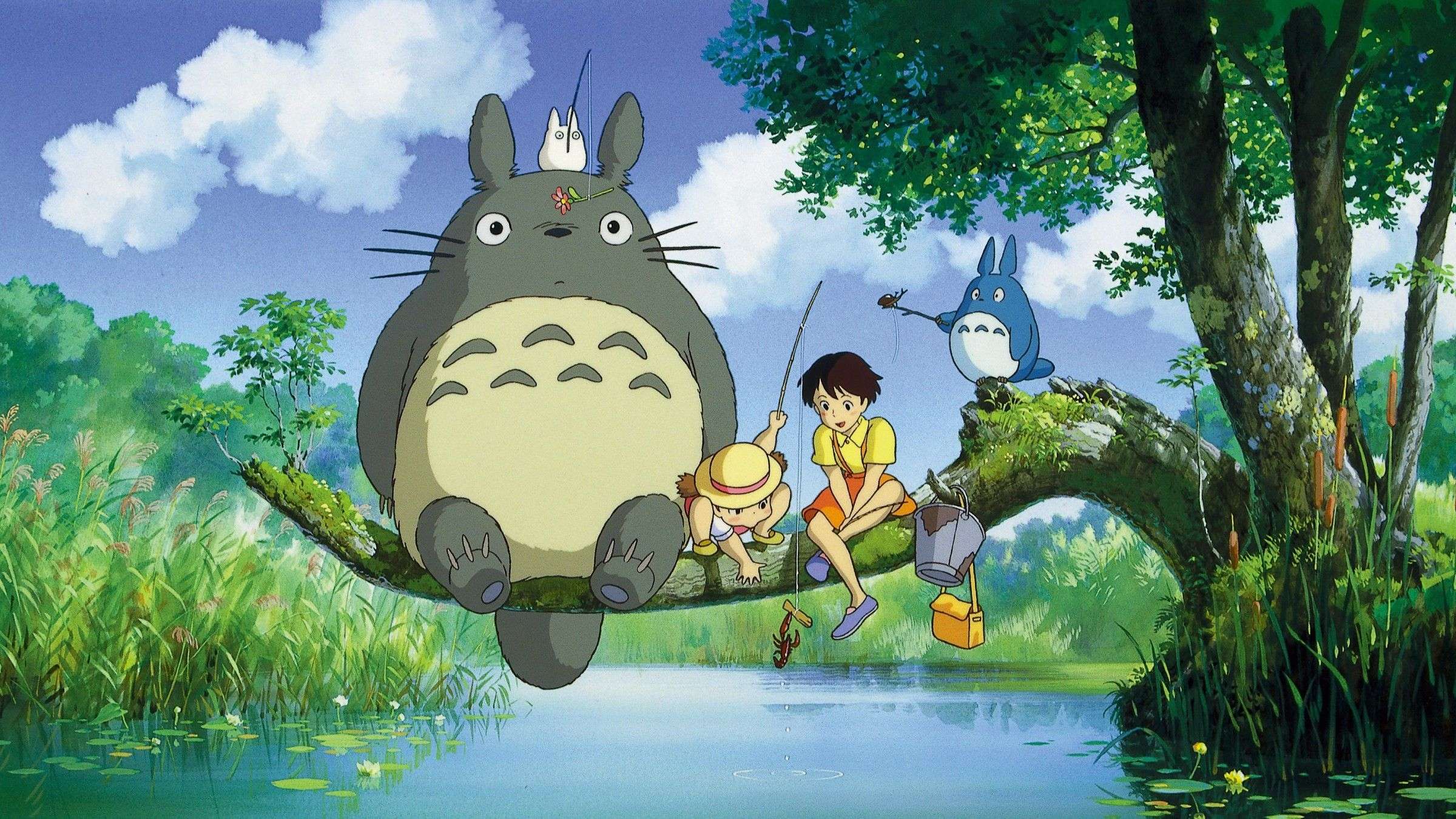
Popular platforms like Fotor, Getimg.ai, and Dream by Wombo specialize in Ghibli-style AI art, offering customization options for unique and creative results.
Part 2. Top 3 Ghibli AI Image Generators (Tested & Compared)
1. Fotor - Best for Beginners
Why it's great for Ghibli art: Fotor's user-friendly interface lets you generate Ghibli-style images from text or reference photos. Its "Anime" filter excels at recreating Ghibli's painterly textures.

Step-by-Step Guide
- Visit the website [Fotor's AI Art Generator].
- Click "Text to Image" or upload a base image.
- Enter a detailed prompt (e.g., "Mystical Ghibli-style forest with glowing fireflies and a wooden footbridge, soft watercolor textures").
- Select "Anime" or "Illustration" style.
- Adjust brightness/saturation sliders for a dreamier effect.
- Use brightness and saturation sliders to enhance the dreamy atmosphere.
- Click "Generate" and download your Ghibli-style image in HD format.
✨ Pro Tip: Use descriptive prompts with phrases like: "Studio Ghibli concept art" and "Hayao Miyazaki-inspired scene". This ensures more authentic and recognizable Ghibli results.
2. Getimg.ai - Advanced Customization
Why it's great for Ghibli art: Getimg.ai offers granular control over the Ghibli-style output, making it perfect for advanced users seeking more refined details.
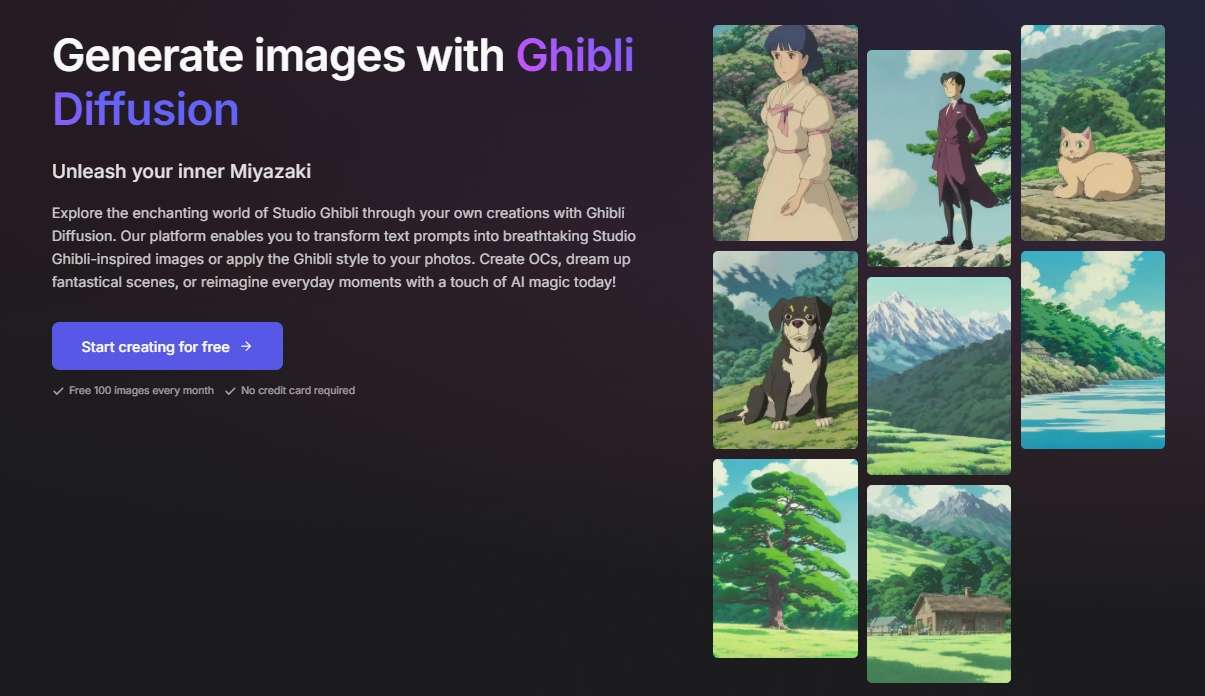
Step-by-Step Guide
- Go to the website [Getimg.ai].
- Choose "Text-to-Image" or upload a sketch.
- Input a prompt like: "Kiki's Delivery Service-style seaside town at dusk, cobblestone streets, warm lantern glow, Ghibli color palette."
- Under Advanced Settings:
- Set "Diffusion Steps" to 50+ for smoother details.
- Enable "Face Correction" if drawing characters.
- Click "Generate" and refine until your Ghibli AI image matches your vision.
✨ Pro Tip: Add negative prompts like "realistic, photorealistic" to avoid unintended modern or lifelike styles.
3. Dream by Wombo - Best for Mobile
Why it's great for Ghibli art: Dream by Wombo is perfect for mobile users, offering quick Ghibli-style generation with just a few taps.
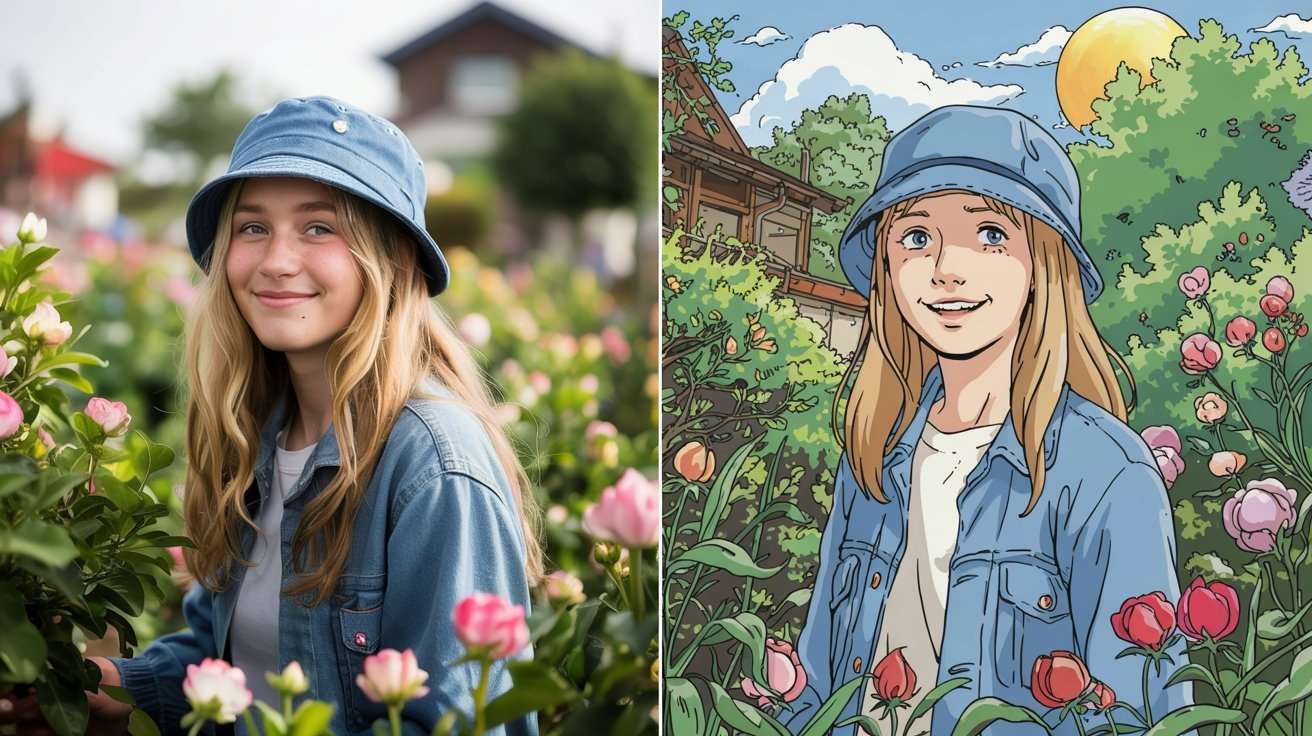
Step-by-Step Guide
- Download Dream by Wombo from the App Store or Google Play.
- Tap "Create" and select "Anime" or "Fantasy" style.
- Type a prompt (e.g., "Howl's Moving Castle-inspired steampunk city, Ghibli-style clouds").
- Swipe through style variants to find the best match.
- Share directly to Instagram with hashtags like #GhibliAI.
✨ Pro Tip: Use hashtags like #GhibliAI #AnimeArt #AIArt for better social media reach.
Part 3. Enhancing Your Ghibli-Style Art with Dr.Fone App - AI Photo Enhancer
Even the best Ghibli AI image generator outputs can sometimes appear soft or grainy when enlarged. This is where the Dr.Fone App – AI Photo Enhancer comes in handy, as it sharpens lines, enhances colors, and refines details while preserving the original Ghibli aesthetic's delicate textures and dreamy atmosphere.
Why Use Dr.Fone App for Enhancing Ghibli-Style Art?
- Support both Android and iOS: Easily enhance images using the same steps on both iOS and Android phones.
- Noise Reduction: Smooth out pixelation or graininess common in AI-generated images.
- Color Calibration: Enhance pastel tones to match Studio Ghibli's signature palette (e.g., mossy greens, twilight purples).
- Face Refinement: Fix distorted facial features on characters critical for Ghibli art style's expressive emotiveness.
Dr.Fone App - AI Photo Enhancer (iOS & Android)
100% Automatic Photo Enhancement: 1-Click Fixes
- Sharpen Blurry Images
- Denoise & Enhance Low-Light Photos
- Naturally Enhance Portrait Details
- User-Friendly & Beginner-Perfect
Step-by-Step: Perfecting Ghibli AI Art with Dr.Fone App
01of 03Launch Dr.Fone App and Choose AI Tools

- Download the app from the Apple Store or Google Play to your iPhone or Android phone.
- Click the blue AI toolbox at the bottom of the screen to enter the AI Tools Page.
02of 03Choose AI Photo Enhancer and Upload Your Ghibli-Style Image
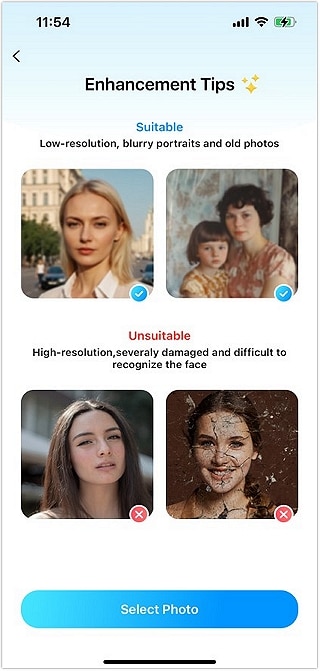
- Click on the AI Photo Enhancer card to enter the introduction page.
- Click "Select Photo" to upload your Ghibli AI-generated image.
03of 03Enhance and Save Your hibli-Style Image

- When the images are selected, click the "Enhance" button and wait for the magic to happen.
- Click "Save" to ensure your enhanced image is stored successfully.
Part 4. Sharing Your Ghibli-Style Art on Social Media
Once you've created and enhanced your Ghibli-style masterpiece, it's time to share it online. Use these tips to maximize engagement:
🔥 Platform-Specific Sizing
- Instagram: 1080x1350px (portrait)
- Pinterest: 1000x1500px (vertical)
- Twitter: 1200x675px (landscape)
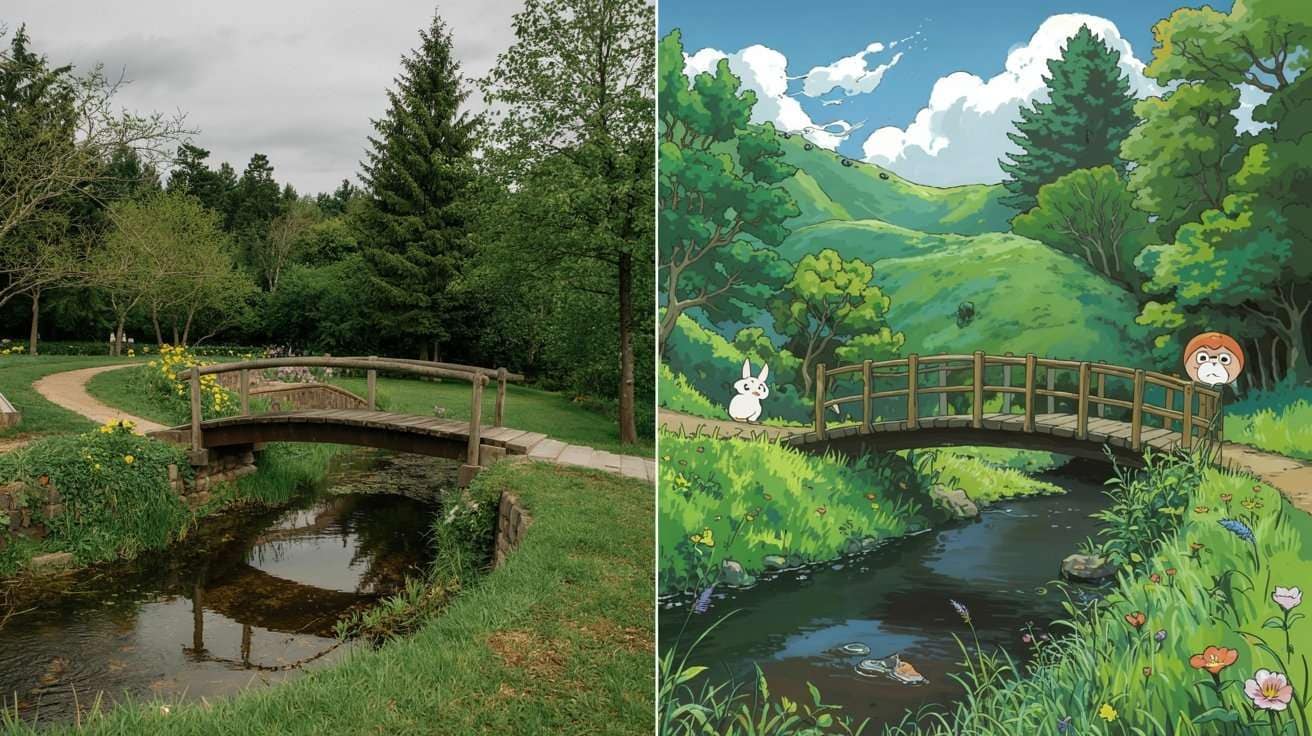
🚀 Trending Hashtags for More Reach:
- #GhibliAI
- #AIArt
- #StudioGhibli
- #AnimeArt
- #AIGenerated
Bonus: 10 Trending Ghibli AI Prompt Ideas
?? Need inspiration? Try these prompt ideas to create stunning Ghibli-style images:
- "Mystical forest with glowing fireflies, Ghibli color palette."
- "Cozy bakery with floating bread, inspired by Kiki's Delivery Service."
- "Spirited Away bathhouse at dusk with glowing lanterns."
- "Ghibli-style meadow with drifting clouds and soft golden light."
- "Fantasy village on a floating island, inspired by Laputa."

- "Ghibli cottage with cherry blossom trees, spring sunset."
- "Night sky with shooting stars over a Ghibli-inspired valley."
- "Whimsical ocean town with pastel-colored rooftops."
- "Ghibli-style forest with bioluminescent plants at twilight."
- "Serene mountain village with a flowing river, Ghibli color tones."
Conclusion
Using a Ghibli AI image generator is an easy and creative way to capture the magic of Studio Ghibli's signature style. However, for crisp, professional-quality results, we recommend enhancing your Ghibli-style images with Dr.Fone App – AI Photo Enhancer. This tool ensures your Ghibli-style masterpieces are sharp, vibrant, and print-ready. Start creating and enhancing your Ghibli-style art today!
















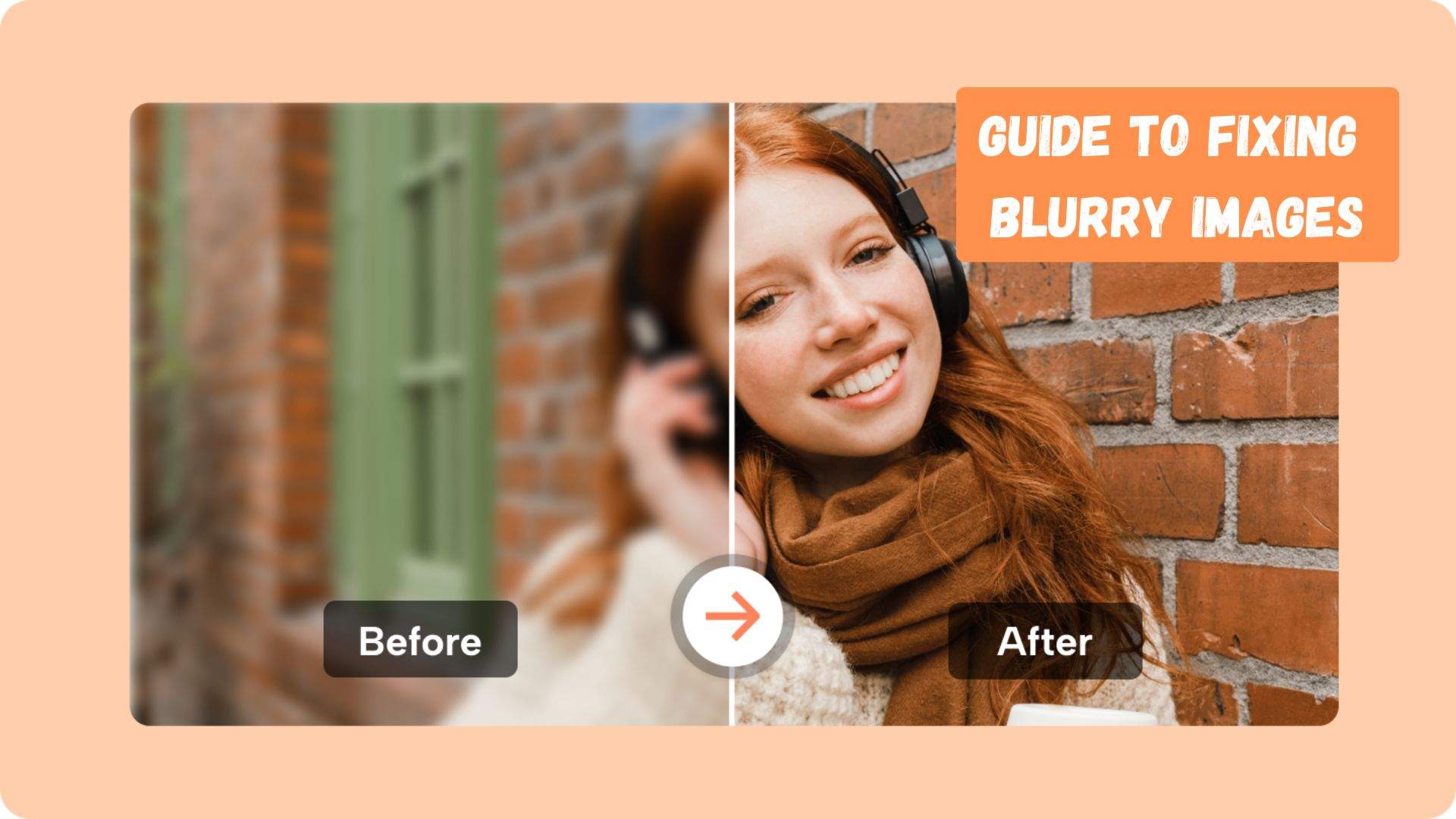

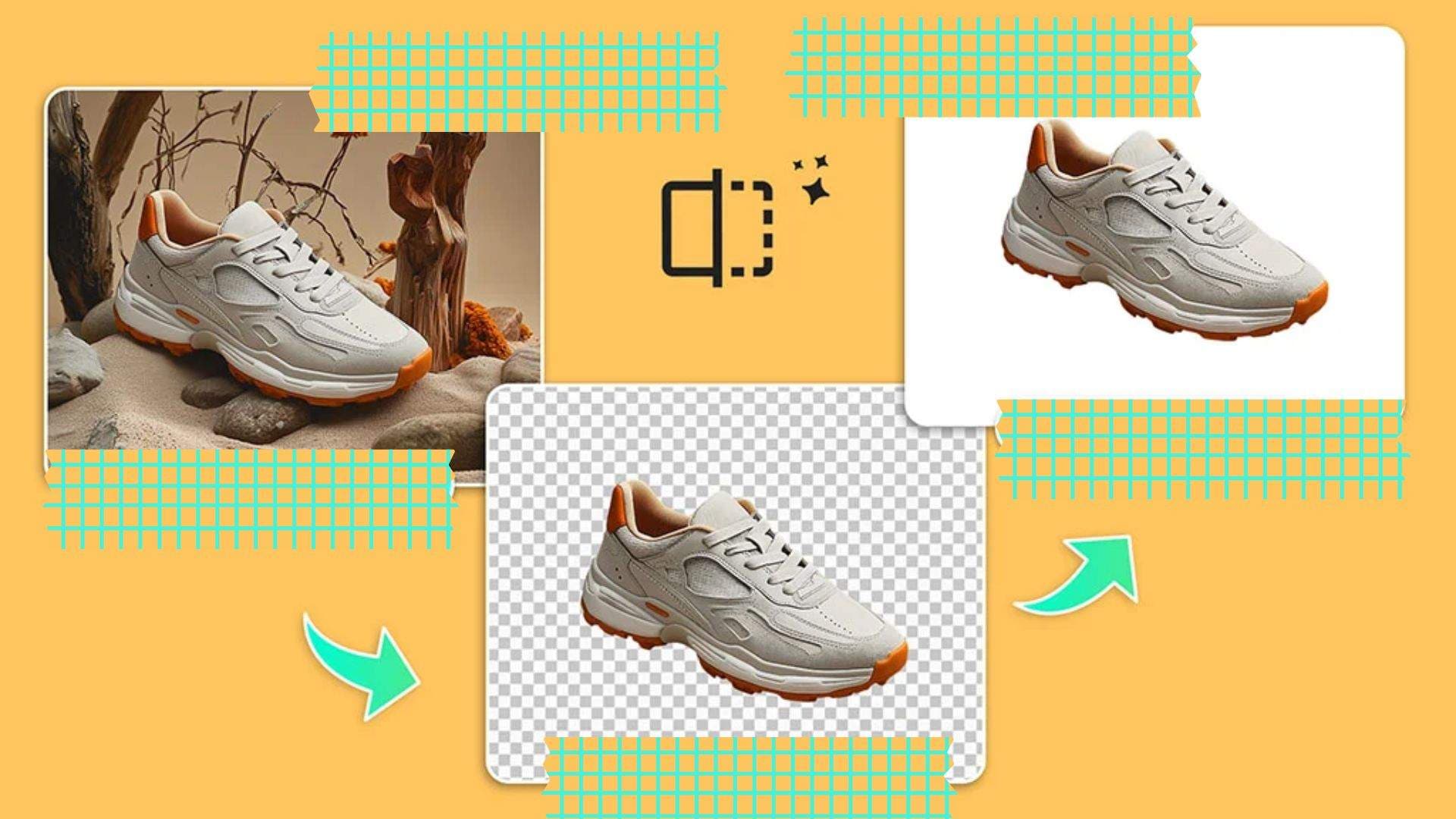
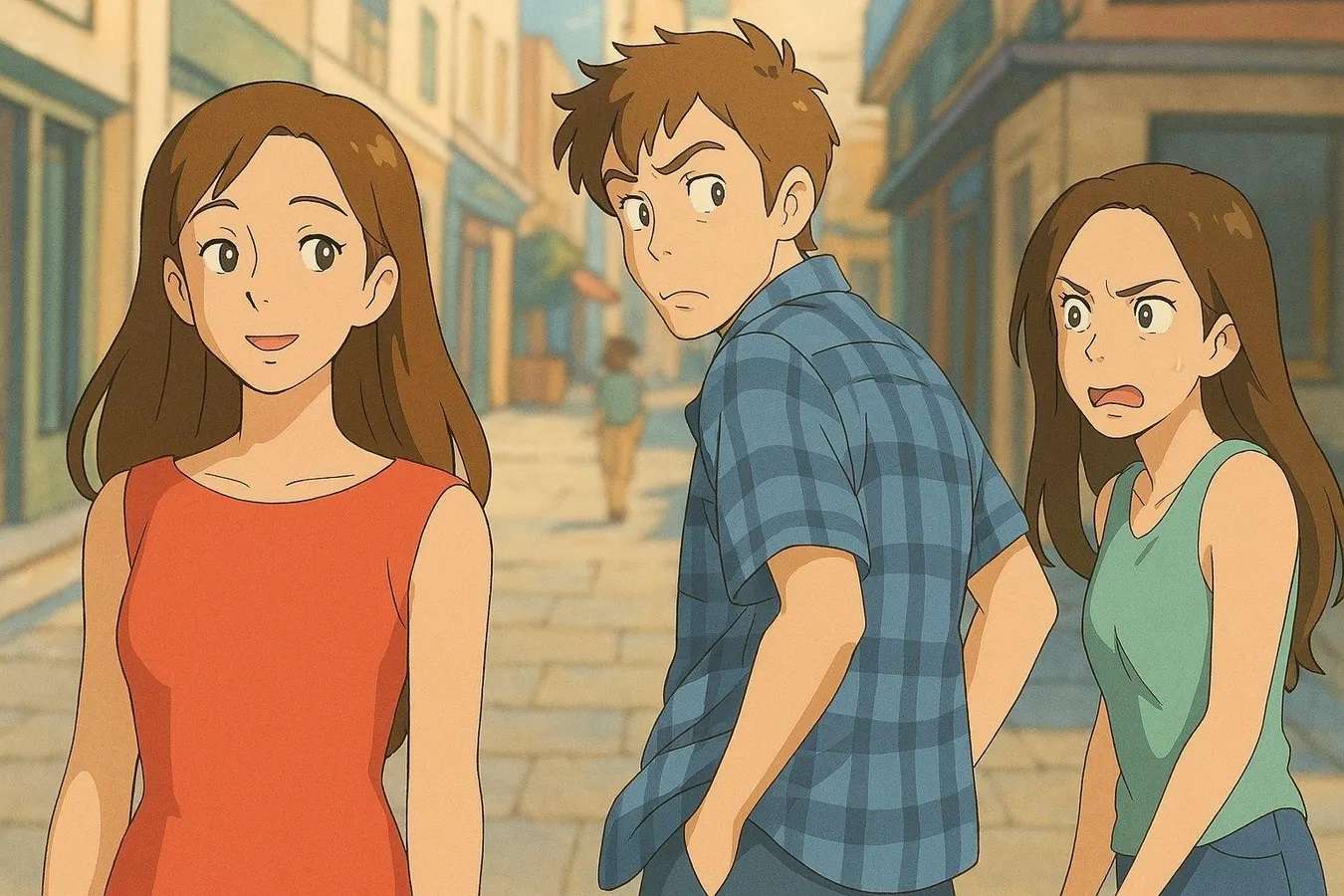







Jane Lunes
staff Editor
Generally rated4.5(105participated)