In 2025, a remarkable digital trend has captured the imagination of pet lovers worldwide - using pet to human generator like ChatGPT to turn pets into humans. What began as a niche experiment has exploded into a full - blown cultural phenomenon, with everyone from social media influencers to grandparents getting in on the action. The viral pet humanization trend in 2025 shows no signs of slowing down, as creative pet owners continue pushing the boundaries of what's possible with artificial intelligence.
This comprehensive guide will walk you through everything you need to know about this fascinating trend.?We'll explore:
- The psychology behind why we love seeing our pets as humans
- The best free AI tool to make pets look human
- Step-by-step instructions for perfect transformations
- Advanced techniques for professional - quality results
- Ethical considerations in AI-generated pet humanization
Whether you want to create a hilarious meme, a touching portrait, or just satisfy your curiosity about this pet to human AI phenomenon, you'll find all the answers here.
In this article
- The Science Behind Our Fascination With Humanized Pets
- Choosing the Right AI Tools for Pet Humanization
- The Ultimate Step-by-Step Transformation Guide

- Troubleshooting Common Issues
- Ethical Considerations in AI Pet Humanization
- Creative Applications Beyond Social Media
- The Future of Pet Humanization Technology
- Conclusion
Part 1. The Science Behind Our Fascination With Humanized Pets
Why We Love Seeing Our Pets as Humans
Humans have anthropomorphized animals for millennia, from ancient cave paintings to modern cartoon characters. Psychological studies suggest this tendency stems from our brain's natural inclination to recognize human - like features in other beings (a phenomenon called pareidolia). When we use a free AI tool to make pets look human, we're tapping into this deep - seated psychological response.
Recent research from Stanford University's Human - Animal Interaction Lab found that:
- 78% of pet owners report feeling a stronger emotional connection when seeing their pet in human form
- 63% say humanized pet images make them laugh more than regular pet photos
- The most shared humanized pet images on social media combine realistic features with subtle animal characteristics
Cultural Impact of the Pet Humanization Trend
??The viral pet humanization trend in 2025 represents more than just a passing fad. It reflects our evolving relationship with technology and animals in the digital age. Museums have begun exhibiting AI - generated pet portraits, while some pet owners are using these images for:
- Custom pet - themed merchandise
- Unique wedding invitations featuring "human" versions of their pets
- Memorial portraits for departed animal companions
Part 2. Choosing the Right AI Tools for Pet Humanization
Comprehensive Tool Comparison
With dozens of options available, selecting the best AI pet humanizer can be overwhelming. Here's an in-depth analysis of the top platforms in 2025:
| Feature | ChatGPT+DALL·E | MidJourney | FusionPet AI | PetHuman Pro |
|---|---|---|---|---|
| Cost | Free tier available | $10 - $60/month | $5 - $20/month | $15 one - time |
| Ease of Use | Beginner - friendly | Moderate | Easy | Advanced |
| Realism | Good | Excellent | Cartoon - style | Photorealistic |
| Customization | Basic | Advanced | Moderate | Professional |
| Processing Time | 10 - 30 seconds | 1 - 2 minutes | Instant | 3 - 5 minutes |
ChatGPT + DALL·E: The Accessible Choice
For most users looking to turn pets into humans, the ChatGPT with DALL·E integration remains the most accessible option. Its free tier provides surprisingly good results, especially when using optimized prompts. The platform has improved significantly since 2024, with better handling of:
- Different fur patterns
- Unique facial structures
- Various animal species beyond just cats and dogs

Pro Tip: The paid ChatGPT Plus version ($20/month) offers faster generation times and priority access during peak hours.
Part 3. The Ultimate Step-by-Step Transformation Guide
Preparing Your Pet's Photo Like a Pro
1. Capturing the Perfect Shot
- Use natural lighting whenever possible
- Get at eye level with your pet
- Capture multiple angles (front, side, 3/4 view)
- Ensure the eyes are clearly visible
- Remove distracting backgrounds
2. Enhancing with Dr.Fone App - AI Photo Enhancer
Even great photos can benefit from enhancement. Before turning your pet into a human by AI image generator, it is recommended to use the Dr.Fone app to enhance the image quality and ensure better generation effects.
Dr.Fone App - AI Photo Enhancer (iOS & Android)
100% Automatic Photo Enhancement: 1-Click Fixes
- Sharpen Blurry Images
- Denoise & Enhance Low-Light Photos
- Naturally Enhance Portrait Details
- User-Friendly & Beginner-Perfect
Here's how to maximize photo quality using Dr.Fone App:
01of 04Download and install Dr.Fone app from the App Store or Google Play
02of 04Select the AI Photo Enhancer module
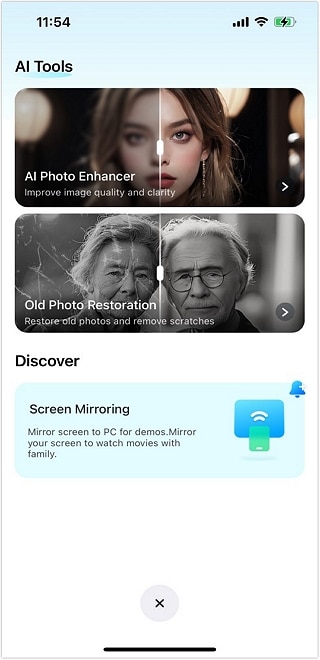
03of 04Upload your pet's photo
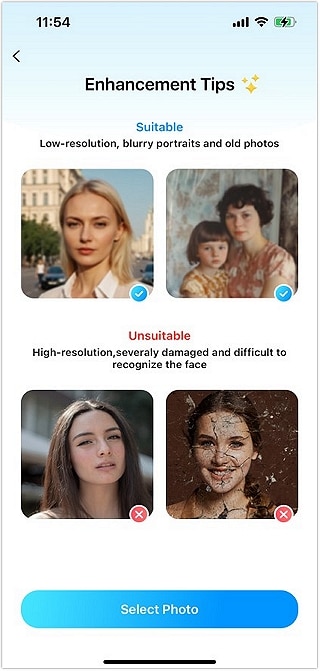
04of 04Click Enhance to easily get the clearer photo
Mastering the Art of AI Prompts
The secret to amazing results lies in crafting the perfect prompt. Here's a detailed framework:
Basic Structure: "[Animal type] transformed into a [age descriptor] [occupation/style] human with [distinctive features], [art style], [background setting]"
Advanced Prompt Examples:
- "Golden retriever transformed into a 35 - year - old English professor with gentle smile and wire - rim glasses, photorealistic style, in a cozy library setting"
- "Siamese cat as a 1920s flapper dancer with dramatic eye makeup, art deco illustration style, against a jazz club background"
- "Parrot as a wise old sea captain with weathered skin and colorful tattoos, oil painting style, on a pirate ship deck"
Prompt Engineering Tips:
- Include specific details about facial expressions
- Reference artistic styles for consistency
- Specify lighting conditions for mood
- Mention era or cultural references for context
Troubleshooting Common Issues
Solving the "Uncanny Valley" Problem
Many users report their AI human pet looks creepy. For example, when they use AI generation tools to turn dogs into humans, the resulting images may be portraits that are completely different from what they expected., Here's how to fix common issues:
?Problem: Distorted facial features
???Solution:
- Use higher quality source images
- Add "symmetrical face" to your prompt
- Avoid extreme close - ups
?Problem: Unnatural skin textures
???Solution:
- Include "realistic skin pores" in prompt
- Specify "soft natural lighting"
- Try different art styles
?Problem: Incorrect body proportions
???Solution:
- Add "anatomical correctness" to prompt
- Specify "normal human proportions"
- Use reference images in your prompt

Advanced Techniques for Professional Results
For those seeking gallery - quality transformations:
1. Multi - Prompt Blending
Combine multiple prompts with weights: "60%[professional businessman] + 40%[golden retriever characteristics]"
2. Image - to - Image Guidance
Upload both your pet photo and a human reference image for style transfer
3. Post - Processing in Photoshop
- Use neural filters for final tweaks
- Adjust color grading for consistency
- Add subtle texture overlays
Part 5. Ethical Considerations in AI Pet Humanization
Addressing AI Bias
Studies have shown that some pet to human AI systems exhibit racial and gender biases. For example:
- Dark - furred pets are more likely to generate non - white human faces
- Female - gendered prompts often result in exaggerated features
- Certain breeds get stereotyped (e.g., poodles as aristocrats)

Responsible Use Guidelines:
- Be mindful of prompt wording
- Test multiple variations
- Report biased outputs to developers
- Consider the implications before sharing
Privacy and Data Security
When using online pet to human generator:
- Check the platform's data retention policies
- Avoid uploading sensitive personal information
- Consider local alternatives for private images
- Watermark shared creations appropriately
Part 6. Creative Applications Beyond Social Media
??The potential uses for humanized pet images extend far beyond Instagram likes:
1. Personalized Gifts
- Custom illustrated storybooks
- Engraved jewelry featuring humanized pets
- Family portrait replacements
2. Therapeutic Uses
- Helping children process pet loss
- Animal - assisted therapy enhancements
- Memory care applications
3. Commercial Applications
- Pet brand mascots
- Book and album covers
- Animated content creation
The Future of Pet Humanization Technology
Emerging developments suggest exciting possibilities:
1. Video Transformations
Early prototypes can convert pet videos into human - like animations
2. 3D Model Generation
Creating printable figurines of humanized pets
3. Personality - Based Rendering
AI that adapts the human version based on observed pet behaviors
4. Real - Time AR Filters
Instant humanization during video calls with pets
Conclusion: Joining the Pet Humanization Revolution
The ability to turn pets into humans using AI represents an exciting intersection of technology and creativity. As we've seen in this comprehensive guide, anyone can participate in the viral TikTok pet humanization trend 2025 with the right tools and techniques.
Remember:
??Start with high - quality images enhanced by tools like Dr.Fone App
??Craft detailed, specific prompts
??Experiment with different styles and approaches
??Consider the ethical implications of your creations
??Most importantly - have fun with the process!
The future of pet to human AI is bright, with new developments emerging constantly. Whether you're creating keepsakes, entertaining social media followers, or simply exploring this fascinating technology, we hope this guide has equipped you with everything needed for success.
Now it's your turn - grab your pet's best photo, fire up your favorite AI pet humanizer, and start creating! Before turn your pets into human, try Dr.Fone app to ehance the picture quality for a better pet to human AI generated result. Don't forget to share your most impressive (or hilarious) results with the world. Who knows - your creation might just become the next viral sensation in this ever-evolving digital menagerie.??
FAQ
-
Q: Is there a completely free way to turn pets into humans?
A: Yes, ChatGPT's free tier with DALL·E integration remains the best free AI tool to make pets look human, though with some limitations on image quality and generation speed.
-
Q: Why does my AI human pet look so strange?
A: Common issues include low - quality source images, vague prompts, or overprocessing. Try our enhancement and prompt tips above, and remember that sometimes slightly "off" results can be part of the charm!
-
Q: Can I use these images commercially?
A: Most platforms allow personal use, but commercial applications may require additional licenses. Always check the terms of service of your chosen AI pet humanizer.
-
Q: What's the most unusual pet that can be humanized?
A: While cats and dogs are most common, creative users have successfully humanized everything from goldfish to tarantulas. The key is detailed prompts and good source images.
-
Q: How can I make my results more consistent?
A: For repeatable styles, save successful prompts as templates and consider using the seed feature available in some advanced tools.















![How to Turn Pets Into Humans Using ChatGPT [2026 Viral Trend Guide]](https://images.wondershare.com/drfone/article/2025/04/turn-pet-into-human-01.jpg)

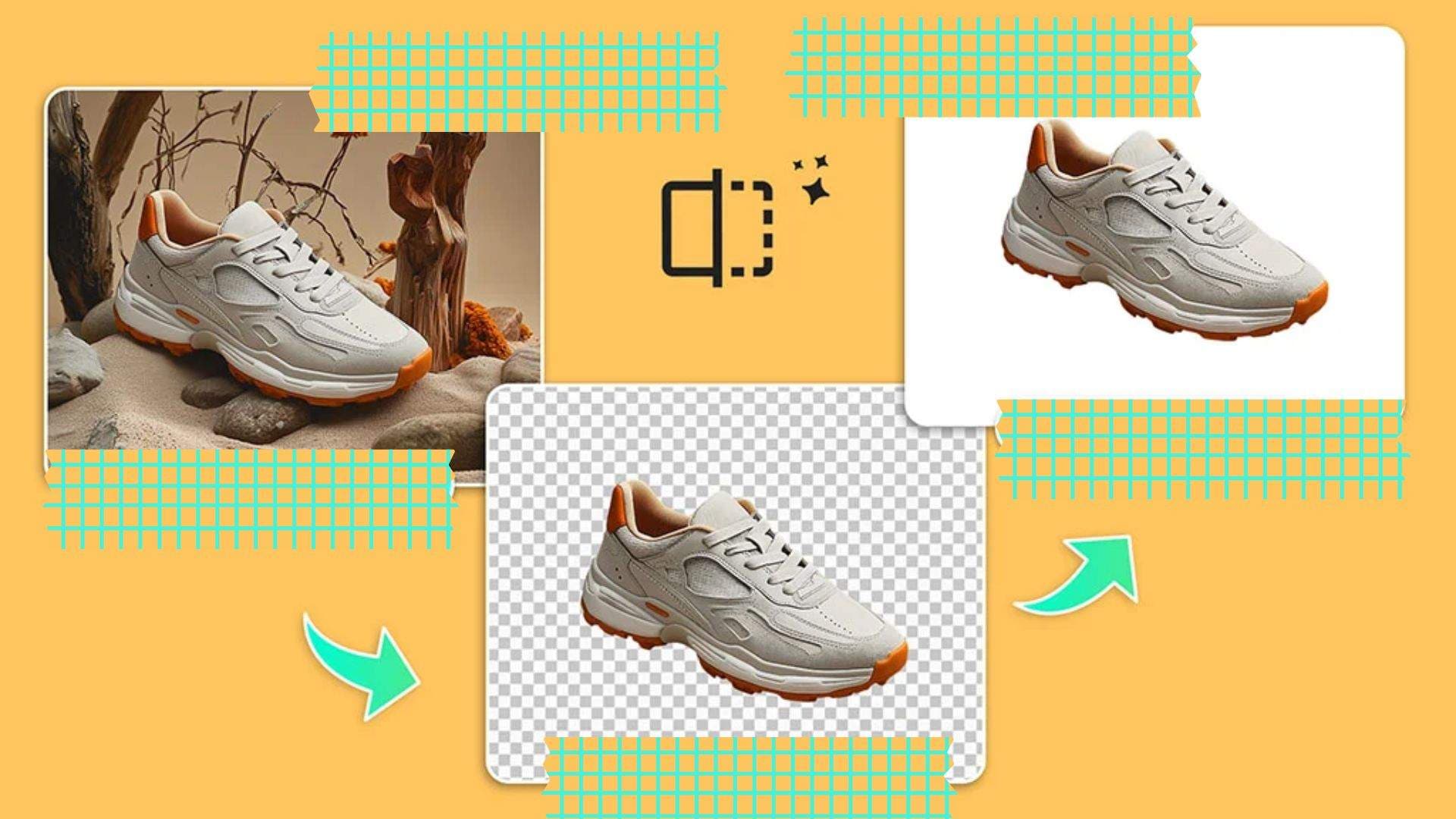

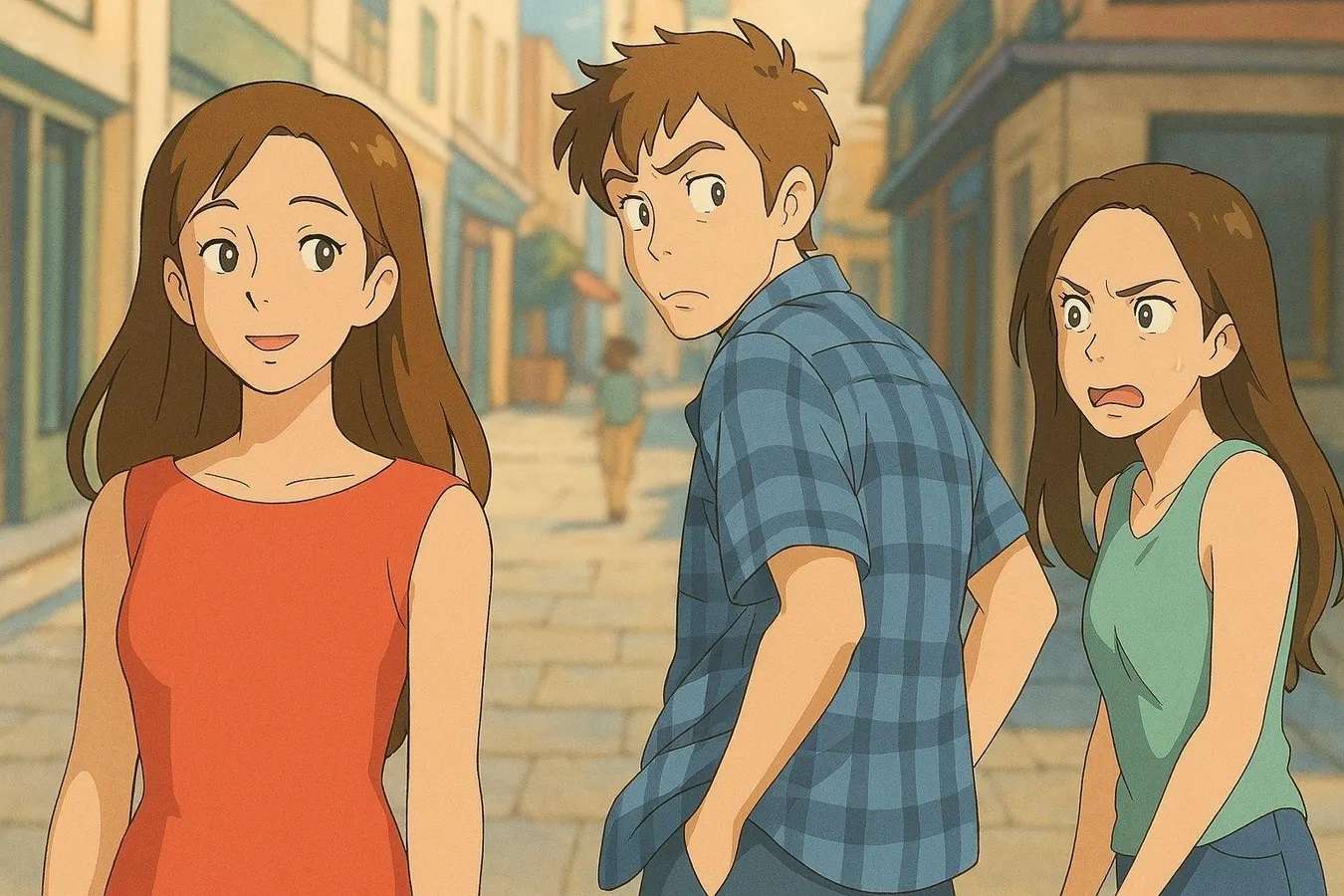





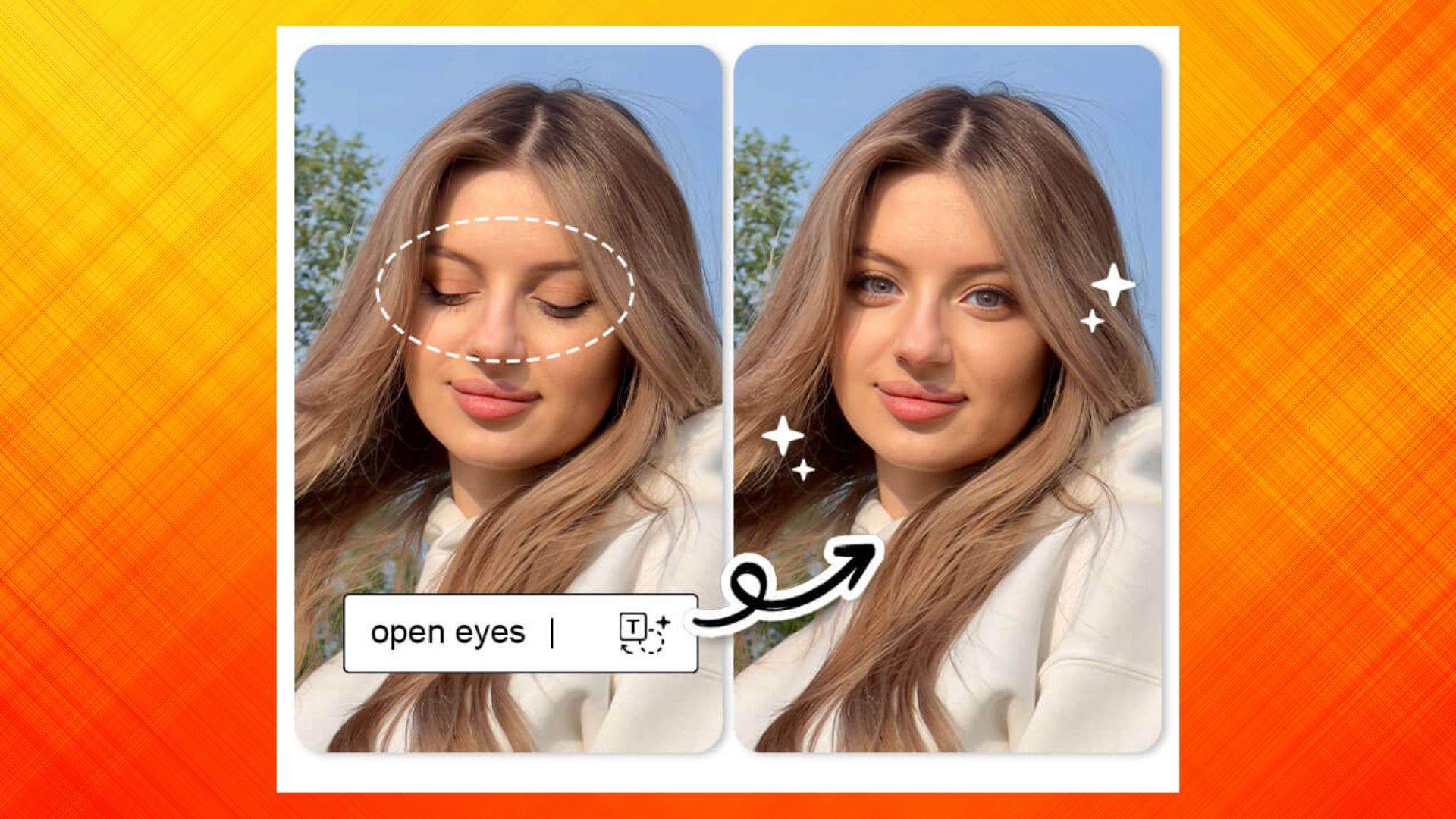



Jane Lunes
staff Editor
Generally rated4.5(105participated)