
Realme FRP Bypass: 4 Free Tools & Methods to Unlock Your Device (2026)
Dec 31, 2025 • Filed to: Screen Lock Removal • Proven solutions
Realme devices have long proven their value in the mobile market by releasing new models with cutting-edge functionality. With the latest security update in its releases, the android operating system has made it more challenging to overcome Realme c11 FRP bypass on handsets automatically. Due to Google's recent Android Security updates, Realme C11 FRP Bypass is now extremely tough. FRP is a novel security mechanism implemented in contemporary Android smartphones. To authenticate the valid owner, Android will prompt you to input the last Google account active on the phone before executing the hard reset.
So, this tutorial is for you if you've lost your existing Gmail account and your smartphone is stopped at the Google verification screen. This guide will show you the most recent technique for Realme C11 FRP Bypass-Google Account Unlock. So attentively adhere to the simple method outlined below.
Am I able to bypass Realme FRP?
1. What is FRP?
Factory Reset Protection (FRP) is a safety measure available on Android smartphones. When you establish a Google Account on your smartphone, FRP is felt most strongly. When FRP is enabled, it stops a device from being used after a factory data reset unless you log in with a Google identity.
2. How does it work?
Factory Reset Protection (FRP) is a built-in security feature on modern Android devices designed to prevent unauthorized access after a factory reset.
Once you add a Google account to your phone, FRP is automatically enabled. If the device is reset, it will require the original Google account credentials to unlock and use it again. This presents a challenge if you forget your login details or purchase a used phone that is still locked.
If you find yourself in this situation, you will need to bypass your Google FRP. The following methods are designed to help you regain access to your device.
Important: Before You Begin
- Prevent the Lock: To avoid triggering FRP, you can remove your Google account before performing a factory reset. Navigate to Settings > Accounts and delete the Google account from the device. This disables the protection for the upcoming reset.
- Battery Level: Before attempting any bypass or reset process, ensure your phone has at least a 50% battery charge. This prevents it from shutting down unexpectedly, which could cause further issues.
A simple list of solutions
To solve your problem, we have provided these three solutions you can use to unlock your Android.
- Method 1. Using Top Realme FRP Tool - Dr.Fone - Screen Unlock (Android)
- Method 2. Retrieve your Google account on another device
- Method 3. Delete the Google account from Settings
- Method 4. Bypass Realme FRP through PC by using a USB Cable
Solutions to Bypass Realme FRP?
Method 1. Using Top Realme FRP Tool - Dr.Fone - Screen Unlock (Android)
If you’re locked out of your Realme device due to an FRP lock, don’t worry! Dr.Fone - Screen Unlock (Android) is here to save the day. This powerful tool is designed to help you bypass Realme FRP quickly and easily. Whether it’s a Realme phone or another brand, Dr.Fone supports multiple devices, including Samsung Snapdragon phones running Android 11 to 15.
One of its standout features is its ability to perform a Samsung FRP bypass with a 100% success rate. Plus, it supports the latest Android 15, making it an ideal solution for modern devices. If you’re searching for a reliable way to bypass FRP, Dr.Fone is a user-friendly and trusted option that gets the job done without hassle. Give it a try and regain access to your device effortlessly!
Dr.Fone - Screen Unlock (Android)
A powerful tool for removing FRP on Realme devices
- Bypass Google Account on OnePlus without a PIN or Google account.
- Remove 5 screen lock types: pattern, PIN, password, ingerprints & Face ID.
- 100% success rate for FRP bypass on Samsung Snapdragon devices.

- Unlock mainstream Android brands like Samsung, Huawei, OnePlus, Xiaomi, etc.
- No tech knowledge required, Simple, click-through, process.
- Step 1. Download and install Dr.Fone – Screen Unlock (Android) on your computer.

- Step 2. Launch Dr.Fone, go to Toolbox > Screen Unlock, and select Android.
- Step 3. Choose Remove Google FRP Lock from the options.

- Step 4. Select Realme, and Dr.Fone will download the appropriate drivers automatically.

- Step 5. Follow the on-screen instructions to connect your Realme device via USB and remove the FRP lock.

For detailed steps and to explore additional features, visit the Dr.Fone FRP Guide.
Method 2. Retrieve your Google account on another device
The fundamental and most innovative way to do the Factory Reset is to recover a Google account. You can restore your Email ID or password from another device or computer before attempting FRP bypassing Realme C11.
You may also include an alternate email or phone number for the account you would like to restore. Google will email you a verification Realme FRP bypass code, which you can use to create a new password for your Google account.
Once you change your password, it will require 24 to 72 hours for the reset password to synchronize with all gadgets connected to the account. After you've synced, you may do a factory data reset by entering your email address and a new password. You may factory reset your device by using this approach.
If you enter the incorrect password throughout this procedure, the time will be reset for the following 24-72 hours to synchronize. So, use caution while putting your email and password into the gadget. To finish the process, link your Realme C11 to a connection and leave it on for the moment.
Method 3. Delete Google account from Settings
Whenever we erase the Google account from the C11, we disable the FRP of the computer system Android 11, Realme. However, it is a prevention that ties the Realme C11 to a Google account such that when it is restarted or prohibited due to loss or theft; it asks for the Google account login and password.
Step 1: Open the Settings app on your Realme phone.
Step 2: Scroll down and tap on "Accounts" or "Users & accounts" (the naming may vary slightly by Android version).
Step 3: Locate and select the Google account you want to remove.
Step 4: Tap the "Remove account" button. You may need to tap a menu icon (three dots) to find this option on some models.
Step 5: A confirmation prompt will appear. Tap "Remove account" again to complete the process. The account and its associated data will now be removed from the device.
Method 4. Bypass Realme FRP through PC by Using USB Cable
If you want to use your PC to bypass Realme FRP, then here is another useful solution with the following steps:
Step 1: The first step is to download and install a tool called “SideSync apk.” Once it is installed, run and connect your Realme C11 with your PC by using a USB cable.
Step 2: A pop-up screen will be shown asking you what Application you would like to use for opening the tool. Here you can select Chrome to open this too.
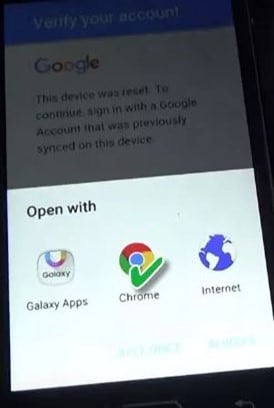
Step 3: Your file will be downloaded through the Chrome browser. Then install ES File Explorer so that you can find and open the apk file.

Step 4: Once the ES File Explorer is installed on your phone, find the APK file downloaded to your device, and install it. This will pop up in the settings menu, where you must choose the option of Backup and reset. Then select Factory data reset to rest your Realme device. Here you go, you have bypassed the FRP of your device.
You may also like: frp bypass file alternatives for different approaches.
Conclusion
That's it, guys. We hope this guide was helpful to you in order to bypass the Realme C11 FRP. However, you can have the best option for the bypass as per your choice and convenience.
Frequently Asked Questions
Realme Manage
- Realme Unlock
- 1. Bypass Realme FRP Lock
- 2. Unlock Realme Without Data Loss
- 3. Unlock Realme Bootloader
- 4. Hard Reset Realme Phones
- Realme Problems
- 1. Android App Not Installed Error
- 2. Top 4 Android Repair Softwares
- 3. Android.Process.Media Has Stopped
- 4. Realme Screen Not Responding
- 5. Google Play Services Won't Update
- 6. Settings Has Stopped on Android
- Realme Tips
- ● Manage/transfer/recover data
- ● Unlock screen/activate/FRP lock
- ● Fix most iOS and Android issues
- Manage Now Manage Now Manage Now



















James Davis
staff Editor