How to Download Free Line Stickers on iPhone and Android
Oct 24, 2025 • Filed to: Social App Management • Proven solutions
Dr.Fone Basic:
Better Control for Your Phone
Manage, transfer, back up, restore, and mirror your device
First launched in Japan in 2011, LINE is a free global instant messaging application for all smartphones including Android and iPhones. One of the most killing features of LINE is its stickers which make
Your communication more engaging, meaningful, and funny as per the user’s need and desire. You can buy LINE stickers as gifts, download some of the free stickers depending on the locations and countries of the users. LINE releases new stickers on every Tuesday for its users to enhance the messaging system.
As you know, LINE stickers differ from country to country; one cannot download same stickers from another country without knowing the right method. Hence, we are going to share today how to download free LINE stickers on Android and iPhone from other countries. We will also introduce your top 3free LINE stickers applications for iPhone and Android in the 2nd part of the article.
Part 1: How to Download Free LINE Stickers from other Countries
Generally, in every country, LINE has a different set of free stickers you can download. We need to use a trick forgetting stickers from other countries, and the trick is using VPN which lets you change the location. The same method works for both the Android phones and the iPhones.
Step 1. Download LINE App
The first step tells you to download LINE if you don’t have it already on your device. If you are Android user, you can get it from Google Play Store and the iPhone users from Apply Store. You can always download it free.

Step 2. Binding Email and Facebook
In this step, you have to register your email and link your Facebook on the LINE. Go to the Accounts Settings on the LINE: More >Settings > Accounts to add email and Facebook. Don’t use your phone number for registration so it cannot trace your location. If you have already installed LINE you’re your number, just deleted LINE and re-install it again and get logged in using your email and Facebook.
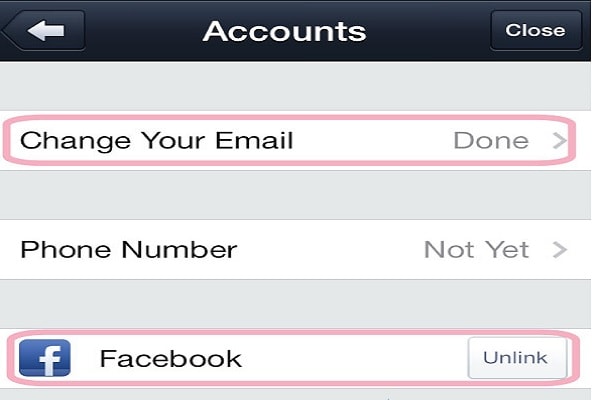
Step 3. Download VPN
We already told you that we would use VPN application to change the location so you have to download a good VPN app available on the store. There are many VPN applications available on the store, and you need to choose you that works fine. Again you can download them from Apple Store for iPhone and Google Play for Android. You
May get some free VPN, or you may use the trail version if you don’t want to purchase. In this article, we will use “VPN One Click” for example.

Step 4. Installing and Using VPN
After downloading the VPN application such as "One Click”, you have to install it. It will ask you to ACCEPT its terms and conditions for using it. After it is fully installed, you have to click on ‘ Done’ to complete this step.
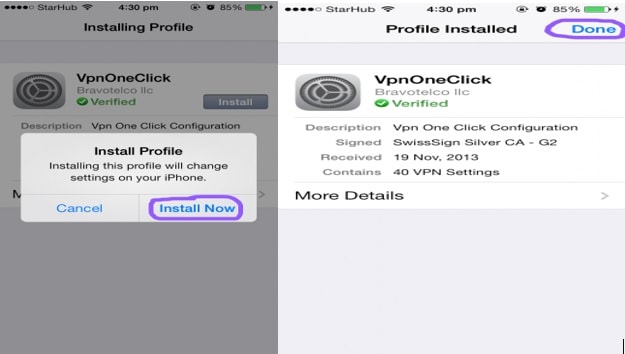
Step 5. Changing Settings of VPN
Now you open the installed VPN and connect it so that you can set up its Settings for the purpose of changing location. After connecting the VPN, go to the settings and
Scroll down to find the list of regions from where you select your desired country. Also keep the status of the VPN On.
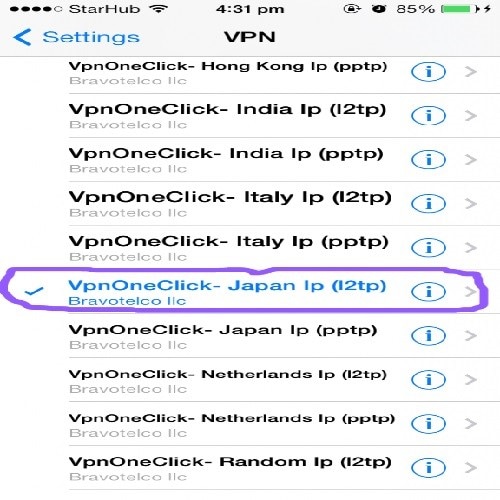
Step 6. Launch the LINE App
After changing the location of your device in the previous step, now you open the LINE app and select More option. After that, you have to tap on the ‘Stickers Shop’.
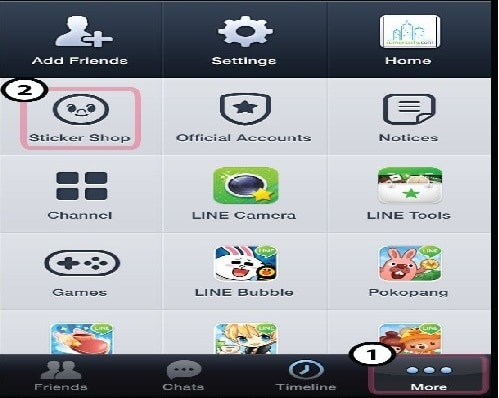
Step 7. Downloading Stickers
Now you can download the free stickers available on the shop in that selected region. Enjoy the free stickers now.
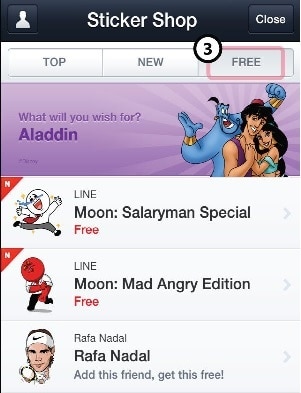
Part 2: Free LINE Stickers App for iPhone and Android
In this part, we are going to introduce you the top three free LINE applications for downloading free stickers on your Android and iPhone. These free apps will help you make your communication more colorful and attractive. Though there are many apps available on the internet, these three are really user-friendly and fast for your phones.
1.LINE Camera
LINE Camera is a fantastic application for both Android and iPhone users that helps you download LINE stickers of your choice. It lets you edit your photos for free in a novice and exciting way. You can make your own original stamps using this application. You can easily download this application from Apply Store for iPhones and Google Store for Androids.

2.LINE Greetings Card
It is another powerful application that you can use for downloading LINE stickers on your phones. As you can easily find it on Apple Store and Google Play store for both Android and iPhone, you can easily download and use it with simple steps. It is so easy that you just choose your card from any of the category and use it while together with the message and images while messaging or chatting with your friends.
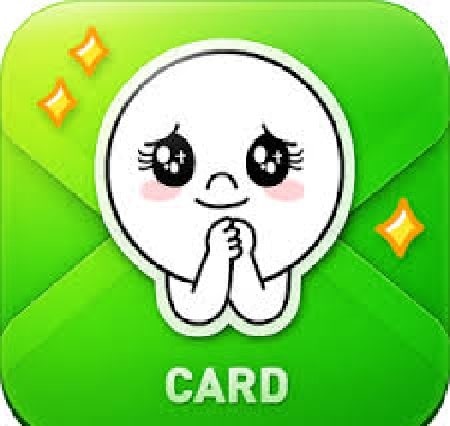
3. B612
B 612 is one of the best applications available on the web that you can download and use for taking an awesome selfie that you can use for communicating. Just a perfect
App that anyone can rely on for taking perfect snap anytime and anywhere. This cool app is developed for both Android and iPhone users all over the world to enhance the way we connect to the world. Its amazing features will sure make you fan of it.

We are very sure that article will be very useful and needy for you and others who are not known to the methods of how to download free LINE Stickers which are not available in your country. Anyone who follows the methods and steps instructed in the article will get the LINE stickers for free without any issue.
Dr.Fone Basic:
Better Control for Your Phone
Manage, transfer, back up, restore, and mirror your device
LINE Manage
- LINE Chat History
- 1. Import LINE LINE Chat History
- 2. Backup & Restore LINE Chat History
- 3. Recover Deleted LINE Chats Android
- LINE Tricks
- 1. Useful LINE Tips and Tricks
- 2. Create LINE Account on PC
- 3. Download Free Line Stickers
- 4. Change Chat Wallpaper on LINE
- 5. Fix Common LINE App Problems
- Other Social Apps Tips
- 1. Whatsapp from Android to iPhone
- 2. Retrieve Deleted WhatsApp Message
- 3. Backup WhatsApp to PC
- 4. Save Snapchats Secretively
- 5. Top 5 Instagram Password Crackers
- 6. Get Kik for PC Windows and Mac
- 7. Find Facebook Password
- 8. Facebook Dating Is Not Working
- 9. Record Viber Calls on PC / Mobile
- 10. Recover WeChat Account / History
- ● Manage/transfer/recover data
- ● Unlock screen/activate/FRP lock
- ● Fix most iOS and Android issues
- Manage Now Manage Now Manage Now
















James Davis
staff Editor