Best Multiplayer Games For iPhone 2026: Top Picks and How to Mirror Your Screen
Dec 31, 2025 • Filed to: Phone Mirroring Solutions • Proven solutions
Dr.Fone Basic:
Better Control for Your Phone
Manage, transfer, back up, restore, and mirror your device
The gaming landscape is ever-evolving, and with the latest advancements in technology, multiplayer iPhone games have become more immersive and engaging than ever before. Whether you're looking for a competitive edge or just some casual fun with friends, the App Store is brimming with options that cater to all types of gamers.
In this comprehensive guide, we'll dive into the best multiplayer iPhone games for 2024, and explore their unique features, pricing, and more. Plus, we'll introduce you to Wondershare Dr.Fone solutions, which can enhance your gaming experience by allowing you to teleport in Pokémon Go and mirror your screen to a larger display.
Part 1. Top iPhone Multiplayer Games in 2024
1. Among Us

Among Us continues to be a standout multiplayer game in 2024, offering an engaging blend of teamwork and deception. Set in a space-themed setting, players take on the roles of Crewmates or Impostors. The Crewmates must complete tasks around the map while identifying and ejecting the Impostors, who aim to sabotage their efforts. With its easy-to-learn mechanics, social interaction, and constant updates, Among Us remains a go-to choice for players seeking thrilling and strategic gameplay.
Features:
- Cross-Platform Play: Play with friends on Android, iOS, and PC for seamless multiplayer action.
- Customizable Characters: Personalize your Crewmates with a variety of skins, hats, and pets.
- Multiple Map Options: Explore different settings such as The Skeld, Polus, and Airship for varied gameplay experiences.
- In-Game Chat: Communicate effectively with other players using text chat or integrated voice chat during meetings.
- Frequent Updates: Enjoy regular content updates, including new tasks, game modes, and customization options to keep the game fresh and exciting.
Pricing:
Free with in-app purchases for customization options.
Why You Should Play:
The game’s popularity lies in its social interaction aspect and strategic gameplay, making it perfect for both casual and hardcore gamers.
2. Pokémon Go

Pokémon Go remains one of the most popular augmented reality games, captivating players worldwide with its unique blend of real-world exploration and beloved Pokémon elements. Released several years ago, the game continues to innovate with regular updates, events, and new Pokémon to catch. Pokémon Go encourages players to get outside, explore their local areas, and engage in both solo and group activities, making it a fantastic option for socializing and staying active. For fans of two player games on iPhone, Pokémon Go offers great opportunities for collaboration and competition.
Features:
- Augmented Reality: Experience real-world environments enhanced with Pokémon visuals, bringing your favourite creatures to your local surroundings.
- Raid Battles: Team up with other players to take on powerful Pokémon in raid battles, providing a cooperative multiplayer experience.
- Community Events: Participate in regular events like Community Day and special themed events to catch rare Pokémon and earn exclusive rewards.
- Trading and Battling: Trade Pokémon with friends and engage in player-versus-player battles to test your skills.
- PokéStops and Gyms: Visit various landmarks to collect items at PokéStops and challenge Gyms for control, encouraging exploration and interaction with other players.
Pricing:
Free with in-app purchases for items like Poké Balls and Incubators.
Enhance Your Pokémon Go Experience:
Use Dr.Fone-Virtual Location to teleport your location and catch rare Pokémon from different regions without physically moving. This innovative tool allows you to change your GPS location effortlessly, making it a game-changer for dedicated trainers seeking to expand their Pokédex. With Dr.Fone Virtual Location, you can explore diverse habitats and capture elusive Pokémon that would otherwise require extensive travel. Say goodbye to geographical limitations and enjoy a more enriching gameplay experience from the comfort of your home.

Dr.Fone - Virtual Location
1-Click Location Changer for both iOS and Android
- Teleport from one location to another across the world from the comfort of your home.
- With just a few selections on your computer, you can make members of your circle believe you’re anywhere you want.
- Stimulate and imitate movement and set the speed and stops you take along the way.
- Compatible with both iOS and Android systems.
- Work with location-based apps, like Pokemon Go, Snapchat, Instagram, Facebook, etc.
3. Fortnite

Fortnite, developed by Epic Games, continues to dominate the multiplayer gaming scene in 2024 with its innovative blend of battle royale, creative building, and collaborative gameplay. Known for its vibrant graphics, fast-paced action, and regular updates, Fortnite attracts millions of players globally. Whether you enjoy solo play, duo challenges, or team-based modes, Fortnite offers an exhilarating experience that keeps players coming back for more. For those looking for iPhone games to play with friends, Fortnite stands out as a top choice.
Features:
- Battle Royale Mode: Jump into a 100-player battle royale where the goal is to be the last person standing, using a mix of shooting skills and strategic building.
- Creative Mode: Design your own islands using Fortnite's extensive creative tools, allowing for endless customization and unique gameplay experiences.
- Cross-Platform Play: Play with friends across various platforms, including iOS, Android, PC, and consoles, ensuring a seamless multiplayer experience.
- Regular Events and Updates: Participate in seasonal events and enjoy frequent content updates that introduce new weapons, skins, and game modes.
- Collaborative Gameplay: Team up with friends in duo and squad modes to take on other teams, leveraging each other's skills for a combined effort toward victory.
Pricing:
Free with in-app purchases for cosmetic items and battle passes.
Why You Should Play:
Fortnite’s dynamic gameplay and frequent updates keep the game fresh and engaging, making it a must-play for any competitive gamer.
4. Minecraft

Minecraft, a sandbox game developed by Mojang Studios, continues to captivate players of all ages with its endless creative possibilities and engaging survival challenges. Known for its distinctive blocky graphics and open-world format, Minecraft allows players to build, explore, and survive in a randomly generated world full of resources, dangers, and hidden secrets. The game's versatility and the vibrant community of players and creators have solidified its status as a timeless classic in the gaming world, often cited among the best multiplayer iPhone games.
Features:
- Survival Mode: Gather resources, build shelters, and fend off creatures to survive in an ever-changing world.
- Creative Mode: Access unlimited resources and build anything you can imagine without the threat of monsters or the need to gather materials.
- Multiplayer Support: Play with friends on various platforms, including iOS, Android, PC, and consoles, allowing for collaborative building and adventuring.
- Regular Updates: Enjoy continuous content additions such as new biomes, creatures, and items that keep the game evolving.
- Educational Editions: Utilize Minecraft's educational tools to learn coding, engineering, and other skills in an interactive, engaging environment.
Pricing:
$6.99 with additional in-app purchases for skins and other content.
Why You Should Play:
The game’s sandbox nature encourages creativity and teamwork, making it an excellent choice for players of all ages.
5. Clash Royale

Clash Royale, developed by Supercell, is a fast-paced real-time strategy game that combines elements of collectible card games and tower defense. Players collect and upgrade cards featuring Clash of Clans troops, spells, and defenses, then deploy them in battles to overthrow their opponents' towers. Its dynamic gameplay and strategic depth have made Clash Royale a favorite among competitive gamers, ensuring thrilling matches and endless entertainment.
Features:
- Real-Time Battles: Engage in fast-paced 1v1 or 2v2 battles, requiring quick thinking and strategy to defeat your opponents.
- Card Collection: Collect a wide variety of cards, each representing different troops, spells, and defenses, to build and upgrade your deck.
- Clan Support: Join a clan to share cards, discuss strategies, and participate in clan wars for added rewards and teamwork.
- Seasonal Events: Take part in regular events and special challenges to earn exclusive rewards and unlock new content.
- Leaderboards and Tournaments: Compete in global leaderboards and participate in tournaments to prove your skills and earn bragging rights.
Pricing:
Free with in-app purchases for card upgrades and other items.
Why You Should Play:
Its fast-paced gameplay and strategic depth make Clash Royale an addictive and competitive experience.
6. Call of Duty: Mobile

Call of Duty: Mobile, developed by TiMi Studios in collaboration with Activision, brings the iconic first-person shooter franchise to mobile devices, delivering an immersive and action-packed experience. Since its launch, the game has garnered a massive following due to its high-quality graphics, diverse game modes, and smooth controls. Whether you're a fan of classic multiplayer combat or intense battle royale matches, Call of Duty: Mobile offers thrilling gameplay that caters to all types of players.
Features:
- Multiple Game Modes: Enjoy a variety of game modes such as Team Deathmatch, Domination, Search and Destroy, and a 100-player Battle Royale mode.
- Iconic Maps: Play on well-known maps from the Call of Duty franchise, including Nuketown, Crash, and Hijacked, each offering unique strategic opportunities.
- Custom Loadouts: Create and customize your own loadouts with a vast selection of weapons, attachments, perks, and scorestreaks to suit your playstyle.
- Competitive Play: Engage in ranked matches and seasonal tournaments to test your skills against other players and climb the leaderboards.
Pricing:
Free with in-app purchases for weapon skins and battle passes.
Why You Should Play:
The high-quality graphics and familiar gameplay mechanics make it a top choice for FPS fans.
7. Brawl Stars

Brawl Stars, a multiplayer online battle arena game developed by Supercell, offers a fast-paced and action-packed experience with a variety of modes and characters to master. Players engage in short, thrilling matches that challenge their reflexes and strategic thinking. With a diverse roster of "Brawlers," each possessing unique abilities and playstyles, Brawl Stars ensures that every game is fresh and exciting. The frequent updates and vibrant community make it a favorite among mobile gamers looking for quick and competitive gameplay.
Features:
- Various Game Modes: Compete in different game modes such as Gem Grab, Showdown, Brawl Ball, Bounty, and Heist, each offering distinct objectives and challenges.
- Unique Brawlers: Choose from a wide array of Brawlers, each with unique abilities, stats, and playstyles to suit different strategies and preferences.
- Team-Based Gameplay: Form teams with friends or other players to strategize and cooperate to outsmart opponents and secure victory.
- Regular Updates: Enjoy frequent updates that introduce new Brawlers, game modes, maps, and special events to keep the gameplay fresh and engaging.
Pricing:
Free with in-app purchases for brawlers and skins.
Why You Should Play:
Its quick matches and diverse game modes make Brawl Stars a great option for short, engaging gaming sessions.
8. Mario Kart Tour

Mario Kart Tour brings the thrill of the beloved Mario Kart series to mobile devices, including iPhone, offering a nostalgic yet fresh racing experience for both new and veteran players. Developed by Nintendo, this game allows players to race across a variety of whacky tracks inspired by real-world cities and classic Mario locations. With a plethora of characters, karts, and gliders to collect and upgrade, Mario Kart Tour promises non-stop fun and competition. Dive into exciting races, complete challenges, and climb the leader boards with its online multiplayer iPhone feature in this mobile adaptation of a timeless classic.
Features:
- Iconic Characters: Race as your favourite characters from the Mario universe, including Mario, Luigi, Princess Peach, Bowser, and many more.
- Dynamic Tracks: Compete on imaginative tracks inspired by real-world cities and classic Mario Kart locations, each offering unique challenges and scenery.
- Tour Challenges: Participate in special challenges and tours, updated biweekly, to earn rewards and unlock new content.
- Multiplayer Mode: Race against friends or players worldwide in real-time multiplayer matches, adding a competitive edge to the fun.
- Customisation Options: Customize your karts, characters, and gliders to enhance performance and aesthetic appeal, creating a personalized racing experience.
Pricing:
Free with in-app purchases for characters and karts.
Why You Should Play:
The nostalgic charm combined with the competitive racing experience makes Mario Kart Tour a must-play for Nintendo fans.
Part 2. Enhance Your Gaming Experience with Wondershare Dr.Fone Screen Mirror
For those who enjoy gaming on their iPhone but wish they could play on a larger screen, Wondershare Dr.Fone Screen Mirror (iOS) is the perfect solution. This innovative tool allows you to mirror your iPhone’s screen to your computer, enhancing your gaming experience with a larger display. Whether you’re playing the latest mobile games or revisiting old favorites, Screen Mirror ensures seamless and responsive gameplay. Plus, it’s easy to set up and use, making it a convenient option for gamers of all levels.
Connect iOS Device Wireless for Screen Mirror
Step 1: Open Dr.Fone and Access Screen Mirroring
Start by launching Wondershare Dr.Fone on your computer and connecting your iOS device. Navigate to My Device > Wireless to connect with your iDevice. For the first setup, connect your iDevice via USB.
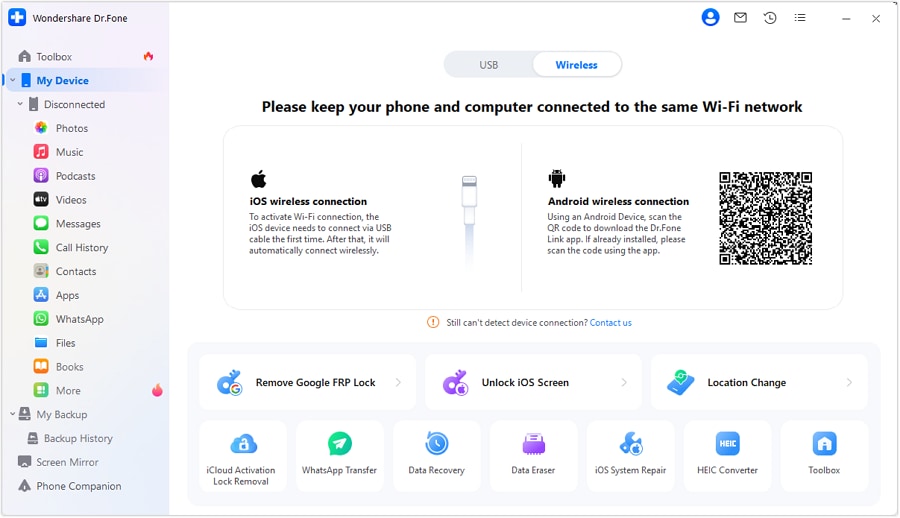
Once connected, go to Screen Mirror from the left panel. Scan the QR code on your computer screen to install Dr.Fone Link on your iPhone.
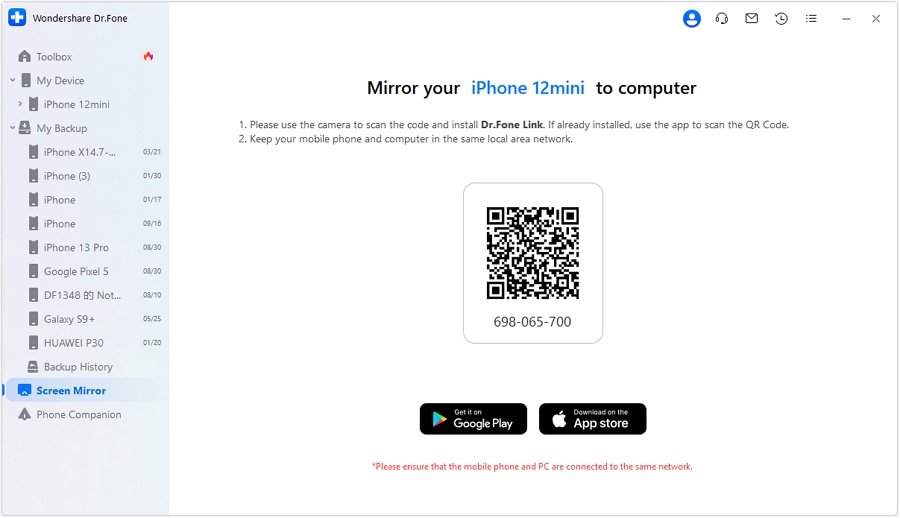
Note: To use the Screen Mirror feature on Dr.Fone, make sure you have Dr.Fone Link installed on your mobile device.
Step 2: Scan the QR Code to Connect with Dr.Fone Link
Open Dr.Fone Link and tap the Scan QR Code icon at the top-right to proceed. Make sure both your mobile device and computer are on the same local network.
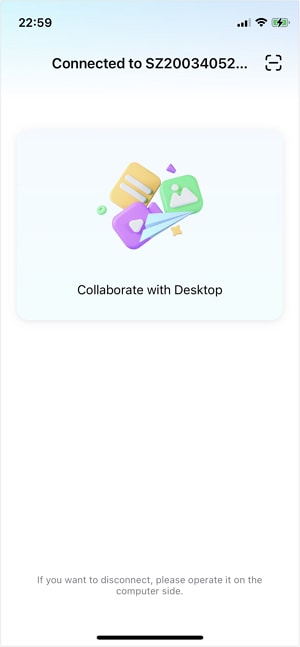
Step 3: Screen Prompted to Start Mirroring Connection
You will be taken to a new screen to establish the mirroring connection. On your computer, you should see that Dr.Fone has successfully initiated the connection. Click End Mirroring to stop the process whenever needed.
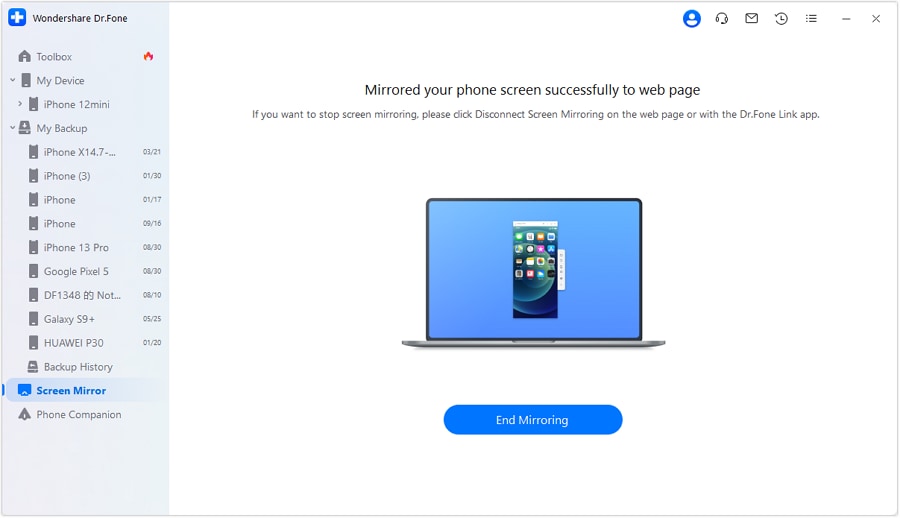
Step 4: Start Broadcast from iPhone
On your iPhone, you'll be prompted to start broadcasting to mirror your device on a computer. Tap Start Broadcast and follow the on-screen instructions to begin the mirroring.
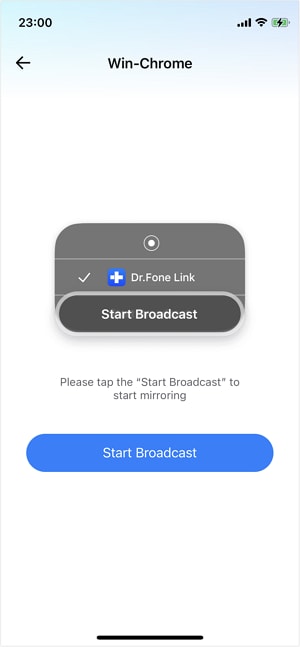
Step 5: Device Mirroring Successful
Once the screen appears, you'll see a message confirming your iDevice is connected to the computer. Until the device is mirrored, the background of the device’s time will be red.
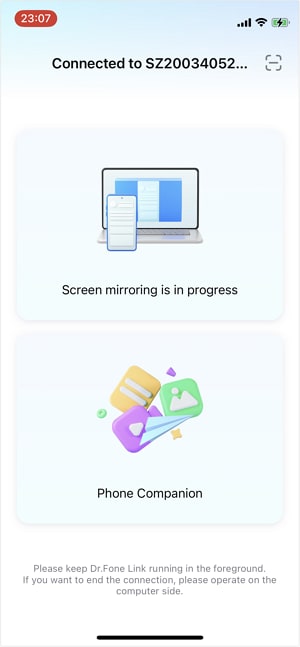
Step 6: Take Screenshots and Observe Mirroring on a PC
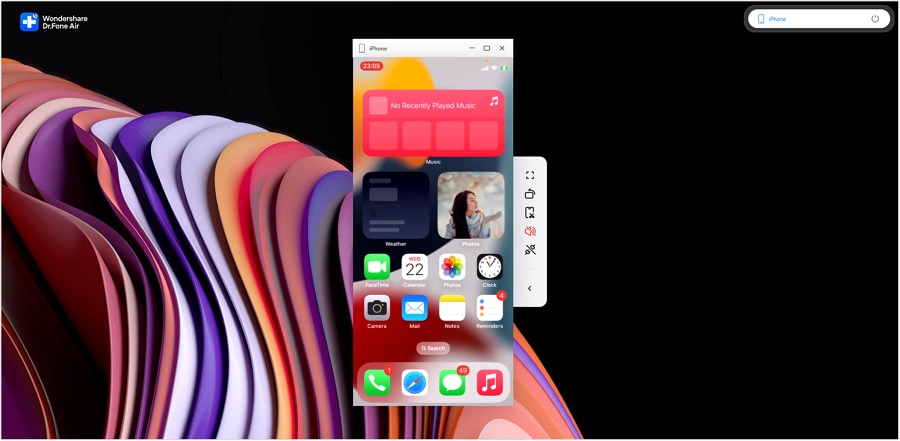
Your device's screen will be mirrored on your computer and shown in Dr.Fone Air. To take screenshots of the mirrored screen, use the Screenshot button on your PC. You can also rotate the screen if necessary.
Screen mirroring is especially useful for multiplayer games as it provides a larger viewing area, making it easier to navigate and enjoy the game with friends.
Conclusion
The world of multiplayer iPhone games in 2024 is diverse and exciting, offering something for everyone. From strategic battles in Clash Royale to the augmented reality adventures of Pokémon Go, the options are endless. With tools like Wondershare Dr.Fone Screen Mirror (iOS), you can take your gaming experience to the next level by teleporting locations and mirroring your screen to a larger display. Whether you're a casual gamer or a competitive player, these games and tools will provide hours of entertainment and enhance your overall gaming experience.
FAQs
Dr.Fone Basic:
Better Control for Your Phone
Manage, transfer, back up, restore, and mirror your device
Xiaomi Topics Series
- Xiaomi Screen & FRP Unlock
- 1. Unlock Xiaomi Bootloader
- 2. Mi Account Unlock Tools
- 3. Redmi Note 8 FRP Unlock Tool
- 4. Redmi Note 9 FRP Bypass Tool
- 5. Redmi 9A FRP Bypass
- 6. Remove FRP on Xiaomi/Redmi
- Xiaomi Repair
- Xiaomi Recover
- Xiaomi Reset
- Xiaomi Tips & News
- 1. Xiaomi HyperOS 3.0
- 2. Screen Mirror Xiaomi to PC
- 3. Run Hardware Tests on Xiaomi
- 4. Conduct battery test on Xiaomi
- 5. How Do I Obtain the Security Code Xiaomi
- 6. DND Mode Xiaomi
- Xiaomi Transfer & Backup
- ● Manage/transfer/recover data
- ● Unlock screen/activate/FRP lock
- ● Fix most iOS and Android issues
- Try for Free Try for Free Try for Free

















Daisy Raines
staff Editor