Best Platforms to Download Free Country Ringtones [2026]
Dec 31, 2025 • Filed to: Device Data Management • Proven solutions
Dr.Fone Basic:
Better Control for Your Phone
Manage, transfer, back up, restore, and mirror your device
We have different ways to show the genre of music we prefer. One of them is by setting the music as our phone ringtones.
If you have a special fondness for country music and want to download it and set it as your ringtone, you are welcome to do so!
This article will explore the popular websites for country music ringtones. You can walk through and learn about them and choose whichever you like.
We will also discuss the downsides of these websites and how you can use an alternative way that will help create your own ringtones.
Let's dive in!
Part 1. Platforms to Download Free Country Music Ringtones
There are various online platforms that offer country music ringtones. In this section, we will explore five of the popular ones and their positive and negative aspects.
Let's move forward!
1-1. Zedge

Zedge is one of the popular websites that offers you various genres of music. After visiting this platform, you can easily find the top country music ringtones for your iPhone or Android. The best part about Zedge is that it is a one-stop solution for all your digital element needs.
It also offers you a huge variety of wallpapers, live wallpapers, and more. Plus, zedge is a cross-platform app. You can download it on your iOS or Android phone as well as use it on the browser.
Positives & Negatives of Zedge
Some of the positives and negatives of Zedge are as follows:
Positives:
- No registration is required, ideal for one-time users.
- Offers a user-friendly interface.
- You can search for specific country song ringtones.
- Frequent updates with new content.
Negatives:
- Contains ads that can be disruptive.
- Content quality varies significantly.
- Potential copyright issues with some content.
1-2. Audiko

Audiko is designed with a minimal graphical interface. It makes it easy to search for and download free country ringtones or other genres.
You can have a great experience by using this platform. To make it more smooth, they have categorized the genres for you. Plus, if you don't have access to your browser, you can download the Audiko app to download ringtones on the go.
Positives & Negatives of Audiko
Some of the positives and negatives of Audiko are as follows:
Positives:
- Large library of high-quality ringtones.
- User-friendly interface with easy search.
- Regular updates with new content.
- Users can preview the content before downloading.
Negatives:
- Some ads can be intrusive.
- Limited options for wallpapers and notification sounds.
- Potential copyright issues with certain content.
1-3. Tones7

Tone7 is another popular platform that offers country music ringtones for Android and iPhone. It is well-known for its wide collection of music genres. They are categorized in the right panel of the interface. You can also browse, preview, and download your favorite music as your phone ringtones. The interface is very simple and easy to use.
Positives & Negatives of Tones7
Some of the positives and negatives of Tones7 are as follows:
Positives:
- Large collection of country music ringtones.
- Free downloads for most ringtones.
- Regular updates with new country music options.
Negatives:
- Contains unnecessary advertisements.
- Primarily focused on country music.
- Ringtone quality can vary.
1-4. Prokerala

Prokerala is an online platform that offers a variety of popular ringtones, including best country ringtones and more. You can download any kind of ringtone for free. The user interface is also very easy to use for all levels of users. It offers you ringtone categories, including the "most downloaded," to make the choice easy for you.
Plus, Prokerala's stand-out feature is its name ringtones. You can enter your name, and it will create a name ringtone for you. Isn't it cool? You can also upload your ringtones for other users to access and download.
Positives & Negatives of Prokerala
Some of the positives and negatives of Prokerala are as follows:
Positives:
- Offers a variety of ringtones beyond country music.
- Might provide additional features like astrology.
- Could offer region-specific ringtones.
Negatives:
- Ringtones might not be the main focus.
- May contain advertisements.
- Ringtone quality can vary.
1-5. 101soundboards.com

101soundboard.com is also an online platform for ringtones. It is a free website with tons of categories for ringtones, including popular country ringtones. You can browse the library and find the perfect sound. Then, you can download it and set it as your ringtone, notification, or alarm for a personalized touch!
The user interface of this website is not very intuitive. However, it also displays the sound categories in graphical format.
Positives & Negatives of 101soundboards
Some of the positives and negatives of this online website are as follows:
Positives:
- Large collection of diverse sound clips.
- Free to use and download sounds.
- Versatile use for ringtones, notifications, etc.
Negatives:
- Sound quality can be inconsistent.
- The user interface is old and boring.
That all! These are the popular country music ringtone platforms. You may have seen them before. We have also discussed them with their positives and negatives. So, for your convenience, you can visit each website and check if you find what you are looking for.
However, one major issue is the annoying ads. They can distract visitors from their ringtone hunt. Also, some ringtones may not support all the devices, and they can contain malware or viruses. But don't worry! We have got you a perfect solution.
What if you can make your own country song ringtones? Sounds good, no? Let's explore how you can make it happen!
Part 2. Bonus Tip: How to Make Your Own Country Song Ringtone?
You can use Wondershare Dr.Fone to make your own country song ringtones. It is very simple and easy. You just need to select which part of the country song you want to set as a ringtone. Then, trim that part and set it through the phone's settings. With just a few clicks, you will have your personalized ringtone ready to ring.
Dr. Fone's features are not just for making ringtones; it offers a lot more to offer. You can use it to unlock devices, manage files, transfer data, and more.

Dr.Fone - Phone Manager (iOS)
Make Your Own Country Song Ringtone with Wondershare Dr.Fone
- Make a custom ringtone for your iPhone or iPad.
- Transfer, manage, export/import your music, photos, videos, contacts, SMS, Apps, etc.
- Back up your music, photos, videos, contacts, SMS, Apps, etc., to the computer and restore them easily.
- Transfer music, photos, videos, contacts, messages, etc., from one smartphone to another.
- Transfer media files between iOS devices and iTunes.
- Fully compatible with the newest iOS system.
Steps to Make and Set a Ringtone Using Dr.Fone
First, download and install the Dr.Fone app on your PC/laptop. Then, follow the instructions given below:
Step 1: Connect your smartphone to your computer using a USB cable. Dr.Fone will detect your device. Once detected, select "Ringtone Maker" from the options.
(We are using iPhone in this guide)

Step 2: Here, you can easily import music from your computer. Or use the "Device Music" option to select music directly from your iPhone.
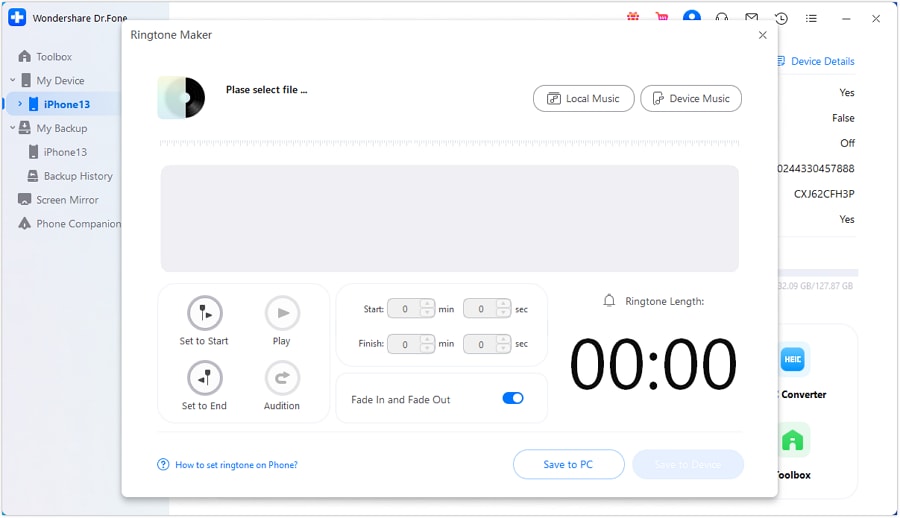
Step 3: Then, select the country music from your list that you wish to use as a ringtone. Click the "Select" button to proceed.
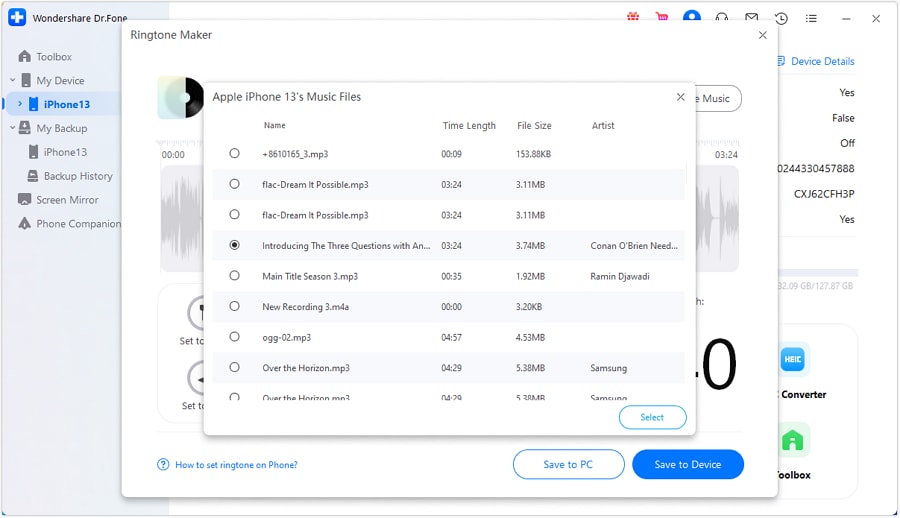
Step 4: You can use the trim option to split and select the specific part. To customize it further, you can add the "Fade In" and "Fade Out" effects.
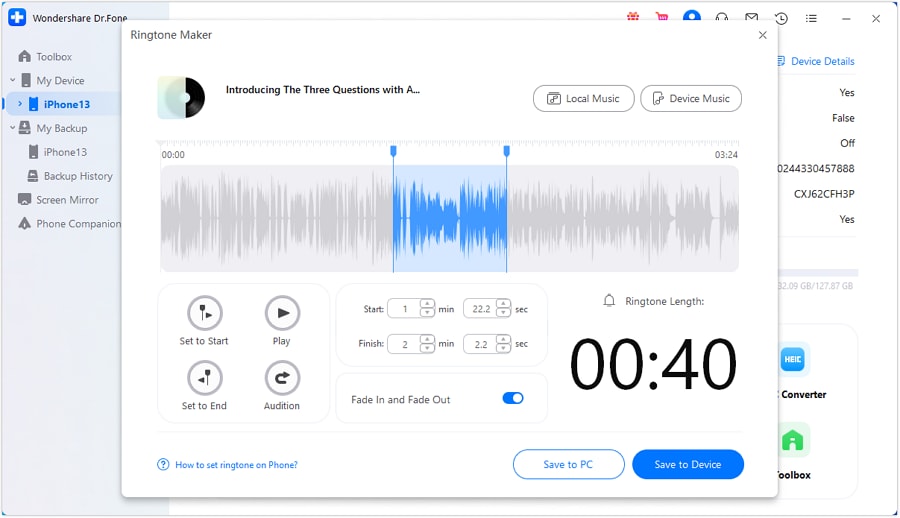
Step 5: Once the custom country ringtone is created, you can save it directly to your device. Just click "Save to Device". You can also save it to your computer by clicking "Save to PC".
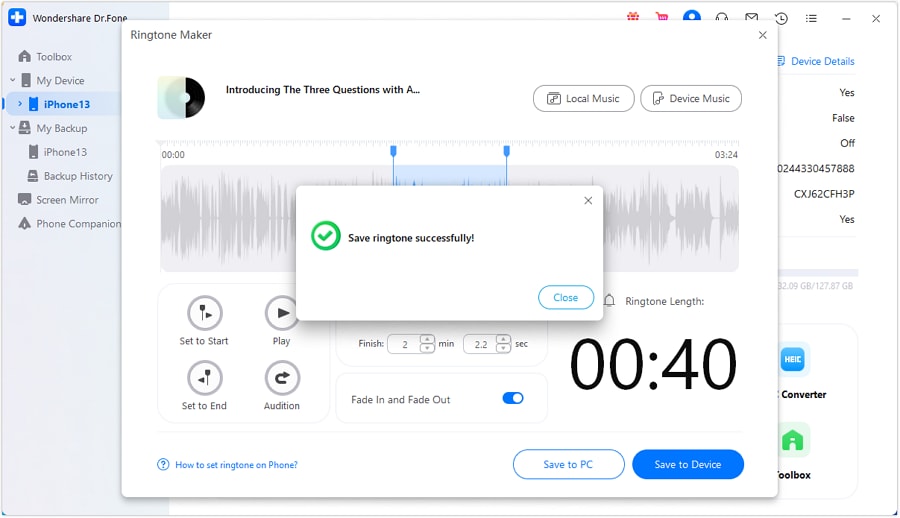
Well, this is how you can create your own ringtones for your device. This approach is better than downloading a pre-made one. You must have experienced it when you and your friend have the same ringtone on your iPhones. And when the phone rings, you both get confused about whose phone this is.
Therefore, why not make your own personalized country music ringtones? Dr. Fone is here to help you do it. Just download it and let the music ring!
Final Words
Wrapping it up! Finding the country song ringtones doesn't have to be a rootin' tootin' task. You can explore the above-mentioned online tools to find the best one for you. However, before you download any ringtone, make sure that it is royalty-free. Otherwise, you know what to do! You can use Dr.Fone and create your own country music ringtone. Just don't rely on ready-made ringtones. Do some creativity and make your personalized one. So, download Dr.Fone today and let your phone ring in your favorite music!
FAQs
Dr.Fone Basic:
Better Control for Your Phone
Manage, transfer, back up, restore, and mirror your device
You Might Also Like
Android Tips
- Android How-Tos
- 1. Get Out of Android Odin Mode
- 2. Android Keyboard Settings
- 3. Get the Most Memory of Android
- 4. Partition SD Card for Android
- 5. Turn Off/On Emergency Alerts
- 6. Exit Android Factory Mode
- 7. Play MP4 files on Android
- 8. Play WMV on Android Phone
- 9. Reboot your Android Phone
- 10. Turn off Safe Mode on Android
- Android Password Find
- 1. Find Passwords Stored On Android
- 2. See Wi-Fi Password on Android
- 3. Show Wi-Fi Password on Android
- Broken Android Manage
- Data Manage
- 1. Top 3 Android Notification Manager
- 2. Edit Contacts on Android
- 3. Import Contacts from CSV File
- 4. Remove Facebook from Android
- 5. Transfer Phone Contacts to SIM
- 6. Unlock Android with Solid Explorer
- 7. Text from Android to Computer
- 8. Manage Audio on Android Device
- 9. Change System Fonts on Android
- 10. View HEIC File on Android
- Android Tricks

















Daisy Raines
staff Editor