2026 User Guide: How To Add ChatGPT With Siri
Dec 31, 2025 • Filed to: Mobile Tips & Tactics • Proven solutions
Dr.Fone Basic:
Better Control for Your Phone
Manage, transfer, back up, restore, and mirror your device
In the ever-evolving landscape of virtual assistants, one exciting fusion is on the horizon: integrating ChatGPT and Siri. Imagine a world where your Siri, the trusty voice on your device, teams up with ChatGPT. They'll become a powerhouse of conversational expertise. It's a collaboration that promises to redefine how its users engage with technology.
The strides made in artificial intelligence have accelerated at an astonishing pace. Breathing life into devices and making them more responsive and relatable. This article will embark on a journey to unveil the intricacies of integrating ChatGPT with Siri. So, get ready to explore the boundless horizons of human-technology interaction.

Part 1. The Advantages of ChatGPT-Siri Integration
In tech wizardry, a remarkable fusion is brewing – the Siri-ChatGPT integration. It's like having two brilliant minds converging to make our digital lives more delightful. Let's take a closer peek at the enchanting advantages this blend brings to the table.
A Conversation Like No Other
Imagine this: you ask Siri a question, and it replies not just with words but with the finesse of a real conversation. That's what happens when ChatGPT's chatbot magic meets Siri's friendly voice. It's as if they've cracked the code to make their exchange feel as natural as chatting with a friend. No more clunky interactions, just smooth-flowing dialogues that make tech feel more human.
Siri Gets Supercharged
Siri, the voice in our devices, is already a whiz at fetching weather updates and setting timers. But with ChatGPT's brainpower, it's like Siri went to a knowledge boot camp. ChatGPT opens the door to a world of facts, information, and insights, transforming Siri from a rule-abiding assistant into a digital savant.
Siri can tell you more than just the weather – it can share captivating stories, explain complex ideas, and even help with your trivia night questions.
Your Digital Sidekick, Upgraded
Remember those times when you wished Siri could do more? Well, those wishes are about to come true. By mingling ChatGPT's chatbot smarts with Siri's charm, your digital sidekick becomes more versatile. Whether you're pondering the meaning of life, seeking cooking tips, or just craving a good old joke, the ChatGPT-Siri duo is ready to cater to your every whim.

The Future Beckons
You're standing at the brink of a new era in human-tech camaraderie. As ChatGPT and Siri join hands, the possibilities seem endless. This partnership exemplifies how artificial intelligence isn't just a bunch of fancy algorithms. It's about making technology an integral part of people's lives. Woven seamlessly into their daily routines. With this collaboration, it's not just about devices. It's about companions that understand their users better.
In the upcoming sections, this article will dive deeper into the mechanics of this integration. It will explore how to use ChatGPT with Siri. It will also give some tips on how to use this collaboration effectively. So, hold onto your digital hats, for the future of virtual assistants has never looked brighter.
Part 2. How To Add ChatGPT to Siri
Are you ready to dive into the world of seamless digital conversations? Integrating ChatGPT with Siri might sound tech-savvy, but fear not. This section is here to guide you through the process step by step. Now, get ready!
Prerequisites for Integrating ChatGPT With Siri
Before you embark on this exciting journey, ensure you have a few things in place. Don't worry; it's simpler than it sounds. Here's what you need:
- An Account on OpenAI
To access the brilliance of ChatGPT, you'll need an account on OpenAI. It's like getting a backstage pass to the world of cutting-edge AI technology.
- SiriGPT Shortcut on Your iPhone
This is where the magic truly happens. Make sure you've got the SiriGPT shortcut set up on your iPhone. The Shortcuts app is available in the Apple Store for iPhone and Mac.
- OpenAI API Key
ChatGPT API (Application Program Interface) Key is required to install the ChatGPT service on your iPhone. This key can be obtained through the use of an Open AI account. To do so, follow the steps given below:
- Step 1: Go to this ChatGPT's authentication website and sign in with your Open AI account.
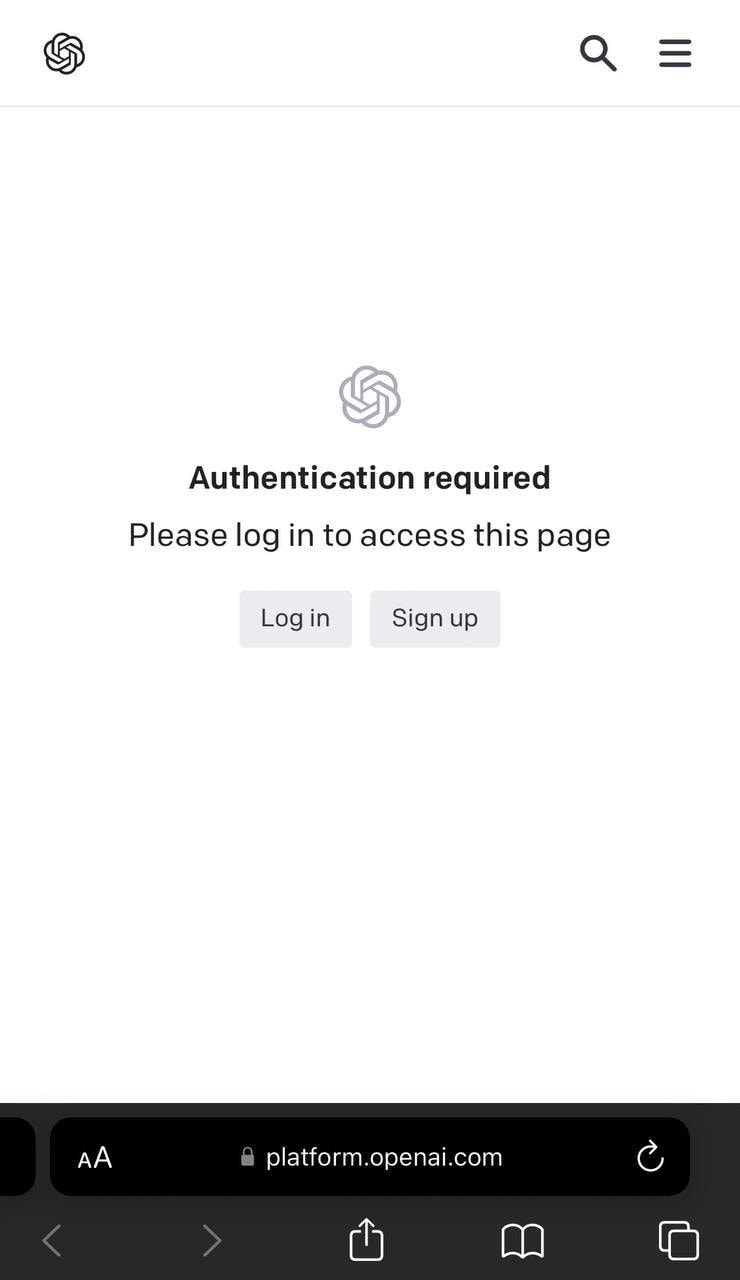
- Step 2: Now, tap the Create new secret key button. It will generate a one-of-a-kind API key that you may use to access all of the services.
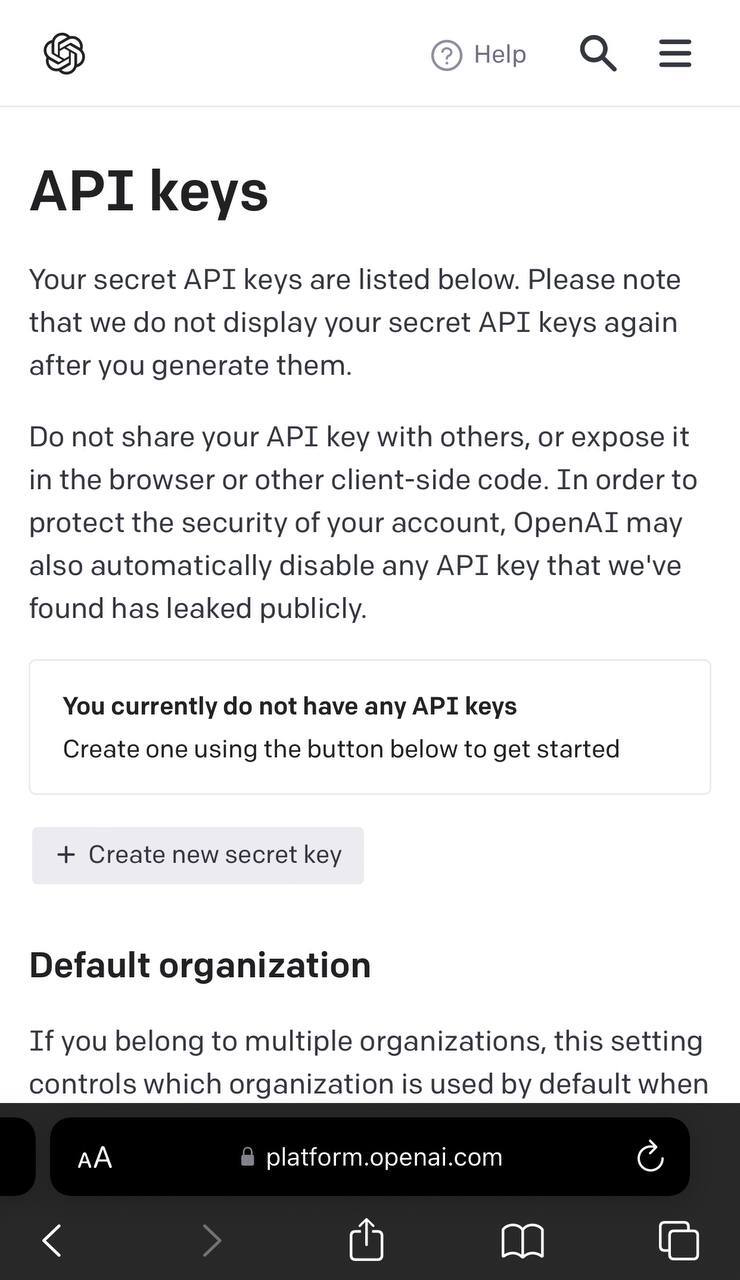
- Step 3: Copy the API Key and rename it. Remember that this key is only generated once, and you can't obtain the same API Key again. So, be cautious when copying and saving.
Tip: To ensure you don't lose the API key, you're highly recommended to copy and paste it into your Notes app.
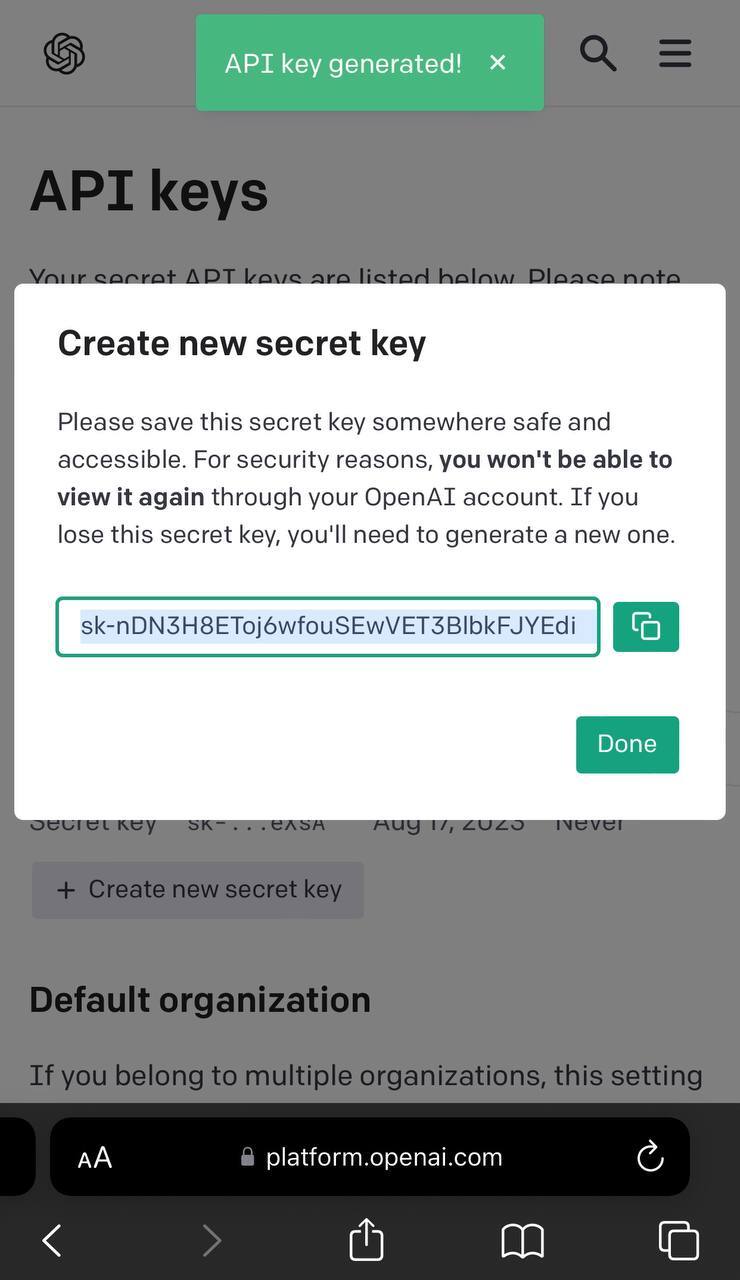
Installation of API Keys Step-by-Step Guide
This is the most important in the integration process. To connect Siri and ChatGPT, follow the instructions below.
- Step 1: In Safari, navigate to the ChatGPT Siri shortcut page and tap the Get Shortcut button. Tap the Add Shortcut button on the Shortcuts app.
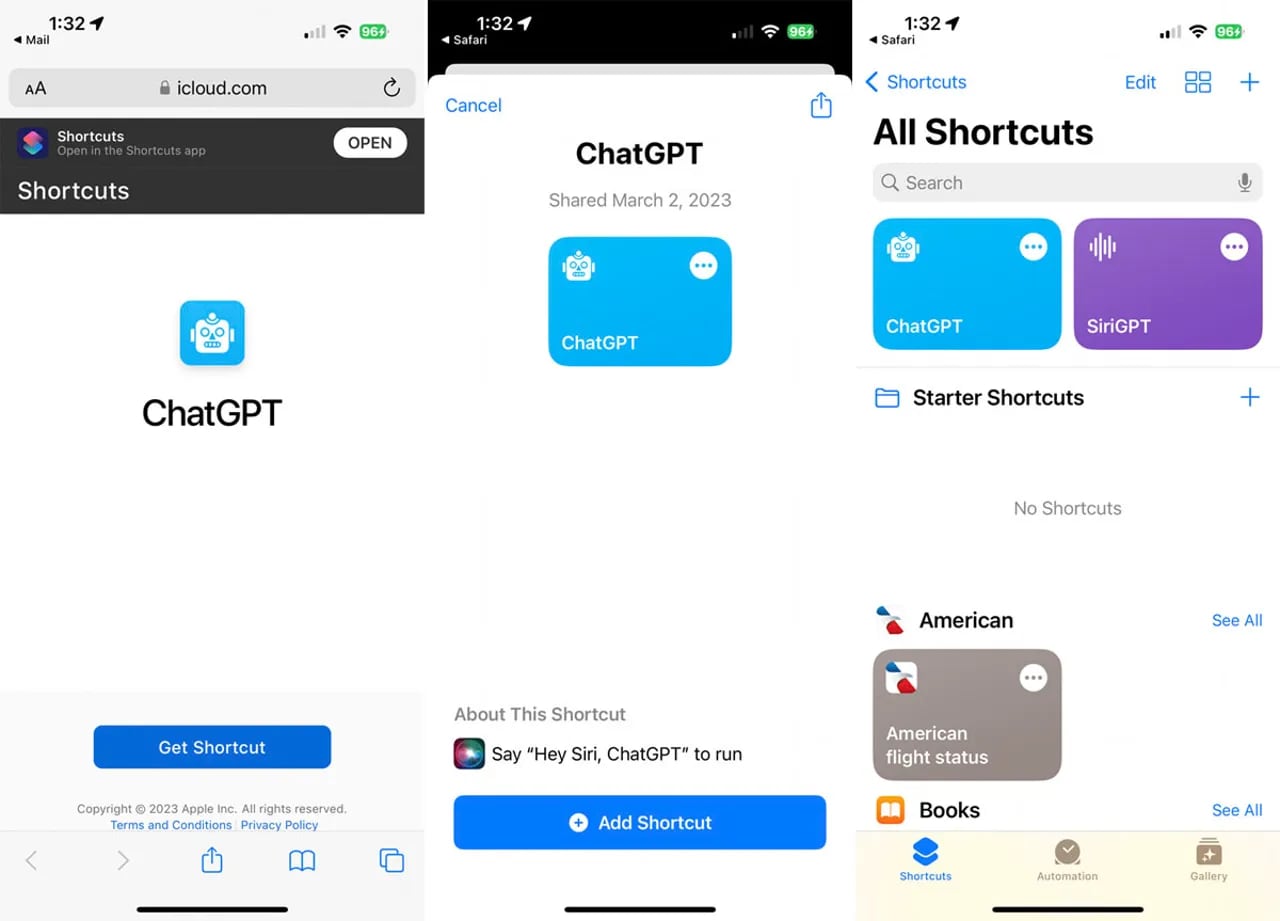
- Step 2: Go back to the note in which you pasted your API key and copy it. Navigate to the Shortcuts app, and tap the "three dots" icon for the ChatGPT shortcut. In the text field, remove the phrase "Replace this with your own API key!" andpaste your unique API key there. Tap Done once finished.
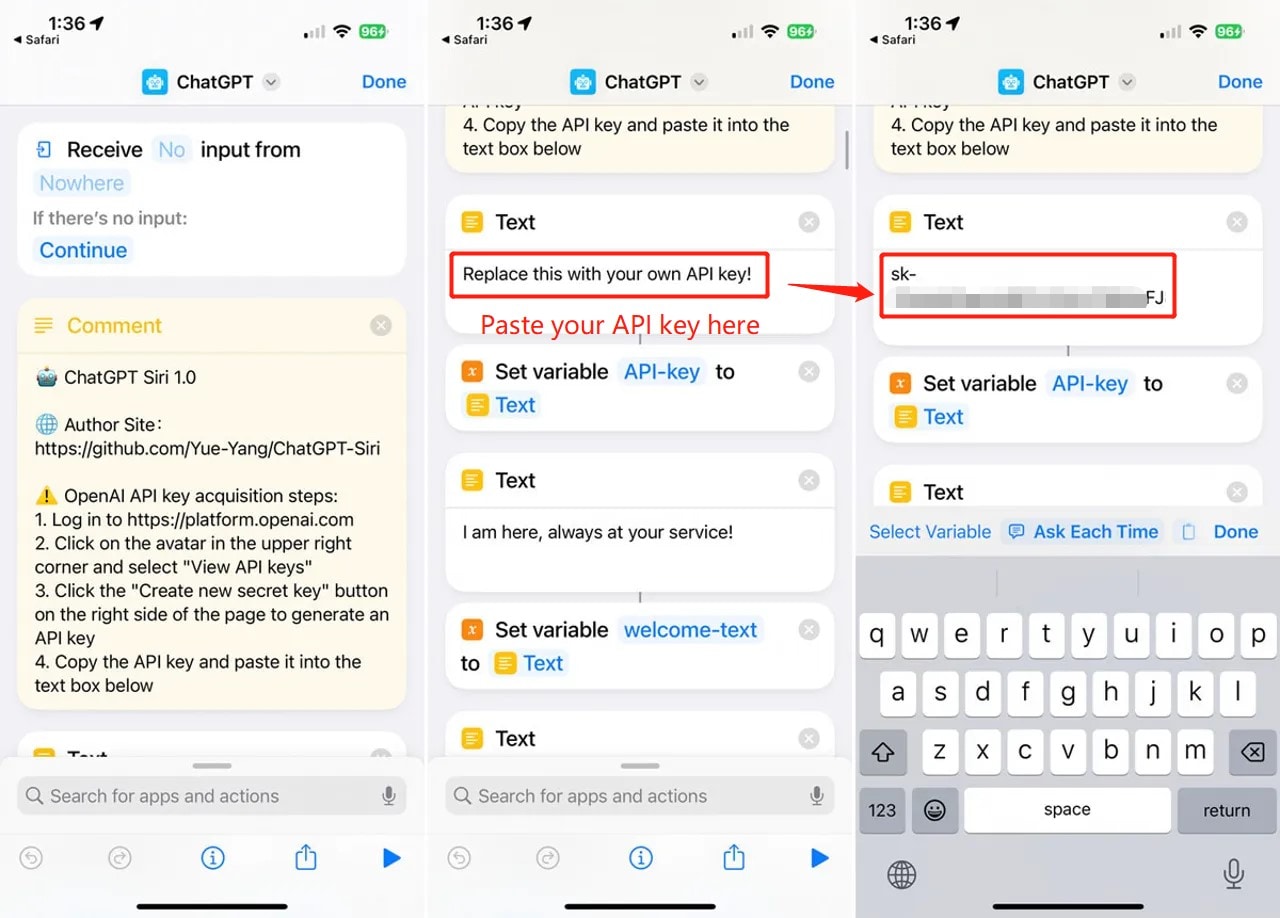
- Step 3: To start ChatGPT, tap the shortcut. Please enter your request in the text field or speak it by hitting the microphone button on the keyboard. Allow ChatGPT to access api.openai.com. The response is then displayed on the screen, and click Done.
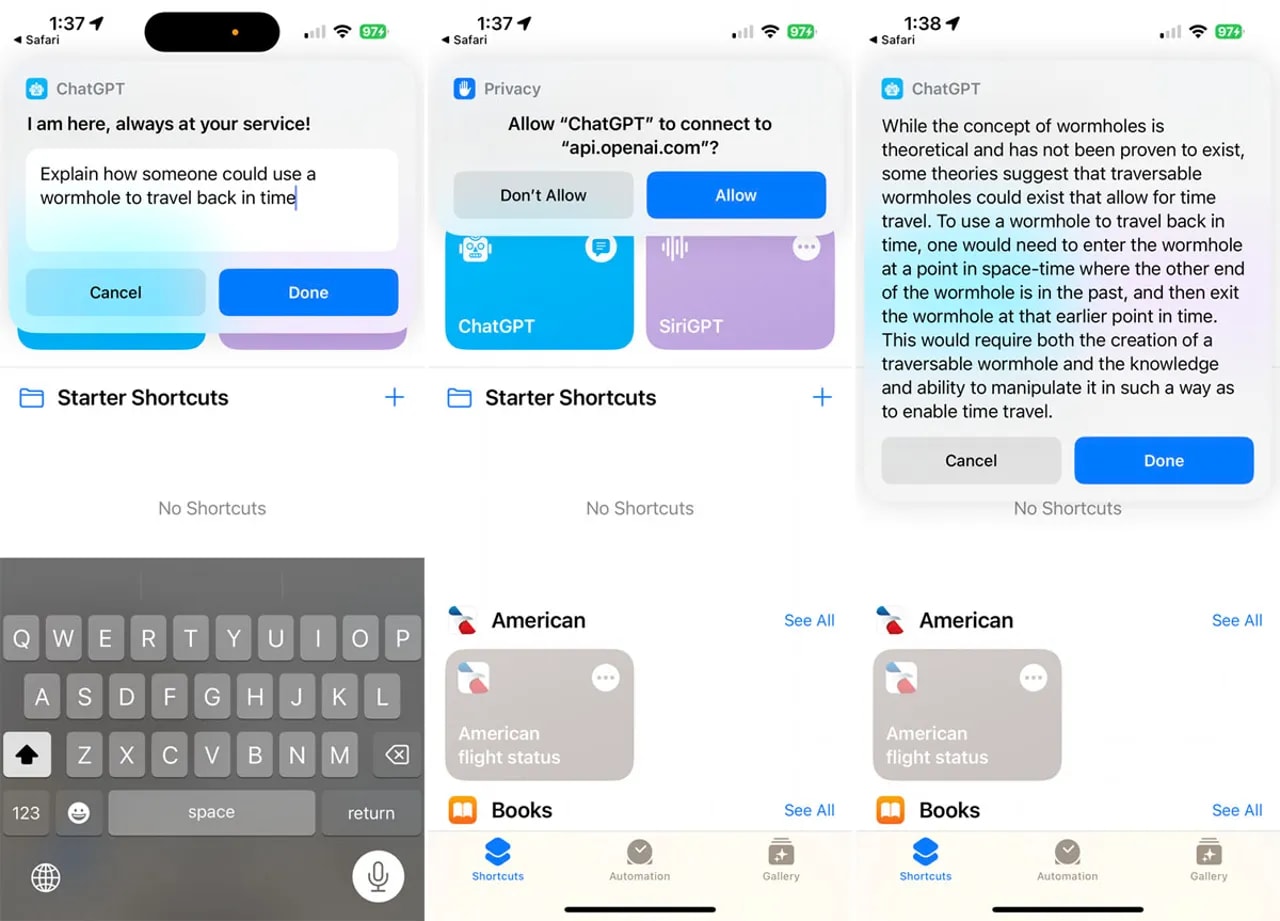
Part 3. Tips on Using ChatGPT With Siri
Now that you've unlocked the wondrous world of ChatGPT-Siri integration, it's time to fine-tune your interactions for optimal results. By following these simple tips, you'll be able to harness the true potential of this dynamic duo.

Chat Like You're Talking to a Friend
When chatting with Siri, imagine you're having a friendly conversation. Use natural language and be clear in your queries. Instead of asking, "Weather today?" try, "What's the weather like today?" It's like giving Siri a warm smile before asking a question.
Be Specific and Precise
To get accurate answers, be specific about what you're looking for. Instead of asking, "Tell me about cars," try, "What are the latest electric cars on the market?" The more precise your question, the better Siri can tap into ChatGPT's wisdom.
One Step at a Time
ChatGPT-Siri is brilliant, but it's not a mind-reader. If searching for complex information, break it down into smaller questions. Instead of asking, "How do I bake a cake and make frosting?" try, "How do I bake a cake?" and then, "How do I make cake frosting?" It's like giving Siri bite-sized tasks for a tastier response.
Feedback Is Gold
Don't be discouraged if you receive an answer that's not what you were looking for. Ask again with slight variations. Siri learns from your interactions, so your feedback helps it improve over time. Think of it as refining a recipe until it's just right.
Embrace the ChatGPT Depth
ChatGPT is a treasure trove of knowledge. If curious about a topic, ask follow-up questions. For instance, if you're learning about space travel, you could ask, "How does a rocket work?". It's like delving deeper into a fascinating story.
Keep It Casual
Don't hesitate to infuse your conversations with a touch of informality. Siri loves jokes, fun facts, and even riddles. It's like adding a sprinkle of humor to your tech interactions.
Practice Makes Perfect
Just like any skill, becoming a ChatGPT-Siri maestro takes practice. Experiment with different phrasings, explore various topics and embrace the journey of discovery. With time, you'll master the art of effortless interactions.
Following these tips can transform your digital interactions into engaging and enlightening conversations. ChatGPT Siri is your loyal companion, ready to assist you in your quest for information and entertainment.
Part 4. Real-World Applications of Siri-ChatGPT Integration
As you journey through the realms of Siri ChatGPT integration, it's essential to grasp the tangible impact this fusion holds for businesses and our digital landscape. Let's unveil the real-world applications and ponder the ethical dimensions that come with this cutting-edge combination.

Elevating Customer Support: A Win-Win
Businesses can harness this dynamic duo to provide efficient, round-the-clock customer support. From answering FAQs to troubleshooting issues, ChatGPT's vast knowledge ensures users get accurate and helpful responses, creating a seamless and satisfying experience.
Enriching Engagement: A Digital Touchpoint
In today's digital age, engagement is key. The integration of Siri and ChatGPT opens doors to innovative engagement strategies. Businesses can develop interactive experiences that keep users captivated. Whether crafting compelling narratives, providing personalized recommendations, or even generating creative content, the ChatGPT-Siri alliance adds a touch of magic that keeps users coming back for more.
Ethical Horizons: Balancing Progress and Responsibility
As people embrace this era of AI-powered interactions, it's vital to address ethical considerations. While ChatGPT Siri integration offers remarkable benefits, they must tread carefully. Businesses must prioritize data privacy, transparency, and user consent. Striking the right balance between technological advancement and ethical responsibility ensures that the future is one where humans and AI coexist harmoniously.
A Glimpse Into Tomorrow: Imagining Possibilities
The potential of Siri ChatGPT integration extends beyond the horizon of customer support. In education, it could revolutionize learning by providing instant answers and explanations. In healthcare, it might aid in understanding medical information and promoting wellness. The fusion's impact is limited only by users' imagination and ability to navigate the ethical landscape.
Unlocking the Future: Siri-ChatGPT Integration
The intertwining of Siri and ChatGPT paints an exciting picture. Businesses stand to revolutionize customer interactions while users experience a new level of engagement. But as you harness the power of AI, do so responsibly. Ensure that the harmony between human ingenuity and technological brilliance paves the way for a brighter, more connected future.
Tips: Did you forget your Apple ID password or are you struggling to remove your Apple ID account? Worry not, as Dr.Fone is here to help you remove your Apple ID without passcode in a matter of seconds. By logging into a new account, you can fully restore access to all your iCloud services and Apple ID features, ensuring a seamless user experience.
Conclusion
In this journey through AI innovation, you've explored the harmonious blend of Siri and ChatGPT, creating a symphony of seamless interactions. With a touch of magic, Siri's voice meets ChatGPT's intelligence, reshaping our digital landscape.
Ready to step into this AI-powered realm? Take the leap and try out ChatGPT Siri integration for yourself. Embrace the conversations, the insights, and the limitless possibilities. As humans march forward, let's celebrate the fusion of human ingenuity and AI brilliance, shaping a future where technology elevates our lives in ways we've only begun to imagine.
Dr.Fone Basic:
Better Control for Your Phone
Manage, transfer, back up, restore, and mirror your device
AI Solutions
- Text to Image
- 1. Best Free OCR Service Tools
- 2. How AI Portrait Generator Works
- 3. How to Use Stable Diffusion AI
- 4. Best PNG to Text Concerter Tools
- 5. Best Text-to-Image AI Generators
- 6. Best Text-to-Image Converter Tools
- 7. Top AI Text Image Makers
- 8. Top AI Art Generators from Text
- 9. Free AI Image Generators
- 10. Canva's AI Text-to-Image Generator
- AI Wallpaper
- 1. Boho Wallpaper for iPhone
- 2.Top Boho Wallpaper Generator
- 3.AI Wallpaper Maker
- 4.Aesthetic Bohemian Wallpaper
- 5.Online Tool for iPhone Wallpaper
- 6.3D Background Generators
- 7.Top AI Live Wallpaper Creator
- 8.AI Photo Background generator
- 9.Desktop Wallpaper Generator
- 10.Motivational Quote Wallpaper
- 11.Black Quote Wallpapers
- 12.Good Morning Life Quote Image
- 13.AI Image Prompt
- 14.AI Plot Generators
- 15.Stable Difussion Prompts
- 16.AI Art Prompt Tmplate
- 17.Minimalist Wallpaper for Phone
- 18.Best Scenery Wallpaper
- 19.Color Gradient Wallpaper
- 20.Cyberpunk Wallpapers
- 21.Sketch Wallpaper Generator
- Image to Image
- 1. Image-to-Image: You need to know
- 2. AI Art Image-to-Image Translation
- 3. AI Photo Apps in Graphic Design
- Best AI Tools List
- 1. Best AI Tools and Services [Full List]
- 2. Best 12 AI Anime Art Generators
- 3. Top 10 Text-to-Video AI Generators
- 4. Chrome Extensions for ChatGPT Users
- 5. Popular AI Art Generators
- 6. Best AI Text-to-Music Generators
- 7. Review of OpenAI’s DALL-E 2
- 8. Wonder AI Art Generators
- 9. Free AI Image Generators to Try
- 10. Top 10 AI Text Generators
- 11. AI Content Detection Tools
- 12. Best 3 AI Green Text Generators
- 13. NSFW AI Art Generators
- 14. Online AI Art Generators
- 15. NSFW in Stable Diffusion
- 16. NSFW in Discord
- 17. WhatsApp Template AI Generators
- AI Music

















Daisy Raines
staff Editor