How to Remove Mi Account Without a Password in 2026 [The Definitive Guide]
Jan 29, 2026 • Filed to: Screen Lock Removal • Proven solutions
Trapped by the "This Device Is Locked" Screen? You're Not Alone
If you're staring at a Xiaomi, Redmi, or POCO phone that says, "This device is locked", you know how frustrating it is. Maybe you performed a factory reset and can't remember your old Mi Account password. Or perhaps you bought a used phone from someone in the US or India, only to find it's still tied to their account. That single screen brings everything to a halt, turning your powerful smartphone into a useless brick.

In the past, you might have heard about various "free" tools promising a quick fix. But in 2026, with advanced security in Xiaomi's HyperOS and the latest Android versions, these outdated methods are not just ineffective—they're dangerous.
This guide is here to cut through the noise. We’ll show you the safest and most effective ways to remove a Mi Account without a password. We'll start with the official method, introduce the best professional tool for the job, and give you a critical warning about the high-risk "solutions" you must avoid to protect your device and your data.
- First, Let's Try the Official (and Safest) Method
- The Best Professional Solution: Dr.Fone Online Unlock

- A Crucial Warning: The Dangers of "Free" Mi Account Unlock Tools in 2026
- Method Comparison: Making the Right Choice for Your Situation
- Clearing Up Confusion: Dr.Fone - Screen Unlock vs. Mi Account Lock
First, Let's Try the Official (and Safest) Method
Before you consider any third-party service, you should always attempt the official password reset process. It's free, completely secure, and directly supported by Xiaomi. This method works if you still have access to the phone number or email address you used to create the Mi Account.
How to Reset Your Mi Account Password?
If you've simply forgotten your password but know the recovery details, regaining access is straightforward.
- On a computer or another device, open your web browser and go to the official Mi Account page: https://account.xiaomi.com.
- On the sign-in page, click the "Forgot password?" link.
- Enter the email address or phone number associated with your locked Mi Account.

- Follow the on-screen instructions to verify your identity. Xiaomi will send a verification code to your email or phone.
Make sure to check your spam folder if you don’t see the recovery email right away. This small step can make a big difference in ensuring successful password recovery. Remember, regaining access means you can enjoy all the features of your Xiaomi device again. Don’t let a forgotten password hold you back from using your device fully!

- Enter the code and create a new, memorable password.
- Once your password is reset, return to your locked phone, connect it to Wi-Fi, and enter the new password to activate it.
Positioning: This is the ideal scenario. However, what happens if you bought a second-hand device and have no idea what the previous owner's email or phone number is? Or what if you no longer have access to your old recovery information? That’s when the official method hits a dead end, and you need a professional, secure alternative.
The Best Professional Solution: Dr.Fone Online Unlock
When the official password reset isn't an option, Dr.Fone Online Unlock emerges as the most reliable and secure method for Mi Account removal in 2026. It's a professional service designed specifically to solve the "This device is locked" problem without the risks associated with sketchy, free tools.
Why Dr.Fone Online Unlock is the Top Recommended Tool for 2026
- Permanent Unlock: This isn't a temporary bypass. Dr.Fone guarantees the Mi Account is removed permanently. You can update your phone, restart it, or even factory reset it again without worrying about the dreaded mi account relock fix after bypass issue.
- Safe & Secure: As a trusted service from Wondershare, it protects your device from the malware, spyware, and bricking risks that plague free unlock tools. Your data and privacy are prioritized.
- No PC Required for Unlock: The core of the service is web-based. While you need your phone to get a code, the actual mi account removal without pc is handled remotely by their system, making it incredibly accessible.
- Full Compatibility: It works on all Xiaomi, Redmi, and POCO models, regardless of the region (including the US and India). It's fully compatible with all software versions, from older MIUI to the latest Xiaomi HyperOS Mi Account bypass needs.
Step-by-Step: How to Use Dr.Fone Online Unlock
The process is designed to be simple. You provide a unique code from your locked device, and the service handles the rest.
- Find Your Unlock Code: First, you need to get the special unlock code from your phone.
- Power off your device completely.
- Press and hold the Volume Up + Power button simultaneously until the main menu appears.
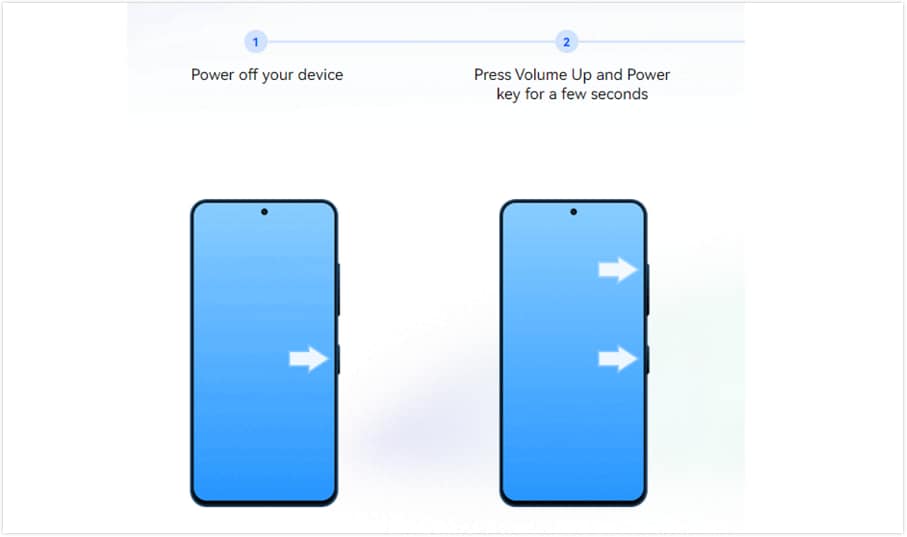
- Using the volume keys to navigate, select "Wipe Data".
- A code will appear on the screen. This is your unique Unlock Code.
- (Alternative) If that doesn't work, reboot the device. On the locked screen, tap the padlock icon 10 times to reveal the code.
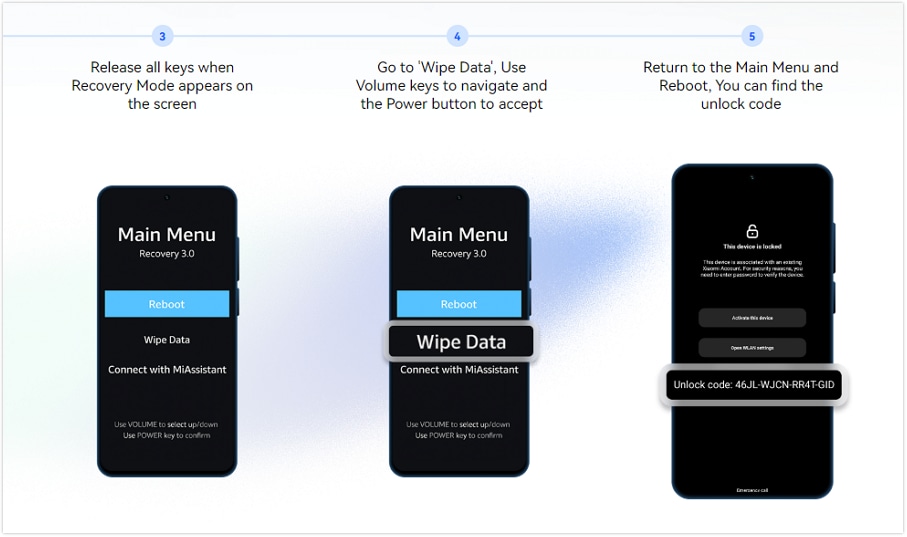
- Submit Your Information:
- Go to the Dr.Fone Online Unlock for Xiaomi Account Lock Removal website.
- Carefully enter the Unlock Code you just found on your phone.
- Provide your device's region, then click "Unlock".
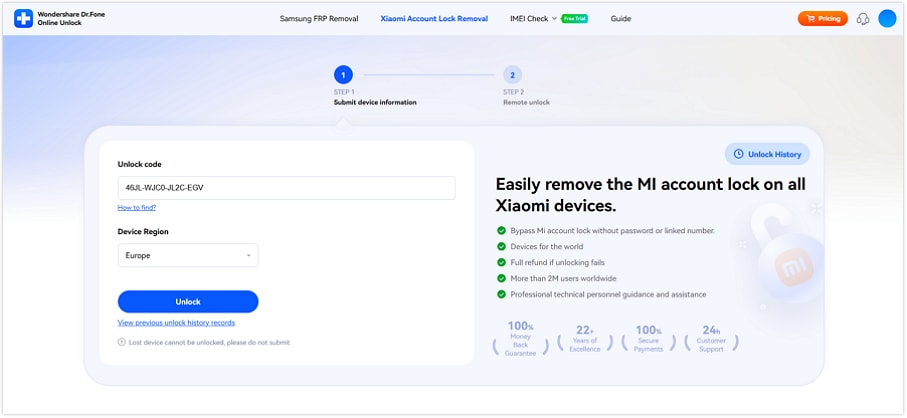
- Complete the Unlock:
- After submitting the details, the remote service will begin processing your request. You'll receive an email notification once the unlock is complete. Your phone will be free from the previous Mi Account, allowing you to set it up as new.
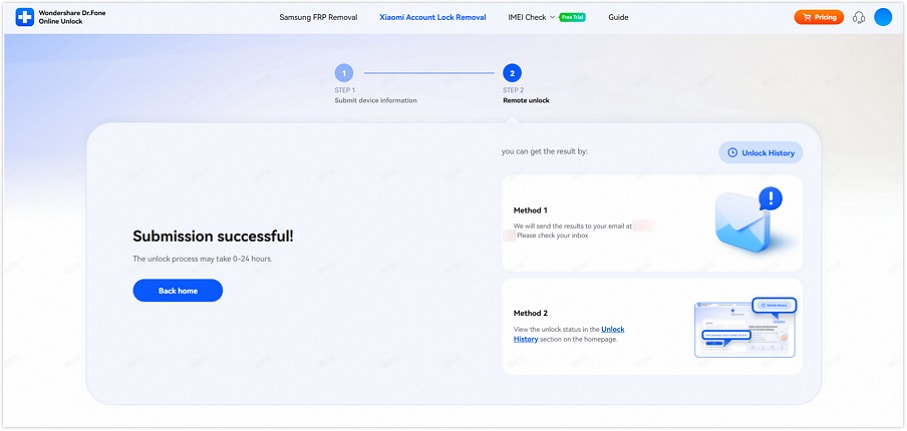
🔓 Xiaomi Account Lock Removal & Free Activation Lock Check
Locked out of your Xiaomi phone after a reset? Dr.Fone Unlock Online helps you remove MI Account Lock without password or linked number and check Activation Lock status for free before unlocking. Safe, fast, and works worldwide.
- Bypass Xiaomi Account Lock without password
- 100% removal on all Xiaomi, Redmi & POCO devices
- Supports all systems: HyperOS & MIUI

A Crucial Warning: The Dangers of "Free" Mi Account Unlock Tools in 2026
A quick search for "mi account unlock tool" will flood you with links to free downloads like the Mi Account Unlock Tool, TPS Xiaomi Tool, and other similar software. While they might have worked on ancient devices years ago, using them in 2026 is like playing Russian roulette with your phone. As tech experts, we strongly advise against them. Here's why.
The Truth About "Mi Account Unlock Tool" and "TPS Xiaomi Tool"
These tools are outdated, unsupported, and incredibly risky for modern Xiaomi, Redmi, and POCO phones running updated security patches and HyperOS.
Risk 1: Malware & Spyware Infection
Research and user reports from forums like XDA confirm that many unofficial or cracked tools are bundled with malware. When you disable your antivirus (as many of these tools require), you're opening the door for spyware to steal your personal information, banking details, and passwords. Is a "free" unlock worth compromising your entire digital life?
Risk 2: Guaranteed Data Loss & Potential Bricking
Even if the tool is malware-free (which is unlikely), it will almost certainly wipe all your data. Worse, an incorrect procedure or an incompatible tool can easily corrupt your phone's system files, turning it into a permanently dead "brick." Trying to fix a bricked phone is far more expensive and difficult than unlocking it correctly the first time.
Risk 3: The Dreaded Relock Problem
Many of these free tools only perform a temporary bypass. The moment you restart your phone, install a system update, or connect to the internet, the device will communicate with Xiaomi's servers and lock itself again. You’ll be right back where you started, having wasted hours for nothing.
Expert Verdict: Avoid These High-Risk Tools
The conclusion is simple: avoid any tool that promises an instant, free Xiaomi account bypass. The risks of data theft, permanent device damage, and the temporary nature of the fix make them a terrible choice in 2026. Your phone and your data are too valuable to gamble on unsafe software.
Method Comparison: Making the Right Choice for Your Situation
To make your decision easier, here's a clear comparison of the available methods.
| Method | Best For | Safety | Data Loss Risk | 2025 Recommendation |
|---|---|---|---|---|
| Official Password Reset | Users who know their linked email/phone. | Highest | None | Try This First |
| Dr.Fone Online Unlock | Forgotten passwords, used devices, permanent removal. | High | None (during the unlock) | Highly Recommended |
| "Free" Unlock Tools | Not applicable in 2026 | Very Low | High to Certain | AVOID |
| Dr.Fone - Screen Unlock (Android) | Removing screen PIN/Pattern/Password, Google FRP. | High | Yes (for screen unlock) | Recommended for screen locks & FRP Lock only |
Clearing Up Confusion: Dr.Fone - Screen Unlock vs. Mi Account Lock
It’s easy to get confused between different types of locks and the tools designed to fix them. A common point of confusion is between Dr.Fone's online service and its desktop software. Let's clarify.
What is Dr.Fone - Screen Unlock (Desktop) Used For?

Dr.Fone - Screen Unlock (Android) is a powerful desktop application you install on your PC or Mac. It is the perfect solution for when you've forgotten your phone's screen lock—the PIN, pattern, password, or fingerprint that you use to unlock your phone dozens of times a day. It is also an excellent tool for bypassing Google's FRP (Factory Reset Protection) lock.
Dr.Fone - Screen Unlock (Android)
Remove Any Android Lock Screen in 5 Minutes
- Bypass Google Account on OnePlus without a PIN or Google account.

- Remove 5 screen lock types: pattern, PIN, password, ingerprints & Face ID.
- Unlock mainstream Android brands like Samsung, Huawei, OnePlus, Xiaomi, etc.
- No tech knowledge required, Simple, click-through, process.
What It Does NOT Do: Mi Account Lock
It's crucial to understand this distinction: according to the product's own FAQ, Dr.Fone - Screen Unlock (Android) does not remove the Mi Account Activation Lock. The "This device is locked" screen is a completely different security system. For that specific problem, Dr.Fone Online Unlock is the correct and purpose-built tool.
- Screen Lock (PIN/Pattern)? Use Dr.Fone - Screen Unlock (Desktop).
- Mi Account Lock ("This device is locked")? Use Dr.Fone Online Unlock.
🔓 Xiaomi Account Lock Removal & Free Check
Locked out of your Xiaomi/Redmi/POCO phone? Get 100% remove Mi Account Lock without password or linked number.
Free check • No ads • Professional tech support • Refund guarantee
Frequently Asked Questions (FAQs)
Can I really remove my Mi Account without a PC?
Yes. Dr.Fone Online Unlock is a web-based service. You only need your phone to retrieve the unlock code; the actual removal process is handled remotely by their servers, so you don't need to connect your phone to a computer.
Will unlocking my Mi Account fix the "This device is locked" message?
Absolutely. The "This device is locked" screen is the Mi Account activation lock. Removing the associated Mi Account is the specific and permanent solution to get past this screen and regain full access to your phone.
My phone is running the latest Xiaomi HyperOS. Will these methods work?
Yes. Both the official password reset method and Dr.Fone Online Unlock are maintained and updated to be fully compatible with all software versions, including Xiaomi's HyperOS. Free, outdated tools are extremely likely to fail on these newer systems or cause irreversible damage.
What is the difference between a Mi Account lock and a Google FRP lock?
A Mi Account lock is Xiaomi’s proprietary security system tied to your Mi Account. A Google FRP (Factory Reset Protection) lock is Google’s security system tied to the Google Account used on the device. They are two separate locks. After a factory reset, you might need to bypass one, the other, or sometimes both.
Your Safest Path to Unlocking Your Xiaomi Device
Being locked out of your phone is a stressful experience, but the path forward doesn't have to be risky. Start with the safest option: try to reset your password through Xiaomi's official website. If that's not possible because you don't have the recovery information, your choice is clear.
In 2026, Dr.Fone Online Unlock stands out as the safest, most reliable, and permanent solution to remove a Mi Account without a password. It offers peace of mind that risky "free" tools simply can't provide. By investing in a professional service, you're not just unlocking your phone—you're protecting it from data loss, malware, and future headaches. Steer clear of dangerous shortcuts and choose the method that gets you back into your device securely.
Dr.Fone Unlock Online - Xiaomi Account Lock Removal
Expert Xiaomi Activation Lock Removal
Guaranteed high success rates for all models. Get a fast status check and secure unlock solution.
Xiaomi Topics Series
- Xiaomi Screen & FRP Unlock
- 1. Unlock Xiaomi Bootloader
- 2. Mi Account Unlock Tools
- 3. Redmi Note 8 FRP Unlock Tool
- 4. Redmi Note 9 FRP Bypass Tool
- 5. Redmi 9A FRP Bypass
- 6. Remove FRP on Xiaomi/Redmi
- Xiaomi Repair
- Xiaomi Recover
- Xiaomi Reset
- Xiaomi Tips & News
- 1. Xiaomi HyperOS 3.0
- 2. Screen Mirror Xiaomi to PC
- 3. Run Hardware Tests on Xiaomi
- 4. Conduct battery test on Xiaomi
- 5. How Do I Obtain the Security Code Xiaomi
- 6. DND Mode Xiaomi
- Xiaomi Transfer & Backup
- ● Manage/transfer/recover data
- ● Unlock screen/activate/FRP lock
- ● Fix most iOS and Android issues
- Try for Free Try for Free Try for Free



















James Davis
staff Editor