Top 5 FX File Explorer Alternatives for Android Users
Jan 11, 2024 • Filed to: Manage Device Data • Proven solutions
In today's world, mobile phones have become an integral part of our lives. With the advent of smartphones, we now carry powerful mini-computers in our pockets. As we increasingly rely on our devices for various tasks, including creating, storing, and managing files, the demand for reliable file explorer apps for Android devices has increased.
Fortunately, plenty of Android file explorer apps in the market offer powerful file management capabilities. These apps help users navigate through the files and folders on their devices, transfer files between different devices, and even access cloud storage services. This article will explore the features and benefits of the popular FX File Explorer and compare it with some of the best alternatives available.
Part 1. Overview of FX File Explorer
FX File Explorer is a popular file manager app for Android devices designed to help users navigate and manage files on their mobile devices. The application's elegant and intuitive design provides a variety of sophisticated capabilities that make it simpler for users to search, open, and share files.
NextApp Inc develops FX File Explorer. This software development company specializes in creating utility apps for Android devices. The app can be downloaded and installed from the Google Play Store, with a high rating and numerous positive user reviews.
It offers a wide range of features, making it an ideal choice for Android users looking for a powerful file manager app. Some of the key features of FX File Explorer include:
- Multiple windows and panels for easy navigation between files and folders
- Advanced search and filtering options to help users find files quickly
- Support for various file types, including ZIP, RAR, and APK files
- Integration with cloud storage services, such as Google Drive and Dropbox
- Built-in media player and image viewer for easy access to media files
- Root access for advanced users who want to customize their devices
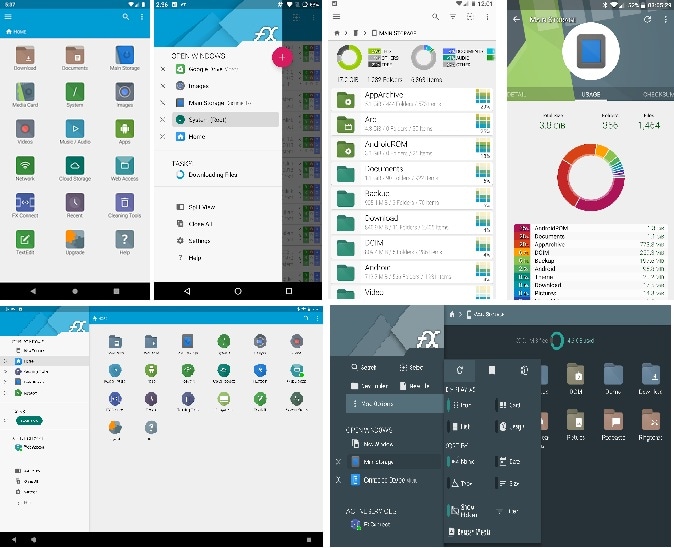
Like any app, FX File Explorer has its pros and cons. Here are some of the advantages and disadvantages of using this app:
| Pros | Cons |
| ● User-friendly interface and easy navigation | ● Some features are only available in the paid version of the app |
| ● Advanced search and filtering options for easy file management | ● The app can be slow to load on older devices |
| ● Support for various file types and cloud storage services | ● Limited customization options compared to other file manager apps |
| ● Root access for advanced users |
Part 2. Android File Manager Alternatives to FX File Explorer
FX File Explorer is a great option for Android users looking for a powerful file manager app, but there are plenty of other alternatives available on the market as well. Here are some of the top alternatives to consider:
File Manager Plus is an intuitive and powerful file manager for Android smartphones. It is free, quick, and feature-rich. Due to its straightforward user interface, it is quite intuitive. You can effortlessly manage storage on your device, NAS, and cloud storage. In addition, the number of files and programs on your smartphone may be shown instantly when launching the app.
Some of its key features include multiple tabs, support for different file types, the ability to create shortcuts to files and folders, and a built-in search function. It also allows you to customize the appearance of the app with different themes and color schemes.
X File Manager is a dual-pane file manager for Android that offers a range of features to manage your files efficiently. Its dual-pane interface allows you to browse two folders at the same time and easily transfer files between them. It also has a media player and viewer for several file formats.
X File Manager supports various file formats including ZIP, RAR, and 7ZIP, allowing you to extract files easily. Moreover, it supports cloud storage services such as Dropbox, Google Drive, and OneDrive, allowing you to view your data from anywhere.
Other features include a built-in hex viewer, FTP and SMB support for accessing files on remote servers, and root access for advanced users. X File Manager is free to use but offers in-app purchases for additional features.

Cx File Explorer is a sophisticated and user-friendly file management application. This file manager program allows you to rapidly navigate and manage the files on your mobile device, Computer, and cloud storage, similar to how Windows Explorer or Finder works on a Mac.
In addition, it offers sophisticated users with a comprehensive range of capabilities without seeming bulky. With a graphical study of your mobile device's storage capacity, you can even control the amount of space currently used on your device. It supports all major file types and allows you to browse and manage files on your device, SD card, and cloud storage services. It also features a built-in media player, app manager, and root explorer.
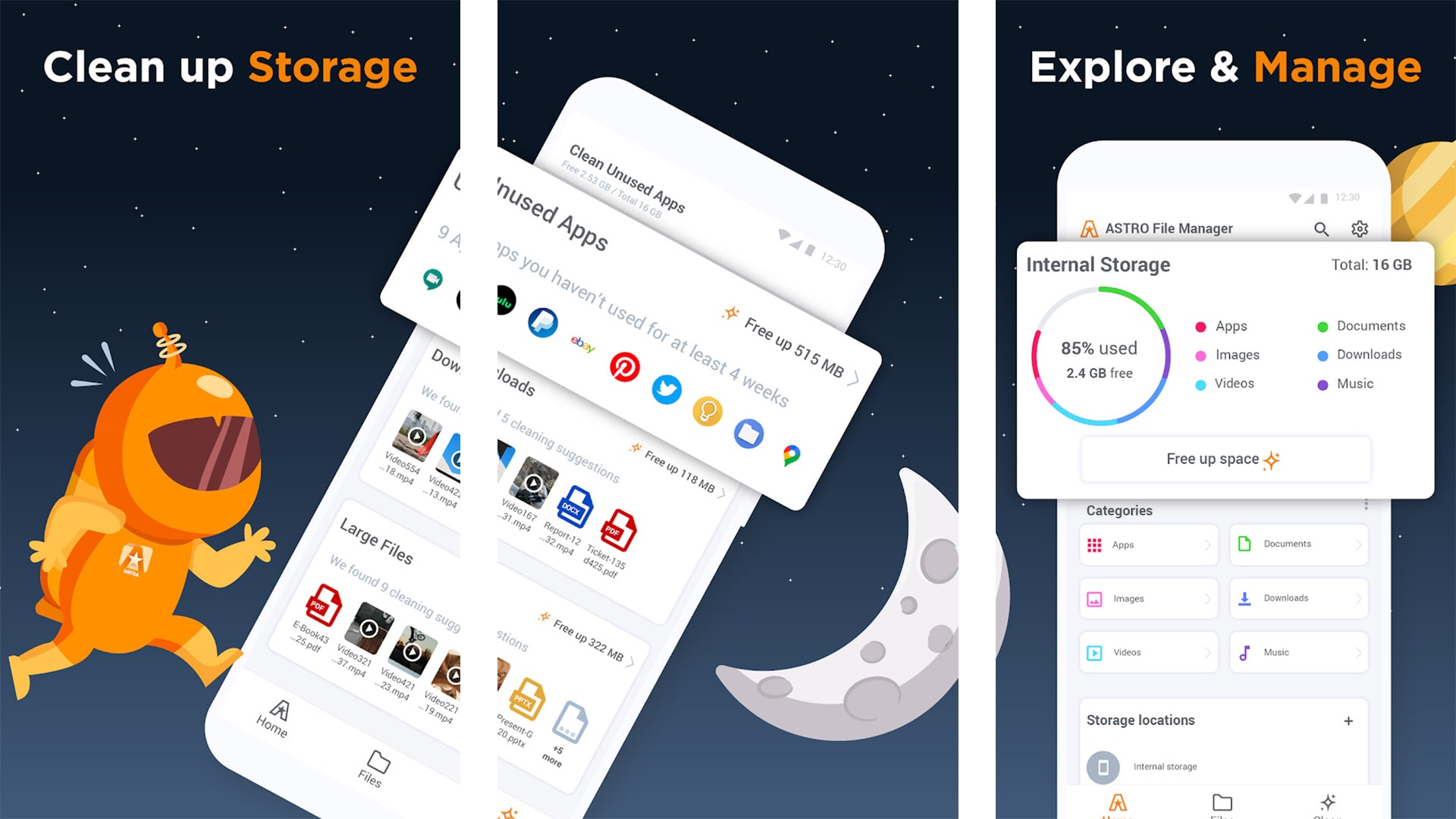
ASTRO File Manager is among the top free Android file managers. It provides for the administration of local and cloud storage, file organization between internal memory and MicroSD, and supports all major cloud services. Also, it merges your internet and local data file managers. It features a file explorer that can effortlessly clean and eliminate any undesirable program or folder, in addition to providing detailed information on performance and data use.
Astro File Manager is a popular file manager app that provides a user-friendly interface and a range of features. It allows you to browse and manage files on your device, cloud storage services, and network storage. It also features a built-in app manager, media player, and zip/unzip tool.

Another way to manage your files is to use a third-party app like Wondershare Dr. Fone. This app provides a suite of tools to help you manage and organize your files on your Android phone. With Wondershare Dr. Fone, you can easily transfer files between your Android phone and computer, backup and restore your data, and recover lost or deleted files.
Due to its user-friendly design and robust file management features, Wondershare Dr. Fone is a new file manager tool that is gaining popularity rapidly. It enables you to compress and decompress files and supports several file kinds and formats. In addition to a media player and viewer, Wondershare Dr. Fone features cloud storage integration, FTP, and LAN connectivity.
Part 3. How to choose your best Android file manager?
When choosing the best Android file manager, it's essential to consider your individual needs and preferences. However, here are some general suggestions based on the features and user-friendliness of each of the file managers you mentioned:
- If you have yet to experience using any Android file manager before and prefer a user-friendly option, File Manager+ and CX File Explorer are good choices. They both have intuitive interfaces and easy-to-use features.
- Suppose you need a file manager that can handle multiple types of files and offers advanced features like compressing and extracting files. X File Manager and Astro File Explorer are good choices in that case. X File Manager is known for its fast performance, and Astro File Explorer offers cloud storage integration.
- If you are looking for a newer file manager with good features, consider Wondershare Dr. Fone. Even though it is a newly released application, it promises a strong capacity for managing and organizing your files on an Android phone. It enables you to compress and decompress files and supports several file kinds and formats.
Ultimately, the best file manager for you will depend on your individual needs and preferences. You may want to try out a few options and see which one works best for you.
Conclusion
The demand for reliable file explorer apps for Android devices has increased as people rely on smartphones for various tasks, including managing files. FX File Explorer, a popular file manager app, offers a range of features and benefits, such as multiple windows and panels, advanced search and filtering options, integration with cloud storage services, and root access. However, other options are also available on the market, specifically Wondershare Dr. Fone. This alternative offers unique features and capabilities that cater to different user preferences and needs.
Android Apps
- Best Android Apps
- 1. Top 10 Android Restart Apps
- 2. Top 5 Find My iPhone Apps
- 3. Top 5 iTunes Remote for Android
- 4. 10 Android Virus Remover Apps
- 5. Top 10 Best Android Contacts Apps
- 6. International Texting App
- 7. 10 Adware Removal for Android
- 8. 5 Android Bluetooth Manager
- 9. Top 8 Android Contact Manager
- 10. Top 9 Android Desktop Managers
- 11. Best 7 Android Photo Manager
- 12. Android SMS Manager
- 13. 4 Android Startup Manager
- 14. 4 Android Storage Managers
- 15. 5 Best Android Window Managers
- 16. Top 5 Android PC Suites
- 17. Top 10 iTunes Alternatives
- Android Apps Manage
- 1. Manage Apps on Android
- 2. Install Apps from PC to Android
- 3. Find Installed Apps on Android
- 4. Android Photo Organizer Apps
- 5. 20 Best Ringtone Apps
- 6. Android App Download Websites
- 7. Installer apps to Android from PC
- 8. Manage All Apps on Android
- 9. Android App Market Alternativess
- 10. Best 10 Android Emulators
- 11. Read Old Facebook Messenger Message
- 12. Save Snapchats on Android
- 13. Change Viber number on Android
- 14. Stop WhatsApp auto-saving photos
- 15. Uninstall the YouTube on Xiaomi
- 16. Delete the YouTube from Android
- 17. File Manager And Alternatives
- 18. FX File Explorer And Alternatives
- 19. CX File Explorer
- 20. Merge Contacts on Android
- 21. Save Instagram Photos to Android
- Apps Review



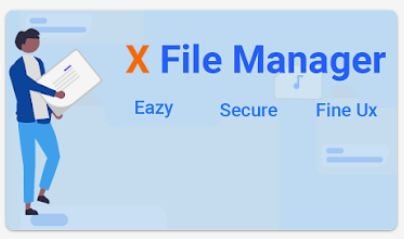



James Davis
staff Editor