4 Safe Methods of Selling Your Used Phone
Aug 27, 2025 • Filed to: One-Stop Complete Mobile Solution • Proven solutions

Are you thinking about selling your current phone to get your hands on a shiny new model? But hold up, it's important to make sure you sell your used device safely while getting the most cash possible.
Let’s walk through how to accurately value your phone and choose secure selling methods to protect your personal data. With these tips, you'll be able to safely sell your old phone and get excited about your new upgrade. Let's do this!
Part 1. Assessing The Value of Your Phone
Selling your old phone before upgrading? We totally get it - we all love getting our hands on the latest and greatest technology. But before you rush to sell your used device, it's super important to remember to protect your personal information and data.

Here are some helpful tips to safely sell your phone and get a good price for it. Trust us, we've been there before too! It's natural to be super excited about buying a new phone, but also feeling unsure about how to sell my old phone without compromising the privacy.
First things first, figuring out how much your phone is worth can definitely feel confusing. Start by jotting down key details about your phone like the brand, model number, and storage capacity. This info will help you search online marketplaces to see what similar phones are listed for. Compare prices across a few popular sites to get a good value range - prices can really vary!
Also think about when you originally bought your phone and how long you've been using it. Newer models tend to sell for more than older devices. And be realistic about any scratches or cracks that could lower the resale value. But don't stress too much - with some simple research you can totally determine a fair asking price.
Part 2. Choosing A Safe Selling Method
You likely have tons of personal data and accounts linked to your device. Selling your used phone safely requires finding a secure selling method to protect your privacy. Explore some of the best options for safely passing along your trusty phone while securing your sensitive information.

1. Online Websites and Platforms
Selling your old phone through an established online site or marketplace can provide security features to safeguard your data during sale. Here are some top options:
SellCell makes selling your used phone easy by comparing offers from over 45 trusted vendors to maximize your profit. Just enter your phone's details and SellCell lists the highest offers first so you see the top dollar amount immediately. SellCell aggregates everything in one place, even showing vendor trust ratings with each quote.
Swappa requires sellers to fully wipe devices so no personal info remains behind. And they offer buyer protections to prevent fraud, so you can feel good selling your old mobile to a new owner. With safety precautions for both buyers and sellers, Swappa makes it easy to sell your gadget while ensuring your accounts and identity stay protected throughout the process.
Just download their app, create an account, and answer questions about your device's condition to get a price quote. If satisfied with the offer, schedule a pickup time convenient for you. Then their agent will visit and pay you cash or online transfer right on the spot.
Sell your old mobile a fond farewell with BuyBackWorld. Get an instant quote and free shipping to send it off. Then receive your cash payout with no hidden fees. BuyBackWorld's 30-day price protection also ensures you get the highest value. For a smooth selling experience with competitive rates, choose BuyBackWorld when the time comes to part ways with your trusty gadget
Decluttr takes the hassle out of selling your used phone by giving you an instant online quote based on your device details, then printing a free prepaid shipping label. Once Decluttr receives your phone, they'll pay you fast via your choice of payment methods. With quick quotes and no shipping costs, Decluttr simplifies selling your old phone at a great price.
Gazelle is an earth-friendly electronics trader making it easy. With flexible selling options like getting paid via PayPal or check, you can choose what works best. Gazelle will even provide prepaid shipping labels to sell your old mobile.
Get an instant estimate online, then send your phone for inspection. After thoroughly assessing the condition, they'll make a final competitive offer to maximize your profit. With tailored quotes based on inspection, ItsWorthMore gets you top dollar when bidding your gadget farewell.
2. Mobile Carrier Trade-In Programs
When it's time to upgrade your phone, don't just stuff your old gadget in a drawer. Trade it in through your mobile carrier or retailer program to score deals on the latest models. Major providers like Amazon, and >Best Buy offer buyback incentives to easily turn in your device.
Apple also has an official Apple Trade-In program for seamless iPhone upgrades. These options not only provide cash back or credit towards your next phone, but also help protect your data during the trade-in process.
3. Certified Resellers & Used Phone Stores
For an easy, local way to sell your phone, consider trusted used phone stores and resellers in your area. Stores like EcoATM and BuyBackWorld are certified, reputable options that can appraise and purchase your device right on the spot. Because you're handing your phone directly to them, it eliminates the risks of online sales.
Many local shops will pay in cash immediately after inspecting your device, saving you the wait for a mailed payment. Just be sure to choose a well-known, authorized dealer - avoid sketchy shops without proper credentials.
Selling to a certified local store can provide a quick, safe way to unload your old phone before upgrading to something new.
4. Family & Friends

Selling directly to someone you know, and trust can be a safe option. However, still take precautions like wiping the device and meeting in a public place for the handoff.
With a bit of thought, you can choose a method that fits your needs and keeps your data safe through the sale. Take your time finding the right buyer so you can comfortably part with your gadget while earning a bit extra cash.
Part 3. Ensuring Safety during the Selling Process
The bittersweet moment has come to finally part ways with your loyal smartphone. After years of waking you up and guiding you around town, you're passing it on to a new owner.
While saying goodbye is hard, you can make the selling process smoother and safer by taking important precautions. Protecting your personal data should be priority number one when handing off your gadget to strangers.
Data Erasing Tool
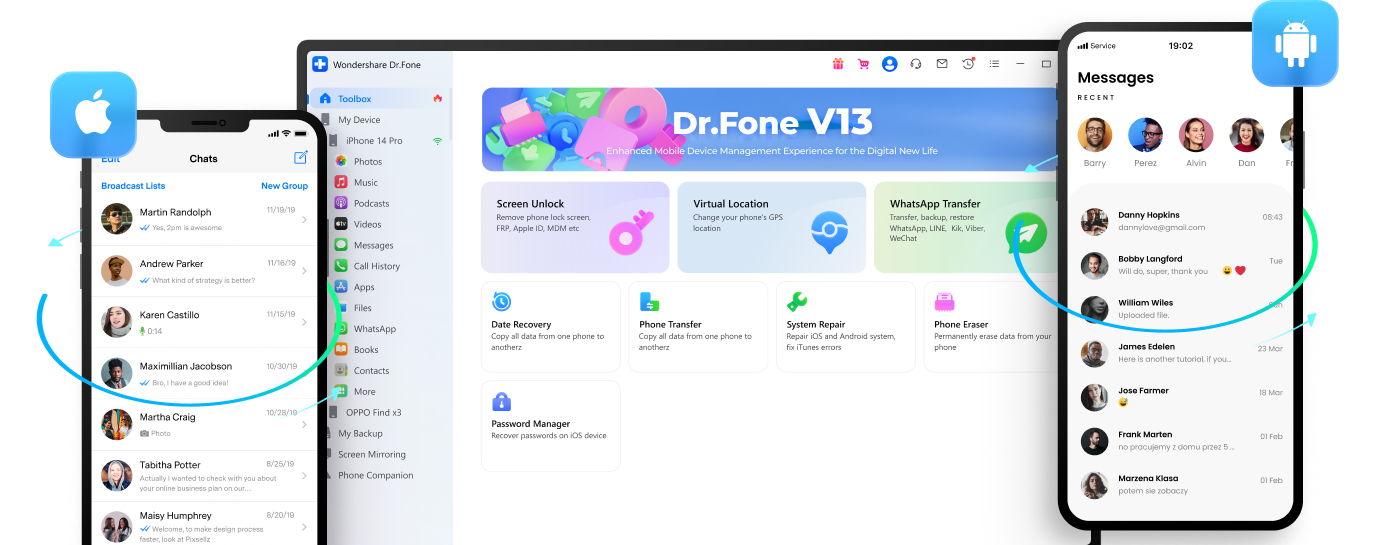
Start by using a comprehensive data erasing tool like Dr.Fone - Erase to clean out your phone completely so no traces are left behind. Dr.Fone will perform a deep factory reset to wipe the device back to its original settings.
This removes all accounts, apps, data, and customized settings. Check the reset worked by trying to access your info - if you can still get in, run Dr.Fone again to re-erase everything.

Dr.Fone - Data Eraser
One-click tool to erase iPhone permanently
- It can delete all data and information on Apple devices permanently.
- It can remove all types of data files. Plus it works equally efficiently on all Apple devices. iPads, iPod touch, iPhone, and Mac.
- It helps enhance system performance since the toolkit from Dr.Fone deletes all junk files completely.
- It provides you with improved privacy. Dr.Fone - Data Eraser (iOS) with its exclusive features will enhance your security on the Internet.
- Apart from data files, Dr.Fone - Data Eraser (iOS) can permanently get rid of third-party apps.
Remove the SIM Card
Don't forget to pop out the SIM card before selling. This ensures the new owner can't access your wireless plan and personal data tied to the card. Deactivate service to avoid being charged for usage after the phone is sold.
Remove all Critical Accounts
Double check that critical accounts like banking and email are logged out. And use Dr.Fone - Backup and Restore to transfer any photos, videos or documents you want to save to a new device. Once wiped, all that personal content will be erased.
Payments
When meeting potential buyers, only pick public locations like coffee shops or malls. Bring a friend or family member with you for safety and avoid going alone. Request payment through secure options like PayPal or cash. Never accept sketchy payments like wire transfers from strangers.
With Dr.Fone and a few preventative steps, you can securely sell your gadget to a new home while protecting sensitive accounts and information. Be proactive about safety so you can comfortably let go of your phone without worry. Handing off your device may feel bittersweet, but your data will remain safe and secure thanks to simple precautions.
Conclusion
Selling your used phone requires care to protect your personal data. Like saying goodbye to a longtime friend, parting with your gadget may feel bittersweet. But you can ensure security by fully wiping your device and accounts before handing it off. Choosing a reputable buyer, meeting in public, and using secure payment methods also minimizes risk.
With some thoughtful precautions, you can comfortably sell your phone and earn extra cash while keeping your information safe from potential compromise.
Approach the process proactively and your data will remain protected. Though it's never easy to let go of your trusty companion, safe selling precautions help ease the transition to your next mobile device.
iPhone Erase
- Clear iPhone
- Delete iPhone
- 1. Delete Albums on iPhone
- 2. Delete Apps from iPhone
- 3. Delete Calendar Event on iPhone
- 4. Delete Documents on iPhone
- 5. Delete Email Account on iPhone
- 6. Delete Visited Sites on iPhone
- 7. Delete Music from iPhone
- 8. Delete Snapchat Messages on iPhone
- 9. Delete Songs from iCloud
- 10. Delete Voicemail on iPhone
- 11. Delete WhatsApp Message for Everyone
- 12. Delete WhatsApp Message Permanently
- 13. Delete Downloads on iPhone
- 14. Delete Calendars from iPhone
- 15. Delete History on iPhone
- 16. Delete Snapchat Story/History
- 17. Delete Call History on iPhone
- 18. Delete Kik on iPhone
- 19. WhatsApp Delete Message Tips
- 20. Anti Spyware for iPhone
- 21. Get Rid of Virus on iPhone
- 22. Delete Other Data on iPhone/iPad
- 23. Remove Subscribed Calendar iPhone
- Erase iPhone
- 1. Erase an iPhone without Apple ID
- 2. iPhone Data Erase Softwares
- 3. Remove Cydia from iPhone/iPad
- 4. Erase All Content and Settings
- 5. Erase Old iPhone
- 6. Erase iPhone 13 Data
- 7. Erase Data Old Device
- 8. Erase iPhone without Apple ID
- 9. Empty Trash on iPhone
- 10. Sell My Old iPhone
- 11. Sell A Used Phone
- 12. Safely Sell Used Phones
- 13. Apple Trade in Program
- iPhone Storage Full
- 1. iPhone Cleaners to Clean iPhone
- 2. Clean Master for iPhone
- 3. Clean Up iPhone
- 4. Free Up Storage on iPhone
- 5. Make iPhone Faster
- 6. Speed Up iPhone/iPad
- Wipe iPhone
- Sell Old iPhone

















Daisy Raines
staff Editor