5 Best iPhone Data Erase Software You Don't Know
Aug 27, 2025 • Filed to: Data Wipe Solutions • Proven solutions
When you happen to sell your iPhone to a friend and are planning to buy a new phone, like Samsung s22 ultra, you may want to delete the current information and give out the phone at its default state. However, have you ever wondered if it’s possible for the deleted information to be recovered?
With the never-ending advancement of technology, it has become much easier to recover lost or deleted data. The good news is the fact that we also have sophisticated iPhone Data Erase softwares and programs that can completely delete your iPhone with no chances whatsoever of recovering the deleted data.
In this article, we are going to take a look at different iPhone Data Erase Software and see how they function, as well as pinpoint the best amongst them.
- Part 1: Dr.Fone - Data Eraser (iOS): iPhone Full Data Eraser
- Part 2: PhoneClean
- Part 3: SafeEraser
- Part 4: Dr.Fone - Data Eraser (iOS): iOS Private Data Eraser
- Part 5: Apowersoft iPhone Data Cleaner
Part 1: Dr.Fone - Data Eraser (iOS): iPhone Full Data Eraser
We usually have different file-deleting software that can completely wipe off any data present in your phone with no chance of ever recovering the information. This is the type of software that you must have if you are planning to delete or sell off your iPhone.
With this in mind, you should look no further than Dr.Fone - Data Eraser (iOS) Software. This data-erasing program gives you the freedom to delete all your files regardless of whether they are private or not, with no chance of recovering the files ever again. To cut a long story short, this is how you can erase your full data from your iPhone in a matter of minutes.

Dr.Fone - Data Eraser (iOS)
Permanently Wipe All Data from Your iPhone or iPad
- Simple process, permanent results.
- Nobody can ever recover and view your private data.
- Works for all iOS devices. Compatible with the latest iOS version.

- Fully compatible with the latest Windows or Mac version.
How to permanently erase your iPhone
Step 1: Download the Program
The first thing that you need to do is to visit the official Dr.Fone website and download and install the program(Or you can click the "Start Download" button above to download this tool directly"). Once you have installed this program, launch it, and you will be in a position to see its interface as shown below. Click on the "Data Eraser" option.

Step 2: Connect Your iPhone to Your PC
Once you have connected your iDevice to your PC, a new interface will be launched as shown in the screenshot below. Choose "Erase All Data" to start the data-erasing process.
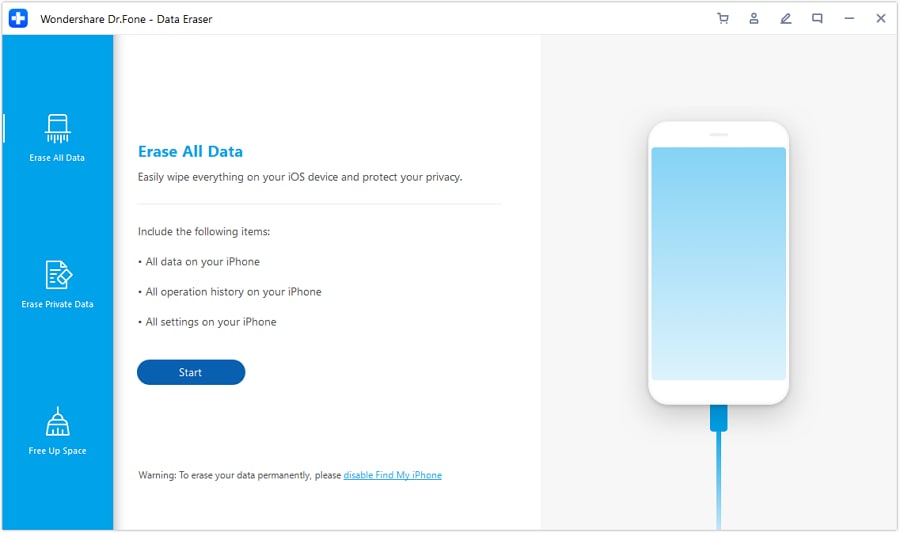
Step 3: Initiate Erasing
On your new interface, choose the Security Level. There are three options. You can chhoose a level you want.
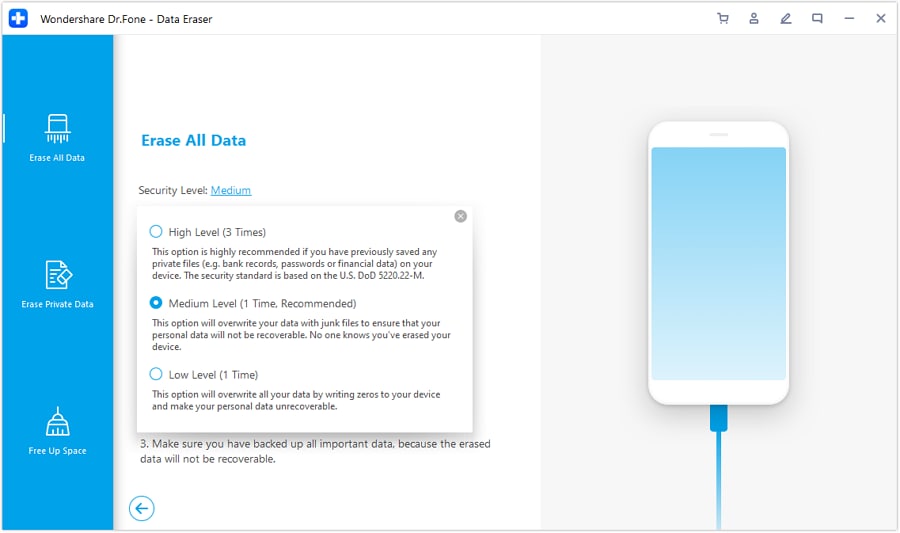
Step 4: Confirm Deletion
Dr.Fone will ask you to confirm the deletion process. Type "000000" in the spaces provided and click on the "Erase Now" to initiate the data deletion process.
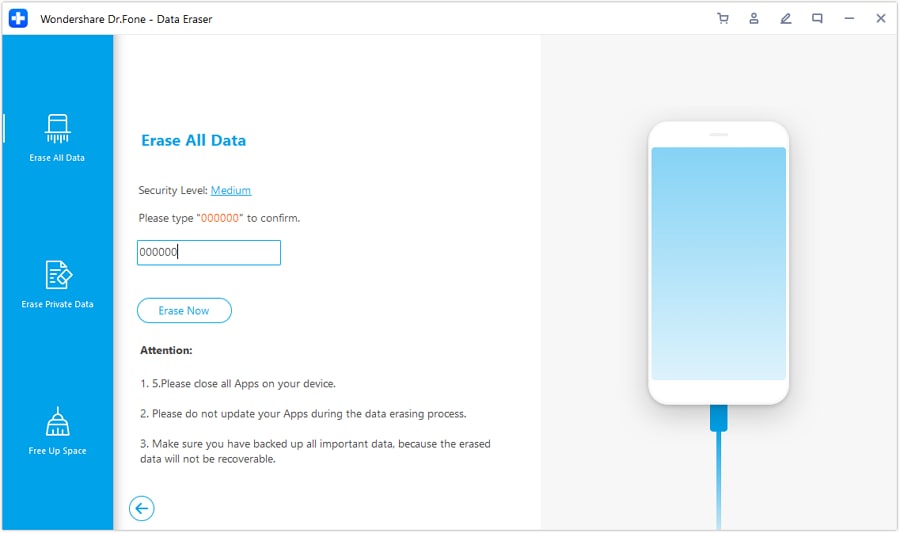
Step 5: Deletion Process
Your iPhone will be deleted in a span of a few minutes. All you have to do at this point is to sit back and wait as Dr.Fone simultaneously deletes your data. You can monitor the deletion progress as shown in the screenshot below.
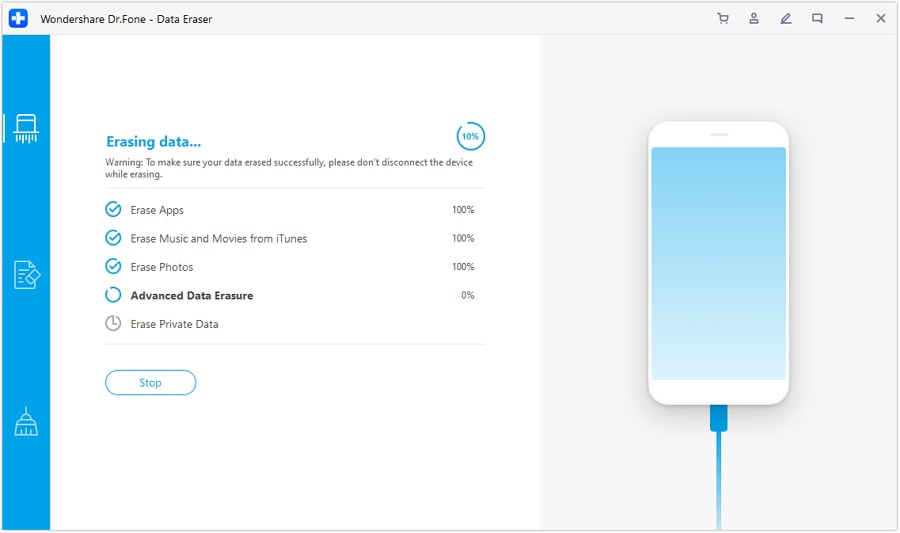
Step 6: Deletion Complete
Once your requested data has been deleted, an "Erase Successfully" notification will be displayed as shown in the screenshot below. An Erasure Report is also provided.
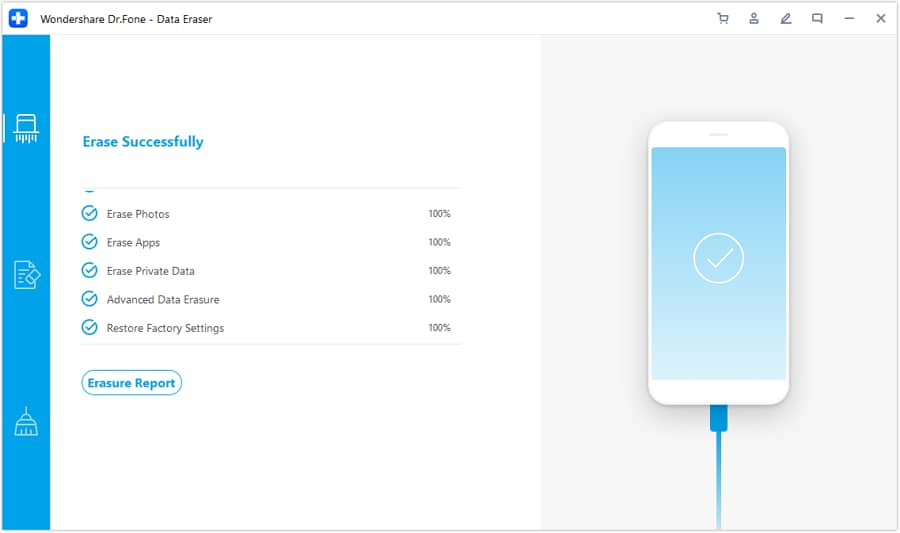
Unplug your iDevice and check to see if the requested data has been deleted.
If you want to unlock your Apple ID after you forgot the Apple ID password, Dr.Fone - Screen Unlock (iOS) can help you. This software easily removes the previous Apple ID account.
Part 2: PhoneClean
The PhoneClean iPhone Data Erase software is a simple yet versatile software that deletes your entire data without breaching your privacy or damaging your iPhone.
Features
- -PhoneClean comes with a smart searching feature that functions by searching each and every file that may be eating up your valuable phone storage before you can delete the files.
- -With a zero interruption feature, you can delete your files with no interruptions or slowdown lags.
- -PhoneClean covers all your iOS devices regardless of their versions hence keeping you completely covered.
- -The "Privacy Clean" feature protects your entire data by keeping it private once it has been deleted.

Pros
- -You can delete your personal data on various iDevices with a single account and a single click of a button.
- -The security of your deleted and remaining files is guaranteed.
- -The Zero interruption feature ensures that your iDevice doesn’t lag when the deletion process is in progress.
Cons
- -You can’t choose between different file deletion procedures.
Product Link: https://www.imobie.com/phoneclean/
Part 3: SafeEraser
The SafeEraser completely erases your iPhone data and information with a single click. The good thing about this data eraser is the fact that it employs five different data wiping modes that give you the freedom to erase your iPhone completely.

Features
- -It comes with an intuitive and easy-to-use interface which makes it favorable for various users.
- -It comes with a total of five data wiping modes to choose from.
- -Its data wiping capability allows you to remove junk files, caches, and other space-consuming files.
Pros
- -You can choose between medium, low, and high data erasing modes.
- -Apart from deleting your data, you can also wipe off junk files and caches which usually make it hard to operate your iPhone efficiently.
- -It is easy to use and operate this software.
- -This program is fully compatible with iOS version 13.
Cons
- -Though this software comes with a lot of good features, we can’t ignore the fact that it’s not compatible with iOS version 10.
Part 4: Dr.Fone - Data Eraser (iOS): iOS Private Data Eraser
Dr.Fone - Data Eraser (iOS) - iOS Private Data Eraser is no doubt one of the best data erasers that are fully compatible with different iOS versions. Dr.Fone guarantees you a complete data deletion which only means that nobody can retrieve the deleted data even with the most sophisticated data recovery program.
The following is a detailed process on how you can delete your private data using Dr.Fone - iOS Private Data Eraser.
Step 1: Download, Install and Launch Dr.Fone
Visit the Dr.Fone - Data Eraser (iOS) website and download this exceptional software. Once you have installed the software, launch it and click on the "Data Eraser" option to launch a new interface that looks like the screenshot below.

Step 2: Connect Your iPhone to Your PC
Using a digital cable, connect your iPhone to your PC and click on the "Erase Private Data" option. A new interface will be displayed as shown below.
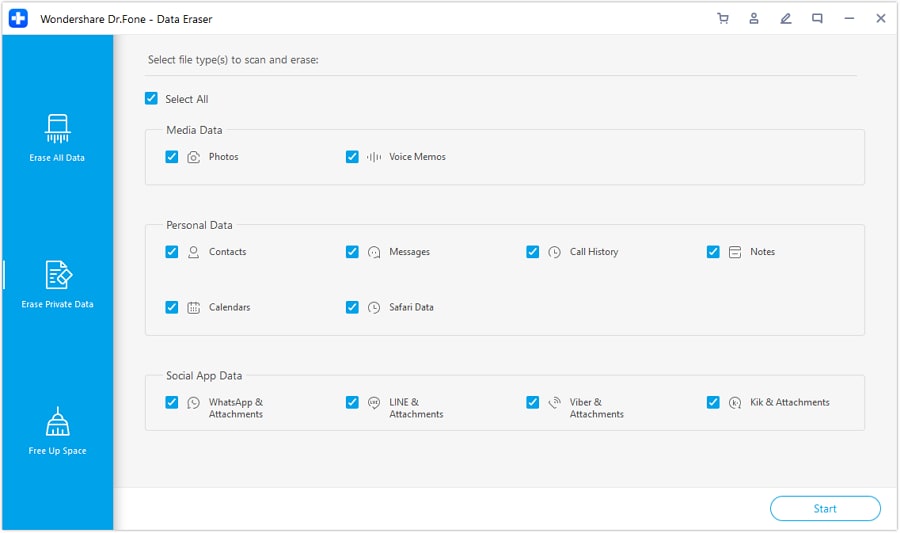
Step 3: Initiate scanning
On your interface, click on the "Start" option to begin the scanning process. The time taken to scan the phone depends on the amount of information present on the phone. As your iPhone is being scanned, you will be able to see your files as shown below.
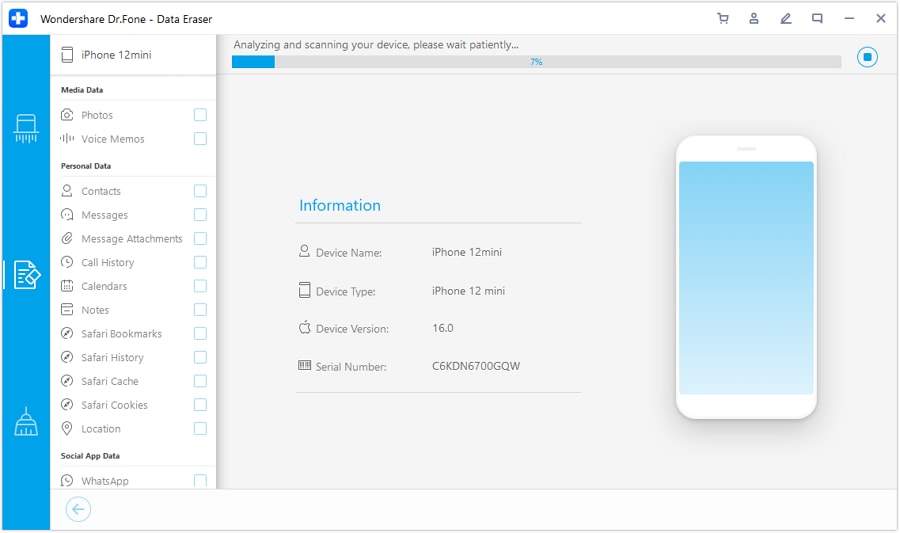
Step 4: Erase Private Data
Once all your files have been scanned, you can preview all data, including deleted data. Select the data you want to delete and click "Erase".

Step 5: Start Delete
Dr.Fone will ask you to confirm the deletion request. Type "000000" in the space provided and click on the "Erase now" option to initiate the data deletion process.
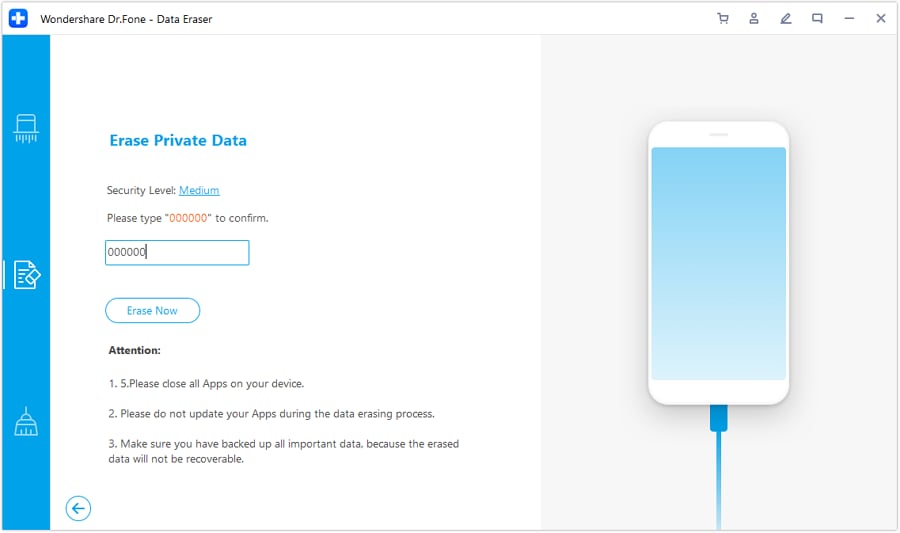
Step 6: Unplug Device
Once the deletion process has been completed, you will be in a position to see the "Erase Successfully" message as shown in the screenshot below.
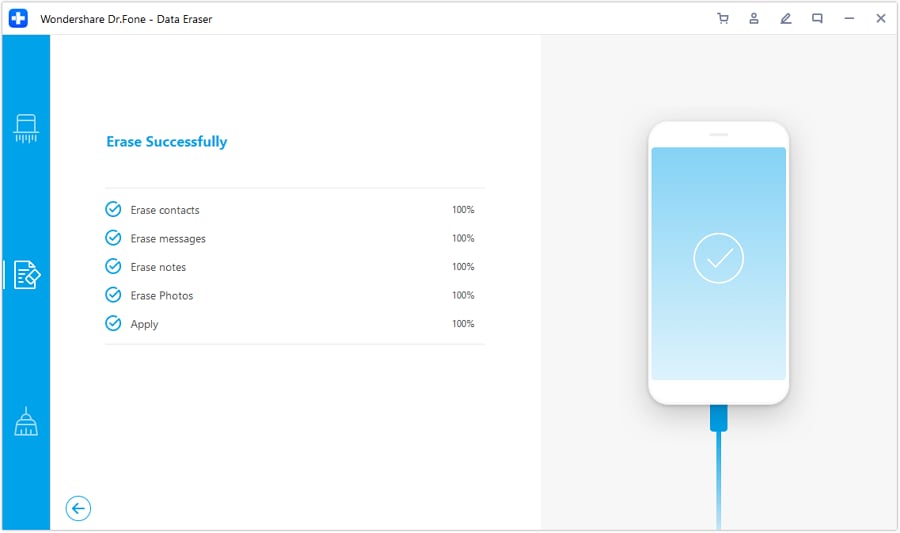
Unplug your iPhone and confirm whether your files have been deleted.
Part 5: Apowersoft iPhone Data Cleaner
The Apowersoft iPhone Data Cleaner is another great iPhone Data Erase Software that functions by permanently deleting your iPhone and getting rid of junk and less-worthy files.

Features
- -It comes with four different erasing modes and three different data erasing levels to choose from.
- -It supports various versions of iOS devices.
- -This program deletes different files such as calendars, emails, photos, call logs, reminders, and passwords.
Pros
- -You can choose from a total of seven (7) file deletion and file erasing modes.
- -This program guarantees you 100% of complete data erasing.
- -Once the selected files have been deleted, the remaining files will not be affected.
Cons
- -Some users may find it hard to operate this software.
Product Link: http://www.apowersoft.com/iphone-data-cleaner
Part 6: iShredder
iShredder is a state of the art software that not only allows you to delete your files, it also gives you the ultimate freedom to obtain the deletion report something that is not available in other data-erasing softwares. It comes with four (4) different editions namely Standard, Pro, Pro HD and Enterprise.

Features
- -Depending on your preferences, you can easily choose between four different versions.
- -It comes with a deletion algorithm that allows you to secure and prevent certain files from being deleted.
- -Different editions are fully optimized for Apple iPhone and iPad.
- -It comes with a deletion file report.
- -It comes with a military-grade security deletion feature.
Pros
- -You can delete your data in three simple steps which are to open iShredder, select a secure deletion algorithm, and start the deletion process.
- -You can download and view your file deletion history just to be sure that you deleted the corrected information.
Cons
- -Most of the best file deletion features such as the deletion report are only available in the enterprise class.
- -The software doesn’t offer you file deletion categories as it is with other softwares.
Product Link: http://protectstar.com/en/products/ishredder-ios
From the five mentioned iPhone Data Erase Softwares mentioned above; we can easily see the difference between them concerning their features and functionality. Some of these erasers such as the iShredder allow you to set an algorithm that prevents the deletion of individual files while deleting the rest.
On the other hand, we have softwares such as the SafeEraser which gives you the freedom to choose from different file deletion methods. While some don’t support all iOS versions, others such as Dr.Fone fully support different versions of iOS. While some of these softwares can’t guarantee the safety of your deleted data, others such as Dr.Fone do the complete opposite. When you are out there in search of an iPhone Data Erase Software, make sure that the software you choose will perfectly work based on your preferences.
iPhone Erase
- Clear iPhone
- Delete iPhone
- 1. Delete Albums on iPhone
- 2. Delete Apps from iPhone
- 3. Delete Calendar Event on iPhone
- 4. Delete Documents on iPhone
- 5. Delete Email Account on iPhone
- 6. Delete Visited Sites on iPhone
- 7. Delete Music from iPhone
- 8. Delete Snapchat Messages on iPhone
- 9. Delete Songs from iCloud
- 10. Delete Voicemail on iPhone
- 11. Delete WhatsApp Message for Everyone
- 12. Delete WhatsApp Message Permanently
- 13. Delete Downloads on iPhone
- 14. Delete Calendars from iPhone
- 15. Delete History on iPhone
- 16. Delete Snapchat Story/History
- 17. Delete Call History on iPhone
- 18. Delete Kik on iPhone
- 19. WhatsApp Delete Message Tips
- 20. Anti Spyware for iPhone
- 21. Get Rid of Virus on iPhone
- 22. Delete Other Data on iPhone/iPad
- 23. Remove Subscribed Calendar iPhone
- Erase iPhone
- 1. Erase an iPhone without Apple ID
- 2. iPhone Data Erase Softwares
- 3. Remove Cydia from iPhone/iPad
- 4. Erase All Content and Settings
- 5. Erase Old iPhone
- 6. Erase iPhone 13 Data
- 7. Erase Data Old Device
- 8. Erase iPhone without Apple ID
- 9. Empty Trash on iPhone
- 10. Sell My Old iPhone
- 11. Sell A Used Phone
- 12. Safely Sell Used Phones
- 13. Apple Trade in Program
- iPhone Storage Full
- 1. iPhone Cleaners to Clean iPhone
- 2. Clean Master for iPhone
- 3. Clean Up iPhone
- 4. Free Up Storage on iPhone
- 5. Make iPhone Faster
- 6. Speed Up iPhone/iPad
- Wipe iPhone
- Sell Old iPhone




















James Davis
staff Editor