Top 6 iPhone Cleaners to Clean iPhone Effectively
Aug 27, 2025 • Filed to: Data Wipe Solutions • Proven solutions
If you wish to clean iPhone, then you just can’t follow the same old protocol. Before planning to reset or sell your phone, you need to take the assistance of a reliable third-party app. There are times when even after resetting your phone, your data can still be recovered. Therefore, if you wish to clean your phone entirely, then you need to completely wipe its data using an effective application. We have handpicked some of the best applications that will certainly make your job a whole lot easier. If you wish to learn how to clean an iPhone, then simply take the assistance of these iPhone cleaners.
1. Dr.Fone - Data Eraser (iOS)
It doesn’t matter if you are planning to resell, recycle, or donate your phone, you should completely wipe its data beforehand. Take the assistance of Dr.Fone - Data Eraser (iOS) to do it, which is considered as a perfect iPhone cleaner. It is already compatible with almost every version of iOS and provides a simple click-through process.
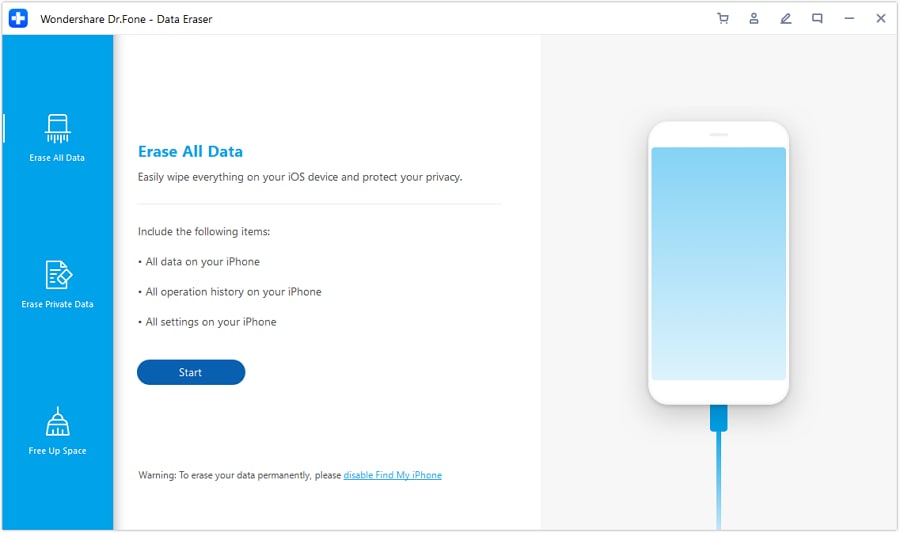
You can easily run it on your Windows or Mac system and clean iPhone after connecting it to your system. Initially, you can either try it for free or get a premium version for as low as $19.95. Not just for cleaning, it can also be used to speed up the processing power of your phone or to remove any unwanted data from its storage. It can be used not only to delete your images or music, but can also remove your call logs, messages, and more.

Dr.Fone - Data Eraser (iOS)
Permanently Erase Data to Protect Your Personal Information
- Permanently Erase Your iPhone
- Remove Deleted Files on iOS Devices
- Clear Private Data on iOS Devices
- Free Up Space and Speed Up iDevices
- Works for all iOS devices. Compatible with the latest iOS version.

Make sure that you don’t suffer from any kind of identity theft and learn how to clean an iPhone using SafeEraser. This secure and reliable application comes with dedicated customer support and a money-back guarantee as well.
2. PhoneClean 5
PhoneClean 5 by iMobie is also a great iPhone cleaner alternative. It comes with plenty of iOS maintenance features as well. It provides an in-depth and hands-free cleaning process for iPhone and iPad. If you are concerned about the privacy of your family, then you should definitely consider this tool.
You can give its free version a try or get a premium version for as less as $19.99 per computer. It provides a hassle-free cleaning experience and can run on both, Windows and Mac. Not just to erase your personal data, you can also use it to optimize your phone’s memory.
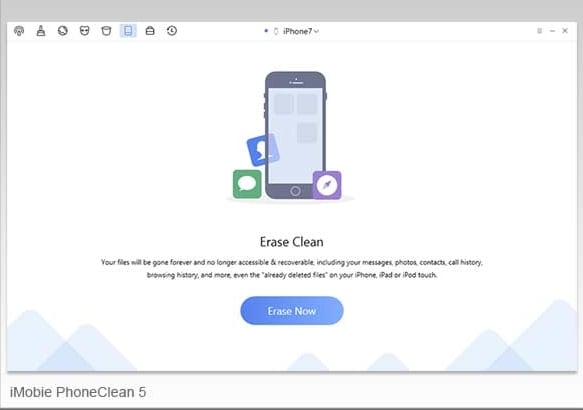
3. Macgo Free iPhone Cleaner
Macgo iPhone Cleaner is one of the best free alternatives out there to clean iPhone with an easy click-through process. It is a 100% secure and reliable application, which is already compatible with almost every version of iPhone, iPad, and iPod touch. It runs on both, Windows and Mac and will make it extremely easy for you to get rid of all your private data.
From call logs to messages and photos to videos, the application will permanently remove every kind of data from your device without giving any scope to recover it. Get it for free from its website or buy the premium version, which is available for as less as $29.95.

4. iFreeUp
Learn how to clean an iPhone without any trouble using this freely available iPhone cleaner. It can also be used to optimize your device and obtain some free space. Though, its main function is to get rid of your phone’s private data, so that you can sell it to someone else without any worry. It is compatible with various versions of iPhone, iPad, and iPod touch. It runs on Windows, but currently not available for Mac.
With iFreeUp, you can easily remove your pictures, media, junk, and cache information permanently. Its results are not as extensive as some of the above-discussed counterparts. Nevertheless, since it is freely available, it makes a great alternative to clean iPhone without any trouble.
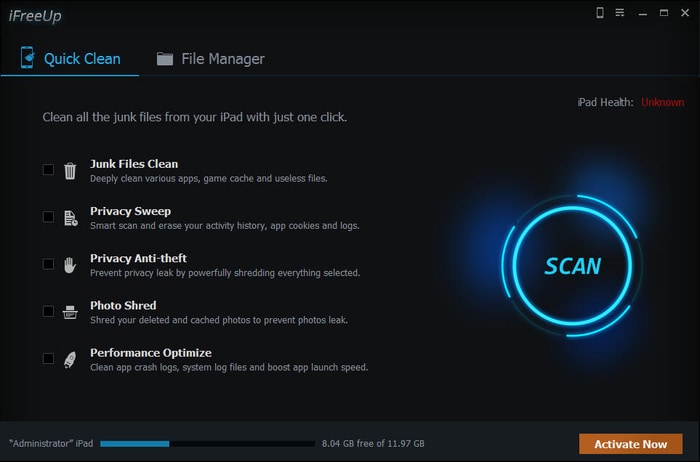
5. CleanMyPhone
Developed by Fireebok, CleanMyPhone provides a wide range of solutions for an iOS device. You can easily clean iPhone with this tool and get rid of every kind of personal data from your device. It comes with plenty of other features as well, such as device manager, app cleaner, privacy manager, etc. It also allows an easy solution to select a large chunk of data beforehand.
Currently available for Windows and Mac, the desktop application can be bought for $39.95 presently. It performs a deep cleaning of your iPhone, making sure that every kind of data would be removed forever. All of this makes it quite a secure and reliable application.
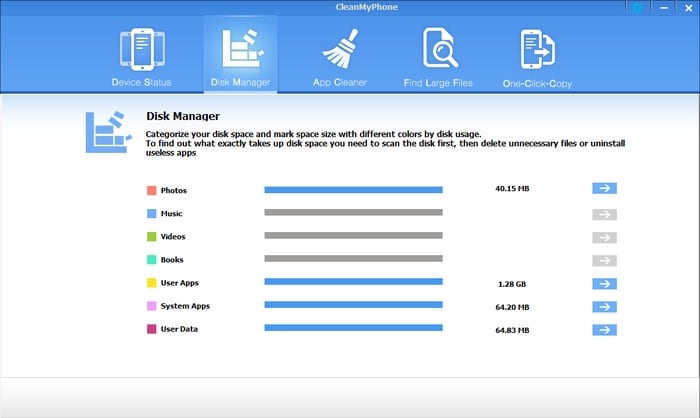
6. Cisdem iPhoneCleaner for Mac
As the name suggests, this smart tool can be used to clean almost every Mac and iOS device. You can try its free version from its website or get a premium version for as less as $29.99 (single license). Though, the application runs only on Mac systems, which is considered a major restriction for plenty of users.
You can easily use it to optimize your smartphone and get rid of all the unwanted data. Perform an extensive clean up on your device with this remarkable application. It can be used to remove the “other” data from your device as well. Additionally, it provides a full app cleanup process and can also be customized to perform a selective cleanup operation as well.
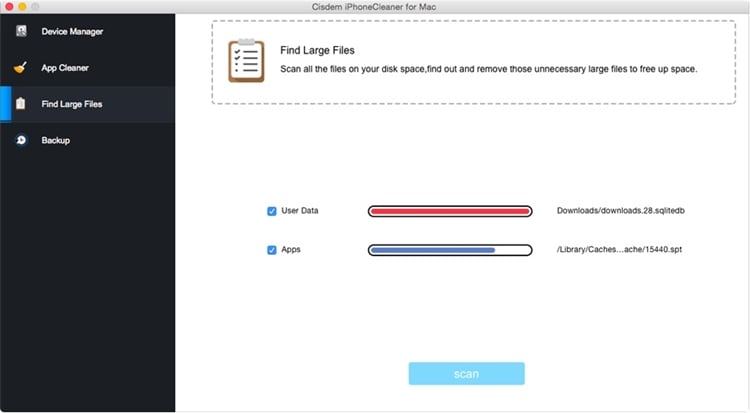
Now when you know how to clean an iPhone using all the major tools available out there, you can easily go with your desired option to clean iPhone data. We are sure you will get fruitful results from these secure and reliable applications. Feel free to let us know if you face any issue during the cleanup process.
iPhone Erase
- Clear iPhone
- Delete iPhone
- 1. Delete Albums on iPhone
- 2. Delete Apps from iPhone
- 3. Delete Calendar Event on iPhone
- 4. Delete Documents on iPhone
- 5. Delete Email Account on iPhone
- 6. Delete Visited Sites on iPhone
- 7. Delete Music from iPhone
- 8. Delete Snapchat Messages on iPhone
- 9. Delete Songs from iCloud
- 10. Delete Voicemail on iPhone
- 11. Delete WhatsApp Message for Everyone
- 12. Delete WhatsApp Message Permanently
- 13. Delete Downloads on iPhone
- 14. Delete Calendars from iPhone
- 15. Delete History on iPhone
- 16. Delete Snapchat Story/History
- 17. Delete Call History on iPhone
- 18. Delete Kik on iPhone
- 19. WhatsApp Delete Message Tips
- 20. Anti Spyware for iPhone
- 21. Get Rid of Virus on iPhone
- 22. Delete Other Data on iPhone/iPad
- 23. Remove Subscribed Calendar iPhone
- Erase iPhone
- 1. Erase an iPhone without Apple ID
- 2. iPhone Data Erase Softwares
- 3. Remove Cydia from iPhone/iPad
- 4. Erase All Content and Settings
- 5. Erase Old iPhone
- 6. Erase iPhone 13 Data
- 7. Erase Data Old Device
- 8. Erase iPhone without Apple ID
- 9. Empty Trash on iPhone
- 10. Sell My Old iPhone
- 11. Sell A Used Phone
- 12. Safely Sell Used Phones
- 13. Apple Trade in Program
- iPhone Storage Full
- 1. iPhone Cleaners to Clean iPhone
- 2. Clean Master for iPhone
- 3. Clean Up iPhone
- 4. Free Up Storage on iPhone
- 5. Make iPhone Faster
- 6. Speed Up iPhone/iPad
- Wipe iPhone
- Sell Old iPhone



















Alice MJ
staff Editor