Anti Spyware: Detect/Remove/ Stop Spyware on iPhone
Aug 27, 2025 • Filed to: Data Wipe Solutions • Proven solutions
If you believe an iPhone can’t be tampered with, then you need to think again. With the rise of spy apps, it has become easier than ever to extract any iOS device’s details. Chances are that someone else might be spying on you as well using spyware for iPhone. If you have the same doubt, then you should learn how to detect spyware on iPhone. The guide has explained the same with several options to remove spyware from iPhone with an anti-spy app. Let’s get things started and learn how to tell if someone is spying on your iPhone first.

Part 1: How to Detect Spyware on iPhone
If you think that someone has installed a spyware on your iPhone, then consider the following suggestions. These are some of the common side-effects of a spying app that helps us detect its presence on our phone.
- Higher data usage: Since the spy app would continuously upload the device details to its servers, you will notice a sudden spike in the data usage.
- Jailbreaking: Most of the spy apps only run on jailbroken devices. Chances are that someone else could have tampered with your iPhone or even jailbroken it without letting you know.
- Encrypted messages: A lot of people notice that they get encrypted messages on their phone after using a spy app. The existing messages might be tampered with as well.
- Background noise: If the spy app is recording your calls, then you might hear a constant noise (a hissing sound) in the background during calls.
- Overheating/Battery drain: As a spy app will keep running in the background, it will consume a lot of battery of your phone. This would ultimately lead to unwanted overheating of the device.
- Changed system settings: Most of the spy apps would attain the device administrator access and can end up altering some advanced system settings on iPhone.
Part 2: How to Remove Spyware on iPhone Permanently?
If you think that you are being tracked by a spyware, then you should take some preventive measures right away. Consider using an anti spy app or a data eraser that would wipe your entire device. Since the spy app might disguise itself, it is recommended to erase the entire phone storage. In this way, you can be sure that no spy app would be present on your device anymore. To remove spyware from iPhone, take the assistance of Dr.Fone - Data Eraser (iOS). A professional data eraser, it will make sure that every kind of spyware would be removed from your device without recovery scope.

Dr.Fone - Data Eraser
Effective Solution to Eradicate Spyware on iPhone
- It can erase all the stored data on your iPhone without any future scope of recovery (even with a data recovery tool).
- Apart from photos, videos, call logs, contacts, messages, etc. all the hidden content (like spyware) is also removed from the device storage.
- Since the application is extremely easy to use, you can wipe your device entirely with a single click.
- It can also help you make more free space on your device storage or transfer its photos to your PC. You can also preview the private data you wish to delete beforehand.
- There are different levels of data deletion that users can pick from. The higher the level, the more passes it would have, making data recovery tougher than usual.
You can use Dr.Fone - Data Eraser (iOS) to remove spyware from iPhone by following these steps:
1. Firstly, connect your phone to the system using a working cable and launch Dr.Fone on it. Open the “Erase” section from the home.

2. Visit the “Erase All Data” section and make sure that your device is detected before clicking on the “Start” button.
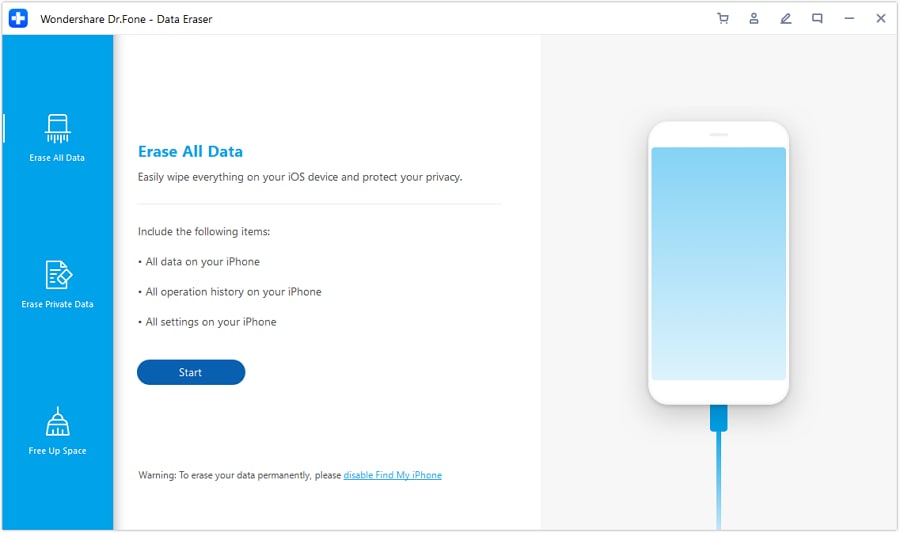
3. You will be given three different data deletion levels to pick from. Make the appropriate choice and start the process.
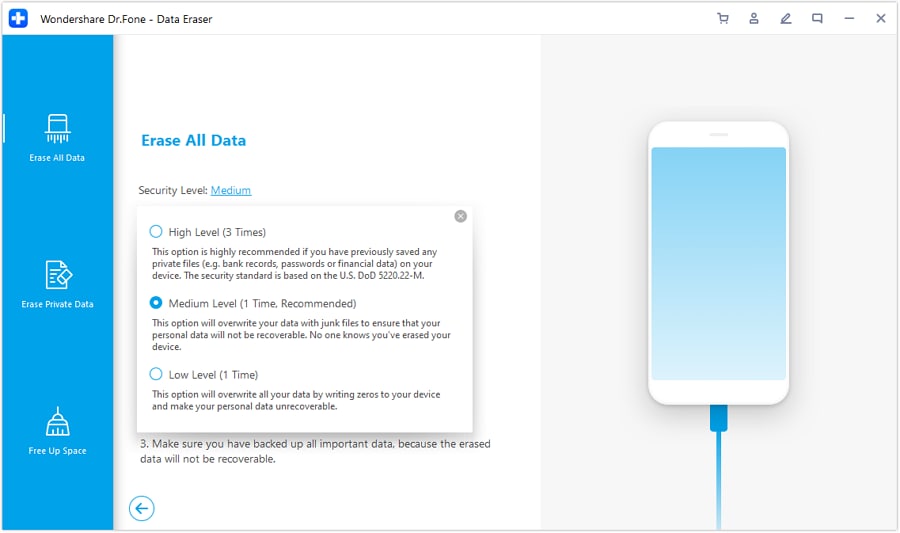
4. Now, all you need to do is just confirm your choice by entering the on-screen displayed code (000000) and clicking on the “Erase Now” button.
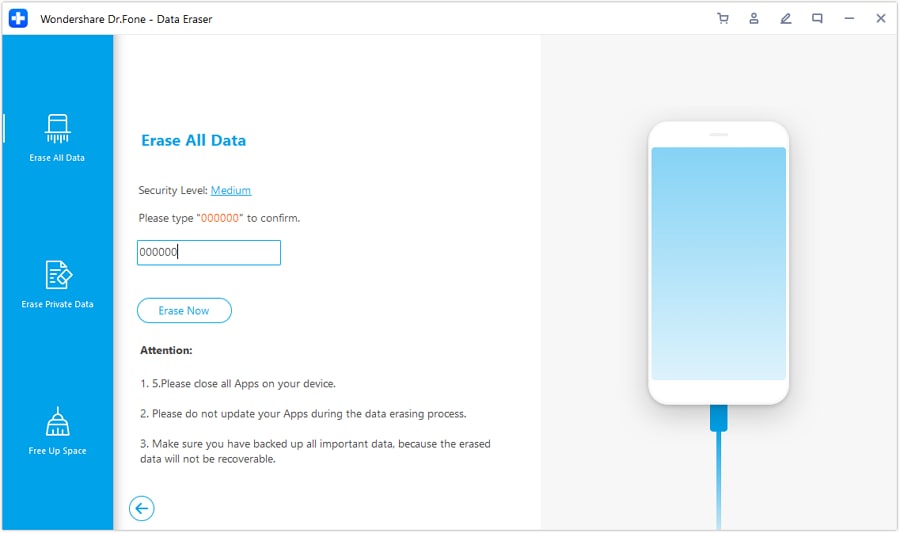
5. As the application would start erasing the stored data from your iPhone, you can wait for the process to be completed.
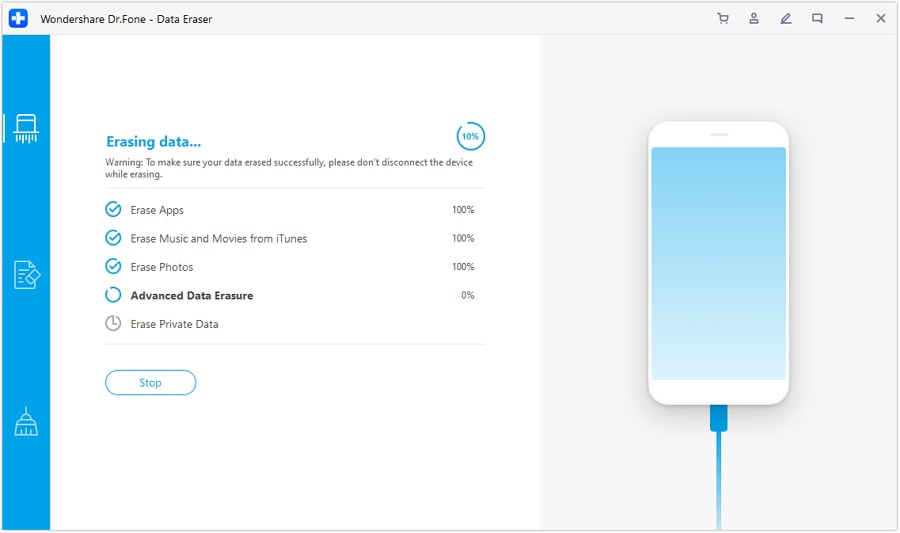
6. Once it is done, you will get the following prompt on the screen. In the end, your iPhone would be restarted in the normal mode without any spyware on it.
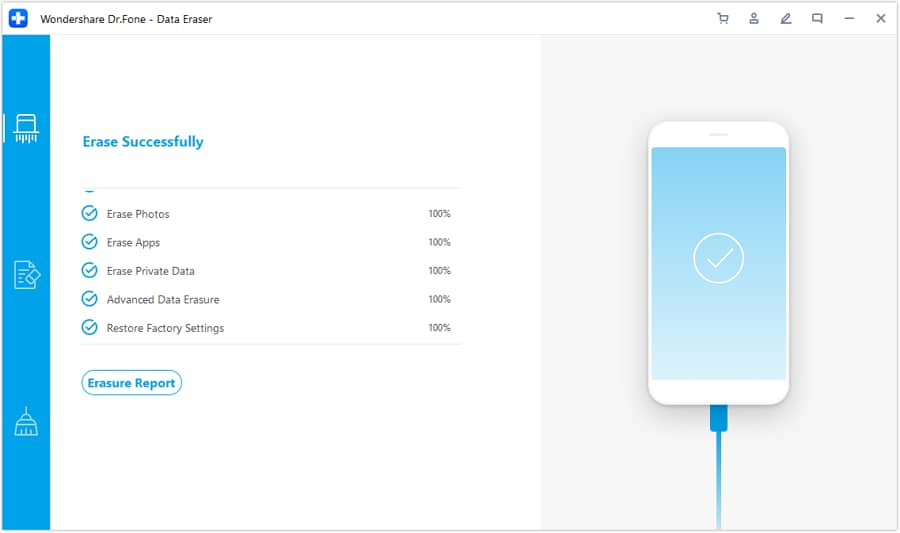
Part 3: How to Stop Spyware from Tracking Me?
In case if you only wish to stop the spy app from tracking your device, then Dr.Fone - Data Eraser (iOS) can help you do the same as well. Apart from erasing the entire data on the device at once, you can also use its private data eraser feature. In this way, you can handpick the content you wish to delete from your phone. For instance, to stop a spyware from tracking your whereabouts, you can simply delete the location data from your phone. Later, you can turn off the location service and fool others. Here’s how you can use this anti spyware for iPhone as per your convenience.
1. To start with, launch Dr.Fone - Data Eraser (iOS) on your system and connect your device to it. In no time, the phone would automatically be detected by the application.
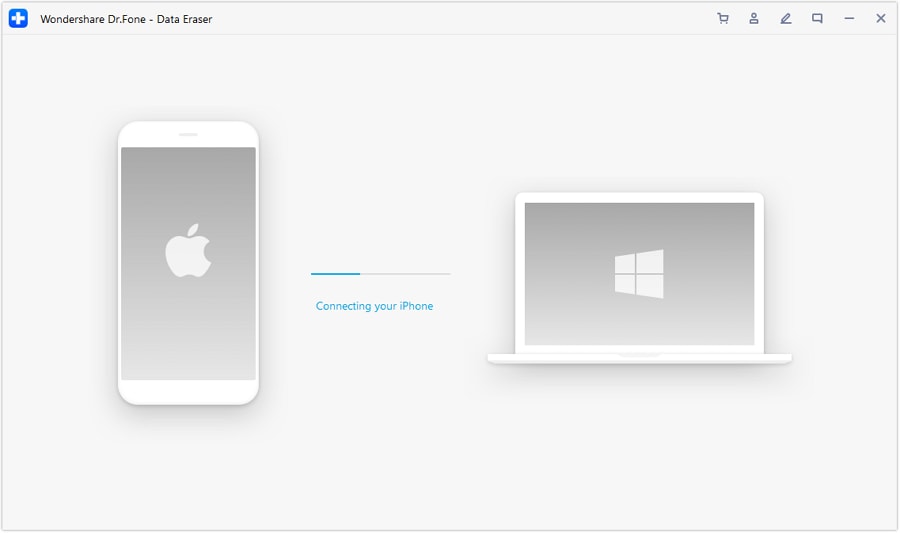
2. From the left panel of the interface, select the “Erase Private Data” option and start the process.
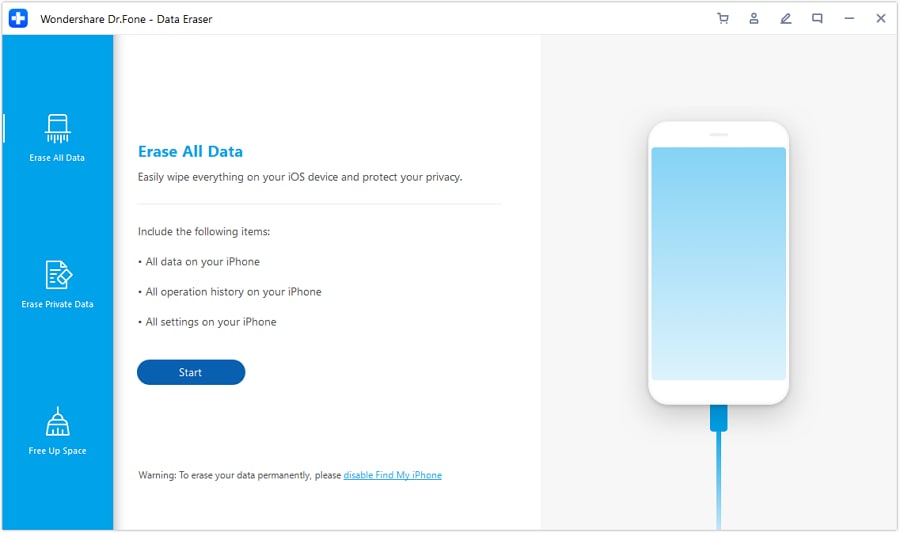
3. Now, you can select the kind of data you wish to delete. For instance, you can select location data, messages, third-party app data, and other important content to delete.
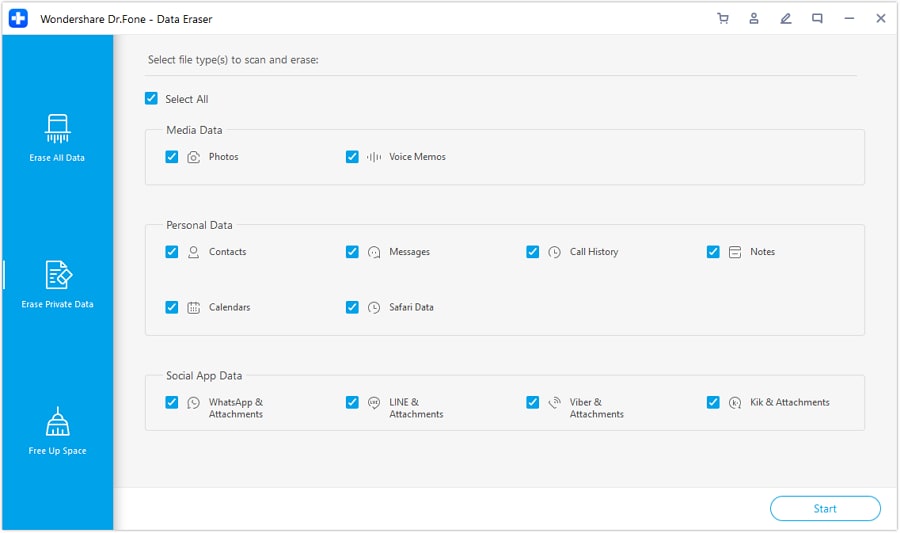
4. Once you have made the appropriate selection and started the process, the application will scan the source in an extensive manner.
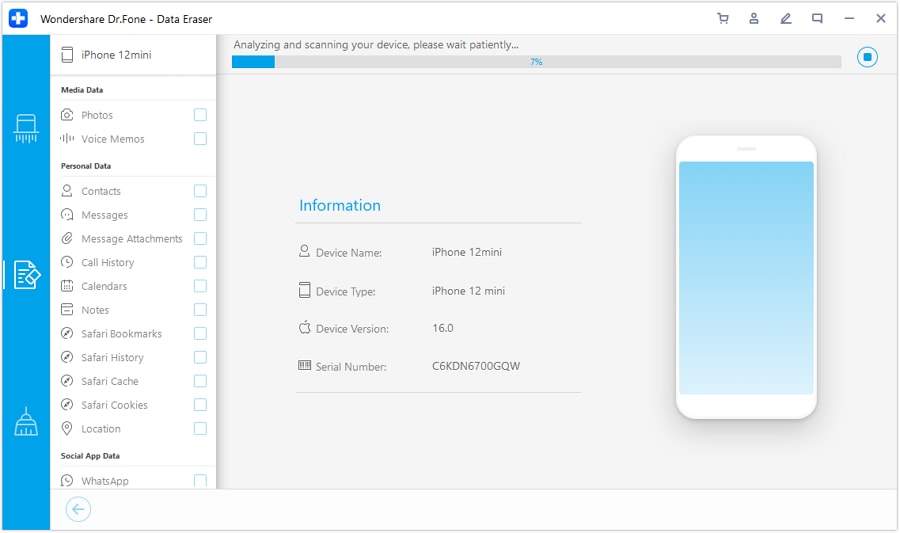
5. Later, the extracted content will be displayed on the interface. You can preview the data and select the content you wish to delete.
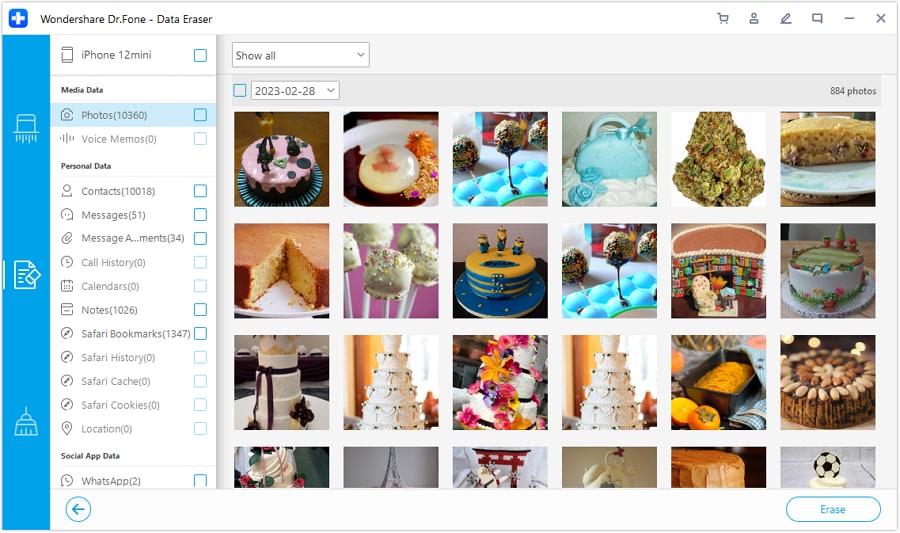
6. Since the selected data will be removed permanently, you can just confirm your choice by typing the displayed key.
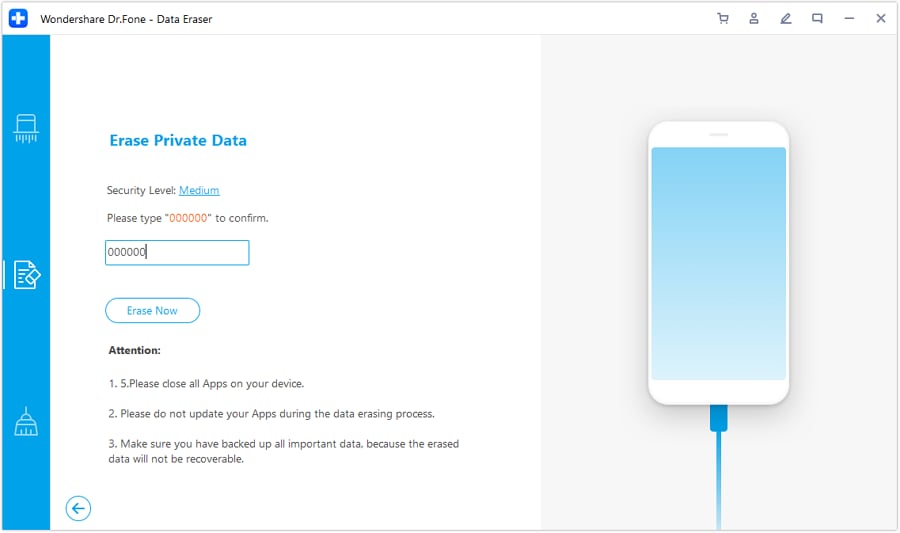
7. That’s it! In no time, the selected data would be erased from your iPhone permanently. You can now safely remove it and use it without any worry.
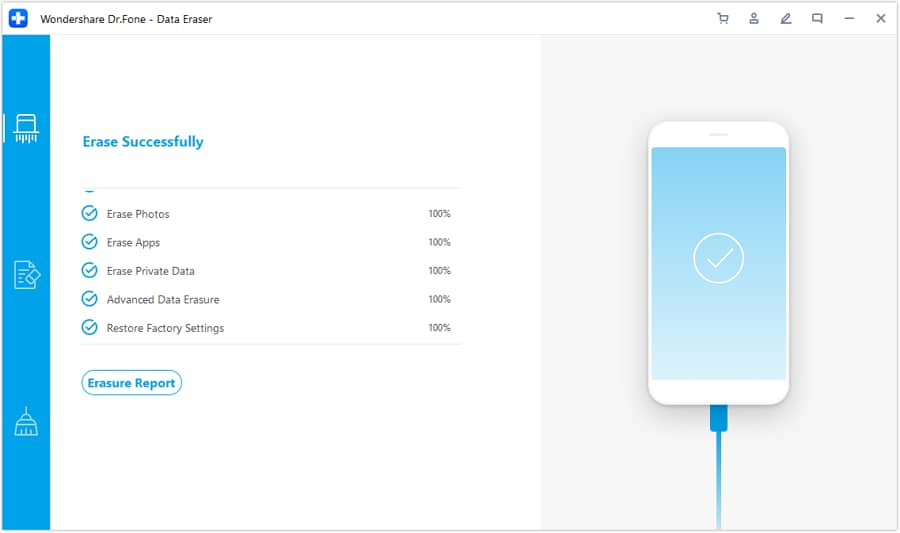
Part 4: 5 Best Anti Spyware for iPhone
Now when you know how to remove spyware from iPhone, you can easily keep your device intact. Besides wiping your device, you can also use an anti spyware app for iPhone as well. To help you pick the best anti spyware for iPhone, we have handpicked the 5 recommended options.
Avira Mobile Security
This anti spy app from Avira is equipped with tons of security features to provide a holistic protection to your device. You can just get its pro version and pay a small monthly fee to keep your device protected. It will keep scanning your phone in the background and will notify you the presence of any malicious activity or malware.
- Provides an excellent real-time scanning of the device
- Can detect all kinds of spyware and malware apps
- It has an inbuilt identity theft safeguard to protect your privacy
- Numerous other features like theft protection, call blocker, web protect, and so on
- Available in different languages as well
Compatibility: iOS 10.0 or later versions
Price: $1.49 a month (and free for basic version)
App Store Rating: 4.1
More info: https://itunes.apple.com/us/app/avira-mobile-security/id692893556?mt=8

McAfee Security
McAfee is one of the most popular names in security and its iOS protection app certainly lives up to the expectations. From providing a real-time web protection to an exceptional WiFi guard VPN, it comes with tons of features. Not only will this antispyware app for iPhone help you detect the presence of any malicious app, but will let you get rid of it as well.
- It provides a 24/7 complete security of the device with real-time scanning.
- The app will protect your device from malicious websites and unreliable connections too.
- It can instantly detect any malware or spyware presence on your phone.
- Other features include anti-theft, media vault, secure web, and more
Compatibility: iOS 10.0 or newer versions
Price: $2.99 monthly (pro version
App Store Rating: 4.7
More info: https://itunes.apple.com/us/app/mcafee-mobile-security-vault-and-contacts-backup/id72459634

Lookout Security & Identity Protection
If you are serious about your privacy and identity theft, then this would be the best anti spyware for your iPhone. It will keep scanning your device and make sure that no app will access your private data behind your back. Already used by over 150 million devices, it also provides a timely breach report for you to review.
- The app will make sure that no spyware or malware can infect your device.
- It will be updated timely with all the security upgrades, providing advanced security to your device.
- The app will also let you browse the web securely without being detected.
- Get instantly alert as soon as your personal information is leaked.
- Available in different languages
Compatibility: iOS 10.0 or newer releases
Price: Free and $2.99 (premium version)
App Store Rating: 4.7
More info: https://itunes.apple.com/us/app/lookout-security-and-identity-theft-protection/id434893913?mt=8

Norton Mobile Security
Norton has also come up with an anti spy app for iPhone that you can consider trying. It will protect your device and make sure that it won’t be infected by any virus. Since the app is quite easy to use, you can easily customize the security features as per your convenience.
- It protects the device from all kinds of virus, malware, and spyware.
- Will let you browse the web safely and connect to secure WiFi networks too.
- Real-time scanning of the device is supported with instant alerts
- Available in different languages
Compatibility: iOS 10.0 or later releases
Price: Free and $14.99 (yearly)
App Store Rating: 4.7
More info: https://itunes.apple.com/us/app/norton-mobile-security/id1278474169
Dr. AntiVirus: Clean Malware
This is a free anti spyware for iPhone that you can use with all the leading iOS devices. As the name suggests, the app will clean your iPhone from all sorts of malware or spyware presence. It also supports the real-time scanning of the device and comes with a privacy cleaner feature too.
- The free anti spy app can get rid of all kinds of malicious presence from your iPhone.
- The adware cleaner will make sure that your browsing experience remains secure.
- Provides a safe search and threat protection features as well.
- As of now, it doesn’t have an anti theft feature
Compatibility: iOS 10.0 or later
Price: Free (with in-app purchases)
App Store Rating: 4.6
More info: https://itunes.apple.com/us/app/dr-antivirus-clean-malware/id1068435535
Now when you know how to detect spyware on iPhone and remove it, you can easily keep your device protected. We have listed some of the best anti spyware apps for iPhone that you can readily use. Though, if you want to remove spyware from iPhone permanently, then consider using Dr.Fone - Data Eraser (iOS). A highly sophisticated data eraser, it will make sure that no spyware or malware would be present in your device. Feel free to give it a try and share this guide with your friends as well to teach them how to detect spyware on iPhone.
iPhone Erase
- Clear iPhone
- Delete iPhone
- 1. Delete Albums on iPhone
- 2. Delete Apps from iPhone
- 3. Delete Calendar Event on iPhone
- 4. Delete Documents on iPhone
- 5. Delete Email Account on iPhone
- 6. Delete Visited Sites on iPhone
- 7. Delete Music from iPhone
- 8. Delete Snapchat Messages on iPhone
- 9. Delete Songs from iCloud
- 10. Delete Voicemail on iPhone
- 11. Delete WhatsApp Message for Everyone
- 12. Delete WhatsApp Message Permanently
- 13. Delete Downloads on iPhone
- 14. Delete Calendars from iPhone
- 15. Delete History on iPhone
- 16. Delete Snapchat Story/History
- 17. Delete Call History on iPhone
- 18. Delete Kik on iPhone
- 19. WhatsApp Delete Message Tips
- 20. Anti Spyware for iPhone
- 21. Get Rid of Virus on iPhone
- 22. Delete Other Data on iPhone/iPad
- 23. Remove Subscribed Calendar iPhone
- Erase iPhone
- 1. Erase an iPhone without Apple ID
- 2. iPhone Data Erase Softwares
- 3. Remove Cydia from iPhone/iPad
- 4. Erase All Content and Settings
- 5. Erase Old iPhone
- 6. Erase iPhone 13 Data
- 7. Erase Data Old Device
- 8. Erase iPhone without Apple ID
- 9. Empty Trash on iPhone
- 10. Sell My Old iPhone
- 11. Sell A Used Phone
- 12. Safely Sell Used Phones
- 13. Apple Trade in Program
- iPhone Storage Full
- 1. iPhone Cleaners to Clean iPhone
- 2. Clean Master for iPhone
- 3. Clean Up iPhone
- 4. Free Up Storage on iPhone
- 5. Make iPhone Faster
- 6. Speed Up iPhone/iPad
- Wipe iPhone
- Sell Old iPhone

















Alice MJ
staff Editor