All You Need to Know about Latest Updates in Android 11
Jul 18, 2024 • Filed to: Latest News & Tactics • Proven solutions
In 2020, many companies have launched their latest android devices with android 11. Google has developed the Android operating system and is used by many mobile phone manufacturers around the world.
On September 8, 2020, Google has launched the latest Android 11 for all android devices. The lightweight version of the operating system works on handsets with or less than 2GB RAM. But it is not available on all phones at this point.

Although most of the companies are upgrading the phone's technology to support the new Android 11. In this latest android operating system, you will get many new features as compared to android 10. In this article, we will discuss in detail what’s new in the android 11.
Take a look!
Part 1 What are the Latest Features of Android 11?
1.1 Message or chat bubble
Whenever you get a message notification on your phone, you can turn it into a chat bubble. The chat bubble will float on the top of your screen, similar to Facebook messenger chats.
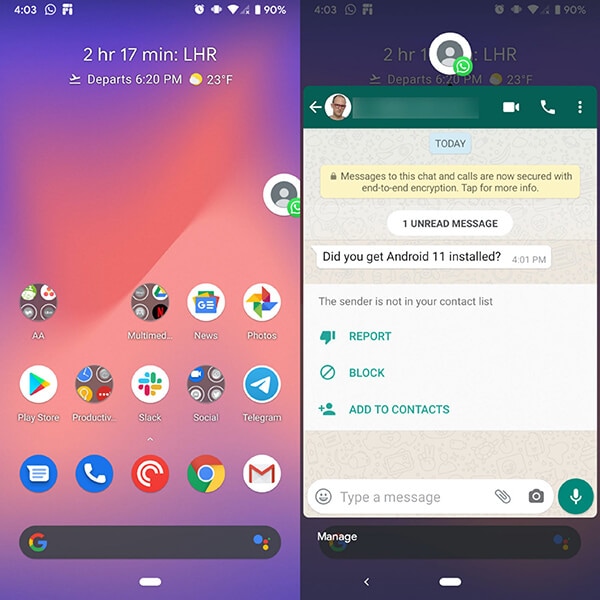
If you frequently chat with a particular contact, you can mark that notification as a priority. For this, you will need to press the notification for a couple of seconds. By doing so, you can receive all the notifications from that particular contact even if the phone is on Do Not Disturb mode.
1.2 Redesigning of notifications
In Android 11, you can break the notifications into the relevant groups like alerting notification and silent notification. Further, splitting the notifications makes it easy for you to differentiate between the conversations and the notifications coming in. For example- The aforementioned SMS messages will show on top of the mobile screen that makes it easy to read to reply, and continue with your tasks quickly.
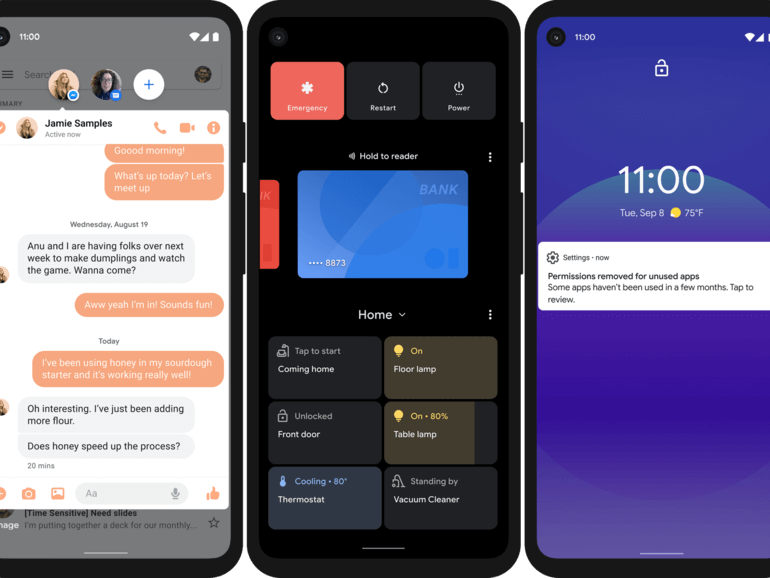
The alerting notification will work when something is running simultaneously in the background. On the other hand, silent notification allows you to mute the alerts you do not want to see. A notification from social media is a perfect example of it.
1.3 New Power Menu with smart home controls
There is a new design in Android 11, and now you will have a power button menu with the Power off, Restart, and Emergency buttons that can move to the top of the screen. But the main change in the power menu is the tiles that take up most of the screen.
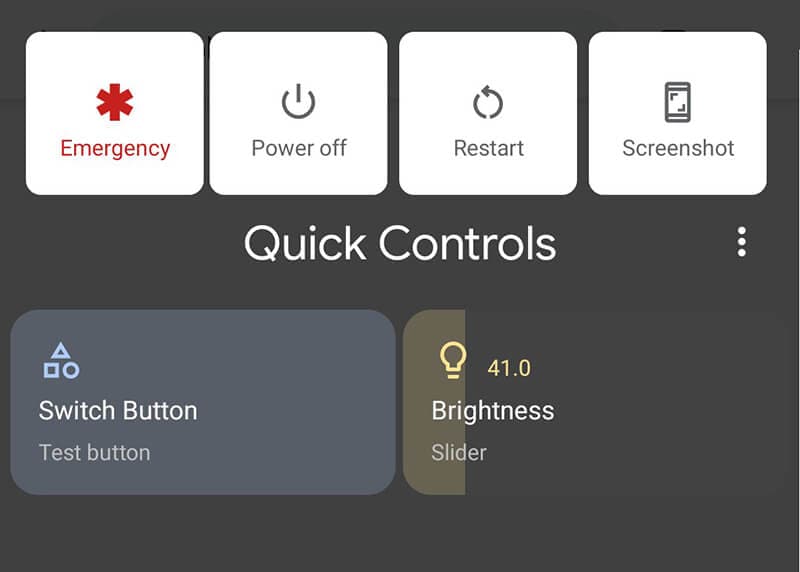
The newly designed tiles in Android 11 will allow you to control smart home devices with ease. Further, it will quickly tell you the status of different IoT devices present in your home.
For example- If you have left the lights on in your house's rooms, you can check it from the phone. This also helps you to turn off the lights quickly.
Besides, for having an on and off option, you have to press the tile shortly. If you want to have additional options like changing the color or the light's brightness, you need to long-press the tile.
1.4 New Media playback widget
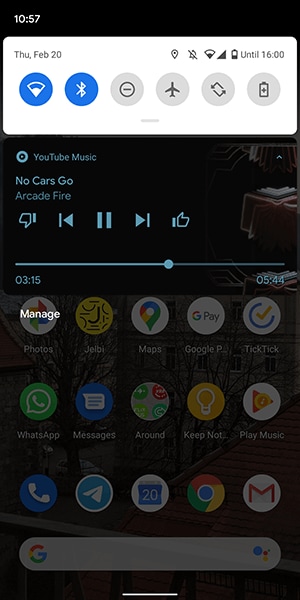
The new media controls in Android 11 make the audio listening experience great. With this new media playback widget, you will control your music or podcasts even without opening the applications. The audio will appear in the quick settings panel on top of notifications for easy access. Further, when you press the play or the pause button, you will experience great ripple animations.
1.5 Improved accessibility
In android 11, Google has focused more on improving its Voice Access mode. The freehand mode in Android 11 is faster and easier to use. The most important change is that this new model works offline, so there is no need to worry about the internet connection while using it.
1.6 Resize Picture-in-Picture Mode

Picture in picture mode is one of the best multitasking tools introduced by Android phones. In Android 11, you can even resize the picture in the picture window. By double-tapping, you can increase the window's size, and you can continue watching the video without compromising the chance of using other applications as well.
1.7 Screen recording
Another important feature to look at android 11 is its screen recording feature. It will capture the screen and save all the information and content you want to record on your phone.
For allowing the screen recorder to start its recording, you need to tap on the screen recording quick setting tile. Further, before starting the recording, you can also select the mode of recording audio through your microphone or recording directly in the device.
1.8 Android 11 works with 5G
Android 11 supports 5G networks. The 5G availability will increase the speed of the 4k video and the downloading speed with higher-resolution game assets. Android 11 also features three different labels for 5G networks: 5G, 5G+, and 5Ge and the already present networks.
Part 2 List of the Latest phones that are Compatible with Android 11
- Google: Google Pixel 2 / 2/3 / 3 XL/3a / 3a XL/4 / 4 XL /4a / 4a 5G /5
- Xiaomi Mi: Xiaomi Mi Note 10/ 10 Pro/10 Lite/ Redmi K30/Redmi K30 Pro/ Redmi 10X Pro/Redmi Note 9/ more.
- Huawei: Huawei Enjoy Z 5G/ Mate 30/ 30 Pro/ 30 RS/20/ 20 Pro /20 X (5G/ 4G) / 20 Porsche RS/Huawei Nova 5T / 5/ 5 Pro/5Z /7/ 7 Pro/ 7 SE /10/ 10S/ 10 and more.
- OnePlus: OnePlus 8 / 8 Pro / 7 /7 Pro /7T /7T Pro /6 /6T /Nord 5G
- Oppo: Oppo Ace2 /Find X2/ Find X2 Pro /Find X2 Lite/ Find X2 Neo /F11/ F11 Pro /F15 /Reno3 Pro (5G) /Reno3 (5G) /Reno3 Youth /Reno2/ Reno2 F/ Reno2 Z /Reno Ace /K5 /A9 2020 /A9x /A5 2020 /Reno 4 SE and more.
- Samsung: Samsung Galaxy S10/ S10e /S10 Plus /Galaxy S10 5G /Galaxy S10 Lite /S20/ S20+ /S20 Ultra (5G) /Note 10/ Note 10+ /Note 10 5G /Note 10 Lite / A11 / A21 /Galaxy A30 / Galaxy A31 /Galaxy A42 5G /S20 FE (4G/5G) and more.
In addition to the above-listed phones, there are many other android phones of Vivi, Realme, Asus, Nokia, and more companies that are compatible with Android 11.
What has changed in Android 11 over Android 10?
Here is the list of some changes of android 11 over the android 10
- Conversations in the notification shade
- Chat Bubbles
- Native screen recording
- Mute notifications while video recording
- Airplane mode no longer kills Bluetooth
- Revoking permissions for unused applications
- Better curved display support
- Enhanced Project Mainline in Android 11
- Redesigned power button menu
- You can also resume on boot
Conclusion
We hope that you have gain all the knowledge that you will need about Android 11. We have tried to explain everything in detail. We have also listed some phones that are come in with Android 11 in 2020; you can pick anyone from them.
Android Issues
- Android Update
- 1. Download and Use Samsung Odin
- 2. Samsung Phone Stuck in Odin Mode
- 3. Android 9 Pie Problems & Fixes
- 4. Latest Updates in Android 11
- 5. Update Android Oreo 8.1
- Android Not Working
- 1. Solution To Bricked Android Phone
- 2. Fix 'Android Phone Won't Turn On'
- 3. Fix the Soft Bricked Android Phone
- 4. Flash Dead Android Phone
- 5. Fix Phone Keep Turning Off
- 6. Fix Android Bootloop Problem
- 7. Fix Android Phones and Tablets
- Android Errors
- 1. Fix Error 495 While Download Apps
- 2. Fix Error 505 in Google Play Store
- 3. Fixes For Authentication Error
- 4. Fix Error Code 963 on Google Play
- 5. Fix Error Code 920 In Google Play
- 6. Fix Encryption Error
- Screen Problems
- 1. Fix Unresponsive Fire Tablet Screen
- 2. Fix Unresponsive Android Screen
- 3. Fix Android Screen Problem
- 4. Fix Phone Is Stuck on Boot Screen
- 5. Fixes for Tablet Screen Not Working
- 6. Tools for Removing Stuck Pixels
- 7. Fix Android Black Screen of Death
- 8. Fix Android Stuck on Boot Screen
- 9. Fix Android White Screen of Death
- 10.Fix Android Blue Screen of Death
- 11.Fix ONN Tablet Screen Not Working
- 12.Fix Android Touch Screen Proble
- 13.Fix Smartphone With a Black Screen
- 14.Fix Realme Screen Not Responding
- 15.Fix Phone Screen Not Responding
- Android Problems
- ● Manage/transfer/recover data
- ● Unlock screen/activate/FRP lock
- ● Fix most iOS and Android issues
- Repair Now Repair Now Repair Now




Alice MJ
staff Editor