[2026] Reliable User Guide to Fix Android Phone Running Slow and Freezing
Dec 31, 2025 • Filed to: Phone Repair Solutions • Proven solutions
Android smartphones have opened a lot of doors for their users. They continue to evolve year after year with the hope of giving the world a wonderful digital experience. So far, we can all agree that they’re going the extra mile and doing a really great job. Android phones today are all packed with supreme capabilities that are beneficial to everyone.
However, Android phones are still not close to perfect. They also act up sometimes and cause a stir. Some users have observed that the Android phone is running slow and freezing over time. There can be many potential reasons why Android phone runs slow suddenly. But it doesn’t mean it cannot be restored at all to its original state and function.
In this article, we will review the details of this Android phone issue. We’ll provide solutions you can try if you ever get caught in the same problem. Continue reading to learn more.
Understanding the Specs That Make Android Phones Run Fast
The issue of Android phone running slow and freezing is not limited to old devices only. The same problem has also been observed in newly purchased units. The roots of this unfortunate occurrence vary from one user to another. It depends on different elements, from external factors like users’ handling of the device to internal factors such as its capabilities. To understand it more, below are some Android phone specifications related to the device's overall performance and speed.
The CPU Core Count
Unlike before, Android phones today are equipped with several cores. Each of them has the ability to execute a process alone. Therefore, the device can handle two or more tasks at once without compromising the quality of its performance. If your Android phone contains more CPU core, its performance surely be more powerful and speedy.
The CPU Clock Speed
Simply put, clock speed is basically the speed at which the CPU cores can carry out a cycle in a second. A faster clock speed definitely translates into the device’s higher performance. For instance, an octa-core Android phone with a one GHz per second clock speed is a decent device. But it’s less powerful than a device with the same number of cores but runs at two GHz per second.
Random Access Memory
In a simple language, Random Access Memory (RAM) temporarily stores the data from apps that are currently running. Smartphones can be more flexible with multi-tasking if their RAM has enough space. So if you’re among these users who perform multiple tasks simultaneously, you better choose a device with more RAM.
Internal Storage
The mobile applications installed on your smartphones are directly related to internal storage. The apps save their data every time, so they behave strangely when the device runs out of storage. If you’re using heavy mobile applications, it’s best to opt for smartphones with huge internal storage.
Reasons Why My Phone is Running Slow
It’s not really hard to tell why your Android phone is slow because it’s apparently a common issue among users. But don’t worry. Most of the time, the problem is not a major concern. Here are some scenarios that may slow down your Android phones.
Overloading Background Processes
It’s great to have an Android phone that can flawlessly multi-task. However, not all units can handle that well. As mentioned earlier, it depends on the CPU core count and the core’s clock speed. If your Android phone is running slow and freezing, many processes may be happening at the same time. Your device’s cores and clock speed are potentially incapable of executing such demands.
Your Phone is Running Out of Storage
Mobile apps need to save data on your phone. They perform the tasks based on the data stored on the device. So if your Android phone is slow, it’s possible that your device is already running out of storage. Each app has its own storage requirement. If your phone goes below that, the app will surely crash and not work.
Animation Speed is Way Too Slow
You can modify the device’s animation type and speed on your Android phone via the developer’s option. However, altering its default settings can sometimes make the Android phone run slow. If the speed is set slower, more delays are added to the animation. Hence, it takes a while for your mobile phone to launch an app or complete a certain process.
You’re Using an Outdated Android Version
If your Android phone is running slow and freezing, the device’s software is probably outdated. The mobile apps installed on your device are lagging or crashing because they’re no longer compatible with the OS. It happens most of the time. Hence, always watch out for OS updates.
Your Phone is Experiencing Some System Issues
Operating systems and device software serve as the main component of all smartphones. Sometimes, it runs into inevitable problems caused by computer bugs and other glitches. When it happens, the device’s overall performance is affected. So that can be the reason why sometimes your Android phone is running slow and freezing.
Your Internet Connection is Unstable
Of course, a slow internet connection can make the Android phone runs slow too. Most apps today rely heavily on the internet to execute some tasks like communicating and streaming. So don’t panic when your Android phone is running slow and freezing. It’s possible that your internet connection is messing up with you.
What to Do When My Phone Lags?
It’s not as bad as the black screen of death when the Android phone runs slow. However, it can still cause some delays and inconvenience for users. So it’s really important to take action when you notice some anomalies with its speed and performance. Below are some remedies that can help you get rid of this issue.
Solution 1: Reboot Your Phone
Sometimes, minor bugs can give your device a hard time. It can be the reason why your Android phone is running slow and freezing. If that’s the case, rebooting your phone might help a lot. Here’s how to do it.
- Step 1: For seven seconds or more, hold the Power and the Volume Down button together.
- Step 2: Several options will manifest on the screen. From there, click Restart. Wait until your device completely shuts off and restarts again.
Solution 2: Uninstall the Unused Apps to Free Up Some Storage
If your Android phone is running slow and freezing, it’s likely because you're running out of internal storage. You may uninstall the apps you rarely use to free up some space. Here’s how to do it.
- Step 1: On your home screen, find the app you wish to uninstall. Hold its icon until an option list appears.
- Step 2: Click Uninstall.
- Step 3: Click Ok if it asks you to confirm the action.
Wait until the app icon disappears from the home screen.
Solution 3: Set the Animation Speed a Little Faster
Altering the animation speed is not that dangerous. However, it can sometimes interfere with the device’s smoothness if set too slow. If your Android phone is running slow and freezing after modifying this setting, try to re-adjust it a little faster. Here’s how to do it.
Initiate the following steps first to enable the developers option on your device. Skip this if you have already activated the developers option:
- Step 1: Go to Settings.
- Step 2: Find the About Phone option. Click on it.
- Step 3: Find the Build Number. And then click on it seven times.
- Step 4: Enter your lock screen passcode if necessary.
Follow these steps to adjust the animation speed:
- Step 1: Tap Settings from your home screen.
- Step 2: From the given options, find and click Systems.
- Step 3: Click Developers options.
- Step 4: Under the Drawing section, you’ll find the following animation scale settings: Window Animation Scale, Transition Animation Scale, and Animator Duration Scale. Adjust the speed of these three options to 0.5x.
Solution 4: Update Your Phone to the Latest Android Version
It’s always recommended to update your phone to the latest Android version. Aside from repairs to some system errors, it also keeps your phone compatible with mobile apps. An outdated operating system can be the reason why your Android phone runs slow, and the apps are freezing. Don’t worry. It’s very easy to perform. Here’s how to do it.
- Step 1: First, ensure your internet connection is strong and stable to avoid unwanted interruptions.
- Step 2: Go to Settings.
- Step 3: Click About Phone.
- Step 4: Click Check Now for Update. If there’s new software available, it will automatically appear on the screen.
- Step 5: Click Install Now. Depending on your device, it will restart itself after the installation process.
Solution 5: Reset Your Android Phone to Factory Settings
One way to restore the original performance of your Android phone is to revert it back to factory settings. It deletes all the phone’s data and adjusts the settings to default. Most of the time, this procedure works magic. It fixes numerous issues, including the Android phone that’s slow and constantly freezing. But ensure your phone has already been backed up before commencing this step. You may use Wondershare Dr.Fone to help you back up and secure your files.
Here’s how to back up your Android phone using Wondershare Dr.Fone:
- Step 1: Download Wondershare Dr.Fone from its official website. And then install it on your desktop.
- Step 2: Launch the application on your computer.
- Step 3: After it fully loads, connect your Android phone to your computer.
- Step 4: From the main dashboard, find and click Phone Backup. Ensure your device is in USB Debugging mode.
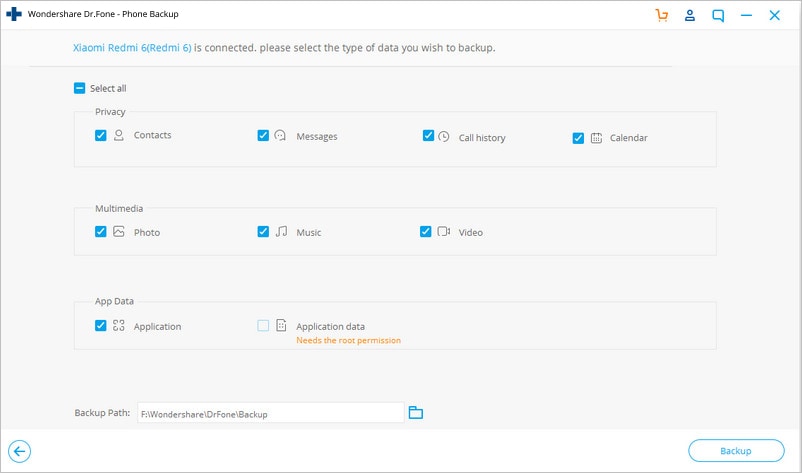
Here’s how to reset your Android phone to factory settings:
- Step 1: Go to Settings.
- Step 2: Click System.
- Step 3: Click Reset Options.
- Step 4: Click Erase All Data (Factory Reset).
- Step 5: Your Android phone will inform you about the data that will be deleted from this procedure. From there, click Reset Phone.
- Step 6: Your Android device will ask you to confirm the procedure. From there, click Erase Everything.
Solution 6: Fix the System Issue Using Wondershare Dr.Fone
The device’s operating system may sometimes run into unexpected problems. That can make your Android phone performs slow. System issue is not a terrifying scenario at all. Thanks to Wondershare Dr.Fone, which provides instant repair to this kind of mobile problem. Here’s how to use it in easy steps.
- Step 1: Launch the Wondershare Dr.Fone application on your desktop. And then connect your device to your computer.
- Step 2: Click System Repair from the main dashboard or Toolbox section.

- Step 3: Click Android.

- Step 4: Wondershare Dr.Fone will give you a list of the Android problems that this procedure will fix. From there, click Start.

- Step 5: Wondershare Dr.Fone will ask you to confirm your device details. Review the listed details for Brand, Name, Model, Country, and Carrier. Amend them if necessary. Tick the checkbox beside the Note if you agree to the terms. Lastly, click Next to proceed.

- Step 6: At this point, you need to put your device into Download Mode. Power off your device. And then hold these three buttons altogether: Volume Down, Home (or Bixby if you’re using a newer model), and Power buttons. Finally, press the Volume Up button.

- Step 7: Wondershare Dr.Fone will automatically download the firmware that matches your device’s specifications. Wait until the process has been completed.

- Step 8: Thereafter, the details about the newly downloaded firmware package will be displayed on the screen. From there, click Fix Now.

- Step 9: Before initiating the installation process, Wondershare Dr.Fone will ask you to review and confirm the firmware details. It will also let you know that this procedure will erase the phone’s data. If you agree to the terms, enter 000000 into the input box and click Confirm.

- Step 10: Wait while Wondershare Dr.Fone installs the new firmware to your device.

- Step 11: A notification will immediately appear after installing the new firmware. Click Done if your phone starts normally. Otherwise, click Try Again to repeat the process.
4,624,541 people have downloaded it
Conclusion
Android phone is capable of performing lots of stuff. It can assist you in both your personal and professional tasks. But if it’s sluggish and doesn’t execute optimally, the good things it promises all go down the drain. So if you notice that your Android phone is running slow and freezing, act fast to resolve the issue. Wondershare Dr.Fone can be of great help in this kind of situation. It’s an all-in-one mobile solution that can assist you with system repair, phone backup, data recovery, and a lot more.
Android Issues
- Android Update
- 1. Download and Use Samsung Odin
- 2. Samsung Phone Stuck in Odin Mode
- 3. Android 9 Pie Problems & Fixes
- 4. Latest Updates in Android 11
- 5. Update Android Oreo 8.1
- Android Not Working
- 1. Solution To Bricked Android Phone
- 2. Fix 'Android Phone Won't Turn On'
- 3. Flash Dead Android Phone
- 4. Fix Phone Keep Turning Off
- 5. Fix Android Bootloop Problem
- 6. Fix Android Phones and Tablets
- Android Errors
- 1. Fix Error 495 While Download Apps
- 2. Fix Error 505 in Google Play Store
- 3. Fixes For Authentication Error
- 4. Fix Error Code 963 on Google Play
- 5. Fix Error Code 920 In Google Play
- 6. Fix Encryption Error
- Screen Problems
- 1. Fix Unresponsive Fire Tablet Screen
- 2. Fix Unresponsive Android Screen
- 3. Fix Android Screen Problem
- 4. Fix Phone Is Stuck on Boot Screen
- 5. Fixes for Tablet Screen Not Working
- 6. Tools for Removing Stuck Pixels
- 7. Fix Android Black Screen of Death
- 8. Fix Android Stuck on Boot Screen
- 9. Fix Android White Screen of Death
- 10.Fix Android Blue Screen of Death
- 11.Fix ONN Tablet Screen Not Working
- 12.Fix Android Touch Screen Proble
- 13.Fix Smartphone With a Black Screen
- 14.Fix Realme Screen Not Responding
- 15.Fix Phone Screen Not Responding
- Android Problems
- ● Manage/transfer/recover data
- ● Unlock screen/activate/FRP lock
- ● Fix most iOS and Android issues
- Repair Now Repair Now Repair Now












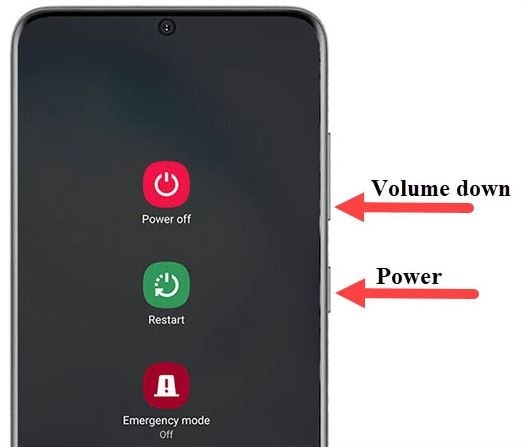

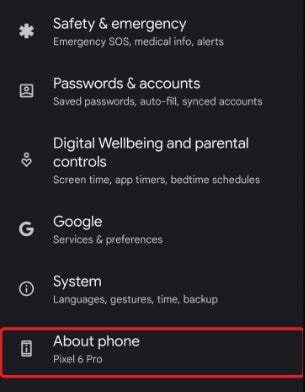
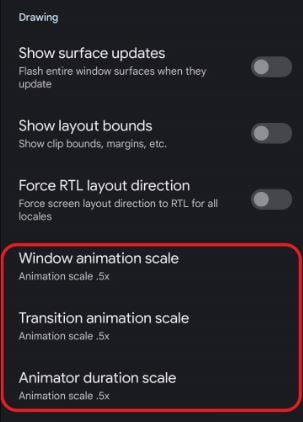
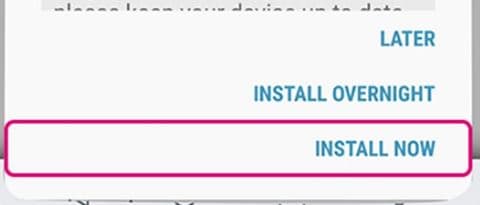
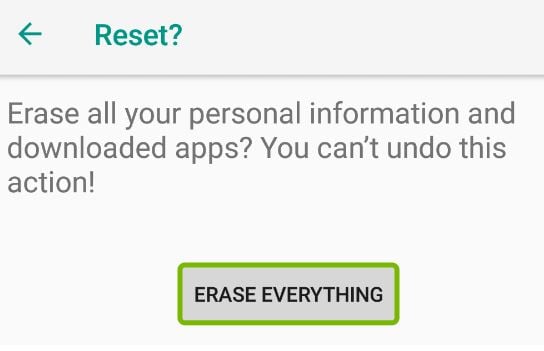





Alice MJ
staff Editor
Generally rated4.5(105participated)