
How to Fix Error 495 While Download/Updating Android Apps
Feb 11, 2026 • Filed to: Phone Repair Solutions • Proven solutions
Dealing with device errors can be incredibly frustrating, especially when you're not sure what caused them. One common issue, Error 495, occurs while downloading or updating Android apps. Despite spending hours searching for a solution, many users still struggle to fix it.
However, this article will provide you various methods to get rid of the Error 495 play store problem that you face and you will not have to depend on any other sources for your solution.
- Reasons for Google play error 495
- Solution 1: One Click to Fix error 495 by Android Repair
- Solution 2: Clear the Google Service Framework cache to Fix error 495
- Solution 3: Reset App Preference in Google play Store to Fix error 495
- Solution 4: Fix Error Code 495 by installing a VPN app
- Solution 5: Remove your Google Account & Reconfigure it to fix error 495
- Solution 6: Fix error code 495 by Removing your Google Play Store Data & Cache
Reasons for Google play error 495
Android apps are typically downloaded from the Google Play Store using Wi-Fi or cellular data. Errors often occur during downloading, updating, or installing apps. Error 495 specifically happens when an app can't be downloaded or installed over Wi-Fi, but works fine on cellular data.
Error 495 typically occurs when your device fails to establish a stable connection with the Google Play servers, causing a timeout during the download process. This issue can't resolve itself automatically and often prevents successful synchronization with the servers. Additionally, server sync failures may also contribute to this error, further disrupting app downloads or updates.
Now that we know the possible reasons for the Error 495, let us also know how to get rid of it in the sections below.
Solution 1: One Click to Fix error 495 by Android Repair
Tried several methods to make the error 495 disappear, but nothing works? Well, many people have experienced the same frustration. The root cause is that something is wrong with the Android system. You need to have your Android system repaired to fix error 495 in this situation.
Note: Having your Android system repaired may lose existing data on your Android. Backup the data on your Android before the Android repair.

Dr.Fone - System Repair (Android)
Best tool for fundamental Android repair in one click
- Fixes all Android system issues like error 495, system UI not working, etc.
- One click for Android repair. No special technics needed.
- Supports all the new Samsung devices like Galaxy Note 8, S8, S9, etc.
- Step-by-step on-screen instructions provided to fix error 495 without any hassle.
With Dr.Fone - System Repair (Android), you can easily fix error 495 in few steps. Here is how:
- Step 1: Download, install, and launch Dr.Fone - System Repair (Android). Connect your Android to your computer with a USB cable.

- Step 2: Select the option "Repair" > "Android Repair", and click "Start".

- Step 3: Select the device information like brand, name, model, etc., and confirm your selection by typing in "000000".

- Step 4: Press the stated keys to boot your Android in download mode to download the firmware as instructed.

- Step 5: After the firmware is downloaded, the program will automatically start to repair your Android.

Ditch the hassle of multiple apps and simplify your mobile experience with Dr.Fone App, the ultimate all-in-one solution for iOS and Android users. Unlock your device, change your GPS location, and transfer WhatsApp data with ease. Plus, recover lost data from Android devices and transfer files, photos, and music between devices with ease. Fix common system issues and get the most out of Dr.Fone App with our "Tips" section below.
Dr.Fone App (iOS) & Dr.Fone App (Android)
Your One-Stop Expert for Screen Unlock, Smart Clean, Data Recovery, Change Location, and Phone Management of Mobile Devices!
- Effortlessly unlock various locks on your device.
- Instantly free up storage space by smart clean.
- Rapidly recover different kinds of lost phone data and information.
- Easily changes GPS location on Android devices.
- Easily manage cluttered and private device content.
Solution 2: Clear the Google Service Framework cache to Fix error 495
Step 1: Go to the “settings” of your device. Once the series of sections comes up, tap on the “APPS” section.
Step 2: Click on ‘All Apps’ or ‘Swipe to All’ and the open the section named “Google Services Framework App”
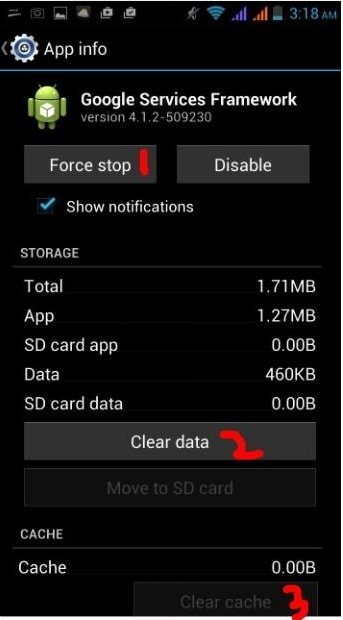 .
.
Step 3: Open “App Details” and the screen shown in the image should come up on your device. As shown in the image, follow the three steps. First, tap on “Force Stop” and then second, tap on the “Clear Data” option and finally go ahead and tap on the “Clear Cache” option.
Following the above steps should solve your problem of Google Play Error 495. And you can enjoy back to using the apps which you couldn’t download or update due to the Error 495.
Solution 3: Reset App Preference in Google play Store to Fix error 495
Step 1: Access the "Settings" menu on your device. The location may vary depending on the device model and user preferences.

Step 2: Open the "Settings" menu, then locate and tap on "Application Manager" or "Apps."

Step 3: Now go ahead and tap or slide to a section named “ALL”.
Step 4: After reaching the “ALL” section tap the touch button to open menu/properties and choose an option named “Reset Apps” or “Reset App Preferences”.
Don't worry—resetting the apps won't delete them. It will simply restore them to their default settings, helping resolve the Error 495 encountered in the Google Play Store.
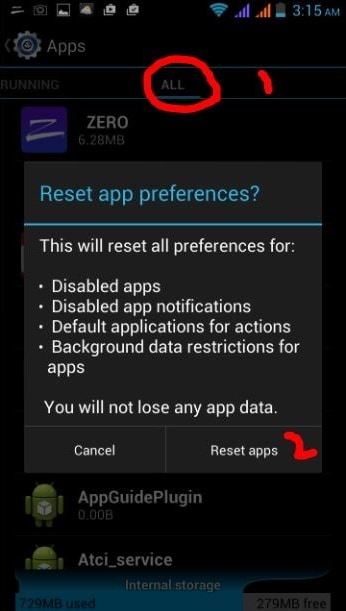
Solution 4: Fix Error Code 495 by installing a VPN app
Another effective way to fix Error 495 is by using a Virtual Private Network (VPN). Simply download and activate a VPN, then access the Google Play Store. This can often resolve the error by bypassing connection issues.
Step 1: Install Hideman VPN (using any other VPN will also make it work) from Google Play store. (If the error persists for this app too then download it from a different app store or by using a third-party store).
Step 2: Now open the app and select the United States as the country of connection and press the option named Connect.
Step 3: Open Google Play Store and Download any app without the Error Code 495 coming in and bothering.
This solution is effective for resolving not only Error 495 but also many other common Google Play Store errors.
Solution 5: Remove your Google Account & Reconfigure it to fix error 495
A common solution to resolve Error 495 is removing and reconfiguring your Google account. Follow these simple steps to implement this method and fix the issue.
Step 1: Open the "Settings" menu on your device. The location may vary depending on your device model and user preferences.
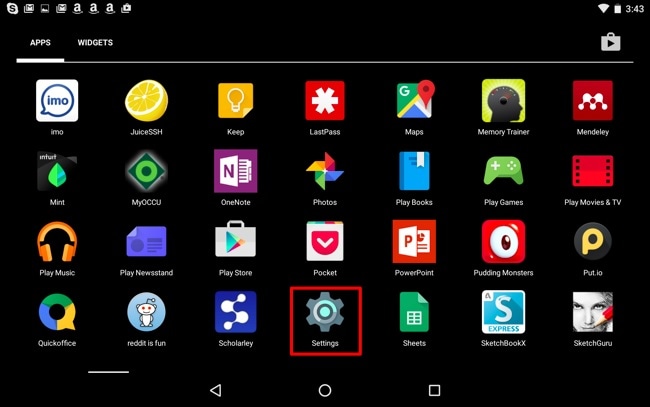
Step 2: Navigate to the "Accounts" section in the Settings menu.
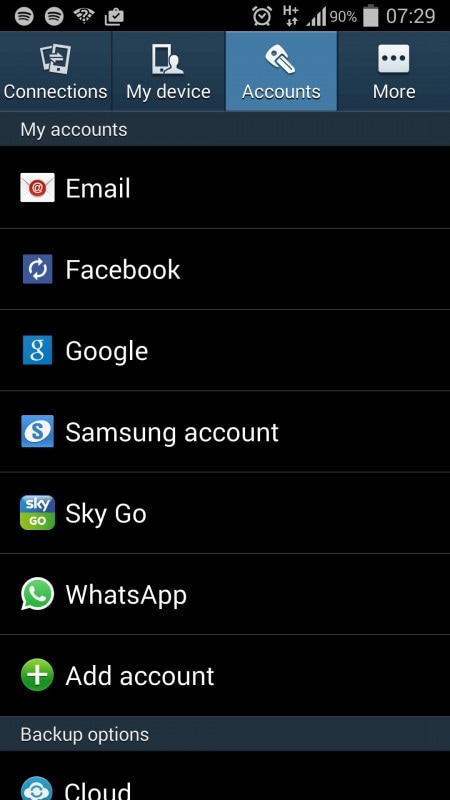
Step 3: In the accounts section tap on the Google Account part.
Step 4: Inside The Google section, there’ll be an option called “Remove Account”. Tap on that section, to remove your google account.
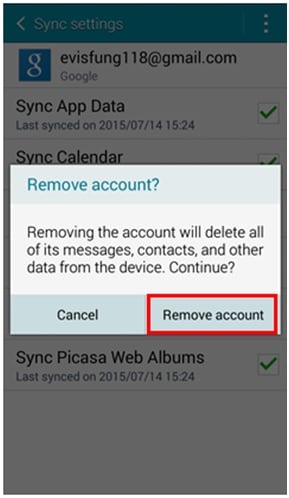
Step 5: Now go ahead and re-enter/ re-register your Google account and check if the Error 495 still persists.
Solution 6: Fix error code 495 by Removing your Google Play Store Data & Cache
One of the most effective ways to fix Error Code 495 in the Google Play Store is by clearing the Play Store's data and cache. Follow the steps below to resolve the issue, ensuring you won't encounter this error again in the future.
Step 1: Go to the “Settings” section into your mobile device. The settings can be accessed by scrolling down and pulling down the drop-down menu and most likely the settings app will be on the top-right corner. Otherwise, it will be found after opening the app drawer.
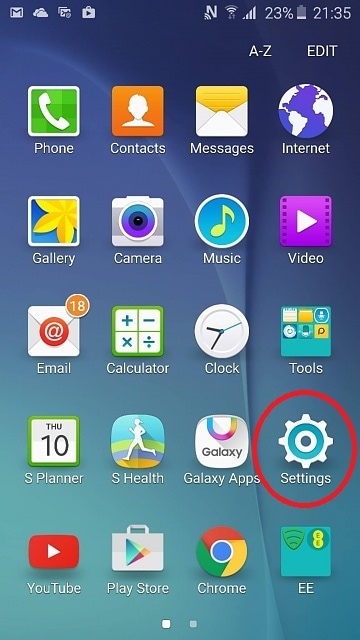
Step 2: Once after opening the settings section, select the “Installed apps” or the “Apps” section.
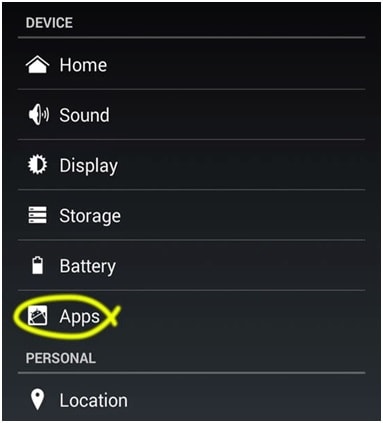
Step 3: Find the “Google Play Store” section and select that too.
Step 4: Tap on the “Clear data” & “Clear Cache”.

Doing the above steps will clear your caches of the Google Play Store. Now you have a new google Play store.
Conclusion
In this article, we've explored Error Code 495 and five effective solutions to fix it. These methods are the best ways to resolve the issue. If one method doesn't work, simply try another to eliminate the recurring Error 495 on your Android device.
3,730,615 people have downloaded it
Android Issues
- Android Update
- 1. Download and Use Samsung Odin
- 2. Samsung Phone Stuck in Odin Mode
- 3. Android 9 Pie Problems & Fixes
- 4. Latest Updates in Android 11
- 5. Update Android Oreo 8.1
- Android Not Working
- 1. Solution To Bricked Android Phone
- 2. Fix 'Android Phone Won't Turn On'
- 3. Flash Dead Android Phone
- 4. Fix Phone Keep Turning Off
- 5. Fix Android Bootloop Problem
- 6. Fix Android Phones and Tablets
- Android Errors
- 1. Fix Error 495 While Download Apps
- 2. Fix Error 505 in Google Play Store
- 3. Fixes For Authentication Error
- 4. Fix Error Code 963 on Google Play
- 5. Fix Error Code 920 In Google Play
- 6. Fix Encryption Error
- Screen Problems
- 1. Fix Unresponsive Fire Tablet Screen
- 2. Fix Unresponsive Android Screen
- 3. Fix Android Screen Problem
- 4. Fix Phone Is Stuck on Boot Screen
- 5. Fixes for Tablet Screen Not Working
- 6. Tools for Removing Stuck Pixels
- 7. Fix Android Black Screen of Death
- 8. Fix Android Stuck on Boot Screen
- 9. Fix Android White Screen of Death
- 10.Fix Android Blue Screen of Death
- 11.Fix ONN Tablet Screen Not Working
- 12.Fix Android Touch Screen Proble
- 13.Fix Smartphone With a Black Screen
- 14.Fix Realme Screen Not Responding
- 15.Fix Phone Screen Not Responding
- Android Problems
- ● Manage/transfer/recover data
- ● Unlock screen/activate/FRP lock
- ● Fix most iOS and Android issues
- Repair Now Repair Now Repair Now




















Alice MJ
staff Editor
Generally rated4.5(105participated)