Cracking the Code: A Complete Review of MOBILedit Forensic[2026 Updated]
Dec 31, 2025 • Filed to: Mobile Tips & Tactics • Proven solutions
Have you ever heard about MOBILedit Forensic Express? Are you familiar with its purpose and functionality? If not, you're in the right place!
Many of us have experienced situations where we need to extract data from our phones, and we rely on operators. But do you know about the tools and methods these operators use to get it done? MOBILedit is one such tool.
In this article, we will explore the world of Mobile forensics. We will also uncover its capabilities and learn about its role in mobile device analysis and repair.
Let's dive in!
- Part 1. What is MOBILedit Forensic?
- Part 2. How does MOBILedit Forensic Express Work?

- Part 3. What are the Features and Capabilities of MOBILedata Forensic?
- Part 4. What are the Benefits of MOBILedit Forensic
- Part 5. Limitations of MOBILedit Forensic

- Part 6. Best Alternative to MOBILedit Forensic Express
Part 1. What is MOBILedit Forensic?
MOBILedit is a powerful tool designed to investigate mobile devices. It allows users to extract, analyze, and manage data from a wide range of devices. You can you this tool for devices such as phones, smartwatches, and the cloud.

It serves as a one-stop solution for digital forensic professionals and security experts who require access to critical data stored within mobile devices. With its intuitive interface and advanced capabilities, you can extract data in just a few clicks. The data may include:
- Recover call logs and contact information stored on the device.
- Access messages, MMS content, and media files like photos, videos, and audio recordings.
- Extract data from installed apps, including social media platforms, messaging apps, and emails.
- Explore the device's file system to identify hidden or deleted files, folders, and directories.
- Recover SIM card details, including ICCID, IMSI, and SIM card contacts.
Now that we have understood the role of Mobile edit forensic, let’s see how it works!
Part 2. How does MOBILedit Forensic Express Work?
MOBILedit Forensic creates a safe Image name between the software and the mobile device. You can use a cable, Bluetooth, Wi-Fi, or specific forensic tools to set up this connection. Once the connection is successfully established, you can easily extract the data you want.
This power tool uses advanced technology to extract maximum data from each phone and operating system. Then, it will compile all the extracted data in one place. You can also remove the duplicates and present the data in an organized manner.
However, The discussion doesn’t end here. There is a lot more to know about the MOBILedit phone manager. Let’s move forward!
Part 3. What are the Features and Capabilities of MOBILedata Forensic?
No doubt, MOBILedit has a lot of useful features to meet the needs of forensic investigations. In this section, we will shed light on some of its main features and their uses.
Let's explore them together!
- Security Bypassing:
It helps you get information from phones, even if they have passwords or patterns. You can bypass security on many phone models, letting you get a complete picture of the phone's data. This means you can keep investigating without getting stuck at the lock screen.

- Physical Data Acquisition and Analysis:
Apart from our data extraction, it also offers Android physical data acquisition. This means you can take exact copies of the phones you're investigating with all the data stored on them. In this way, you can open these copies and recover deleted files and other data.
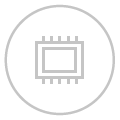
- Smart Screenshots:
This feature helps you get evidence from different apps. You can capture conversations and other info with automatic screenshot technology. This way, you can collect important information even if you can't access the app directly.
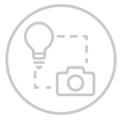
- Live Updates:
With Live updates, you can add new phone models or chipsets and support new applications. You don't have to reinstall the software. It's a unique feature of MOBILedit Forensic that sets it apart. Live updates give you immediate access to new features.
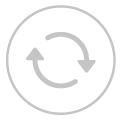
- Smartwatch Forensics:
With the increasing use of smartwatches, we also added the smartwatch forensic feature. It helps you extract data from a smartwatch. MOBILedit Forensic supports smartwatches of Apple, Garmin, Samsung, TCL, and others.

- Cloud Forensics:
Besides smartwatches, it's also crucial to extract data from Cloud services. This tool supports a wide range of Cloud services, including Microsoft Teams, Dropbox, Google Drive, and more. You can use it as a standalone product or integrate it with MOBILedit PRO.

- Deleted Data Recovery:
Sometimes, you delete the most valuable information available on your device. But little do you know that the deleted data is mostly hidden within the apps. This is where mobile edit forensic comes in! It rescues your deleted data by digging deep into databases and caches.

- Malware Detection:
This tool uses the Yara project for its malware detection feature. Yara helps describe the pattern of data to indicate malware. MOBILedit Forensic uses these pattern rules and searches for the files that follow these rules. If the results are found, it means these files contain malware.
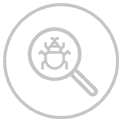
- Camera Ballistics:
When this tool is used with Camera Ballistics, you can determine which photos were captured by the phone's camera. However, the phone must have a sensor fingerprint for this identification. You can get details such as the model of the device, GPS coordinates, camera settings, and more.

Moreover, this tool also offers concurrent extractions, face matcher, beautiful reports, and easy to use interface. However, some of the new features have also been launched in MOBILedit Forensic Express PRO.
If you are curious to know about the benefits of this amazing tool, then let us walk you through it.
Part 4. What are the Benefits of MOBILedit Forensic
In this section, we'll explore the key benefits of using MOBILedit Forensic. We will highlight its impact on efficiency, accuracy, and other outcomes. Let's proceed!
- Comprehensive Data Extraction:
MOBILedit Forensic can find various data types on phones, like call logs, messages, contacts, and pictures. The software can make exact copies of what's on the phone. It's like taking a photo of everything, which is important for keeping evidence safe. Or, you can say that it keeps the digital evidence in its original state.
- Enhanced Efficiency:
With MOBILedit Forensic, you can save time by using its features. You can search for specific words or filter unnecessary information. In this way, you can also keep the data organized and make sure that nothing important is missed.
- Keep Information Safe:
This tool ensures that the data found on any device stays safe. This tool was developed to use it for the investigation purposes. It also helps users to follow the rules and do their work in a fair and honest way, which is important.
- Versatility and Adaptability:
The best thing is that it works with a lot of different devices. No matter which phone or OS you are using, MOBILedit Forensic has got you covered! Plus, the developers of this tool keep updating it and helping users with what they need.
So, these are the benefits that you will get with this amazing tool. However, on the one side, if it has benefits, it has drawbacks as well. In the next section, we will discuss the limitations of MOBILedut Forensic Express.
Part 5. Limitations of MOBILedit Forensic
While MOBILedit Forensic is a helpful tool, it also has some limitations to keep in mind. Let's explore these limitations in simple terms:
- You might not be able to get all the information on your phone. This means you can miss out on some important information.
- If the data on the phone is encrypted, MOBILedit Forensic might not be able to decode it. This can make it difficult to understand what's inside the encrypted files.
- Using MOBILedit Forensic requires some technical knowledge. Users need to understand how the software works and how to use it to get the most out of it.
- The software needs to be regularly updated to keep up with new phones and changes in technology. Without updates, it might become less effective over time.
- Users using this tool need to make sure they follow the rules and laws related to digital forensics. Using it inappropriately could cause legal issues.
- When it comes to the price point, this tool is kind of expensive. Most of the users are not able to afford it and end up going to the operators.
Well, these limitations must make you not download MOBILedit software. But don't worry! We are living in the tech age, and everything is replaceable today. In the next section, we will introduce you to the best alternative of MOBILedit Forensic.
Part 6. Best Alternative to MOBILedit Forensic Express
When it comes to forensic tools, there are many options available that can replace MOBILedit. However, Dr.Fone takes the crown with its amazing features. Wondershare developed this powerful tool and has everything one could ask for.
You can easily back up your data from your iOS or Android device on your computer. Plus, it also has the option of data recovery. So, the panic of mistakenly deleting data is gone now. With Dr.Fone, you just have to make a few clicks, and you will get your deleted data back.
Dr.Fone is indeed an all-in-one solution for your digital issues. But let’s discuss the two major features in detail!
Phone Manager
Wondershare Dr.Fone (Phone Manager) feature is the most reliable and hassle-free way to manage the data on your phone. Here's what it offers to its users:
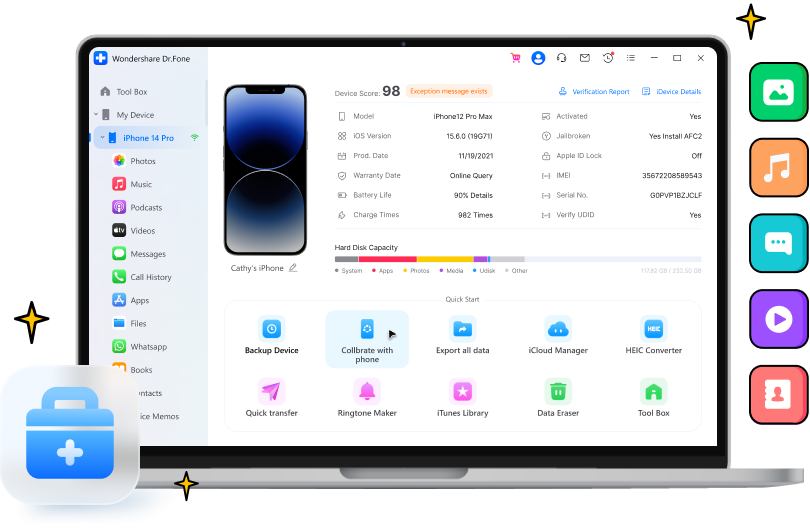

Dr.Fone - Phone Manager (iOS)
Your Smart iPhone Transfer and Managing Solution
- Transfer, manage, export/import your music, photos, videos, contacts, SMS, Apps, etc.
- Back up your music, photos, videos, contacts, SMS, Apps, etc., to the computer and restore them easily.
- Transfer music, photos, videos, contacts, messages, etc., from one smartphone to another.
- Transfer media files between iOS devices and iTunes.
- Fully compatible with the newest iOS system.
- One-click Data Transfer:
This feature allows for hassle-free transfer between your mobile device and computer. You can move files, such as photos, videos, and contacts, quickly and conveniently. It also supports cross-platform data transfer.
- Efficient File Management:
Dr.Fone allows users to organize, import, export, delete, and even preview files directly from their computers. You don’t have to do everything manually by jumping from one app to another or one folder to another. Dr.Fone has just made the file management process convenient.
- Screen Mirroring:
You won't find this feature in MOBILedit Forensic Express. But Dr.Fone also offers a screen mirroring feature to its users. You can do screen mirroring from iPhone/iPad to your PC or Mac with cable or Wi-Fi. You can also take screenshots of your phone's screen from your computer.
Data Recovery
With the data recovery feature of Dr.Fone, you can easily recover deleted data from all iOS and Android devices. Here is what it has to offer:


Dr.Fone - Data Recovery (Android)
1st Android Data Recovery Software in the World
- Recover Android data by scanning your Android phone & tablet directly.
- Preview and selectively recover what you want from your Android phone & tablet.
- Supports various file types, including WhatsApp, Messages & Contacts & Photos & Videos & Audio & Document.
- Supports 6000+ Android Device Models & Various Android OS.
- Support All Types of Data:
No matter what type of data you have deleted or lost, Dr.Fone is here to recover it. You can recover your contacts, messages, photos, WhatsApp messages, audio, videos, and more. It has the highest data recovery success rate in the industry.
- Compatibility:
The best part is that Dr.Fone is compatible with almost all models of iOS and Android devices. It also helps you recover data from broken Samsung phones and Google Drive, iTunes, and iCloud. Now, you don't need manual methods to recover your data; Dr. Fone is here to rescue you.
- Select Specific Data:
Dr.Fone also allows you to select and preview specific data files. You don't have to recover the unnecessary data. During the recovery process, you can select the data that you mistakenly deleted. You can also preview it to ensure and then recover it to your computer.
Did you see how amazing Dr.Fone is? It also comes with a very user-friendly interface. Users of all types of skill levels can easily use it. You know what the best part is? Users love this amazing tool, and it is recommended by almost every user who has experienced it.
Conclusion
So, here is the end of the discussion! This article has explained everything you need to know about MOBILedit Forensic Express. We have explored the features and benefits of this software. Despite having useful features, this tool has limitations as well.
To cope with these limitations, Dr.Fone has jumped to take the place. It is a one-stop solution for all your iOS and Android-related issues. You can download it and manage and recover your data efficiently.
iPhone Erase
- Clear iPhone
- Delete iPhone
- 1. Delete Albums on iPhone
- 2. Delete Apps from iPhone
- 3. Delete Calendar Event on iPhone
- 4. Delete Documents on iPhone
- 5. Delete Email Account on iPhone
- 6. Delete Visited Sites on iPhone
- 7. Delete Music from iPhone
- 8. Delete Snapchat Messages on iPhone
- 9. Delete Songs from iCloud
- 10. Delete Voicemail on iPhone
- 11. Delete WhatsApp Message for Everyone
- 12. Delete WhatsApp Message Permanently
- 13. Delete Downloads on iPhone
- 14. Delete Calendars from iPhone
- 15. Delete History on iPhone
- 16. Delete Snapchat Story/History
- 17. Delete Call History on iPhone
- 18. Delete Kik on iPhone
- 19. WhatsApp Delete Message Tips
- 20. Anti Spyware for iPhone
- 21. Get Rid of Virus on iPhone
- 22. Delete Other Data on iPhone/iPad
- 23. Remove Subscribed Calendar iPhone
- Erase iPhone
- 1. Erase an iPhone without Apple ID
- 2. iPhone Data Erase Softwares
- 3. Remove Cydia from iPhone/iPad
- 4. Erase All Content and Settings
- 5. Erase Old iPhone
- 6. Erase iPhone 13 Data
- 7. Erase Data Old Device
- 8. Erase iPhone without Apple ID
- 9. Empty Trash on iPhone
- 10. Sell My Old iPhone
- 11. Sell A Used Phone
- 12. Safely Sell Used Phones
- 13. Apple Trade in Program
- iPhone Storage Full
- 1. iPhone Cleaners to Clean iPhone
- 2. Clean Master for iPhone
- 3. Clean Up iPhone
- 4. Free Up Storage on iPhone
- 5. Make iPhone Faster
- 6. Speed Up iPhone/iPad
- Wipe iPhone
- Sell Old iPhone



















James Davis
staff Editor