How to Find and Download Funny Ringtones? 2026 Guide
Dec 31, 2025 • Filed to: Device Data Management • Proven solutions
Dr.Fone Basic:
Better Control for Your Phone
Manage, transfer, back up, restore, and mirror your device
Are you tired of hearing the same boring ringtone? Want to hear the crazy laughter of your friends every time your phone rings? If yes, then we are here to make it happen!
Setting a funny ringtone on your smartphone can add some fun to your life. Imagine your friends calling you purposely just to hear your phone's ringtone and laugh. Well, if you don't know where to find and download funny ringtone MP3, don't worry!
In this article, we will explore some platforms where you can find and download the funniest ringtones. We will also learn how to create your own.
Let's dive in!
Part 1. Types of Funny Ringtones
People use different types of funny ringtones. Some of the common ones are as follows:
1-1. Jokes and Comedy Clips:
This kind of funny ringtone contains short jokes or snippets from comedy shows. They are perfect for getting a natural laugh every time your phone rings.
1-2. Sound Effects:
These include cartoon voices and wacky sound effects. These ringtones use silly sounds to make your calls more entertaining.
1-3. Animal Sounds:
What if your phone rings with a duck quack or a cat meow? Well, animal sounds can be super funny ringtones. They can add a playful twist.
1-4. Movie and TV Quotes:
Famous lines from comedy movies and TV shows can also be your hilarious ringtones. Hearing a classic funny quote can brighten your day.
1-5. Parody and Songs:
A parody of popular songs can also be a funny take. They combine music with comedy to create a funny music ringtone.
Now, you must be wondering where to find these ringtones. Let's find out together!
Part 2. Popular Platforms for Funny Ringtones
When it comes to funny ringtones, there are many platforms you can explore. This section will explore both Apps and Websites for ringtones.
Apps offer a variety of funny notification sounds at your fingertips. On the other hand, websites provide a wide selection of free and paid options. We will explore all the popular choices in both categories. You can walk through them and find the perfect funny ringtone.
2-1. Zedge
Zedge is one of the popular apps that offers an extensive range of fun and unique ringtones. You can customize your phone ringtone by searching with the relevant keyword. It provides a user-intuitive interface that is easy to navigate through. You can also preview and download ringtones onto your phone.
The best thing about this app? It allows you to set the ringtone directly from the app. You don't need to go to settings to do it. You can add fun to your ringtone collection with just a few clicks. Moreover, zedge offers HD wallpapers, live wallpapers, and more.

Platforms: The Zedge app is available for Android and iOS. It also has a web-based version.
2-2. Funny Ringtones
Funny Ringtones is an app made just for funny ringtones. It has many funny sounds, such as jokes, silly clips, and quirky effects. The app is easy to use, so you can easily find and pick your favorite ringtones. When you find one you like, you can quickly download it. Then, set it as your ringtone to add some fun to your calls.

Platforms: This app is available for Android phones only.
2-3. Super Funny Ringtones
Super Funny Ringtones is another great app for finding funny ringtones on iPhone and Android. You can choose from a wide range of sounds, including funny sounds, baby laugh sounds, cartoon sounds, and more. The interface is very easy to use,
You just need to open the app, search for the ringtone and preview it. If you like the ringtone, download it and set it as your phone ringtone. This way, you will make everyone laugh whenever your phone rings.

Platforms: This app is available for Android and iOS.
2-4. Prokerala
Prokerala is a web-based platform for downloading funny cell phone ringtones. You can pick from a huge variety of ringtones of almost all categories. But if you want a specific one, you can search for it with the relevant keyword. Just type it in the search bar and hit enter.
You can also listen to the ringtones before downloading them and picking one. Prokerala allows you to upload your favorite ringtones, making them accessible to other users. Moreover, it offers many wallpapers, movies, and more.

Platforms: It is a web-based platform.
2-5. MobileRingtones.com
MobileRingtones.com is a website where you can find all kinds of tones you love, and many of them are hilarious. You would not have a hard time using it as long as there is a straightforward search option. It enables you to locate funny ringtones fast.
You can listen to them before you download any. It makes sure that you pick the most funny one and make your calls sound funnier. Moreover, this platform is free. You can download as many ringtones as you want without paying.

Platforms: It is a web-based platform.
Now that we have explored a few of the popular platforms for funny ringtones, let's discover how to search for and download one.
Part 3. How to Search and Download Funny Ringtones?
This part will be your guide to finding and getting those hilarious ringtones. Although it is very easy, we'll break it down into simple steps if you are new to smartphones.
You can follow the instructions given below:
Step 1: Open the app or website you're using. We will take "Zedge" as an example. Type the keywords "Funny" or "humor" in the search bar to find a variety of ringtones.

Step 2: Listen to a few samples to pick the right one for you. Most websites and apps let you play and preview the sounds.
Step 3: Once you’ve found a ringtone you love, click the download button. The ringtone will be saved to your phone’s storage.

Step 4: Go to your phone’s settings, find the sound or ringtone section, and select the newly downloaded ringtone.
Have you ever wanted to set a specific ringtone? The one that you couldn’t find anywhere. Well, we know how to make it happen. Read the next section to know.
Part 4. Bonus Tip - How to Make Funny Ringtones?
At times, we may not like the ready-made tunes and want more. You need not worry if this is the case with you, too! We have a solution — Dr.Fone. This tool can help you create personalized ringtones for your phone. Just choose which part of the song you desire using a few clicks, and your customized ringtone will be done.
The best aspect of this software is its interface. Using Dr.Fone does not require you to learn anything. Its simple features make it user-friendly for both newcomers and experts.
Moreover, ringtone-making is just one of the features of Dr.Fone. Besides it has many other features as well. With it, you can manage files on your smartphone. Plus, you can unlock your locked devices, erase data from them, and much more.
But for now, let's stick to making ringtones only and see how to do it.

Dr.Fone - Phone Manager (Android)
One-Stop Solution to Manage and Transfer Data on Android Phone
- Customize your ringtone.
- Transfer files between Android and computer, including contacts, photos, music, SMS, and more.
- Manage, export/import your music, photos, videos, contacts, SMS, Apps, etc.
- Transfer iTunes to Android (vice versa).
- Manage your Android device on the computer.
- Fully compatible with the newest Android OS.
Steps to Make and Set a Ringtone Using Dr.Fone:
First, download and install the Dr.Fone app on your PC/laptop. Then, follow the instructions given below:
Step 1: Connect your smartphone to your laptop/pc using a USB cable. Dr.Fone will detect your device. Once detected, select Ringtone Maker from the options.
(We are using iPhone in this guide)

Step 2: Here, you can import music from your PC/laptop. Or use the Device Music option to select music directly from your iPhone.
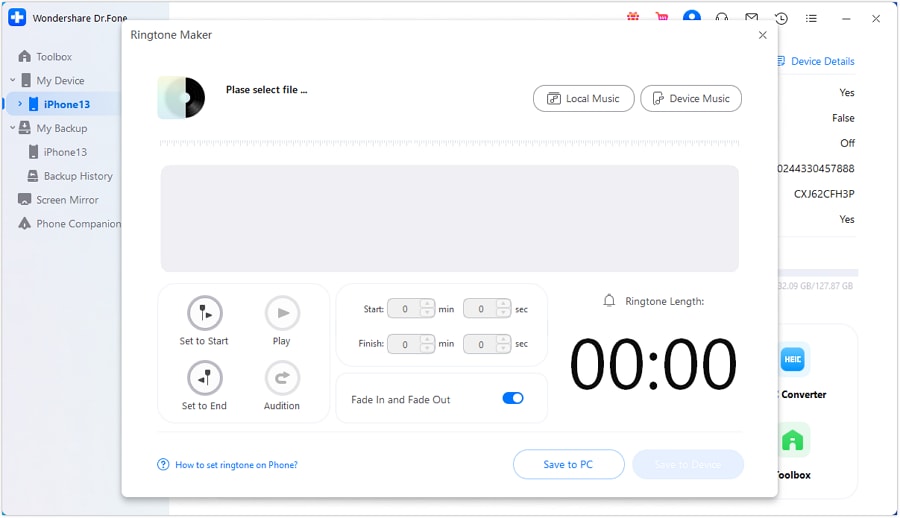
Step 3: Next, choose the music from your list that you want to use as your ringtone. Then click the Select button to proceed.
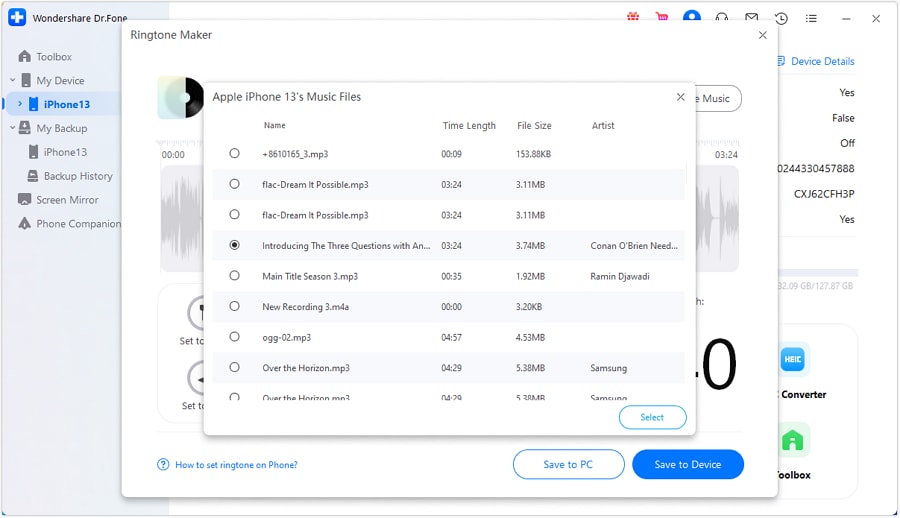
Step 4: You can use the trim tool to cut and choose the specific part. Plus, you can add the "Fade In" and "Fade Out" effects to customize it further.
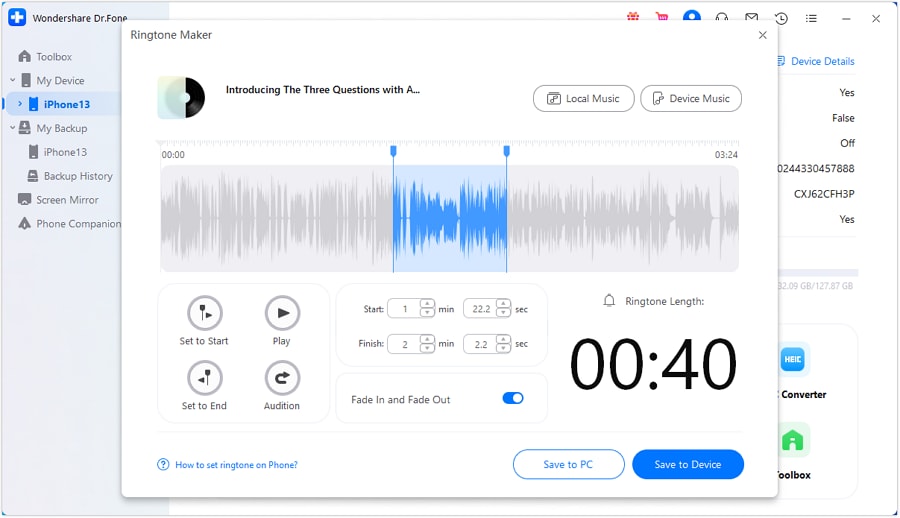
Step 5: Once the custom ringtone is created, you can save it directly to your device by selecting "Save to Device." You can also save it to your computer by choosing "Save to PC".
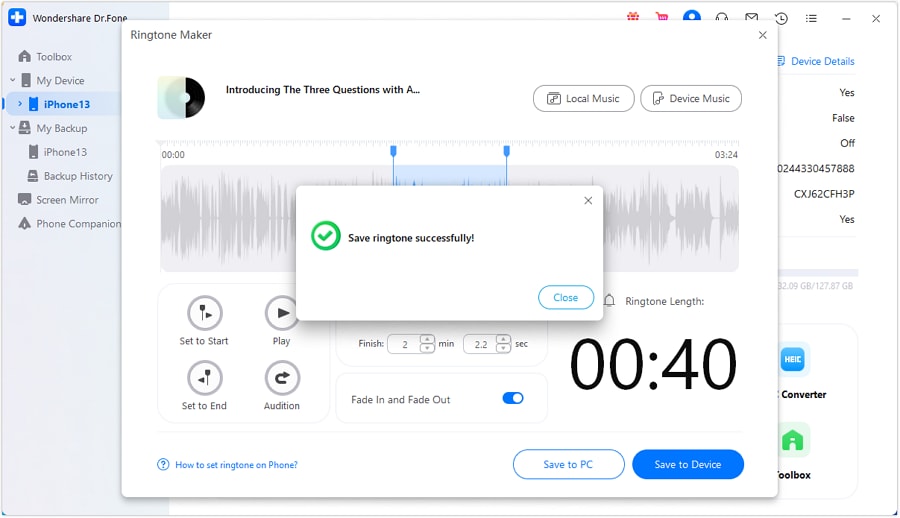
Did you see how easy it is to create your ringtone with Dr.Fone? Now, you don't need to spend hours searching for your favorite part of the song as a ringtone. You have a solution just a few clicks away.
Final Words
Wrapping it up! Setting funny ringtones to your phone calls is a great way to add joy and laughter to your daily routine. There are jokes, sound effects, animal noises, or movie quotes, something for everyone. Apps and websites like Zedge, Funny Ringtones, and Prokerala make finding and downloading ringtones super easy and fun.
And if you want to get creative and make your own, try using Dr.Fone. It lets you create custom ringtones from your favorite clips. So why wait? Start exploring today and download Dr.Fone to make personalized and funny ringtones that will make every call a treat!
FAQs
Dr.Fone Basic:
Better Control for Your Phone
Manage, transfer, back up, restore, and mirror your device
You Might Also Like
Android Tips
- Android How-Tos
- 1. Get Out of Android Odin Mode
- 2. Android Keyboard Settings
- 3. Get the Most Memory of Android
- 4. Partition SD Card for Android
- 5. Turn Off/On Emergency Alerts
- 6. Exit Android Factory Mode
- 7. Play MP4 files on Android
- 8. Play WMV on Android Phone
- 9. Reboot your Android Phone
- 10. Turn off Safe Mode on Android
- Android Password Find
- 1. Find Passwords Stored On Android
- 2. See Wi-Fi Password on Android
- 3. Show Wi-Fi Password on Android
- Broken Android Manage
- Data Manage
- 1. Top 3 Android Notification Manager
- 2. Edit Contacts on Android
- 3. Import Contacts from CSV File
- 4. Remove Facebook from Android
- 5. Transfer Phone Contacts to SIM
- 6. Unlock Android with Solid Explorer
- 7. Text from Android to Computer
- 8. Manage Audio on Android Device
- 9. Change System Fonts on Android
- 10. View HEIC File on Android
- Android Tricks

















Daisy Raines
staff Editor