How to Download and Set the Best New Love Ringtone for Your Smartphone
Oct 24, 2025 • Filed to: Device Data Management • Proven solutions
Dr.Fone Basic:
Better Control for Your Phone
Manage, transfer, back up, restore, and mirror your device
How do romantic love ringtones sound? The sound of love will be very clear in this article if music is that sound. If you want to add a personal touch to your phone, downloading romantic love ringtones can be a great way to express your feelings. Whether setting a special tone for your significant other or simply enjoying hearing a love song when your phone rings, this guide will help you find and download the perfect romantic ringtones. We'll explore how to download romantic love ringtones, introduce popular websites for downloading them, and show you how to customize your ringtone with Dr.Fone - Phone Manager.
Part 1. How to Download Romantic Love Ringtones
Have you grown tired of your phone's ringtones? Your favorite music's best love ringtones are more accessible than ever. Once you've downloaded a ringtone you like, setting it as your phone's default ringtone is quick and easy.
Step 1. Check out a free, reliable ringtone download site on your desktop.
While it can be hard to find a safe website to download free ringtones, Tones7.com and ToneTweet.com are often suggested on the internet.
- A computer is needed for this method.
- If you are unsure if a website is safe, look for reviews about it first. Look for the site's name and the word "review."
- Sites that let you download ringtones work for both Android and iPhone.

Step 2. Site search for your desired tone.
Most sites that let you download free ringtones operate the same way. They have a search bar where you can put in the song title or sound type, and then they show you a list of ringtones by category or popularity.
- It's okay if you fail to discover the ringtone you desire. You can look in the iTunes Store, on Zedge, or make your own.

Step 3. Pick a tone you wish to save and press "Download".
Each website will have a different name for the download button.
- Pick a place you will recall to save the file when asked, like your computer's desktop or your downloads.

Step 4. Transfer the ringtone to the Android device.
If you have an iPhone, you don't need to do this step.
- On your Android, swipe downward toward the top. Choose the option and hit "Transfer Files."
- If you're on a Mac, press Windows plus E to open Finder. Then, click twice on your mobile device in the list of connected devices.
- To create a new folder in Windows called "Ringtones," press and hold the Ctrl, Shift, and N keys simultaneously. On a Mac, press and hold the Command, Shift, and N keys simultaneously. This is where you should put the ringtone file.

Step 5. Transfer a ringtone to your iPhone
- open the ringtone in iTunes and create an AAC version.
- Change the file extension from.m4a to.m4r.
- Delete the original ringtone in iTunes
- In your iTunes library, drag the newly created.m4r file.
- Select your iPhone in iTunes
- Make sure "Sync Tones" is checked in "Tones," then click the "Sync." button.

Step 6. To set your new ringtone as the default on your phone
For Android:
- Open the Settings app
- go to sound and vibration
- tap Ringtone to choose your new ringtone.
- If you can't find this menu, use the search bar in Settings to look for "Sound" and then tap Phone Ringtone.
For iPhone:
- Open the Settings app
- Go to Sounds & Haptics, then Ringtone, and select the ringtone you just synced.

Part 2. Popular Websites for Downloading Romantic Love Ringtones
Finding the best websites for downloading romantic love ringtones can be overwhelming. Here are some of the top websites that offer a great selection of romantic ringtones:
2-1. Zedge
A great option for downloading free love ringtone songs is Zedge. As one of the oldest and most popular websites, Zedge offers a wide selection of romantic love ringtones, including Bollywood, Classical, instrumental, and Jazz music. It's a trusted source for ringtones, notifications, alarms, and other alert tones. You can also download their mobile app and use it for free.

Pros:
- You can get and use the app for free on your phone.
- The layout is simple and easy to use, so it's simple to get around.
- All the materials are licensed and safe to use.
Cons:
- There are advertisements, which can be a bit annoying.
2-2. MyTinyPhone
MyTinyPhone is another excellent website for finding and downloading romantic love ringtones. It has a wide variety of love song ringtones and allows you to upload your ringtones. The site offers free and paid ringtones, ensuring something for everyone.

Pros:
- Offers a variety of themes, wallpapers, games, and other extras.
- Provides a wide range of high-quality ringtones.
- Ringtones are organized into different categories for easy browsing.
Cons:
- The collection has not been updated in a long time.
2-3. Mobiles24
Mobiles24 is a great resource for downloading romantic love ringtones. It offers various ringtones in various genres, including romantic tones. You can find the top 10 romantic Hindi MP3 ringtones for free download and much more.

Pros:
- Wide Selection of Ringtones
- Personalize Your Ringtone
Cons:
- Limited Format Support
2-4. Audiko
Audiko provides a wide range of ringtones, including romantic love ringtones. The website allows you to create and customize your ringtones from your favorite songs. You can also download ringtones directly to your phone.

Pros:
- Extensive Selection of Pre-Made Ringtones
- User-Friendly Interface
- Create Custom Ringtones
Cons:
- Premium Content Costs Money
- Advertisements and Pop-Ups
- Limited Features for Free Users
2-5. CellBeat
CellBeat offers a wide selection of romantic love ringtones for free download. The site is easy to navigate, and you can find ringtones by category, including romantic tones and love song ringtones.

Pros:
- Users of both iPhones and Android phones can access ringtones without any cost.
- After previewing a ringtone, you can download it in the format that suits your phone, either M4R for iPhones or MP3 for Android devices.
Cons:
- One downside of using CellBeat for ringtone downloads is the excessive ads. Be cautious and avoid clicking on anything that might seem suspicious.
Part 3. Top 10 Romantic Love Songs for Ringtones
For those who love classic and contemporary romantic music, here are the top 10 romantic love songs that make perfect ringtones:
- "Perfect" by Ed Sheeran - "A lovely and touching song that's just perfect for expressing love."
- "Thinking Out Loud" by Ed Sheeran - "Another amazing love song by Ed Sheeran that touches the hearts of so many."
- "All of Me" by John Legend - A soulful and touching love song that makes a great ringtone.
- "I Don't Want to Miss a Thing" by Aerosmith - A timeless classic that is perfect for romantics.
- "A Thousand Years" by Christina Perri - A beautiful song that captures the essence of everlasting love.
- "Just the Way You Are" by Bruno Mars - A sweet and uplifting song that makes a perfect ringtone.
- "Unchained Melody" by The Righteous Brothers - A classic love song that is perfect for any romantic.
- "Can't Help Falling in Love" by Elvis Presley - A timeless romantic song that makes a great ringtone.
- "Your Song" by Elton John - A beautiful and heartfelt song that is perfect for expressing love.
- "My Heart Will Go On" by Celine Dion - A powerful and emotional love song that makes a perfect ringtone.
These songs capture the essence of romance and are perfect for adding a touch of love to your phone.
Part 4. Customizing Your Ringtone with Dr.Fone - Phone Manager
If you want to create a custom romantic love ringtone, Wondershare Dr.Fone is an excellent tool. It offers a Ringtone Maker feature that allows you to customize your ringtone easily.
4.1 Why choose the Dr.Fone Ringtone Maker Feature:
If you're bored of the same standard ringtones on your Android or iPhone, it might be time to personalize your ringtone. Wondershare Dr.Fone offers a Ringtone Maker feature that simplifies this customization. The tool is user-friendly and makes the process straightforward.
To learn how to set a custom ringtone using Dr. Fone's Ringtone Maker, follow these easy steps for a clear guide:

Dr.Fone - Phone Manager (Android)
One-Stop Solution to Manage and Transfer Data on Android Phone
- Transfer files between Android and computer, including contacts, photos, music, SMS, and more.
- Manage, export/import your music, photos, videos, contacts, SMS, Apps, etc.
- Transfer iTunes to Android (vice versa).
- Customize Your Ringtone.
- Manage your Android device on the computer.
- Fully compatible with the newest Android OS.
4.2 Easy Steps to Create a Custom Ringtone with Wondershare Dr.Fone
Step 1: Open Wondershare Dr.Fone
- Start Dr.Fone 13 after installing it on your computer.
- Connect your phone via USB and let the software detect it.
- Once detected, choose "Ringtone Maker" from the homepage.

Step 2: Add Music to Customize
- A new window will appear. To make your ringtone, you can import music from your PC.
- Alternatively, you can select music that is already on your device.
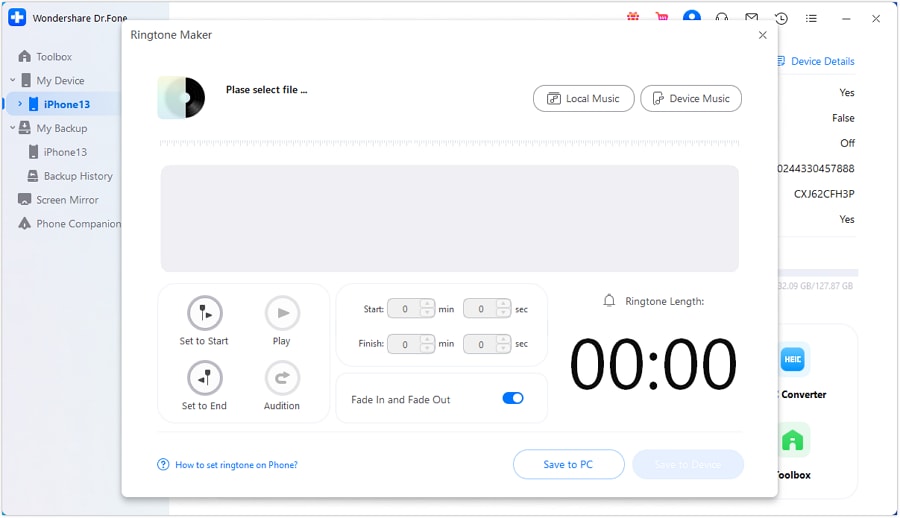
Step 3: Pick Your Music
- Choose the music file you want to use for your ringtone.
- To proceed to the next stage, click the "Select" button.
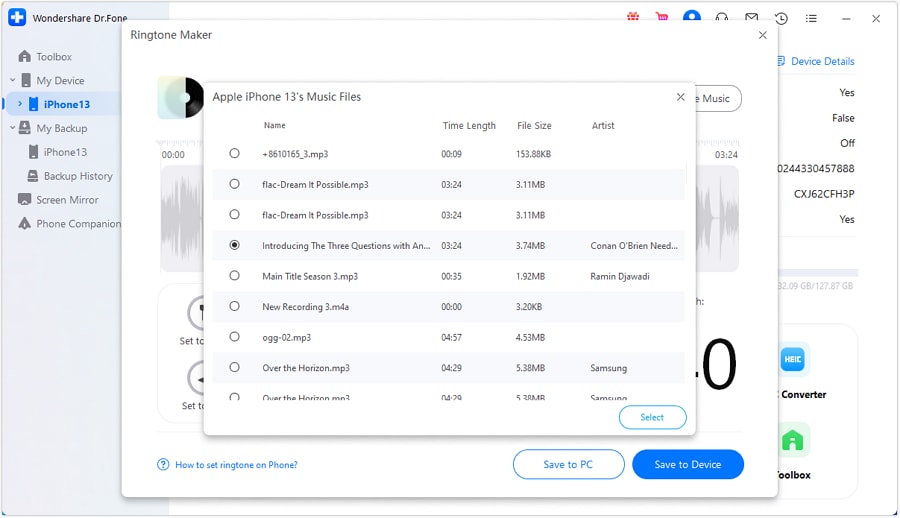
Step 4: Edit Your Music
- Trim the music to fit your desired ringtone length.
- Use the Fade In and Fade Out options to adjust the ringtone's start and end.
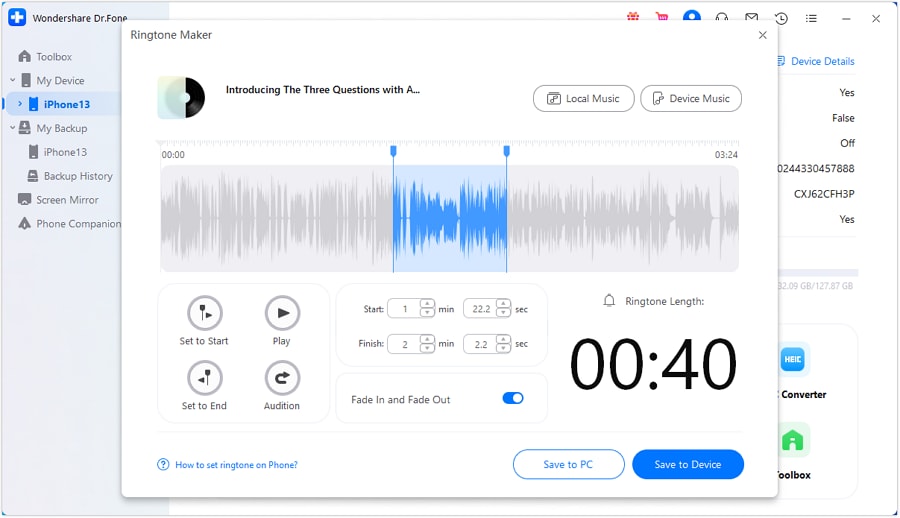
Step 5: Save Your Ringtone
- Save the ringtone directly to your iOS device by selecting "Save to Device."
- If you prefer, you can also save it to your computer using the "Save to PC" option.
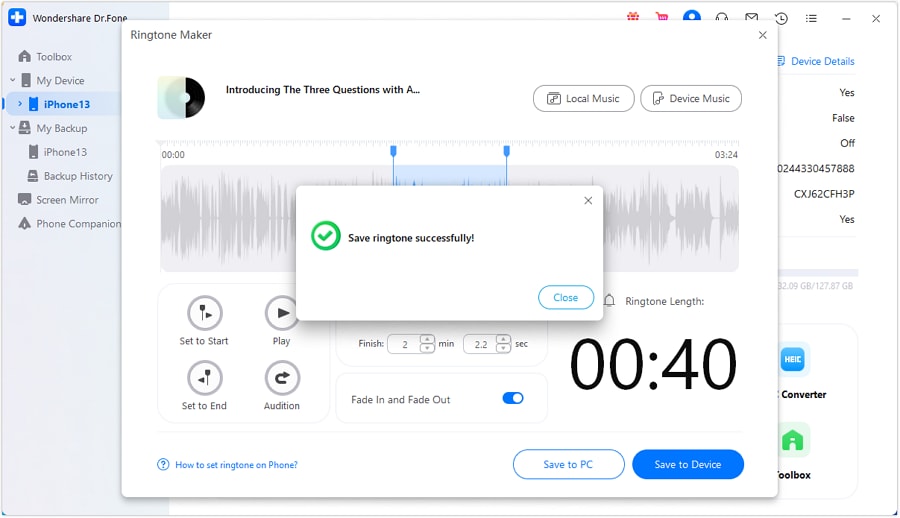
Conclusion:
Downloading romantic love ringtones is a great way to personalize your phone and express your feelings. The websites and tools mentioned in this guide can help you easily find and download the perfect ringtone. Whether you choose a love song ringtone or a cute love ringtone, you'll be adding a touch of romance to your daily life. We recommend Wondershare Dr.Fone to create custom ringtones and enjoy a unique, personalized experience. Happy downloading!
FAQs
Dr.Fone Basic:
Better Control for Your Phone
Manage, transfer, back up, restore, and mirror your device
You Might Also Like
Android Tips
- Android How-Tos
- 1. Get Out of Android Odin Mode
- 2. Android Keyboard Settings
- 3. Get the Most Memory of Android
- 4. Partition SD Card for Android
- 5. Turn Off/On Emergency Alerts
- 6. Exit Android Factory Mode
- 7. Play MP4 files on Android
- 8. Play WMV on Android Phone
- 9. Reboot your Android Phone
- 10. Turn off Safe Mode on Android
- Android Password Find
- 1. Find Passwords Stored On Android
- 2. See Wi-Fi Password on Android
- 3. Show Wi-Fi Password on Android
- Broken Android Manage
- Data Manage
- 1. Top 3 Android Notification Manager
- 2. Edit Contacts on Android
- 3. Import Contacts from CSV File
- 4. Remove Facebook from Android
- 5. Transfer Phone Contacts to SIM
- 6. Unlock Android with Solid Explorer
- 7. Text from Android to Computer
- 8. Manage Audio on Android Device
- 9. Change System Fonts on Android
- 10. View HEIC File on Android
- Android Tricks

















Daisy Raines
staff Editor