ChatGPT vs. Siri: What Are They and How Do They Differ?
Oct 24, 2025 • Filed to: Mobile Tips & Tactics • Proven solutions
Dr.Fone Basic:
Better Control for Your Phone
Manage, transfer, back up, restore, and mirror your device
When it comes to AI technology, two prominent tools often come up: ChatGPT and Siri. But what exactly are they? ChatGPT is not an alternative to Siri, and it's important to note that they serve different purposes.
ChatGPT generates text-based responses, while Siri is a voice-activated virtual assistant performing tasks and providing information on Apple devices. So, it raises the question: Are these AI technologies worth comparing? Before assessing ChatGPT vs. Siri, it's essential to understand each AI individually.

Part 1: Introduction to ChatGPT
ChatGPT, created by OpenAI, is an advanced language model designed to generate human-like text based on the prompts it receives. It possesses a vast repository of information spanning a multitude of subjects. ChatGPT's capacity to draw from its database offers insights and answers across various domains.
How Does ChatGPT Work?
ChatGPT results from the GPT-3.5 and GPT-4 models, trained until 2022. Azure AI powers it for improved abilities. Additionally, OpenAI refined it using Reinforcement Learning from Human Feedback (RLHF).

Through this process, it has learned intricate patterns and structures of human language. When you provide a prompt, ChatGPT analyzes the input and then uses its knowledge to craft a response. While its prowess is undeniable, it's important to note its strengths and weaknesses.
Strengths of ChatGPT
ChatGPT boasts several strengths that set it apart as a versatile AI tool. These also underscore its potential to be an asset across various domains.
- Contextualized Dialogue
ChatGPT excels at maintaining context throughout a conversation. It doesn't only respond to isolated prompts but considers the ongoing discussion. This ability ensures ChatGPT answers remain relevant and coherent, contributing to a more fluid exchange.
- Custom Instructions
What sets ChatGPT apart is its custom instructions feature. You can now guide ChatGPT's responses based on your instructions without repeating yourself in every chat.
- Language Comprehension
ChatGPT understands and processes text in natural language. It allows it to engage in conversations and respond to various prompts.
Weaknesses of ChatGPT
ChatGPT also exhibits certain limitations that warrant careful consideration. These include:
- Dependency on Input
ChatGPT heavily relies on the input it receives from users. If a question is unclear or lacks context, its response might also be vague or irrelevant to what the user intended.
- Contextual Memory Limitations
While ChatGPT does consider conversation context, its memory of previous interactions is limited. It might lose track of earlier parts of a conversation.
- Lack of Real-Time Updates
ChatGPT's knowledge is based on information available up to 2021. It doesn't have access to real-time updates or events that have occurred after that date. So, verifying critical information from reliable and up-to-date sources is vital.
You've acquired a solid grasp of ChatGPT's inner workings. But shift your focus from ChatGPT to something equally intriguing: Siri. If you're an Apple device user, you've likely engaged with Siri for various tasks – setting alarms, searching the web, and more. And if you are wondering about the differences between ChatGPT vs. Siri, you'll get your answers later. For now, read on as the next section peel back the layers of Siri as an AI tool, shedding light on what sets it apart.
Part 2: Details of Siri
Siri is a voice-activated virtual assistant developed by Apple. Using natural language, you can talk to Siri on your Apple devices, like your iPhone or iPad. While engaged in other activities, you can use Siri to perform tasks without holding your device.
How Does Siri Work?
The "Hey Siri" feature lets you talk to Siri without touching your Apple device. The detector uses Deep Neural Network (DNN) to turn the sound of your voice into a kind of map of speech sounds. Afterward, it assesses its confidence level in detecting "Hey Siri." When certain, Siri activates and acts on what you say.
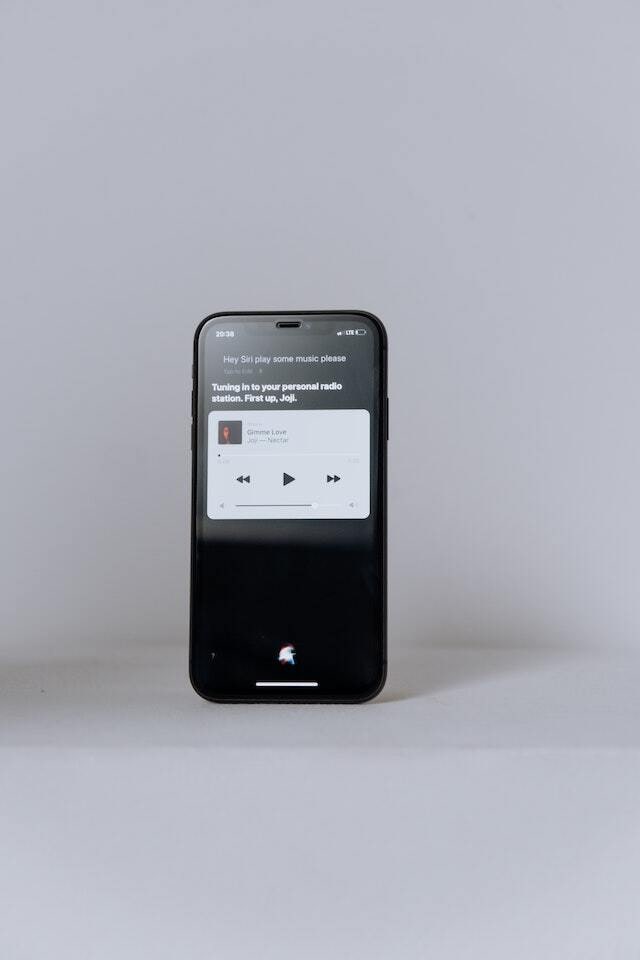
For instance, if you ask Siri, "Hey Siri, play some music please," Siri's algorithms understand your request and respond by playing music from your library.
Strengths of Siri
Siri's capabilities extend far and wide, making it a valuable digital companion. Its strengths include:
- Hands-Free Accessibility
Siri's primary strength lies in its voice-activated interface. You can speak your commands, saving time and allowing you to multitask. Siri's hands-free functionality is valuable for professionals on the go.
- Seamless Integration
Siri integrates with various Apple devices, creating a cohesive ecosystem that boosts productivity. It's available on iPhones, iPads, MacBooks, and more. It enables you to access your information and perform tasks across devices without disruptions.
- Web Search
Siri serves as your virtual research assistant, retrieving information from the web. You can ask Siri to look up facts, statistics, definitions, and other data, receiving immediate responses.
Weaknesses of Siri
While Siri offers impressive functionality, it's crucial to be aware of its limitations:
- Contextual Understanding
Siri's ability to comprehend complex or context-sensitive queries sometimes falls short. It may misinterpret specific phrasing or struggle to understand nuanced questions. In turn, it can lead to less accurate responses.
- Pronunciation and Accent Challenges
Siri's voice recognition may struggle with some accents, dialects, or non-native pronunciations. It can lead to misinterpretations of spoken commands and inaccurate search results.
- Internet Connection Dependence
Siri relies on an active internet connection for most tasks. Without a stable Internet connection, its functionality only works on offline apps.
Let's return to the first question asked at the start of this article: Should you compare ChatGPT vs Siri? The answer is clear now that you understand how these AI tools function. Learning about their abilities, strengths, and limits helps you understand them more. As you know how each AI tool works on its own, comparing them shows possible ways they could complement each other.
Part 3: ChatGPT vs. Siri: A Comparison
ChatGPT and Siri can help you and other iOS device users personally and professionally. So, the question arises: ChatGPT vs. Siri, which AI tool offers the edge you need? Here's a comparison of their attributes.

Accuracy
ChatGPT and Siri strive to deliver the best responses to your queries. So how does ChatGPT vs. Siri's accuracy differ? ChatGPT's vast knowledge and language skills offer in-depth insights on various topics. Conversely, Siri's voice recognition technology ensures your voice command results in accurate actions.
Fluency
Engaging with these AIs is effortless. But comparing ChatGPT vs. Siri in terms of fluency, ChatGPT tends to produce more natural-sounding text. Its language generation is conversational and rich. Siri's responses may sound robotic due to its predefined scripts. If fluid conversations are crucial, ChatGPT provides a smoother experience.
Ability To Hold a Conversation and Complete Tasks
Both ChatGPT and Siri have conversational capabilities. Comparing Siri vs. ChatGPT, the latter can engage in lengthy discussions. It maintains context throughout a discussion allowing for in-depth dialogues. Moreover, ChatGPT can handle several topics, making it versatile. Meanwhile, Siri's hands-free accessibility helps with multitasking from simple voice commands. Siri, optimized for quick interactions, performs better for straightforward tasks like setting reminders.
Privacy
Respecting your confidentiality is non-negotiable. Privacy considerations hold critical importance in the ChatGPT vs Siri comparison. ChatGPT offers optional custom instructions to boost model performance. It lets you keep control over your data's contribution while maintaining privacy. OpenAI also eliminates personal identifiers from custom instructions.
Similarly, Siri emphasizes privacy. It assures that your queries remain disconnected from your Apple ID. The power of the Apple Neural Engine ensures your audio stays on your device, and you decide when or if to share it. Sharing with advertisers remains strictly off the table.
ChatGPT and Siri may be different. But both aim to help you in your professional tasks and everyday jobs. But how and where should you use them? This next part will show examples of how ChatGPT vs. Siri can help you. Read on to decide which AI assistant suits your work and daily routines.
Part 4: Use Cases: When To Choose Chatbot GPT vs Siri
In this part, you'll explore the perfect moments to pick either ChatGPT vs Siri. Below are the situations where each one can help you.
Applications of ChatGPT
ChatGPT emerges as an invaluable asset in diverse professional and creative endeavors. Consider using Chatbot GPT for:

- Content Generation
ChatGPT proves valuable for generating diverse types of content. It includes making articles, blog posts, and engaging social media posts. ChatGPT's ability helps streamline the writing process, saving time and effort.
- Idea Exploration and Brainstorming
When looking for new concepts, ChatGPT can serve as a brainstorming companion. It generates novel business names, intriguing book titles, and imaginative project ideas. ChatGPT helps in overcoming creative blocks and sparking fresh thinking.
- Programming and Technical Support
For programmers, ChatGPT can produce code snippets in various programming languages. It serves as a virtual programming mentor. ChatGPT addresses your queries and simplifies technical concepts.
Practical Uses of Siri
On the other hand, Siri works better for everyday life, augmenting convenience and multitasking. Capitalize on Siri's capabilities for:

- Smart Home Control
Siri can help you control lights, thermostats, locks, and other connected devices if you have compatible smart home devices.
- Setting Reminders and Alarms
Siri can set reminders for tasks, appointments, or events. It can also create alarms to wake you or alert you at specific times.
- Making Calls and Sending Messages
Siri can help you make phone calls, send text messages, and even dictate and send emails using only your voice.
- Navigation and Directions
Siri can provide you with road directions, maps, and navigation, helping you find your way when driving or walking.
- Setting Timers and Countdowns
You can ask Siri to set timers for cooking, workouts, or any other time-based activity.
- Entertainment and Information
You can ask Siri to play music, podcasts, or audiobooks. Siri is also helpful if you want to search for online information on different topics.
- Note-taking and Lists
You can use Siri to create notes, make lists, and jot down quick thoughts or ideas.
These are a few examples of how Siri and ChatGPT make your daily tasks and activities more convenient and efficient. Note that Siri's capabilities may vary based on your device, location, and software version.
Conclusion
So, which is better, ChatGPT or Siri? It all boils down to your needs. For content creation and professional tasks, ChatGPT is the way to go. On the other hand, if you're seeking quick help in your daily routine, Siri's steps up.
Remember, it's not about which is better overall but which is better for your needs and preference. Now that you know when to choose ChatGPT vs. Siri, you can be more productive in various aspects of your professional and personal life.
Tips: Did you forget your Apple ID password or are you struggling to remove your Apple ID account? Worry not, as Dr.Fone is here to help you remove your Apple ID without passcode in a matter of seconds. By logging into a new account, you can fully restore access to all your iCloud services and Apple ID features, ensuring a seamless user experience.
Dr.Fone Basic:
Better Control for Your Phone
Manage, transfer, back up, restore, and mirror your device
AI Solutions
- Text to Image
- 1. Best Free OCR Service Tools
- 2. How AI Portrait Generator Works
- 3. How to Use Stable Diffusion AI
- 4. Best PNG to Text Concerter Tools
- 5. Best Text-to-Image AI Generators
- 6. Best Text-to-Image Converter Tools
- 7. Top AI Text Image Makers
- 8. Top AI Art Generators from Text
- 9. Free AI Image Generators
- 10. Canva's AI Text-to-Image Generator
- AI Wallpaper
- 1. Boho Wallpaper for iPhone
- 2.Top Boho Wallpaper Generator
- 3.AI Wallpaper Maker
- 4.Aesthetic Bohemian Wallpaper
- 5.Online Tool for iPhone Wallpaper
- 6.3D Background Generators
- 7.Top AI Live Wallpaper Creator
- 8.AI Photo Background generator
- 9.Desktop Wallpaper Generator
- 10.Motivational Quote Wallpaper
- 11.Black Quote Wallpapers
- 12.Good Morning Life Quote Image
- 13.AI Image Prompt
- 14.AI Plot Generators
- 15.Stable Difussion Prompts
- 16.AI Art Prompt Tmplate
- 17.Minimalist Wallpaper for Phone
- 18.Best Scenery Wallpaper
- 19.Color Gradient Wallpaper
- 20.Cyberpunk Wallpapers
- 21.Sketch Wallpaper Generator
- Image to Image
- 1. Image-to-Image: You need to know
- 2. AI Art Image-to-Image Translation
- 3. AI Photo Apps in Graphic Design
- Best AI Tools List
- 1. Best AI Tools and Services [Full List]
- 2. Best 12 AI Anime Art Generators
- 3. Top 10 Text-to-Video AI Generators
- 4. Chrome Extensions for ChatGPT Users
- 5. Popular AI Art Generators
- 6. Best AI Text-to-Music Generators
- 7. Review of OpenAI’s DALL-E 2
- 8. Wonder AI Art Generators
- 9. Free AI Image Generators to Try
- 10. Top 10 AI Text Generators
- 11. AI Content Detection Tools
- 12. Best 3 AI Green Text Generators
- 13. NSFW AI Art Generators
- 14. Online AI Art Generators
- 15. NSFW in Stable Diffusion
- 16. NSFW in Discord
- 17. WhatsApp Template AI Generators
- AI Music

















Daisy Raines
staff Editor