
3 Things You Must Know about Fake Snapchat Location
Aug 27, 2025 • Filed to: Virtual Location Solutions • Proven solutions
You must know that many social media platforms could track your location. And Snapchat is one of the social media platforms that easily tracks your location and use this information to improve its features and services. But many people concern about their privacy when using social media apps. If in case if you do not want Snapchat to track our location, then a fake Snapchat location could perfectly meet your needs.

Part 1: Do you really know Snapchat?
Snapchat comes with many effective and best features that could perfectly meet your needs. Some of the best features of Snapchat are Snap Ads, filters, lenses, audio, tune performance, video streaming, instant messaging, and much more. Snapchat is the most lending application for Android and iOS apps. The best thing about this application is that it includes some useful features that you ought to incorporate when creating a Snapchat clone for your business. These features contain both photos and video options.
Best features of Snapchat:
- Snap
Snap is the best feature that is loved by all, and it is the core feature of Snapchat. With this useful feature, you could click snaps and share your pictures easily and quickly.

- Lenses
The lens features are also included in the Snapchat feature. This feature is a combination of machine learning and artificial intelligence, as it allows you to see your younger and older version. This feature helps you to boost your engagement on your application.

- Voice and video calls
Snapchat includes the voice and video call feature that could help you to connect your friends and family globally easily.

- Story
The story feature that Snapchat includes is best as it could help you to broadcast your latest snap. The story format only lasts for twenty-four hours. This story features allow you to connect and effectively engage your users easily.
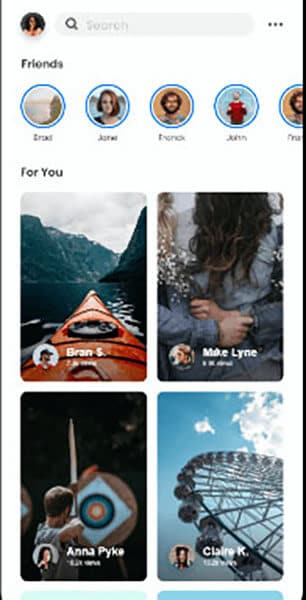
- Filters
Snapchat comes with an amazing feature that is called as filters. It includes many best filters that you must check to get the best results. These effective filters could be used to increase usage and connect with the audience effectively.

Part 2: Ways to Fake Snapchat Location
There are many effective ways of fake Snapchat locations without jailbreak. And some of the effective ways are mentioned below:
Method 1: Using Fake Location Apps
- Android version: FGL pro
For Android people, many fake GPS apps can help them. Since dr.fone doesn’t support Android devices for now, we will help the users with a well-known Android app to serve the purpose, and it is FGL Pro. This app is free to download as well as works in a hassle-free way. However, if we talk about the steps, you will be a bit disappointed as the steps are lengthy for this as you will require downgrading Google Play services. Let us know what exactly we need to do.
Step 1: As mentioned, firstly, downgrade the Google Play services. Then, install the app in your Android device.
Step 2: Once installed, make sure to disable the “Find My Device” option. You can do this by “Settings” > “Security” > “Device Administrations” and turn off the option.

Step 3: Another thing to be noted after downgrading Google Play services is to uninstall the updates. Simply head to “Settings” > “Apps” > “menu” > “Show System” > “Google Play Services” > “Uninstall Updates”.
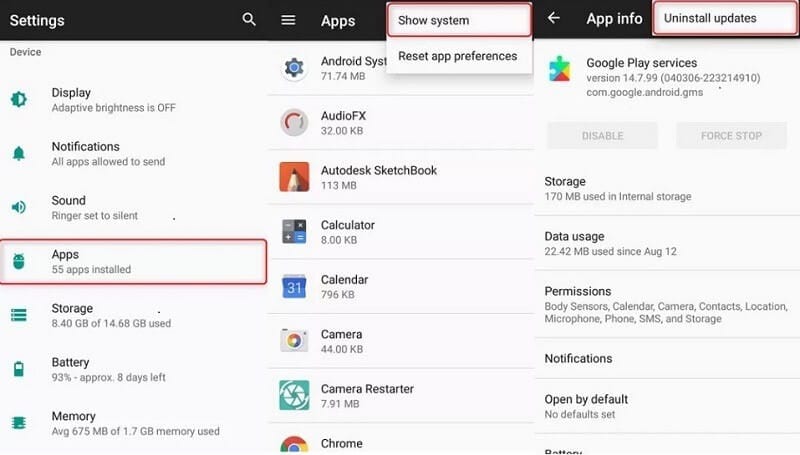
Step 4: Now, install the older Google Play Services version that you downgraded earlier. Head to “File Explorer” > “Downloads” and click apk file of Google Play Services. Tap “Install”.

Step 5: Now, go to “Settings” > “Apps” and tap the menu. Choose “Show System” > “Google Play Store” and disable it.
Step 6: Now, you need to set the FGL Pro as a mock location app. Please make sure to enable Developer options first. Then, in the menu of Developer Options, select “Select mock location app” > “FGL Pro”.

Step 7: Open the app now and set the desired location. Tap on the “Play” button, and you’re good to go.

Method 2: Using VPN
The second effective method to Snapchat fake location is through the help of a VPN. There are a lot of options when it comes to VPN. However, you can choose Surshark if you can’t decide whether it is one of the best VPN that comes with build-in fake GPS tech. It is the cheapest and the VPN that provides you with the perfect way to enhance your Snapchat experience.

Method 3: Using Xcode
The third method of fake GPS for Snapchat includes Xcode. Through Xcode, you could easily change the Snapchat location. Steps to a fake location with Xcode includes:
Step 1: In the first step, you must install Xcode from the Macs app store.

Step 2: Launch it and set up a project. Choose “Single View Application” and click “Next”.

Step 3: Provide a name to the project and hit “Next”.

Step 4: Now, you must set up GIT on Xcode. You will notice a screen showing “Please tell me where you are” and the commands.
You are required to enter the commands in “Terminal”. Open it and type the following:
- git config --global user.email "you@example.com"
- git config --global user.name "your name"
Please note: “you@example.com” and “your name” should be changed with your info.
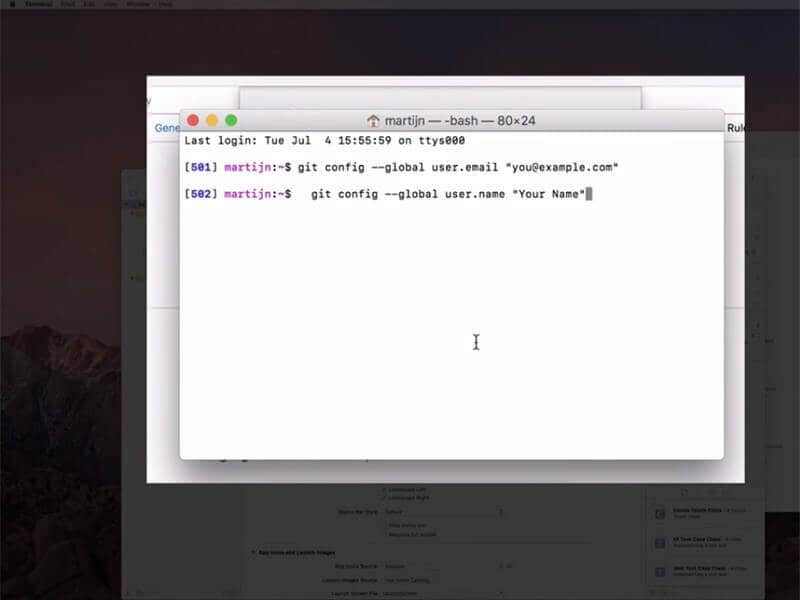
Step 5: Connect your iPhone to Mac and wait as Xcode will begin to process some files.
Step 6: You can now click on “Debug” menu and choose “Simulate Location”. Choose the desired location now and fake GPS.

Part 3: What to pay attention to while faking Snapchat location?
There is a certain risk that you may face while using a fake GPS Snapchat map, so you must pay attention while faking Snapchat location. Some of the fake location tools could simulate latitude and longitude perfectly but do not simulate altitude, which may sometime ban your account in Snapchat. Hence you must choose the best tool that could spoof any location without any range limitation.
Some of the Snapchat spoof does not work immediately and may also provide you with some difficulty. Hence here you must wait for some time or restart the device and recheck it.
Conclusion
Many different tools could help you to spoof Snapchat. But you must always prefer to choose the right one that could perfectly meet your needs. And it could provide you with the best experience of using Snapchat without any difficulty.
If you have other problems, welcome to explorer in Dr.Fone. You could always find a solution in Dr. Fone.

Wondershare Dr.Fone
All Solutions in One Toolkit
- Dr.Fone offers a comprehensive solution to tackle all your phone management issues in one go.
- Effortlessly manage and unlock your device, repair system errors, and recover data.
- Take care of 19+ phone data all at once, hassle-free.
- Manage, transfer, and mirror your phone whenever you need. Wireless, worry less.
- Experience the power of Dr.Fone combined with AI technology, making the impossible possible.
Snapchat Manage
- Save on Snapchat
- 1. Save Videos in SnapChat
- 2. Save Snapchats on iPhone
- 3. Save Snapchats on Android
- 4. Save Snapchats to Camera Roll
- 5. Save Someone's Snapchat Story
- 6. Save Snapchat Without Notifying
- 7. Download Snapchat Videos
- 8. Delete Saved Chats On Snapchat
- Snapchat Save Apps
- 1. Top Snapchat Saver Apps for iOS
- 2. Snapbox Reviews and Alternatives
- 3. Top Snapchat Photo Saver Apps
- 4. Top Snapchat Saver Apps
- 5. SnapSave Reviews and Alternatives
- Snapchat Hack
- 1. Hack someone’s Snapchat
- 2. Hack into Someone's Snapchat
- 3. Monitor Snapchat on iPhone
- 4. Snapcrack Reviews and Alternatives
- 5. Screenshot Snapchat without Knowing
- 6. Top 5 Snapchat Screenshot Apps
- 7. Best Snapchat Hacking Apps
- 8. Best Snapchat Password Crackers
- Snapchat Problems
- Other Social Apps Tips
- 1. Backup WhatsApp to PC
- 2. Whatsapp from Android to iPhone
- 3. Retrieve Deleted WhatsApp Message
- 4. Top 5 Instagram Password Crackers
- 5. Download Kik Messenger App for PC
- 6. Fix Common LINE App Problems
- 7. Find Facebook Password
- 8. Facebook Dating Is Not Working
- 9. Record Viber Calls on PC/Mobile
- 10. Recover WeChat Account / History
- ● Manage/transfer/recover data
- ● Unlock screen/activate/FRP lock
- ● Fix most iOS and Android issues
- Manage Now Manage Now Manage Now



















Alice MJ
staff Editor