
Top 5 Apps for Wifi Hacking Without Root [2026]
Dec 31, 2025 • Filed to: Device Data Management • Proven solutions
Dr.Fone Basic:
Better Control for Your Phone
Manage, transfer, back up, restore, and mirror your device
In this fast-paced world, staying connected to the internet is essential, no matter where you go. Sometimes, accessing the web can be challenging, and you might need to borrow a WiFi connection. Don't worry! Hacking a WiFi network isn't rocket science.
In this post, you'll learn how to hack WiFi passwords without root using some of the best applications available. We'll introduce you to effective WiFi hacker without root tools that make the process simple. Get ready to explore these tools and stay connected wherever you are.
Part 1: WFI WPS WPA TESTER

If you want to know about the best WiFi hacking app without root, then you should start with this tool. The app was created to know if an access point is vulnerable to malicious attacks or not. With time, the developers started adding different features, allowing their users to even hack a WiFi network.
The app uses various algorithms, such as Dlink, Arris, and Zhao, to crack WiFi pins and gain access to the network. If you have an Android device with Lollipop or a higher version, you can use the app without rooting your device.
Ideally, the app can help you crack a WiFi pin by using different algorithms (like Dlink, Arris, Zhao, and more). If you are using Android Lollipop or a higher version, then you don't need to even root your device for the app to work.
Steps to use
- To use the app, simply download and install it on your Android device.
- Then, launch the app and select the WiFi network you want to check the security of.
- The app will then run a series of tests and display the results, indicating whether or not the network is vulnerable to malicious attacks. If the network is vulnerable, the app may also provide you with the option to hack the network and gain access to it.
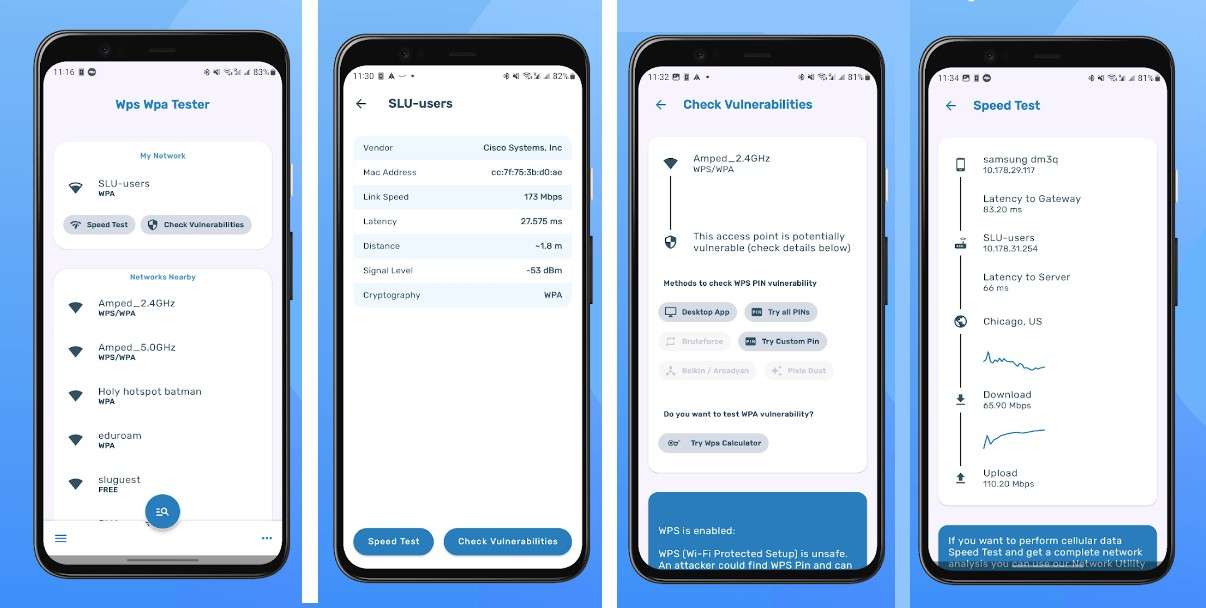
Users Review
Users generally appreciate the app for its user-friendly interface and effectiveness in determining the security of WiFi networks. However, some users have reported that the app may not work on all devices and networks, and hacking a WiFi network is illegal in most countries, so use this app at your own risk.
Pros
- Freely available
- Easy to use
- Cracks WiFi Password in no time
- Implementation of multiple algorithms
Cons
- For devices running on Android 5.0 (and advanced versions), no root facility is required, but for devices below Android 5.0, it needs root access.
- It may not work on all devices and networks.
- Illegal in most countries and can result in consequences if caught.
- May compromise the security of your own device by downloading an untrusted app.
Download URL: https://play.google.com/store/apps/details?id=com.tester.wpswpatester
Tips: Looking for an all-in-one mobile management software? Look no further than Dr.Fone App - the ultimate choice for all your needs:
For iOS Users: Free up space with Smart Clean, remove any restriction including screen lock, iCloud activation lock, MDM, or Apple ID, and transfer data easily between devices with our all-in-one iOS solution.
For Android Users: Bypass screen locks and FRP with our Android unlocker, change your location with one click, and repair damaged Samsung devices with ease.
Discover more possibilities for mobile management solutions with Dr.Fone App (iOS) and Dr.Fone App (Android). Don't miss out, try it now and revolutionize your smartphone experience.
Part 2: AndroDumpper

AndroDumpper is a popular WiFi hacking app that is available for free on the Google Play Store. The app allows users to connect to WPS-enabled routers and retrieve the password of the network they wish to connect to. It works by scanning the nearby WiFi networks and displaying a list of all the networks that can be connected.
If you wish to connect to a WPS-enabled router, then this is just the perfect app for you. Just start its interface and get to know about all the nearby WiFi networks that can be connected. This WiFi hacker without root will provide an option to retrieve the password of the chosen network for devices with and without root. After implementing its algorithm, it will simply display the password of the network you wish to connect to.
Yes! It is as simple as it sounds. The app would require your cell phone tracking to list out the available WiFi networks. You can download the app from its Play Store page and start by learning how to break the WiFi password without root.
Steps to use AndroDumpper
- Download the app from the Android's Google Play Store • Launch the app and wait for it to scan the nearby WiFi networks
- Choose the network you wish to connect to
- The app will then crack the password and display it on the screen
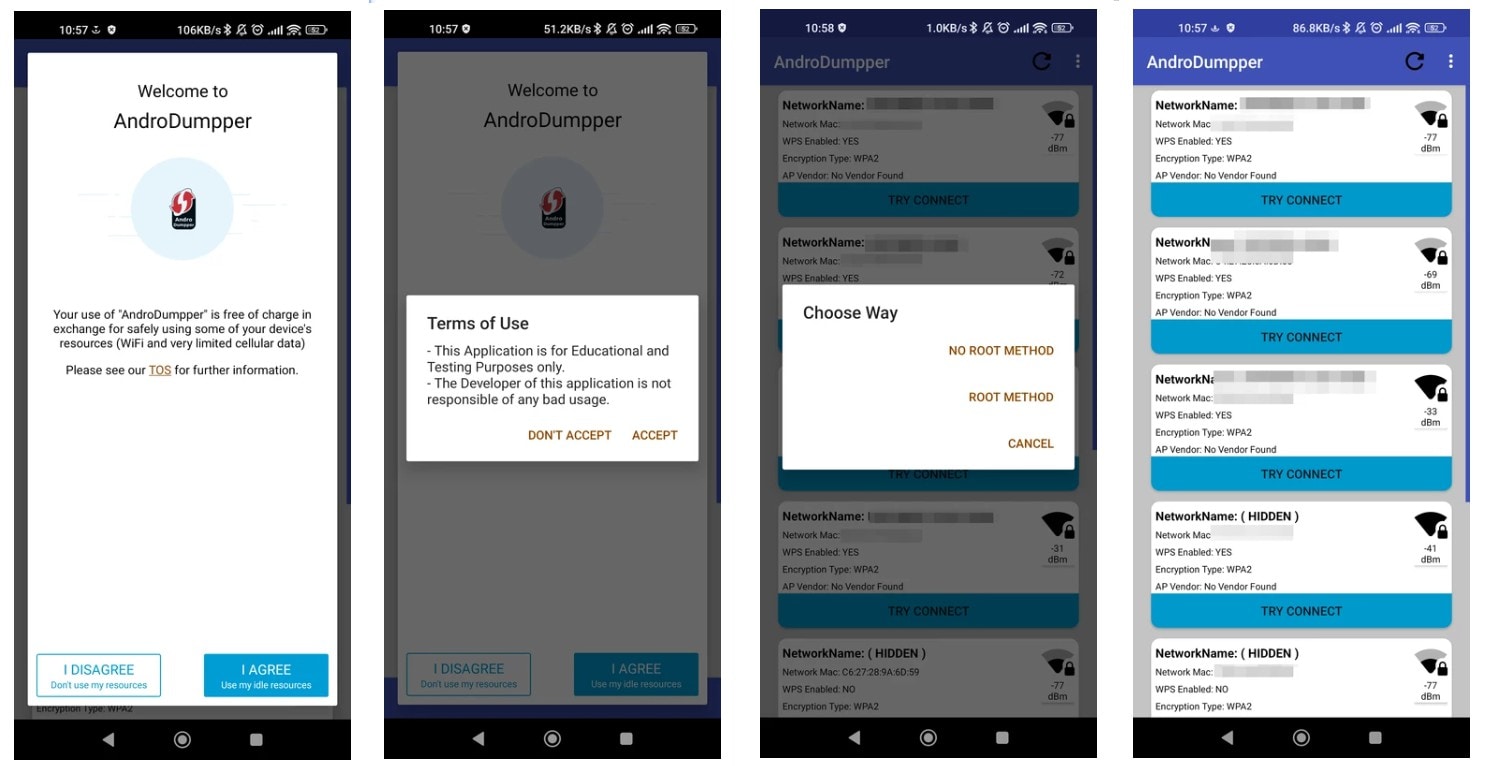
User Review
Users generally appreciate the app for its simplicity and effectiveness in retrieving WiFi passwords. However, some users have reported that the app may not work on all devices and networks, and hacking into someone else's WiFi network is illegal in most countries, so use this app at your own risk.
Pros
- Works for both rooted and non-rooted devices
- Freely available
- The tool also has a dedicated blog
- Added support for major company routers (Huawei, Vodafone, Dlink, Asus, etc.)
- Fast and easy to use
Cons
- Works only for routers with fixed pins
- Rooting is required for devices that run on a version lower than Android 5.0
Download URL: https://androdumpper.en.uptodown.com/android
Dr.Fone App (iOS) & Dr.Fone App (Android)
Your One-Stop Expert for Screen Unlock, Smart Clean, Data Recovery, Change Location, and Phone Management of Mobile Devices!
- Effortlessly unlock various locks on your device.
- Instantly free up storage space by smart clean.
- Rapidly recover different kinds of lost phone data and information.
- Easily changes GPS location on Android devices.
- Easily manage cluttered and private device content.
Part 3: WPSApp

WPSApp is a popular WiFi hacking tool that allows users to check the security of their own WiFi networks and see if they are vulnerable to malicious attacks. The app works by exploiting vulnerabilities in the WiFi Protected Setup (WPS) protocol, which was designed to make it simple for users to set up their own WiFi networks. However, this protocol can also make it easier for attackers to access to the network if it is not properly secured.
WPSApp can be used to check the security of any WiFi network that uses the WPS protocol. The app runs a series of tests on the network, checking for any weaknesses that could be exploited by attackers. If the network is found to be vulnerable, the app will provide information about the specific vulnerability and steps that can be taken to fix it.
Steps to use
- Download it from the Play Store and install the app on your Android device.
- Launch the app and scan for available WiFi networks.
- Select the network you want to check the security of.
- The app will run a series of tests and display the results, indicating whether or not the network is secure.

Users Review
WPSApp has received positive reviews from users for its ease of use and effectiveness in testing the security of WiFi networks. However, some users have reported that the app may not work on all devices and networks.
Pros
- Freely available
- Easy to use
- Tests the security of WiFi networks
- Provides detailed information about the network
Cons
- It may not work on all devices and networks
- Not reliable for actually cracking the password of a WiFi network.
Download URL: https://play.google.com/store/apps/details?id=com.themausoft.wpsapp
Tips: If you want to manage your iOS passwords and want to retrieve your Wifi Password on you iPhone or iPad, we recommend using Dr.Fone - Password Manager (iOS). This user-friendly tool helps you store and access all your passwords in one place. By following these ethical practices, you can enjoy seamless internet connectivity without any unwanted trouble.
How To Manage Passwords on iOS Device?
Part 4: WiFi Master: WiFi Auto Connect

WiFi Master is one of the best WiFi hacking apps out there, which is freely available for Android users. With millions of users worldwide, it is one of the most reliable and secure WiFi hackers without root tools. With a single tap, you can search all the nearby WiFi networks and hotspots. Simply select the network you want to connect to and get its key.
WiFi Master: WiFi Auto Connect app is designed to make the WiFi network connection process simple and effortless. With a user-friendly interface and advanced algorithms, the app can quickly search for all the nearby WiFi networks and display the available options for users.
Extremely fast and secure, it is quite different from other apps of its kind. It doesn't hack a password. Instead, it simply shares it with its users by identifying various networks from its directory. One of the best things about the app is that it is completely ethical and legal to be used.
Steps to Use
- To use the app, simply download and install it from the Google Play Store on your Android device.
- Launch the app and allow it to access your device's location.
- The app will then scan for all the available WiFi networks and display them in a list.
- Simply select the network you want to connect to and hit the “Connect” button.
- The app will then automatically share the key for the selected network, allowing you to connect to the internet quickly and securely.
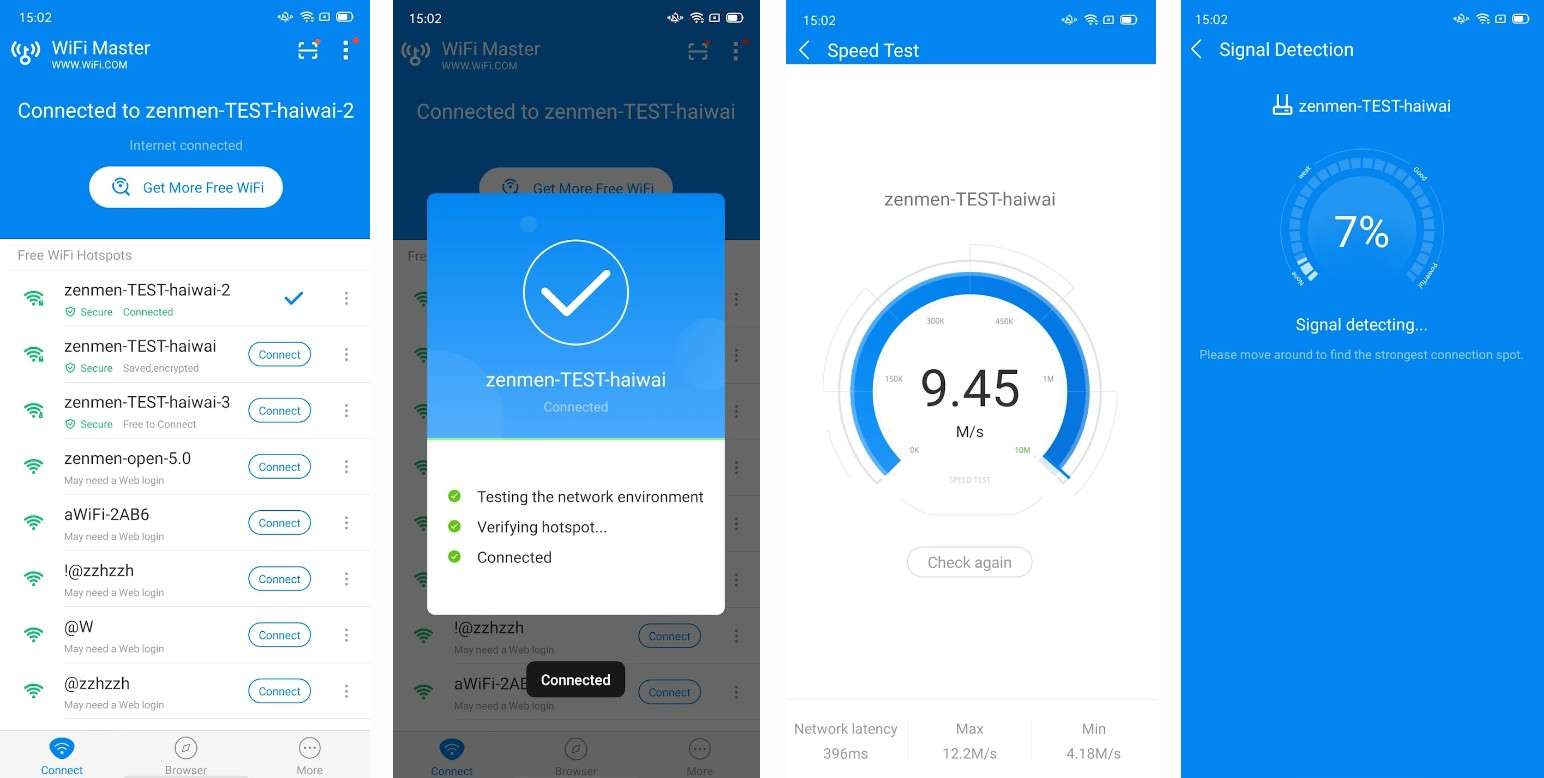
User Review
Users generally appreciate the app for its speed and ease of use. Many have also mentioned that the app is highly reliable and has never failed them in connecting to a WiFi network. Some users have reported that the app may not be able to connect to all WiFi networks, but this is a rare occurrence.
Overall, WiFi Master: WiFi Auto Connect app is a highly recommended app for anyone who wants to quickly and easily connect to WiFi networks. Whether you're at home or on the go, the app is the perfect solution to all your WiFi connection needs.
Pros
- Reliable and safe to use
- Automatically identifies nearby networks
- It can also be used to create and share hotspots
- Currently available in 19 different languages
Cons
- Lack of encrypting support
- Doesn't crack the password of an unregistered network
Download URL: https://play.google.com/store/apps/details?id=com.halo.wifikey.wifilocating
Part 5: WiFi Pass Key

If you are still not sure how to hack WiFi without root, then you should try WiFi Pass Key. It is a secure and easy-to-use application that will provide the passkey of a nearby network without any trouble. It has a smart interface that can automatically detect nearby networks. All you got to do is just select the respective network, and the app will connect your device to it.
You can also detect the security of a network and can even share it with other users. Since the passwords of these networks are already shared by different users, it is a legal and ethical tool to connect to WiFi networks globally. Needless to say, it won't require your phone to be rooted.
It is specially designed for users who are looking for an effortless way to connect to WiFi hotspots without having to manually enter long and complex passwords. With its smart interface, the app is capable of detecting all the available WiFi networks and providing you with the passkey to connect to the desired network.
In short, WiFi Pass Key is a great app for those who are looking for a hassle-free way to connect to WiFi networks without having to root their device. With its smart interface and quick connections, you can easily connect to WiFi networks and enjoy high-speed internet.
Steps to Use
- Download the app from the Android's Google Play Store
- Launch the app and turn on the WiFi on your device.
- Wait for the app to detect nearby networks.
- Choose the WiFi network you want to connect to.
- The app will automatically connect you to the network and provide you with its password.

User Review
WiFi Pass Key has received positive reviews from its users. They appreciate the app for its user-friendly interface and its ability to quickly connect to WiFi networks without having to root the device. Some users have reported that the app may not work with all networks, but this is not a widespread issue.
Pros
- Global access to shared networks
- Provides a provision to share your network with others
- Safeguards your network
- It can also help in signal boosting
- Compatible with a wide range of devices (Android 4.0.3 and up)
Cons
- No cracking facility or implementation of advanced decrypting techniques
- Passwords may not always be updated, leading to a connection failure
Download URL: https://play.google.com/store/apps/details?id=com.srdar.wifikey.passwords.show.passwordshow.speedtest.recovery
Conclusion
To sum up, learning how to hack wifi without root can provide an easy way to connect to the internet using your preferred application. Nevertheless, it is crucial to utilize these techniques ethically and refrain from infringing on anyone's privacy or engaging in illegal activities.
Dr.Fone Basic:
Better Control for Your Phone
Manage, transfer, back up, restore, and mirror your device
Android Root
- Generic Android Root
- 1. Text Message Apps for Android
- 2. Root Android ONE Devices
- 3. Best Android Root File Managers
- 4. Get Root Access with Computer
- 5. Delete Preinstalled Apps on Android
- 6. Get Free In-APP Purchase
- 7. Wifi Hotspot Apps without Rooting
- 8. Get Root Access on Android
- 9.Root Android Devices
- 10.Root Android Phones and Tablets
- 11.Root Smartphone on Android
- 12.Why Root Android and How to Root it
- 13.Root Android 4 Series in Two Ways
- 14.Tools to Root Android Online
- 15.Root Android without PC
- Specific Android Root
- 1. Root Samsung Galaxy S7& S7 Edge
- 2. Root LG Devices with Root Script
- 3. Samsung Root Software to Root
- 4. Root Motorola Devices
- 5. 2 Solutions to Root ZTE Devices
- 6. Solution to Root Huawei P9 Safely
- 7. 2 Methods to Root Nexus 7 Easily
- 8. Solutions to Root Sony Devices
- 9. Root Any HTC Device in One Click
- Android Root Tools




















James Davis
staff Editor