
Top Samsung Backup Software and Apps To Consider in 2026
Samsung Backup
- Data Backup
- 1. Back Up Samsung to Google Drive
- 2. Backup Contacts on Samsung
- 3. Backup Text Messages on Samsung
- 4. Backup Photos on Galaxy
- 5. Backup Samsung Galaxy to PC
- 6. Samsung Cloud Backup Services
- 7. Backup Samsung Contacts Solutions
- 8. Samsung Message Backup Solutions
- 9. Samsung Photo Backup Solutions
- Device Backup
- 1. Backup Android to Mac
- 2. Backup and Restore Samsung
- 3. Backup Everything on Samsung
- 4. Samsung Backup Solutions
- 5. Backup Samsung S10 to PC
- WhatsApp Backup
- 1. Backup WhatsApp Business
- 2. Top 8 WhatsApp Backup Solutions
- 3. 2 Ways to Backup WhatsApp to Mac
- 4. Backup WhatsApp to PC
- 5. Recover WhatsApp Messages
- 6. WhatsApp Backup Extractor
- Samsung Kies
- 1. Samsung Kies 3
- 2. Alternatives to Samsung Kies
- 3. Best Samsung Kies Alternatives
- 4. Samsung Kies Download
- 5. Samsung Kies Driver
- Samsung Tricks
- 1. Fix Samsung Brick
- 2. Recover Data from Dead Samsung
- 3. Flash Samsung with Odin
- 4. Remove Google Account Bypass
- 5. Factory Reset Samsung Galaxy
- 6. Samsung Root Software
- 7. Transfer Files from Samsung to PC
- 9. Samsung Smart Switch Solutions
- 10. Bypass Lock Screen Pattern
- 11. 2 Ways to Unlock Samsung
- 12. Transfer Whatsapp Messages
- Backup Tips
- ● Manage/transfer/recover data
- ● Unlock screen/activate/FRP lock
- ● Fix most iOS and Android issues
- Back Up Now Back Up Now Back Up Now
Dec 31, 2025 • Filed to: Backup & Restore Solutions • Proven solutions
Dr.Fone Basic:
Better Control for Your Phone
Manage, transfer, back up, restore, and mirror your device
Smartphones store valuable personal and professional data, making backup solutions crucial. Losing important files or memories from your Samsung device can be devastating. That's why choosing reliable Samsung backup software or apps is essential to safeguard your data and ensure peace of mind.
In this article, we will explore the top Samsung phone backup software and apps that are worth considering. These solutions offer various features, intuitive interfaces, and secure data storage options. Using these solutions, you can protect your valuable information against unexpected accidents.
Part 1: Top Samsung Backup Software To Consider From
Having reliable backup software is paramount, given the importance of data stored on your Samsung device. You can protect your data and feel at peace with reliable Samsung phone software. Using backup software is recommended as it lets you back up more types of data from your Samsung device. Discussed below are the top 4 Samsung backup software and their key features:
1. Wondershare Dr.Fone
When it comes to finding the very best Samsung Galaxy backup software, Wondershare Dr.Fone stands at the top. It provides a comprehensive phone backup feature. It lets you back up over ten types of data from your Samsung device to your computer. With Wondershare Dr.Fone, you can back up photos, videos, contacts, WhatsApp, apps, call history, etc.
It supports over 8000 Android devices for data backup and restore. Moreover, there is no data loss during the backup and restore process.

Dr.Fone - Backup & Restore (Android)
Flexibly Backup and Restore Android Data
- Selectively backup Android data to computer with one click.
- Preview and restore backup to any Android devices.
- Supports 8000+ Android devices.
- There is no data lost during backup, export or restore.
Key Features of Wondershare Dr.Fone
- The backup you create using Wondershare Dr.Fone can be restored to any Android or iOS device.
- You can restore iTunes or iCloud backup to an Android device with the help of Wondershare Dr.Fone.
- After backing up your Samsung device, you are able to preview the data.
Steps To Back Up Your Samsung Device via Wondershare Dr.Fone
- Step 1: Establish a Connection Between Dr.Fone and Your Samsung Phone
Launch Wondershare Dr.Fone on your computer and use a USB cable to connect your Samsung device. Afterward, select the “My Backup” feature from the left side.

- Step 2: Back Up Your Samsung Device
Here, press the "Back Up Now" button to start the Samsung backup process. To back up your message, you will need to set Dr.Fone Link as the default messaging app on your device and tap "OK" on the prompt on your computer. Otherwise, click "Cancel" to create a backup without messages.
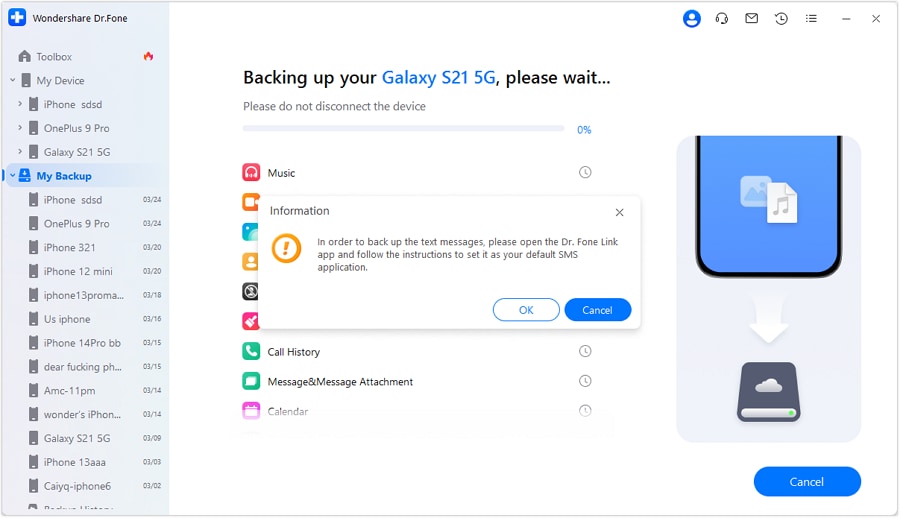
2. Samsung Auto Backup
Samsung Auto Backup, pre-installed on Samsung external hard drives, offers free, automated backup solutions. It allows you to easily back up your Samsung device to an external hard drive using Windows XP, Vista, and 7. Once completed, your data is safely stored, providing easy access and a duplicate copy.

Key Features
- This software only supports Samsung external hard drives.
- Each backup file is secured with a SafetyKey, ensuring that only you can access it.
- The scheduled mode enables you to establish backup schedules according to your preferences.
3. Samsung Kies
Samsung Kies allows users with Samsung Galaxy devices up to the Galaxy Note 3 to easily back up their data. It offers a convenient way to sync and back up contacts, messages, multimedia files, and more to your computer. You can easily restore this backup whenever you need to recover your data.

Key Features
- With Kies, you can synchronize data between your Samsung device and your computer.
- Creating a backup using this tool does not require rooting your Samsung device.
- It lets you transfer multimedia content between your Samsung device and your computer.
4. MoboRobo
MoboRobo is a free Android management software for Windows that helps you manage various aspects of your Samsung device. It allows you to back up data such as contacts, messages, call logs, media files, and apps to your computer.

Key Features
- It enables you to handle your Android device directly from your computer.
- With this tool, you can conveniently install and uninstall applications on your Android device via your PC.
- This tool provides its own app store where you can browse and download various apps.
5. AirDroid Personal
AirDroid Personal is a powerful Android device manager that lets you create backups of your Samsung device and manage it remotely from your computer. You can send SMS, view notifications, control your Android phone, and wirelessly transfer files between your device and computer.

Key Features
- AirDroid Personal lets you organize and manage your Samsung mobile data on your computer.
- Using this tool, you can remotely control mobile features such as the camera.
- This tool allows you to mirror your Samsung device's screen on your system to watch content on a larger screen.
6. Smart Switch
Smart Switch is the ideal app for transitioning to or upgrading your Samsung device. Replacing Samsung Kies after the Galaxy Note 3. Smart Switch also lets you back up your Samsung device on both PC and Mac.

Key Features
- You can back up your entire device or select specific data categories with Samsung Smart Switch.
- Smart Switch allows you to manage and sync your data between your Samsung device and a computer.
- Using this app, you can restore iCloud backup on your Samsung device.
7. Mobikin Backup Manager for Android
Mobikin Backup Manager for Android is a powerful tool that backs up over eight types of data, including messages, contacts, photos, videos, and more, to your computer. Supporting over 8,000 Android devices, it ensures secure, lossless backups, protecting your data during the entire process.

Key Features
- Using this tool, you can restore data to your Samsung device selectively.
- It allows you to connect your device to your computer either using a USB cable or wirelessly.
- This tool supports all Android versions from Android 4.0 to the latest Android 13.0.
Part 2: Top Samsung Phone Backup Apps To Consider From
There are many apps available that you can use to back up your data directly from your Samsung phone. The majority of these apps back up your data to cloud storage. While some offer free storage, others do not. Summarized below are the top 10 Samsung phone backup software to back up your data.
1. Samsung Cloud
Samsung Cloud, the built-in cloud service on Samsung devices, allows you to set it as your default backup service and enable auto backup with customizable schedules. Offering 15GB of free storage, it lets you back up call history, messages, contacts, calendars, photos, and more.

Key Features
- It allows users to sync their data across multiple Samsung devices seamlessly.
- Samsung Cloud offers data restoration capabilities in case of accidental deletion of data.
- This service lets you conveniently access your stored data from any device.
2. Google Drive
Google Drive is a cloud-based platform for storing and syncing files across devices. With a Google Account, you can easily back up important data, such as settings, contacts, calendars, and messages, from your Samsung phone to Google Drive.

Key Features
- It provides 15GB of free storage, which is shared across different Google services.
- Sharing files and folders with others becomes simple with the aid of Google Drive.
- This service lets you access your data offline using the Google Drive app.
3. Google Photos (For Media Only)
Google Photos is an excellent app for backing up photos and videos. Integrated with Google services, it functions as the default Gallery app on Android devices. Offering 15GB of storage, shared across all Google services, it’s a reliable option for securing your media.

Key Features
- Once you install the Google Photos app, it can automatically back up your photos and videos.
- It uses advanced machine learning algorithms to organize your photos and videos automatically.
- With its intelligent image recognition capabilities, Google Photos allows you to search for specific photos or videos.
4. Dropbox
Dropbox is a popular cloud storage service ideal for device backup. While it offers only 2GB of free storage, it provides secure file storage and sharing. With file synchronization, Dropbox ensures your files, documents, and videos stay up-to-date across all devices.

Key Features
- Dropbox makes it easy to share files and folders with others by allowing you to send shareable links to specific files or folders.
- It keeps a history of file versions, allowing you to recover previous versions of a file if needed.
- Users can mark files or folders as available offline, allowing them to access and edit the content without the internet.
5. Box
With over 10 million downloads, Box is a leading cloud storage and file-sharing platform. It offers secure, scalable storage for backing up and managing your files. You can easily collaborate by inviting individuals or teams to access specific folders or files.

Key Features
- Box offers 10GB of free storage space to upload and store your data from your Samsung device.
- You can set permissions and access levels and track file versions and changes regarding your stored data on Box.
- When backing up your data, you can back up documents, photos, videos, and other files.
6. pCloud
pCloud is a top-rated cloud storage service offering secure storage and file-sharing. With 10GB of free storage, expandable up to 10TB, it lets you choose where to store your data—either in the USA or the European Union.

Key Features
- You can encrypt your backed-up data with client-side encryption using the pCloud encryption service.
- The pCloud mobile app includes a built-in audio player, which you can use to play your music.
- When sharing large files through links, it allows you to add expiration time to make the process safer.
7. MEGA
MEGA offers secure cloud storage with end-to-end encryption, ensuring that your files are encrypted on the client side before upload. Only you have access to the decryption keys. Additionally, MEGA allows seamless file synchronization across multiple devices.

Key Features
- MEGA offers 20GB of free cloud storage, which is more than any other cloud storage service on this list.
- It allows you to share files and folders with others, making it convenient for collaboration on projects.
- There is a built-in chat feature called MEGA Chat, which offers end-to-end encryption for secure communication.
8. Sync.com
Sync.com offers 5GB of free storage, making it an excellent option for backing up photos, videos, and more. It enables easy file sharing via links and collaboration through shared folders. Access your files from any device with an internet connection.

Key Features
- To ensure your backed-up data get the highest security, Sync provides end-to-end encryption for all stored data.
- During live collaboration, you can manage the safety of your data by implementing access-based controls.
- You can mark files and folders for offline access, and they will be synced to your devices.
Part 3: What Should a Perfect Samsung Backup Software or App Have?
If you are having trouble selecting Samsung backup software, don't worry; we will help you out. Below we have listed the best qualities you should look for when choosing a Samsung backup software or app:
Comprehensive Data Backup
The software should support backing up essential data types on your Samsung device, including contacts, messages, call logs, photos, videos, documents, app data, and settings, ensuring a comprehensive backup of all important information.
Selective Backup and Restore
The software should offer selective backup and restore options, allowing you to choose specific files or data. Additionally, it should enable you to preview data before restoring it, providing greater control over your backups.
Automatic Scheduled Backups
An ideal backup solution should allow scheduled automatic backups at regular intervals, preferably wirelessly. This feature ensures your data is backed up consistently without manual intervention, running seamlessly in the background.
Easy Restoration
Having a user-friendly interface is another plus for Samsung backup software. It makes restoring the backed-up data to your Samsung device easy for non-tech users. A simple and intuitive process for data restoration is also essential. It cuts the complexity and time required to retrieve your data.
Encryption and Security
Data security is essential for backup software. It should offer encryption to protect your data from unauthorized access and comply with industry standards like HIPAA and GDPR, ensuring privacy and integrity.
Conclusion
To summarize, when it comes to choosing the top Samsung backup software, Wondershare Dr.Fone stands out as the ultimate choice. It offers a comprehensive set of features and excellent performance. Wondershare Dr.Fone provides a seamless backup solution for Samsung device users.
Dr.Fone - Phone Backup (Android) offers reliable, secure backups for your files, contacts, messages, and entire device. Its advanced backup algorithms and strong encryption protect your data, ensuring it's safe and easily recoverable whenever needed.
Dr.Fone Basic:
Better Control for Your Phone
Manage, transfer, back up, restore, and mirror your device



















Alice MJ
staff Editor