
Samsung Kies Download : Any Version You Need!
Samsung Backup
- Data Backup
- 1. Back Up Samsung to Google Drive
- 2. Backup Contacts on Samsung
- 3. Backup Text Messages on Samsung
- 4. Backup Photos on Galaxy
- 5. Backup Samsung Galaxy to PC
- 6. Samsung Cloud Backup Services
- 7. Backup Samsung Contacts Solutions
- 8. Samsung Message Backup Solutions
- 9. Samsung Photo Backup Solutions
- Device Backup
- 1. Backup Android to Mac
- 2. Backup and Restore Samsung
- 3. Backup Everything on Samsung
- 4. Samsung Backup Solutions
- 5. Backup Samsung S10 to PC
- WhatsApp Backup
- 1. Backup WhatsApp Business
- 2. Top 8 WhatsApp Backup Solutions
- 3. 2 Ways to Backup WhatsApp to Mac
- 4. Backup WhatsApp to PC
- 5. Recover WhatsApp Messages
- 6. WhatsApp Backup Extractor
- Samsung Kies
- 1. Samsung Kies 3
- 2. Alternatives to Samsung Kies
- 3. Best Samsung Kies Alternatives
- 4. Samsung Kies Download
- 5. Samsung Kies Driver
- Samsung Tricks
- 1. Fix Samsung Brick
- 2. Recover Data from Dead Samsung
- 3. Flash Samsung with Odin
- 4. Remove Google Account Bypass
- 5. Factory Reset Samsung Galaxy
- 6. Samsung Root Software
- 7. Transfer Files from Samsung to PC
- 9. Samsung Smart Switch Solutions
- 10. Bypass Lock Screen Pattern
- 11. 2 Ways to Unlock Samsung
- 12. Transfer Whatsapp Messages
- Backup Tips
- ● Manage/transfer/recover data
- ● Unlock screen/activate/FRP lock
- ● Fix most iOS and Android issues
- Back Up Now Back Up Now Back Up Now
Oct 24, 2025 • Filed to: Data Transfer Solutions • Proven solutions
Dr.Fone Basic:
Better Control for Your Phone
Manage, transfer, back up, restore, and mirror your device
Samsung Kies is proprietary Samsung software for communication between a Samsung device and a computer. Samsung Kies can be used to transfer data from your computer to Samsung device and vice versa. Apart from data transfer, Samsung Kies serves other important functions as well.
For instance, Samsung Kies can be used to upgrade the firmware of your Samsung device or to resolve any problems with the firmware of your Samsung device. Moreover, it can be used to backup Samsung phones. Samsung Kies is gradually being replaced with Samsung Smart Switch but a large portion of the Samsung device user base still uses kies. Therefore, this article focuses on providing such users with the up to date information regarding Samsung Kies.
Explore the latest Samsung Kies versions for both Windows and Mac, with a focus on supported devices and operating systems. We’ve included direct download links to the official Samsung software for easy access. For outdated versions like Kies Air and Kies Mini, we've provided trusted third-party download sources to ensure continued access to these tools.
Part 1. Samsung Kies for Windows
Samsung Kies for Windows is an intuitive tool that lets you manage smartphone data directly from your PC. To download, simply visit the official Samsung website, go to 'Support', select your product, and find the latest version under 'Manuals & Downloads'.
A key advantage of using Samsung Kies on Windows is the ability to update your device's firmware and OS. This ensures your smartphone stays current with the latest features and security updates.
Kies 3
- Version: 3.2.15041_2
- Supported Devices: All Samsung Galaxy devices running Android 4.3 or later
- Supported computer OS: Windows XP (SP3), Windows 7 and Windows 8

Kies 2.6
Samsung Kies 2.6 is designed for older Samsung devices, including those released before September 2013 or running Android 4.2 or lower. Compatible with most Windows versions, Kies 2.6 ensures seamless device management.
- Version: 2.6.3.14074_11
- Supported Devices: Devices launched before September 2013
- Supported computer OS: Microsoft Windows XP, Vista, Windows 7 and Windows 8

Part 2. Samsung Kies for Mac
Samsung Kies for Mac provides seamless data transfer between your Mac and Samsung device. Just like the Windows version, it allows easy synchronization and backup of essential data like contacts, notes, and media files.
Just like on Windows, Samsung Kies for Mac provides firmware updates and installation services, ensuring that Mac-based Samsung users aren’t left out when it comes to device optimization and customizations.
kies 3
Samsung Kies 3 for Mac is the equivalent of Kies 3 for Windows, supporting all Samsung smartphones. Note that Kies 2.6 is not available for Mac, so Kies 3 is your go-to solution.
- Version: 3.1.0.15042_6
- Supported Devices: All Samsung Galaxy devices running Android 4.3 or later versions
- Supported computer OS: OSX 10.5 and above
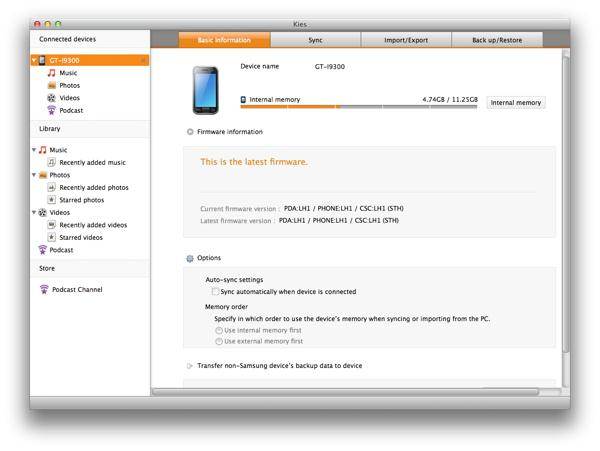
Kies Air
Kies Air is a wireless file-sharing tool that allows easy transfer between Samsung devices or between Samsung devices and laptops via a browser. Simply connect both devices to the same Wi-Fi network. While Kies Air is now obsolete due to Samsung Smart Switch, you can still download it.
- Version: 2.2.212181
- Supported Devices: All Samsung Devices running Android OS 2.2-4.1
- Supported computer OS: Windows 7, Windows 8


Kies Mini
Kies Mini was designed for specific Samsung devices, though it can be used on others. While now obsolete, it remains useful for flashing beta firmware using Odin. Samsung no longer offers Kies Mini for download, but you can still find safe installation files on trusted third-party websites. Download Kies Mini from the link below.
- Version: 1.0.0.11011-4
- Supported Devices: only particular Samsung devices like Samsung Vibrant, Captivate or Infuse
- Supported computer OS: Windows XP / Vista / 7
- Download URL: samsung kies Minishtml

Part 3. Which is the latest version of samsung kies?
Samsung Kies has been replaced by Samsung Smart Switch for the latest data transfer solutions. However, Kies remains essential for users who prefer updating their phones via Kies rather than over-the-air updates. The latest versions for Windows and Mac are 3.2.16084_2 and 3.2.17043, respectively. Visit the Samsung website to download the latest update.
Now that we have seen all the version of Samsung Kies and analyzed them one by one, choosing one that suits your needs shouldn't be a problem anymore. So, go on and utilize on of the links given above to start your Samsung Kies experience now.
Part 4. Samsung Kies Not Working? We Have a Solution.
Users may encounter technical issues with Samsung Kies, such as connection errors, device recognition failures, and slow performance. Fortunately, there are effective solutions to resolve these common problems.
Common Causes and Solutions
Outdated software is a common cause of Samsung Kies issues. Ensure you have the latest version installed. USB port problems can often be fixed by switching ports or using a high-quality USB cable. For persistent issues, try a soft reset on your Samsung device. Additionally, clearing the cache and data in Samsung Kies can help restore functionality.
The Best Samsung Kies Alternative
When all else fails, or for users looking for more advanced data recovery and management features, the best alternative to Samsung Kies is Wondershare Dr.Fone. Dr.Fone by Wondershare is a complete mobile solution that offers various tools for data recovery, transfer, switch, repair, unlock, system cleanup, and more.
Dr.Fone is a highly versatile mobile data management tool, compatible with a wide range of Android devices, including the latest Samsung models. It’s the ideal solution for users seeking a powerful, unrestricted data management option.
Here's the link to download the Wondershare Dr.Fone basic toolkit, an all-in-one mobile-focused solution compatible with Mac and Windows.

Wondershare Dr.Fone
All-in-one data management solution
- Take care of 19+ phone data all at once, hassle-free.
- 24 types, wireless, incremental backup.
- Bigger is better: real-time recording, flexible control.
- Dr.Fone provides an in-depth examination of your phone.
- There is no data lost during backup, export, or restoration.
Part 5. FAQs about Samsung Kies
Q1: Can I use Samsung Kies with my older Samsung device?
Most older Samsung devices are compatible with earlier versions of Samsung Kies. Look for the version that aligns with your device's compatibility on the Samsung website.
Q2: How can I completely uninstall Samsung Kies from my PC?
Uninstalling Samsung Kies can be necessary when troubleshooting or updating your software. Visit the Wondershare Dr.Fone page for a detailed guide on uninstalling Samsung Kies.
Q3: What is an alternative to Samsung Kies for Linux users?
For Linux users, software like SyncMate or Airdroid can offer similar functionalities to Samsung Kies. These platforms are designed with Linux compatibility in mind and provide smooth data management between mobile devices and your Linux-based system.
Q4: Do I need an internet connection to use Samsung Kies?
An internet connection is required to download the software updates and firmware for your device. For other features like data transfer and backup, an internet connection is not necessary.
Conclusion
Samsung Kies is an essential component in streamlining the interaction between your Samsung smartphone and your personal computer. With features that ensure your device remains up-to-date with the latest firmware and critical updates, it stands as a staple for Samsung users.
Remember to always keep your version of Samsung Kies current, as an outdated version can lead to connectivity and performance issues. But in the case that you need a more robust tool for mobile data management, consider the advanced features of Wondershare Dr.Fone.
We hope this guide has provided the information you need to make the most out of your Samsung Kies experience. Remember, a smooth connection between your smartphone and your computer is key to efficient data management and a hassle-free digital lifestyle.
Dr.Fone Basic:
Better Control for Your Phone
Manage, transfer, back up, restore, and mirror your device

















Alice MJ
staff Editor