Top 5 Samsung Kies Alternatives
Oct 24, 2025 • Filed to: Data Transfer Solutions • Proven solutions
Dr.Fone Basic:
Better Control for Your Phone
Manage, transfer, back up, restore, and mirror your device
Samsung Kies is used around the globe for managing devices on computers based on both Windows and Mac operating systems. This is mainly because of its simple interface and free accessibility. Still, some users are not satisfied with some specific aspects of this software. One major dissatisfaction is related to the specificity of this software with the Samsung devices only.
They also complain about connecting their device to Samsung Kies. In the context of this situation, you are probably looking for alternatives to Samsung Kies. In this article, we have compiled 5 alternatives to Samsung Kies, allowing you to select the one that perfectly meets your needs. Given below are the top 5 alternatives to Samsung Kies.
1. Wondershare Dr.Fone
Wondershare Dr.Fone is one of the best alternatives to Samsung Kies that allows you to transfer data to your system. This tool is specially designed to help its users perform their activity in a matter of a single click, saving them time. It lets you transfer, import/export, or manage your data, including your media, contacts, playlists, etc., from your Android device.
Moreover, Wondershare Dr.Fone also ensures that your mobile safety is the top priority, making it more secure software. It is a convenient toolkit with a user-friendly interface to manage the complete mobile features of your system efficiently.

Key Features
- Wondershare Dr.Fone also provides a comprehensive report of your Android device to help you know its condition.
- This software also facilitates safe and convenient data between Samsung and other devices.
- Using this toolkit feature, you can also manage the media files on your Android devices.
- It lets you transfer files and other data between your Android smartphone and iCloud/iTunes.
- The tool comes with a ringtone maker option where you can create ringtones of your favorite songs.
2. MyPhoneExplorer
MyPhoneExplorer is a user-friendly software designed for the management of Sony and other Android devices. To establish a connection with MyPhoneExplorer, users can opt for three methods: Wi-Fi, USB cable, or Bluetooth. This tool facilitates the organization of files on the SD card, synchronization with Outlook, and the import/export of SMS.
Unfortunately, for music and video management, it proves to be ineffective. Furthermore, when it comes to app management, the functionality is limited to app deletion.

Key Features
- It provides various management features such as in File browser, Phonebook, Calendar, etc.
- MyPhoneExplorer also allows you to mirror your phone screen to a desktop and remote control your phone.
- Using its Remote keyboard feature, you can use a PC keyboard to type text on your phone.
3. MOBILedit
MOBILedit is a comprehensive toolkit that is compatible with a wide range of operating systems, including Android, iOS, Blackberry, etc. This software provides the facility to connect Android smartphone via Wi-Fi, USB Cable, and Bluetooth options. On the other hand, a notable drawback is that it does not have the option to download something onto the phone.

Key Features
- MOBILedit presents the feature of backing up your phone and restoring when it is necessary.
- The toolkit helps to extract data from smartphones quite easily and quickly.
- You can make ringtones and manage your contacts and applications on your device using MOBILedit.
4. AirDroid
AirDroid is another efficient alternative to Samsung Kies that can manage your Android devices. It does not require any USB Cable or other connection source to perform its function. This toolkit allows to edit and manage data on the smartphone from the system. One thing that this software needs to include is to backup or restore your Android data.

Key Features
- AirDroid is used to transfer media files and ringtones to and from the Android device.
- It does not need any cable to manage your phone; it does that wirelessly.
- This software has an easy-to-use interface for its users to operate smoothly and conveniently.
5. DoubleTwist
DoubleTwist facilitates its users by providing both wireless and USB-cable synchronization of data. It can synchronize from iTunes to your mobile phone smoothly in a few minutes. Unlike other tools, DoubleTwist does not offer features for handling contacts, SMS, or apps on your mobile device. Additionally, it does not provide functionality for backing up and restoring your mobile phone, which limits its scope to media synchronization.

Key Features
- DoubleTwist performs automatic synchronization of files when a device is connected.
- It has a CloudPlayer feature that lets you enjoy your playlist everywhere.
- This tool has a Recorder app, which can be used to record iTunes audio streams on your PC.
Bonus Tip. How to Transfer Data From Phone to Computer?
Wondershare Dr.Fone is a comprehensive and user-friendly software that facilitates smooth data management between mobile devices and computers. This tool is renowned for its versatility and robust functionalities. Users can sync contacts, messages, call logs, photos, videos, music, etc. It also ensures that their data remains updated and accessible across devices. You need to perform the following steps to transfer data between your computer and Android device successfully.
Step 1: Perform Quick Transfer Feature
Firstly, establish a connection between your Android device and the computer. Once the device is detected successfully, select the Quick Transfer option. Next, simply drag and drop the specific files you wish to transfer. Alternatively, you can use the "Select Files" button. After selecting the desired files, choose Dr.Fone Link as the destination where the files will be stored on your Android device.

Step 2: Export All Data From Your Android
Begin by connecting your Android device to the computer, and when Wondershare Dr.Fone detects it, click "Export All Data." Afterward, you'll need to choose the specific file types you wish to include in this export process. You can export photos, music, videos, messages, and other data. Once you've selected the data, click "Export" and designate a location on your computer to store the exported data.
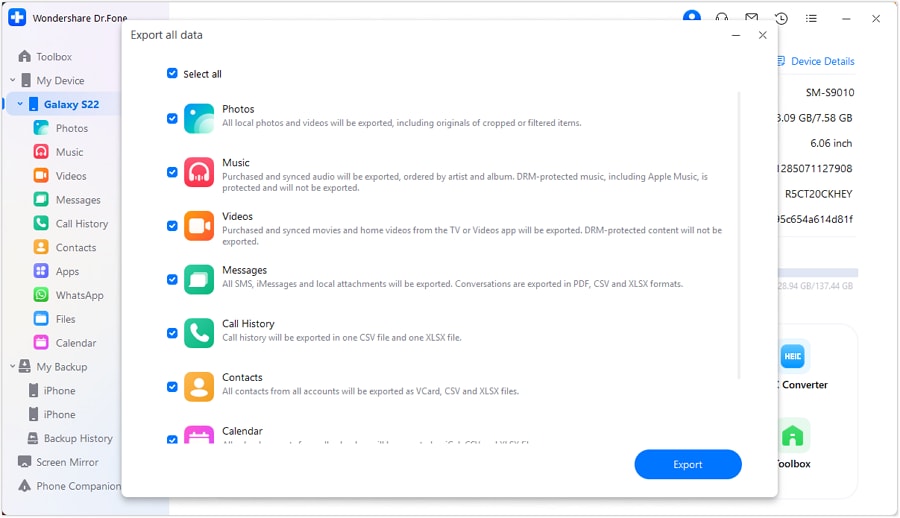
Conclusion
In a nutshell, there are numerous alternatives to Samsung Kies for its limitations and drawbacks. All the alternatives have some extra abilities to provide various features. However, Wondershare Dr.Fone comes out as the best alternative to Samsung Kies.
The feature of Phone Manager in Wondershare Dr.Fone allows its users to transfer, export, and edit the files or data present on their Samsung devices. Overall, it is the complete solution for any situation or smartphone needs.
Dr.Fone Basic:
Better Control for Your Phone
Manage, transfer, back up, restore, and mirror your device
Samsung Issue
- Samsung Phone Issues
- 1. Fix Samsung Camera Failed
- 2. Fix Samsung Phone Hang
- 3. Samsung Phone Not Displaying Incoming Calls
- 4.Fix a Bricked Samsung
- 5. Downloading Do Not Turn Off Target
- 6. Fix Samsung Stuck in Download Mode
- 7. Fix Samsung S5 Won't Turn On
- 8. Fix Samsung Pay Not Working
- 9. Samsung ROM Download & Install
- 10. Samsung Firmware Download
- 11. Fix Samsung Sudden Death
- 12. Fix Samsung Stuck on Boot Screen
- 13. Fix Samsung Frozen on Startup
- 14. Full Guide to Fix 'Samsung Galaxy Phone Keeps Restarting'
- 15. Fix Samsung S3 Won't Turn On
- 16. Fix Samsung J7 Problems
- 17. Fix Samsung S10 Gone Dead
- 18. Fix Samsung S10 Won't Turn On
- 19. Fix Samsung Galaxy S7
- Samsung Screen Issues
- 1. Fix Unresponsive Touchscreen
- 2. Fix Black Screen After Dropping
- 3. Resolve Screen Stuck on Boot Issue
- 4. Fix Samsung Fold Screen Issues
- 5. Fix Samsung Black Screen
- 6. Fix Samsung Screen Not Working
- 7. Fix Half of Screen Not Working
- 8. Fix Samsung Stuck on Bootloop
- 9. Fix Samsung Screen Blacked Out
- 10. Fix Screen Blacked During a Call
- 11. Fix Samsung Stuck on the Screen
- 12. Solve Samsung TV Blackout
- 13. Fix Samsung Flip Screen Not Working
- 14. Fix Screen Won't Respond
- Samsung Tablet Issues
- 1. Fix Samsung Tablet Problems
- 2. Fix Samsung Stuck on Logo
- 3. Fix Samsung Tablet Won't Turn On
- 4. Fix Touch Screen Not Working
- Samsung Update
- 1. Flash a Samsung phone
- 2. Samsung Mobile Software Update
- 3. Update Samsung Kies for Mac
- 4. Update Samsung to Android Oreo
- 5. Update Samsung Kies on PC
- 6. Update Android 6.0 for Samsung
- Samsung Useful Tricks
- 1. Remove Google Account Bypass
- 2. Hard/Factory Reset Samsung
- 3. Samsung Root Software
- 4. Transfer Files from Samsung to PC
- 5. Top 5 Samsung Kies Alternatives
- 6. Bypass Samsung Lock Screen Pin
- 7. SIM Network Unlock PIN
- 8. Transfer Whatsapp to iPhone
- 9. Samsung Auto Backup
- 10. Recover File on Samsung
















Daisy Raines
staff Editor