A Detailed Guide: How To Replace Siri With ChatGPT on iPhone
Jul 12, 2024 • Filed to: Latest News & Tactics • Proven solutions
Virtual assistants like Siri have undoubtedly transformed how users interact with their devices. They help them set reminders, answer questions, and tell jokes. But, as helpful as they are, they sometimes leave people wanting more. That's where ChatGPT steps in, promising to be a game-changer.
This guide embarks on an exciting journey to explore the possibilities of replacing Siri with ChatGPT. It delves into the realm of artificial intelligence, uncovering the potential of ChatGPT. Get ready to discover how to replace Siri with ChatGPT on your iPhones to open up new horizons of communication.

Part 1. What are Siri's Limitations
Siri, the virtual assistant in your iPhone, has undoubtedly become a familiar name. It's the voice that sets alarms, sends texts, and provides weather updates at your command. But as friendly and helpful as Siri may seem, there are moments when its limitations can leave us scratching our heads.
Siri's Capabilities
Siri is undoubtedly amazing. Let's take a closer look at what Siri can and can't do:
- Sets reminders and alarms
- Sends and reads messages
- Provides weather forecasts
- Answers general knowledge questions

Siri's Limitations
Siri, as impressive as it is, still has some limitations. Check them out below:
- Understanding Context.Siri often struggles to understand the context of a conversation, leading to answers that can seem a bit off-track.
- Accurate Responses.While Siri tries its best, its responses can sometimes miss the mark, providing information that isn't quite what you were looking for.
- Complex Conversations.Engaging in a complicated or multi-step conversation with Siri can be a hit-or-miss experience, often resulting in frustration.
- Third-Party Apps.Siri's integration with third-party apps is limited, so it might not always be able to help with your specific app-related queries.
- While Siri does know your name, it might not fully understand your preferences and habits, making its suggestions less tailored.
The Need for a More Advanced Virtual Assistant Solution
As people rely more on their smartphones for various tasks, the limitations of Siri have become increasingly apparent. The occasional misinterpretation or the inability to engage in nuanced conversations can hinder user experience. In today's fast-paced world, people need a virtual assistant that understands their requests and comprehends the subtleties of human language.
Enter ChatGPT – a potential game-changer in the realm of virtual assistants. Imagine conversing with your device that flows seamlessly, with responses that reflect a deep understanding of your needs. Say goodbye to the frustration of miscommunications and hello to a virtual assistant that evolves with you.
In the upcoming parts of this guide, you'll be able to explore the exciting possibilities ChatGPT brings. This article will dive into the steps to replace Siri with ChatGPT on an iPhone, and you'll soon see how this innovative solution can transform your interactions with technology. Get ready to embrace a new era of virtual assistance that truly speaks your language!
Part 2. How To Replace Siri With ChatGPT on Your iPhone
In the previous section, you have learned the limitations of Siri, uncovering moments where its capabilities fell short of expectations. Now, it's time to introduce you to an exciting alternative poised to revolutionize how you can interact with your iPhone – ChatGPT.
Meet ChatGPT: A New Era of Virtual Assistance
ChatGPT is not just another virtual assistant; it's a leap forward in technology designed to understand and respond to human language with astonishing accuracy and intelligence. Unlike Siri's occasional misinterpretations, ChatGPT thrives in understanding context and delivering relevant and precise answers.
Imagine asking your virtual assistant a complex question and receiving a detailed and insightful response that considers the nuances of your inquiry. ChatGPT doesn't just provide straightforward answers; it engages in meaningful conversations, solving problems and sparking creativity.
Why Choose ChatGPT Over Siri?
ChatGPT's capabilities extend beyond Siri's limitations, making it an enticing choice for those seeking a more advanced virtual assistant. Let's take a closer look at how ChatGPT surpasses Siri in critical areas:
- Language Understanding.ChatGPT's impressive language comprehension allows for more natural and nuanced conversations.
- Problem-Solving.ChatGPT's ability to understand complex queries means it can assist with a broader range of tasks and provide in-depth solutions.
- Need a witty response or a creative idea? ChatGPT's flair for creative thinking can add a personalized touch to your interactions.
ChatGPT's Potential to Revolutionize Virtual Assistance
ChatGPT's impact reaches far beyond mere convenience. Its advanced capabilities hold the potential to reshape the landscape of virtual assistance. As technology evolves, people find themselves on the brink of a new era where their devices truly understand and adapt to their needs. With ChatGPT, the future of virtual assistance looks brighter than ever before.
Step-by-Step Guide to Installing and Setting ChatGPT on Your iPhone
Now, let's dive into the exciting process of replacing Siri with ChatGPT on your iPhone. Follow these simple steps to embark on a journey toward a more engaging and efficient virtual assistant experience:
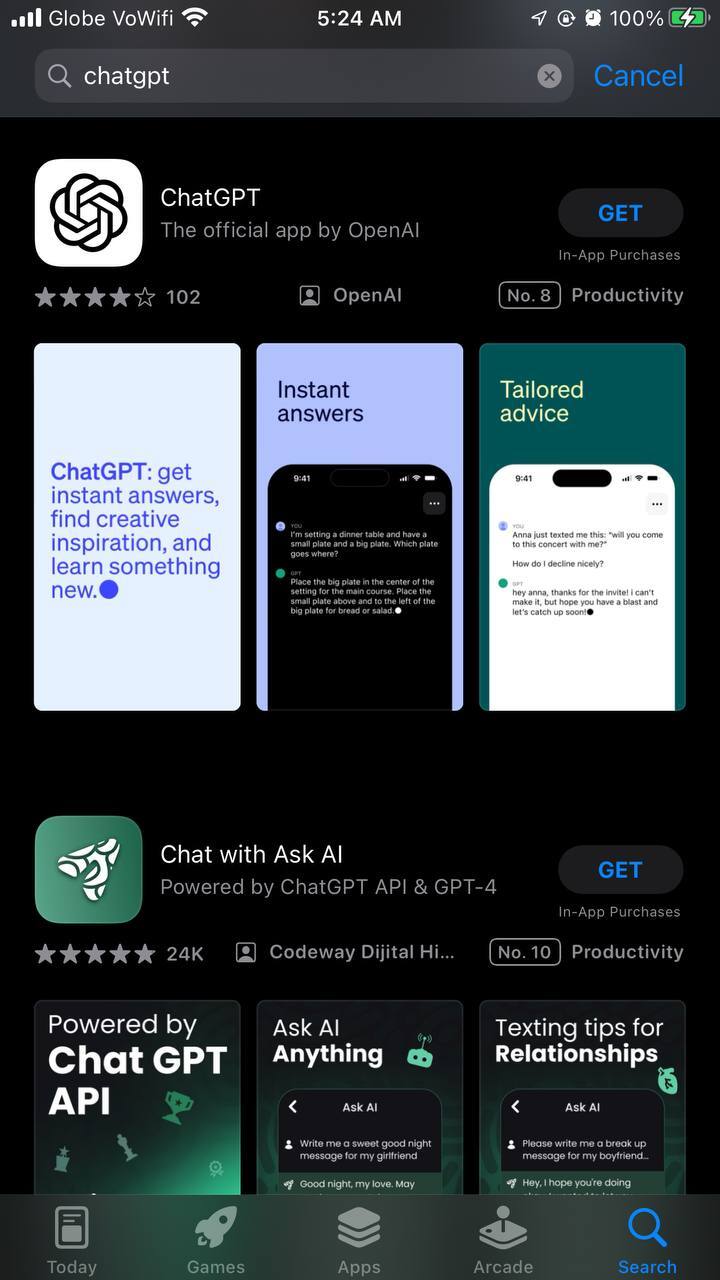
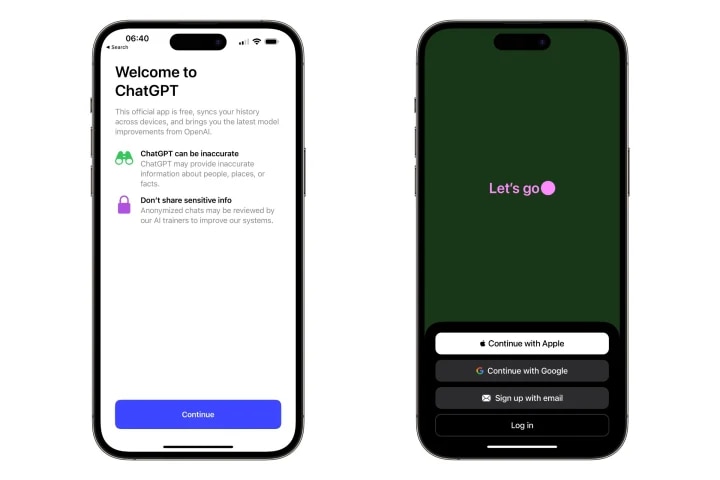

Tip: Alternatively, you can use your voice to dictate your message by selecting the little waveform button in the message area.
By following these steps, you'll seamlessly transition from Siri to ChatGPT, unlocking a new world of possibilities at your fingertips. So, go ahead, make the switch, and embark on an exciting adventure where your iPhone becomes an even more indispensable companion. The future of virtual assistance has arrived – and its name is ChatGPT.
Part 3. The Top iPhone ChatGPT Applications
Even though ChatGPT is now officially accessible on the App Store, it remains quite a basic experience. If you want more features, many alternative programs take advantage of ChatGPT's excellent capabilities and are worth looking at. Check them out below:
Genie-AI Chatbot
Genie is one of the best iOS ChatGPT alternatives. It can recognize photographs, write anything, and summarize PDF files or web pages. GPT-4 gives it advanced image and file recognition, making it one of the few with this fantastic capability. Unfortunately, it's expensive. Free users get five daily "wishes" questions. More than that requires a subscription.
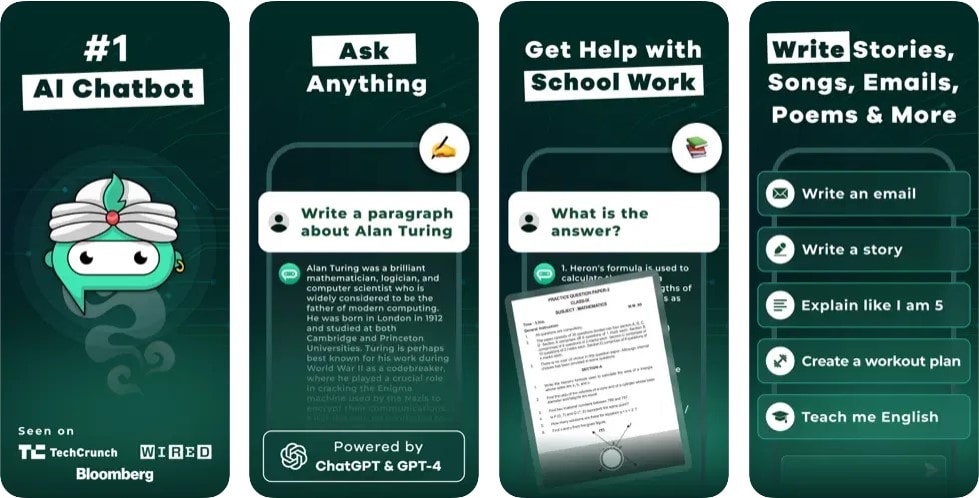
ChatOn - AI Chatbot Assistant
ChatOn is basic and lacks ChatGPT's dark, neon color schemes and scrolling text effect, but it delivers in functions. ChatOn can be a snarky friend, offer inspirational remarks, and more. Plans start at $7 a month for unlimited use. Though less polished, with some options not working well, it's still entertaining and cheaper than similar apps.
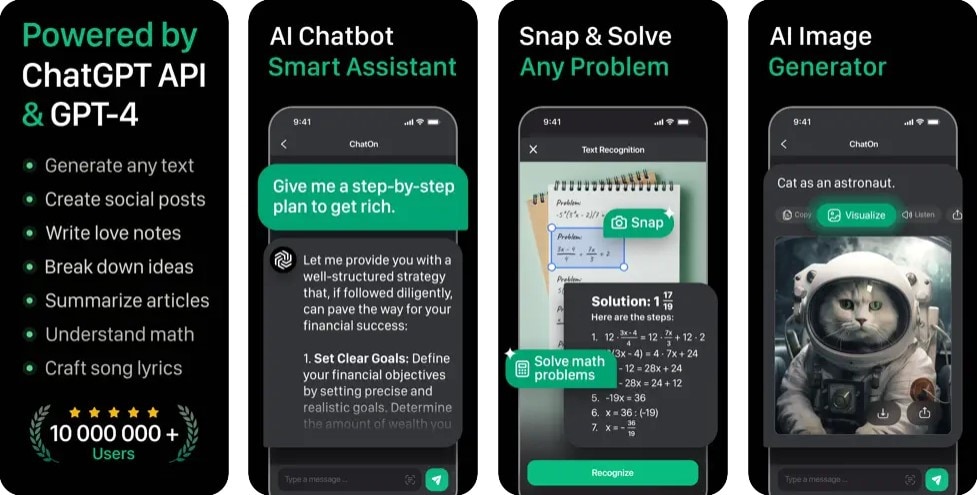
Perplexity - Ask Anything
Perplexity has become one of the most favorite iPhone ChatGPT options. It's free, easy to use (just download and go, no sign-in), and tells you where it got the information. There's no subscription fee, which sets it apart from other iOS ChatGPT apps.
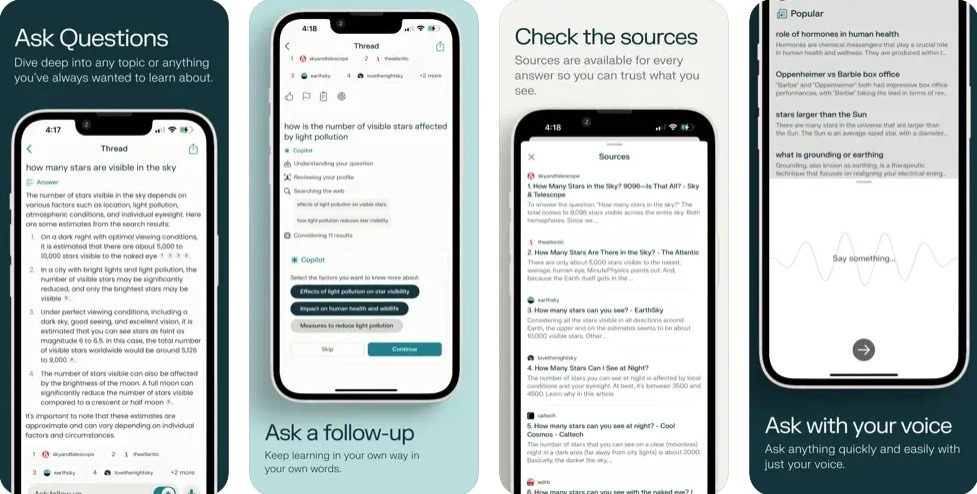
Part 4. Tips for Training ChatGPT
You've likely experienced ChatGPT's remarkable capabilities and witnessed how it can revolutionize your interactions. This section will take you a step further by uncovering valuable techniques to train ChatGPT and make it your ultimate virtual assistant. These expert tips will empower you to harness the full potential of ChatGPT, enhancing its understanding and responsiveness to align with your preferences.
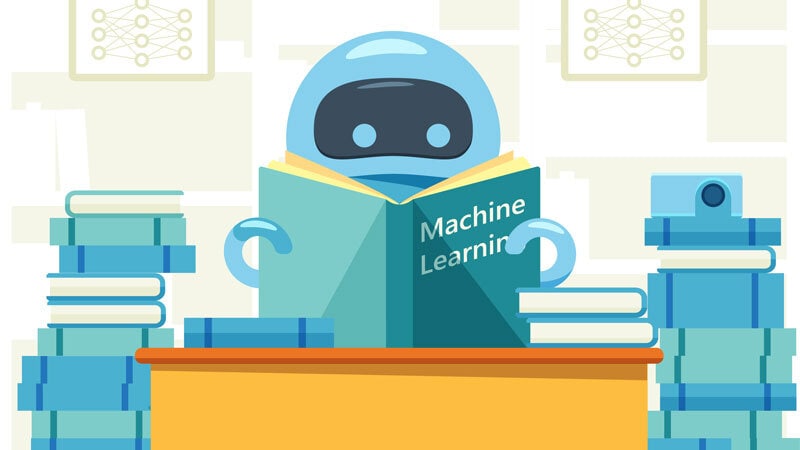
- Use Clear Language.When interacting with ChatGPT, use clear and straightforward language. Avoid complex sentences or jargon to ensure accurate understanding.
- Provide Feedback.ChatGPT learns from your interactions. Let it know if it gives a response that doesn't quite hit the mark. Over time, it will improve based on your feedback.
- Teach Your Style.Engage ChatGPT in conversations that reflect your communication style. This helps it understand how you phrase questions and requests.
- Repeat and Rephrase.If ChatGPT doesn't quite get your query, try rephrasing or repeating it. Sometimes a slight change in wording can lead to a more accurate response.
- Explore Topics.ChatGPT's knowledge is vast, but it can learn from you too. Engage in discussions on your favorite topics, and it will adapt to your interests.
Tips: Did you forget your Apple ID password or are you struggling to remove your Apple ID account? Worry not, as Dr.Fone is here to help you remove your Apple ID without passcode in a matter of seconds. By logging into a new account, you can fully restore access to all your iCloud services and Apple ID features, ensuring a seamless user experience.
Conclusion
By choosing ChatGPT over Siri, you're not just upgrading your virtual assistant – you're unlocking a new era of convenience, personalization, and engagement. The days of frustration over misunderstood queries or lackluster responses are behind you. With ChatGPT, your digital companion adapts to your needs, understands your preferences, and evolves with you.
Are you ready to embark on this exciting journey? Try replacing Siri with ChatGPT on your iPhone and experience the difference firsthand. Your experience with ChatGPT is a story waiting to be told, so share your voice and be a part of this remarkable transformation.
AI Solutions
- Text to Image
- 1. Best Free OCR Service Tools
- 2. How AI Portrait Generator Works
- 3. How to Use Stable Diffusion AI
- 4. Best PNG to Text Concerter Tools
- 5. Best Text-to-Image AI Generators
- 6. Best Text-to-Image Converter Tools
- 7. Top AI Text Image Makers
- 8. Top AI Art Generators from Text
- 9. Free AI Image Generators
- 10. Canva's AI Text-to-Image Generator
- AI Wallpaper
- 1. Boho Wallpaper for iPhone
- 2.Top Boho Wallpaper Generator
- 3.AI Wallpaper Maker
- 4.Aesthetic Bohemian Wallpaper
- 5.Online Tool for iPhone Wallpaper
- 6.3D Background Generators
- 7.Top AI Live Wallpaper Creator
- 8.AI Photo Background generator
- 9.Desktop Wallpaper Generator
- 10.Motivational Quote Wallpaper
- 11.Black Quote Wallpapers
- 12.Good Morning Life Quote Image
- 13.AI Image Prompt
- 14.AI Plot Generators
- 15.Stable Difussion Prompts
- 16.AI Art Prompt Tmplate
- 17.Minimalist Wallpaper for Phone
- 18.Best Scenery Wallpaper
- 19.Color Gradient Wallpaper
- 20.Cyberpunk Wallpapers
- 21.Sketch Wallpaper Generator
- Image to Image
- 1. Image-to-Image: You need to know
- 2. AI Art Image-to-Image Translation
- 3. AI Photo Apps in Graphic Design
- Best AI Tools List
- 1. Best AI Tools and Services [Full List]
- 2. Best 12 AI Anime Art Generators
- 3. Top 10 Text-to-Video AI Generators
- 4. Chrome Extensions for ChatGPT Users
- 5. Popular AI Art Generators
- 6. Best AI Text-to-Music Generators
- 7. Review of OpenAI’s DALL-E 2
- 8. Wonder AI Art Generators
- 9. Free AI Image Generators to Try
- 10. Top 10 AI Text Generators
- 11. AI Content Detection Tools
- 12. Best 3 AI Green Text Generators
- 13. NSFW AI Art Generators
- 14. Online AI Art Generators
- 15. NSFW in Stable Diffusion
- 16. NSFW in Discord
- 17. WhatsApp Template AI Generators
- AI Music





James Davis
staff Editor