
How to Factory/Hard Reset an iPhone 4 or 4s Without a Passcode or iTunes
Oct 23, 2025 • Filed to: Data Wipe Solutions • Proven solutions
Stuck with a locked iPhone 4 or 4s and can't remember the passcode? Or perhaps you don't have access to iTunes to perform a restore? You're in the right place. Resetting an older iPhone can be tricky, but it's essential for troubleshooting or before selling it. This guide provides 6 distinct methods to factory reset or hard reset your iPhone 4/4s, with or without a passcode, computer, or iTunes.
- Part 1: Factory reset iPhone 4/4s, leaving no possibility of data recovery

- Part 2: Factory reset iPhone 4/4s using iTunes/Finder
- Part 3: Factory reset iPhone 4/4s using iCloud
- Part 4: Factory reset iPhone 4/4s without a computer
- Part 5: How to Reset iPhone 4 Without Passcode (Using Screen Unlock Tool)

- Part 6: How to Hard Reset iPhone 4/4s (No Data Loss)
Dr.Fone Unlock Online - Free IMEI Check
iPhone 17 Is Here. Is Your Old Phone Ready to Sell?
Quickly check your iPhone or Android device status for free: Verify Blacklist, iCloud, Carrier Lock, and Warranty Status in Seconds. ad-free, and globally.
Part 1: Factory reset iPhone 4/4s, leaving no possibility of data recovery
If you are looking for a solution to perform a factory reset on your iPhone without leaving any possibility of data recovery, then try Dr.Fone - Data Eraser (iOS). This iOS eraser tool can help you erase your iPhone and restore it to factory settings in one click. The tool has the Erase All Data feature that is capable of erasing iPhone data permanently and thoroughly.

Dr.Fone - Data Eraser
Reset iPhone 4/4s to Factory Settings (no possibility of data recovery)
- Permanently erase all your data with just one click
- Prevent unauthorized access to your personal data
- Free up space on your iPhone with minimal effort
- Quickly and easily access and preview your data before erasing
To learn how to factory reset iPhone 4 using Dr.Fone - Data Eraser (iOS), download it from its official site(or click the "Start Download" button directly to download it ) on your computer and then, follow the steps below:
- Step 1: Install and run Dr.Fone on your computer (Win or Mac). Next, connect your iPhone to a computer with the help of a USB cable and then choose "Data Eraser" from its main window.

- Step 2: Next, you need to select "Erase All Data" from the software left menu and click on the "Start" button to continue with the process.
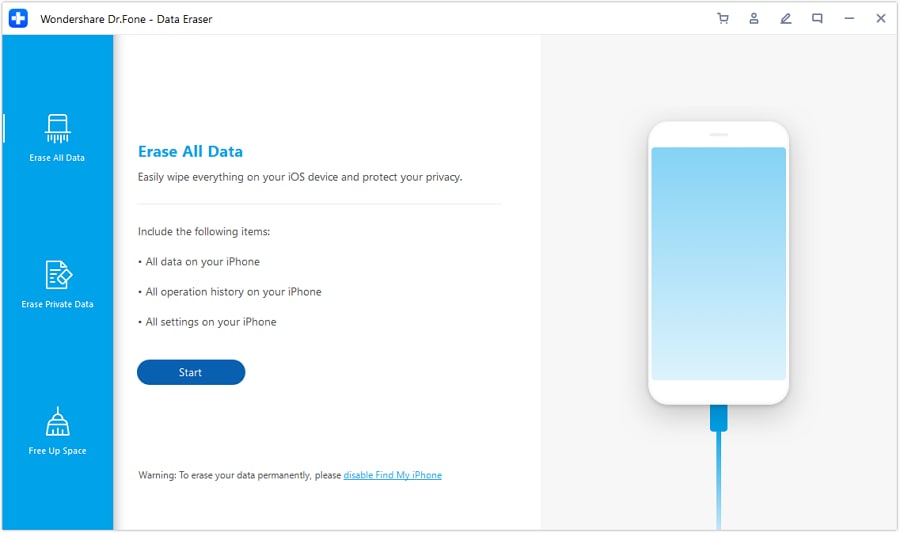
- Step 3: Next, you need to enter the "000000" to confirm the erase operation and click on the "Erase Now" button.
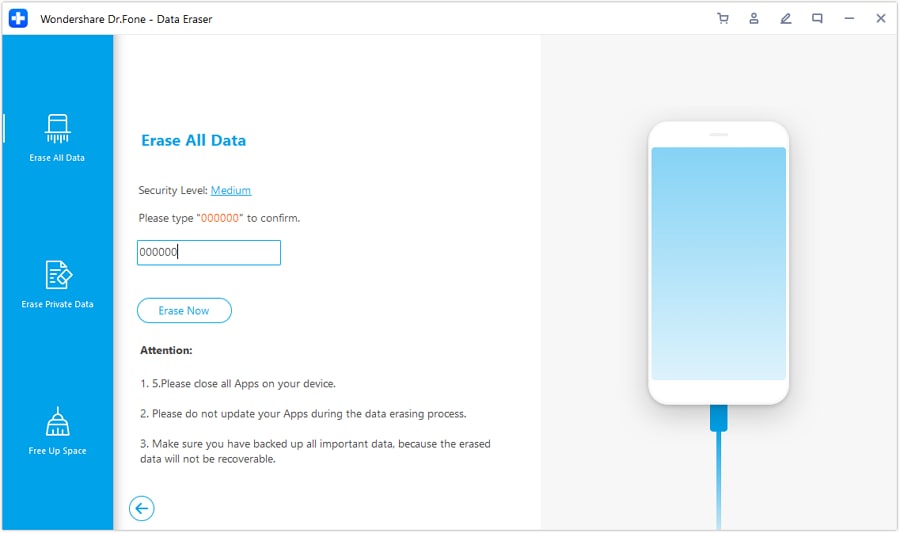
- Step 4: Now, the software will ask you to reboot your iPhone. In a while, your device will be reset to its factory settings, and you will get the message "Erase Successfully".
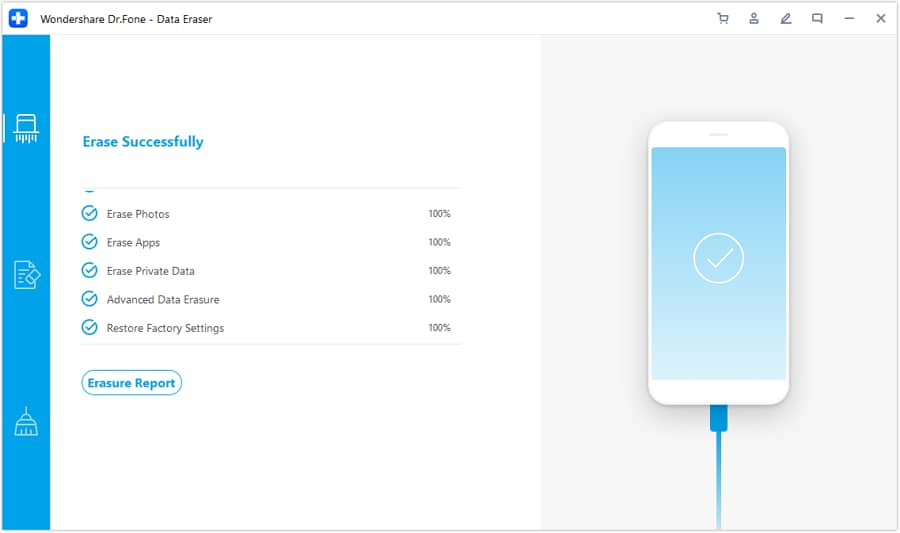
Note: Dr.Fone - Data Eraser removes phone data permanently. But it won't erase the Apple ID. If you forgot the Apple ID password and want to erase the Apple ID, it's recommended to use Dr.Fone - Screen Unlock (iOS). It will erase the iCloud account from your iPhone/iPad.
Part 2: Factory reset iPhone 4/4s using iTunes/Finder
If you don't want to use any third-party tool to reset your iPhone to its factory settings, then you can use iTunes or Finder "restore iPhone" feature. It will help you perform a factory reset on your iPhone 4/4s and update your device to its latest iOS version too.
Follow the steps below on how to factory reset iPhone 4 using iTunes or Finder:
- Step 1: To begin with, run the latest version of iTunes or Finder on your computer and then connect your iPhone to the computer using a digital cable.
- Step 2: Next, click on the device icon once iTunes/Finder detects your connected device. Then, go to the Summary tab and here, select "Restore iPhone".
- Step 3: After that, click on Restore again, and then iTunes will begin erasing your device and also install the update for your iPhone to the latest iOS version.

📱 iPhone Frozen? Fix It in 3 Steps – No Data Loss!
Struggling with a frozen iPhone screen? 🤔 Our guide covers 6 common causes, step-by-step fixes for all models (iPhone 6s to iPhone 17), and safe data recovery. 98.6% success rate! ✨
Part 3: Factory reset iPhone 4/4s using iCloud
As we all know, iTunes is prone to errors, and thus, there are higher chances of facing problems while restoring the iPhone with iTunes. If you fail to perform a factory reset on your iPhone using iTunes or Finder, then there is still another to reset your device to factory settings, i.e., using iCloud.
- Step 1: To start with, visit iCloud.com and then log in with your Apple ID and passcode.
- Step 2: After that, click on the "Find iPhone" option. Then, click on "All Devices" and here, you need to select your iPhone 4/4s.
- Step 3: Next, click on the "Erase iPhone" option and confirm your erase operation.

This method will remotely erase all of your device data. Keep in mind that the method works only if you have enabled the "Find My iPhone" feature on your iPhone.
Part 4: Factory reset iPhone 4/4s without a computer
What if you haven't enabled the "Find My iPhone" feature before? Thankfully, there is another convenient and simple way to perform a factory reset on your iPhone. You can also reset your iPhone to its default settings directly from its settings. Even though this method is quite simple, it is not safe and reliable enough, as there is still the possibility of recovering data.
Follow the steps below on how to factory reset iPhone 4s from device settings:
- Step 1: To start with, go to the "Settings" app on your iPhone and next, move to "General".
- Step 2: Next, go to the "Reset" option and here, choose "Erase All Contents and Settings".
- Step 3: Here, you need to enter your Apple ID passcode if you set it before in order to do a factory reset your iPhone 4/4s.

Part 5: How to Reset iPhone 4 Without Passcode (Using Screen Unlock Tool)
Forget your iPhone 4/4s lock screen passcode? If you are looking for a method on how to reset a locked iPhone 4, then Dr.Fone - Screen Unlock (iOS) can help you do that. This tool will help you unlock your device and also wipe all of your device data.

Dr.Fone - Screen Unlock
Reset iPhone passcode within 10 min
- The factory reset an iPhone without knowing the passcode.
- Easy-to-follow instructions are provided during the unlock operations.
- The best alternative to iTunes is to remove the iPhone lock screen.
- Support all models of iPhone, iPad, and iPod touch!

To learn how to factory reset your iPhone 4/4s without a passcode, download Dr.Fone - Screen Unlock (iOS) on your computer and then, follow the steps below:
- Step 1: Once you have installed Dr.Fone, run it, and connect your device to the computer. Next, click on the "Screen Unlock" module from its main interface.

- Step 2: Next, you need to provide your device information to download suitable firmware for your iOS system. Afterward, click on the "Unlock Now" button to continue.

- Step 3: In a while, your device will be successfully unlocked, and the data will also be erased on your iPhone completely.

That's how to factory reset iPhone 4 without a passcode, and so, you can give a try to Dr.Fone - Screen Unlock (iOS) yourself.
Part 6: How to Hard Reset iPhone 4/4s (No Data Loss)
Sometimes, what you really want to do is to resolve software issues your device is experiencing. In such cases, performing a hard reset on your iPhone 4/4s can be quite helpful. The process will give a fresh start to the device and won't erase the data.
Follow the steps below to hard reset iPhone 4/4s:
- Step 1: To start with, press and hold down the Home and Sleep/Wake buttons together.
- Step 2: Keep holding both buttons until the screen of your device goes black.
- Step 3: Now, wait until you see the Apple logo on your screen. Once it appears, release both buttons, and your device is resetting.

Conclusion
Resetting your old iPhone 4/4s can feel tricky, but now you have six proven methods to choose from. Whether you're locked out without a passcode or just want a fresh start, there's a solution here for you. For the toughest situations, like resetting without a passcode or needing to permanently erase your data before selling, a tool like Dr.Fone - Data Eraser (iOS) offers a simple, one-click fix. We hope this guide helped you give your device a brand-new beginning!
FAQs
iPhone 4 to 6 Series
- iPhone 4 Series Tips
- 1. SIM Unlock iPhone 7(Plus)/6s(Plus)
- 2. iPhone 4/4S iCloud Bypass Guide
- 3. Unlock iPhone SE Sim Lock
- 4. Reset iPhone 4/4s to Factory Settings!
- 5. Print Notes from iPhone SE/6 (Plus)
- iPhone 5 Series Tips
- 1. Delete Apps on iPhone 5/5S/5C
- 2. Transfer from iPhone 5S to iPhone 8
- 3. Reset iPhone 5
- 4. Reset iPhone 5c
- 5. Factory Unlock iPhone 5 Sprint/AT&T
- 6. Unlock iPhone 5 without iTunes
- 7. Factory Reset iPhone 5/5S/5C
- 8. Reset iPhone 5s
- 9. Bypass iPhone 5/5S/5C Activate Lock
- 10. Turn Off Find My iPhone on iPhone
- 11. Jailbreak iPhone 5C
- iPhone 6 Series Tips
- 1. Unlock iPhone 6(Plus) and 6s(Plus)
- 2. Transfer from iPhone 6 to iPhone 8
- 3. Unlock iPhone 6 Without Passcode
- 4. Screen Mirroring iPhone 6
- 5. Screen Record on iPhone 6 Series
- 6. Recover Deleted Messages iPhone 6
- 7. Sell Old iPhone 6 Series
- 8. Factory Reset iPhone 6/6S/6 Plus
- 9. Siri Not Working On iPhone 11/X/8/7
- 10. Unlock iPhone 7/8 Without Passcode
- 11. Bypass iPhone 6/6S/7 Activate Lock
- 12. iPhone 6/7 Stuck On Apple Logo
- 13. iPhone 6/7/8 Won't Turn On
- 14. iPhone 6/7 Touch ID Not Working
- 15. iPhone 6/7/8 Black Screen
- 16. Back up Locked iPhone Data
- iPhone SE Tips

















Alice MJ
staff Editor