Top 5 iTunes Backup Managers
Jul 12, 2024 • Filed to: Manage Device Data • Proven solutions
Did iTunes ever come across as difficult to use to you? Or maybe you just do not like the way it looks? Whatever may be the case, we are bringing you the top 5 iTunes backup managers. Check them out!
- Part 1: iTunes Backup Manager - Dr.Fone
- Part 2: iBackup Bot for iTunes
- Part 3: MyJad iTunes Backup Extractor
- Part 4: Jihosoft iTunes Backup Extractor
Part 1: iTunes Backup Manager - Dr.Fone
The key feature of Dr.Fone - Data Recovery (iOS) is its ability to recover any data type. You can recover the data directly from your iOS device, or even from iTunes or iCloud backup. The software enables you to recover your photos, videos, music, but also contacts, messages, call history, voicemail, voice memos, notes and reminders from iTunes backup.

Dr.Fone - Data Recovery (iOS)
Your right choice for iTunes Backup Manager
- Recover photos, videos, contacts, messages, notes, call logs, and more from iTunes backup.
- Compatible with latest iOS devices.
- Preview and selectively recover what you want from iPhone, iTunes and iCloud backup.
- Export and print what you want from the iTunes backup to your computer.
Steps to recover and export from iTunes
/itunes/itunes-data-recovery.html /itunes/recover-photos-from-itunes-backup.html /itunes/recover-iphone-data-without-itunes-backup.html /notes/how-to-recover-deleted-note-on-iphone.html /notes/recover-notes-ipad.html /itunes/itunes-backup-managers.html /itunes/restore-from-itunes-backup.html /itunes/free-itunes-backup-extractor.html /notes/icloud-notes-not-syncing.html /notes/free-methods-to-backup-your-iphone-notes.html /itunes/itunes-backup-viewer.htmlPart 2: iBackup Bot for iTunes
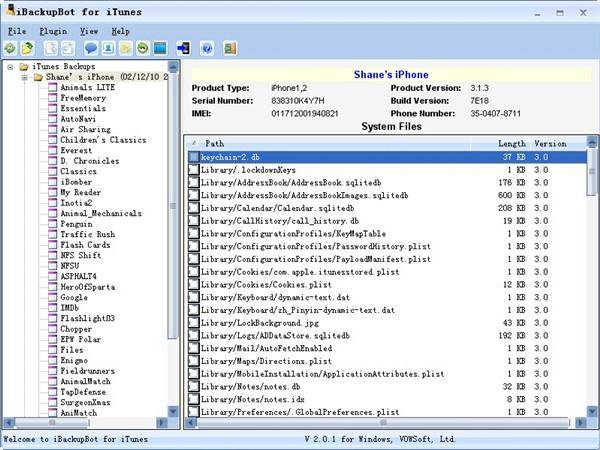
iBackupBot for iTunes is a software that gives you the power to browse, view, export and edit the files that are backed up to iTunes. Yes, you've read it right. You can even edit your backed up files. This software is provided by iCopyBot.com, which is a young team of VOW Software Co, Ltd.
iBackup Bot is very useful if you have purchased a new iOS device and need the data from your old device transferred. This software allows you to transfer (besides music, photos and videos) notes, text messages, contacts, sound and widget settings and even more. You can even transfer photos from your camera roll.
Having iBackupBot for iTunes on your computer you can easily:
• Browse through all backup files and easily find the ones you need;
• Use iBackupBot’s built-in features, sucha as Editor, Text Editor, Hex Editor, Database viewer, Image viewer, SMS Message Viewer, Notes Viewer, Call History Viewer, Address Book Viewer and more.
• iBackupBot’s built-in Media Browser allows you to view and export all media files such as photos from camera roll, voice memo, voicemail, multimedia SMS message and media file of APPs;
Part 3: MyJad iTunes Backup Extractor
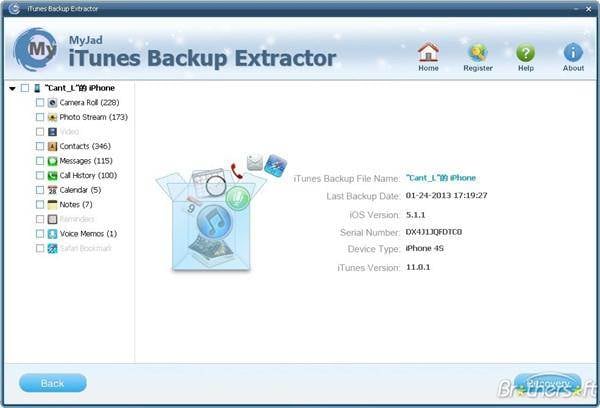
iTunes Backup Extractor is another amazing iTunes managing software. This software was developed by MyJad, a young company that was established in 2012. iTunes Backup Extractor empowers you to easily restore all files that you previously saved to your iTunes.
After using your iOS device, it is a common thing if a few problems arise. For example, when jailbreaking your device you may lose some of your data. Your phone may become unusable after it is broken, damaged or even stolen. This software will help you restore all of your iOS critical data, if you didn’t overwrite iTunes backup files once the data was lost.
iTunes Backup Extractor enables you to preview all of your files before recovering them. When it comes to recovery, you can recover almost every file type from your device. This software supports retrieving your photos, contacts, calendars, notes, SMS, iMessages, WhatsApp messages, voicemails, call logs, app data and even Safari bookmarks.
iTunes Backup Extractor is available only for Windows, and you can try out the software before buying it.
Part 4: Jihosoft iTunes Backup Extractor

You may seem confused after seeing the same name twice, but don’t worry, we didn’t make a mistake. This software has the same name as the previously mentioned one (iTunes Backup Extractor), but there are a few differences. First of all, they are two completely different softwares and this one is developed by Jihosoft.
Just like previously mentioned softwares, Jihosoft iTunes Backup Extractor has it all. You can easily extract and restore your critical backup files from iTunes. This software allows you to extract files such as notes, contacts, SMS, SMS attachments, WhatsApp messages, WhatsApp attachments, calendar, reminders, Safari bookmarks and of course files from your camera roll, photo stream and other app photos and videos.
The biggest difference between this software and the previously mentioned softwares is that Jihosoft iTunes Backup Extractor is completely free. You can choose between the standard version and the professional version. Unfortunately, this software is available only for Windows.
iTunes Manage
- iTunes Backup
- 1. Does iTunes Backup Photos
- 2. Forgot iTunes Backup Password
- 3. Fix iTunes Corrupt Backup
- 4. Fix iTunes Backup Session Failed
- 5. Change iTunes Backup Location
- 6. View Files on iTunes Backup
- 7. Backup WhatsApp Using iTunes
- 8. Top 5 iTunes Backup Managers
- 9. Top 6 Free iTunes Backup Extractor
- 10. Backup iMessage Without iTunes
- iTunes Restore
- 1. Restore Photos from iTunes Backup
- 2. Restore Data from iTunes Backup
- 3. Restore WhatsApp Using iTunes
- iTunes Rebuild
- 1. Transfer iPad Purchases to iTunes
- 2. Transfer iPad Music to iTunes
- 3. Transfer iPod Music to iTunes
- 4. Transfer Android Music to iTunes
- 5. Import Multiple Lyrics to iTunes
- iTunes Transfer
- 1. Sync iTunes Media to iCloud
- 2. Sync iTunes Media to Android
- 3. Transfer iTunes Music to iPod
- 4. Transfer iTunes Music to Flash Drive
- 5. Transfer iTunes Music to Android
- 6. Transfer iTunes Music to Google Play
- 7. Put iTunes Audiobooks to Android
- 8. Copy iTunes Playlists to Hard Drive
- 9. Move iTunes Library to PC / Mac
- 10. Export iPhone Contacts from iTunes
- 11. Export Playlist from iTunes
- iTunes Plugins/Alternatives
- 1. Top 3 iTunes Plugins
- 2. Top 20 Alternatives to iTunes
- 3. Top 3 iTunes Alternatives for Android
- 4. Top 5 iTunes Remote for Android
- iTunes Problems
- 1. Fix iTunes Error 11
- 2. Fix iTunes Error 1100
- 3. Fix iTunes Error 2005/2003
- 4. Locked Out Of iTunes
- 5. Forgot iTunes Password
- 6. Account Has Been Disabled in iTunes
- iTunes Tricks
- 1. Change the iTunes Skin
- 2. Use File Sharing in iTunes
- 3. Use Home Sharing in iTunes
- 4. Recover iPhone Data from iTunes
- 5. See iTunes Purchase History
- 6. Get Free iTunes Cards Legally
- 7. iTunes Visualizers Download
- 8. Watch iTunes Movie on Android
- 9. Update iTunes On Your Computer
- 10. Install iTunes on Windows / Mac
- ● Manage/transfer/recover data
- ● Unlock screen/activate/FRP lock
- ● Fix most iOS and Android issues
- Manage Now Manage Now Manage Now







Selena Lee
chief Editor