
How to Fix iTunes Error 2005/2003 when Restoring your iPhone?
Feb 11, 2026 • Filed to: Phone Repair Solutions • Proven solutions
The iTunes error 2005 or iTunes error 2003 can appear in iTunes when you try to restore the iOS firmware. The error message often displays as "The iPhone/iPad/iPod cannot be restored: Unknown error occurred(2005)." This can be a real problem especially when you know why it is happening or what to do about it.
In this article, we are going to address the iTunes error 2005, what it is, and how you can fix it. Let's first begin with what it is and why it happens.
- Part 1. What is the iTunes error 2005 or iTunes error 2003?
- Part 2. How to fix iTunes error 2005 or iTunes error 2003 without losing data (recommended)?

- Part 3. How to fix iTunes error 2005 or iTunes error 2003 with an iTunes repair tool?
- Part 4. Common ways to fix iTunes error 2005 or iTunes error 2003
Part 1. What is the iTunes error 2005 or iTunes error 2003?
The iTunes error 2005 or iTunes error 2003 normally appears when your iPhone won't restore persistently. It can typically occur when you have downloaded the IPSW file for an iOS firmware update, and you try to restore this file in iTunes.
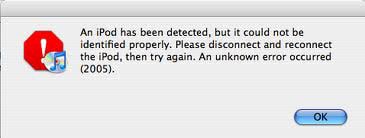
As to why it happens, the reasons are varied. It can occur because of a problem with the computer you connect your device to, the USB cable you use to connect the device, and even a hardware or software failure on your device.
Part 2. How to fix iTunes error 2005 or iTunes error 2003 without losing data?
Like we mentioned before, the issue could also be software related. So if you do all of the above and the firmware update is still not working quite as well, the issue may be your device and you, therefore, need to fix the iOS on your device. To do this, you need a tool such as Dr.Fone - System Repair (iOS) that is designed to quickly and efficiently get the job done.

Dr.Fone - System Repair (iOS)
Fix iPhone/iTunes Error 2005 without data loss.
- Only fix your iOS to normal, no data loss at all.
- Fix various iOS system issues stuck in recovery mode, white Apple logo, black screen, looping on start, etc.
- Fixes other iPhone error and iTunes errors, such as iTunes error 4013, error 14, iTunes error 27,iTunes error 9 and more.
- Works for all models of iPhone, iPad, and iPod touch.
- Fully compatible with the latest iOS version.

Guide on fixing iTunes error 2005 or iTunes error 2003
Step 1: In the main window, select “System Repair” option. Then connect the device to the computer using USB cables.

The program will detect the device. Select “Standard Mode” to continue.

Step 2: Download the firmware for your iOS device, Dr.Fone will finish this process automatically.
Step 3: As soon as the firmware has been downloaded, the program will proceed to repair the device. The entire repair process should take only a few minutes and once it is done your device will restart in normal mode.

You don't have to try restoring the device in iTunes again after this process as the latest iOS firmware will already be installed on your device.
The iTunes error 2005 and iTunes error 2003 are common and aside from hindering your attempts to restore your device, they don't cause too many problems. With Wondershare Dr.Fone for iOS you can now be ready for any eventuality in case the issue is actually software related.

Part 3. How to Fix iTunes error 2005 or iTunes error 2003 with an iTunes repair tool?
iTunes component corruption is the root cause of many scenes when iTunes error 2005 or iTunes error 2003 is shown. There is a high possibility that you have also fallen victim to this issue. When this happens, you need an effective iTunes repair tool to restore your iTunes to the proper state as soon as possible.

Dr.Fone - iTunes Repair
The fastest solution to fix iTunes errors, iTunes connection & syncing issues
- Fix all iTunes errors like iTunes error 9, error 21, error 4013, error 4015, etc.
- Fix all issues when you fail to connect or sync iPhone/iPad/iPod touch with iTunes.
- Repair iTunes components without affecting phone/iTunes data.
- Repair iTunes to normal within minutes.
Repair your iTunes following the steps below. Then iTunes error 2005 or 2003 can be fixed.
- After downloading the Dr.Fone toolkit (click “Start Download” above), install and start up the toolkit.
- Select the “System Repair” option. In the next window, click on the tab “iTunes Repair”. You can find three options here.
- Firstly, let's check whether there are connection issues by choosing "Repair iTunes Connection Issues".
- Then click "Repair iTunes Errors" to check and validate all the iTunes components.
- If iTunes error 2005 or 2003 persists, click “Advanced Repair” to have a thorough fix.
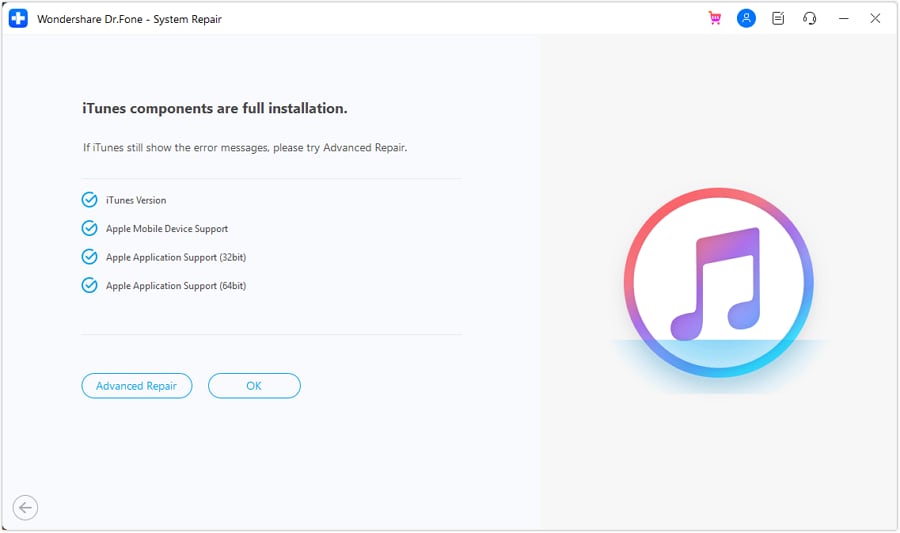


Part 4. Common Ways to Fix iTunes Error 2005 or iTunes error 2003
Regardless of why the error 2005 is happening, you can be sure that one of the following solutions will work.
- To begin with, try closing iTunes, unplug the device from the computer and then plug it in again and see if it works.
- Because the problem could also be caused by a faulty USB cable, change the USB cable and see if the iTunes error 2005 or iTunes error 2003 will disappear.
- Don't use and USB extension or adapter. Instead, plug the USB cable directly into the computer and the other end on to the device.
- Try using a different USB port. Most computers have more than one. Changing the port may be all you need to do to fix this problem.
- If all of the above doesn't work, try using a different computer. But if you don't have access to another computer, check to see if the drivers on your PC are updated. If they are not, take the time to install them and then reboot your computer before trying again.
Conclusion
While this guide specifically addresses iTunes Error 2005 and Error 2003, similar errors during iOS device updates or restores often have common causes and solutions. Professional tools like Wondershare Dr.Fone are helpful in this case, and seeking additional support from Apple or authorized service centers is also an option. Remember to be patient and follow the recommended solutions to overcome these errors and successfully update or restore your iOS device.
iPhone Errors
- Errors 0 ... 100
- 1. iPhone Error 6
- 2. iPhone/iTunes Error 9
- 3. iPhone Error 10
- 4. iPhone/iTunes Error 21
- 5. iPhone Error 35
- 6. iTunes Error 40 on iPhone/iPad
- 7. iPhone Error 47
- 8. iPhone Error 69
- 9. iPhone Error 75
- 10. iPhone Error 78
- Errors 1xxx
- 1. iPhone Error 1009
- 2. iPhone Error 1015
- 3. iPhone/iTunes Error 1100
- 4. iPhone Error 1110
- 5. iPhone Error 1667
- Errors 2xxx
- Errors 3xxx
- 1. iTunes Error 3004
- 2. iTunes Error 3014
- 3. iTunes/iPhone Error 3194
- 4. iPhone Error 3503
- 5. iPhone/iTunes Error 3600
- Errors 4xxx
- Other iPhone Errors
- 1. iPhone Error 7005
- 2. iPhone/iTunes Error 9006
- 3. iPhone Error 0xe8000015
- 4. iPhone Cellular Update Failed Error
- 5. iPhone Activation Error
- 6. iPhone SSL Error
- Other iPhone Issues
- ● Manage/transfer/recover data
- ● Unlock screen/activate/FRP lock
- ● Fix most iOS and Android issues
- Repair Now Repair Now Repair Now

















Alice MJ
staff Editor
Generally rated4.5(105participated)