iPhone Data Recovery Software for iOS
A secure iOS data recovery tool trusted by millions to retrieve lost data from iPhone, iPad, and iPod touch.
-
Free Scan & Preview: Instantly see what can be recovered for free.Recover Deleted Files: Retrieve photos, messages, videos, and WhatsApp data.Backup Recovery: Restore data from iTunes, iCloud & more—no overwriting.Selective Restore: Preview lost data and recover only what you need.Safe & Secure: 100% local recovery. Your privacy is protected.Full Compatibility: Optimized for iOS 26 & iPhone 17 Series.See How iPhone Data Recovery Works
Recover iPhone Data, No Matter The Cause
Dr.Fone Data Recovery (iOS) is a desktop-based iPhone data recovery tool designed to scan an iOS device or an existing backup (including iTunes/Finder, iCloud, and third-party backups)
and export recoverable items to a computer for review and retention. It supports preview and selective export so you can recover specific items without performing a full device restore.
With its powerful iOS data recovery capabilities, it efficiently retrieves lost, deleted, and inaccessible data in various situations, including the following:
Leading iPhone Data Recovery Software You Can Trust
Powerful. Reliable. Built for every iPhone recovery need.
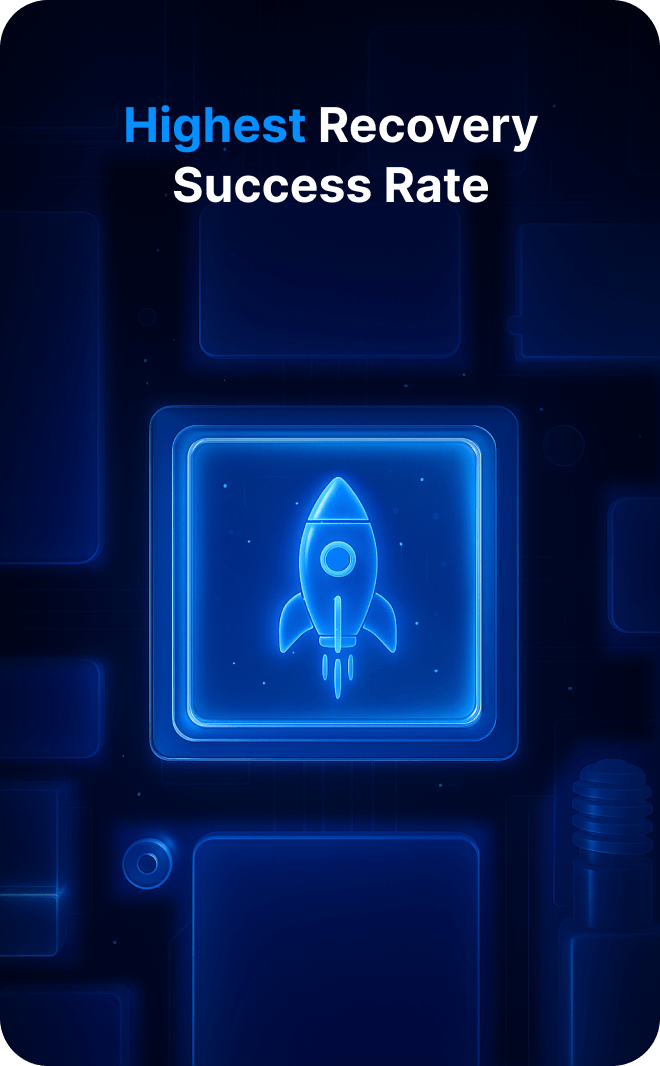
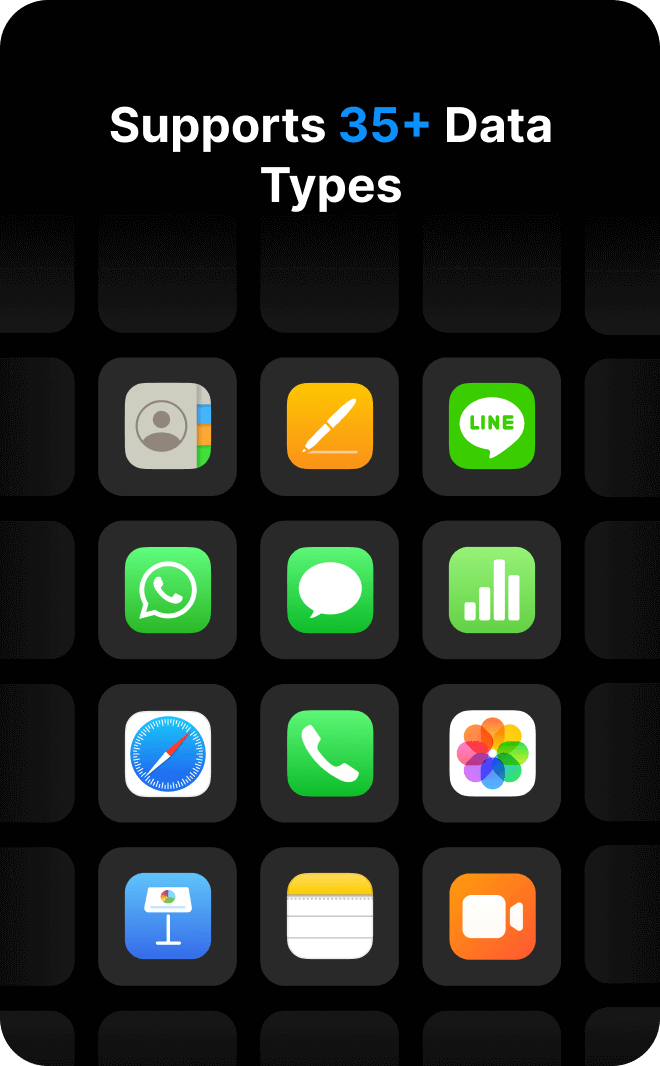
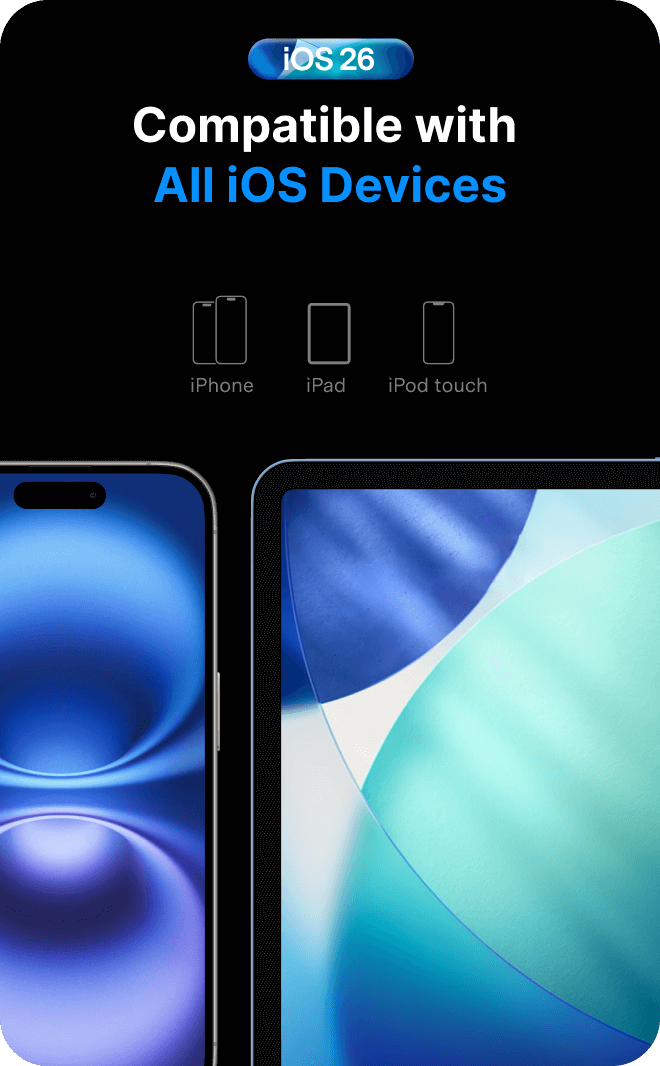
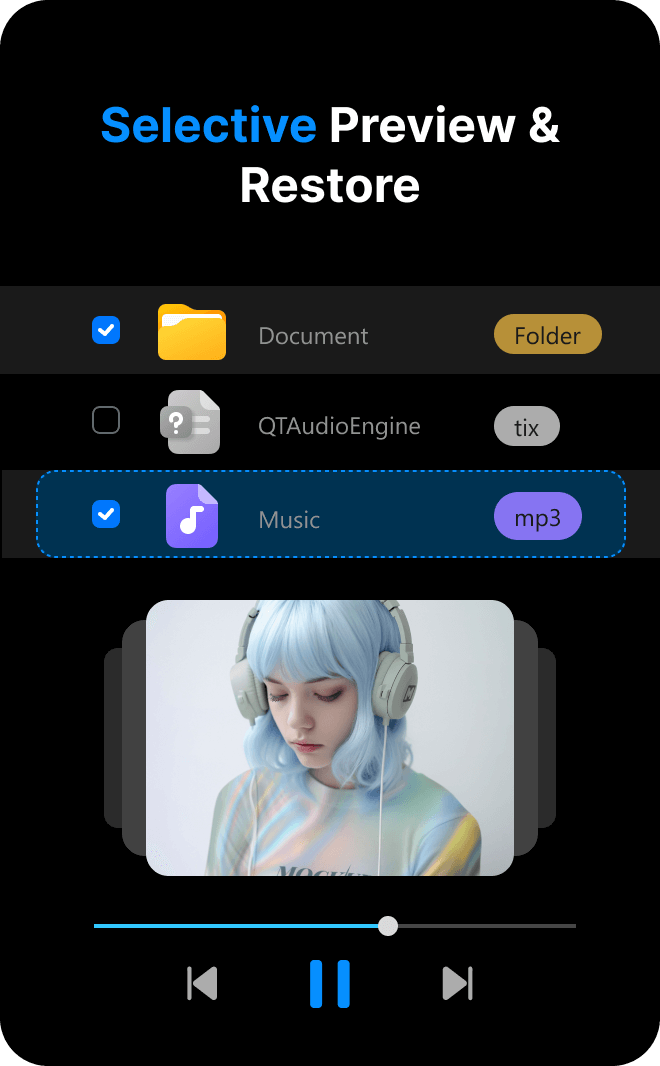
Recover Everything from iPhone, iPad, and iPod Touch Seamlessly
Dr.Fone recovers 35+ data types—including photos, messages, contacts, notes, and social app data from WhatsApp, WhatsApp Business, Kik, LINE, and Viber.
Easily preview and selectively restore iPhone data without overwriting, then recover it to your device or export to your computer for backup or printing.
Fully compatible with all iOS devices and versions, Dr.Fone offers a safe and reliable solution you can trust.
Photos
Contacts
Messages
Call
History

WhatsApp
Business
Viber
Line
Kik
Notes
Calendar
Safari
Bookmark
Safari
History
Voice
Memos

Voicemail
Reminders
Numbers
Pages

Keynote
Photos
Contacts
Messages
Call
History

WhatsApp
Business
Viber
Line
Kik
Notes
Calendar
Safari
Bookmark
Safari
History
Voice
Memos

Voicemail
Reminders
Numbers
Pages

Keynote
Photos
Contacts
Messages
Call
History

WhatsApp
Business
Viber
Line
Kik
Notes
Photos
Contacts
Messages
Call
History

WhatsApp
Business
Viber
Line
Kik
Notes
Calendar
Safari
Bookmark
Safari
History
Voice
Memos

Voicemail
Reminders
Numbers
Pages

Keynote
Calendar
Safari
Bookmark
Safari
History
Voice Memos

Voicemail
Reminders
Numbers
Pages

Keynote
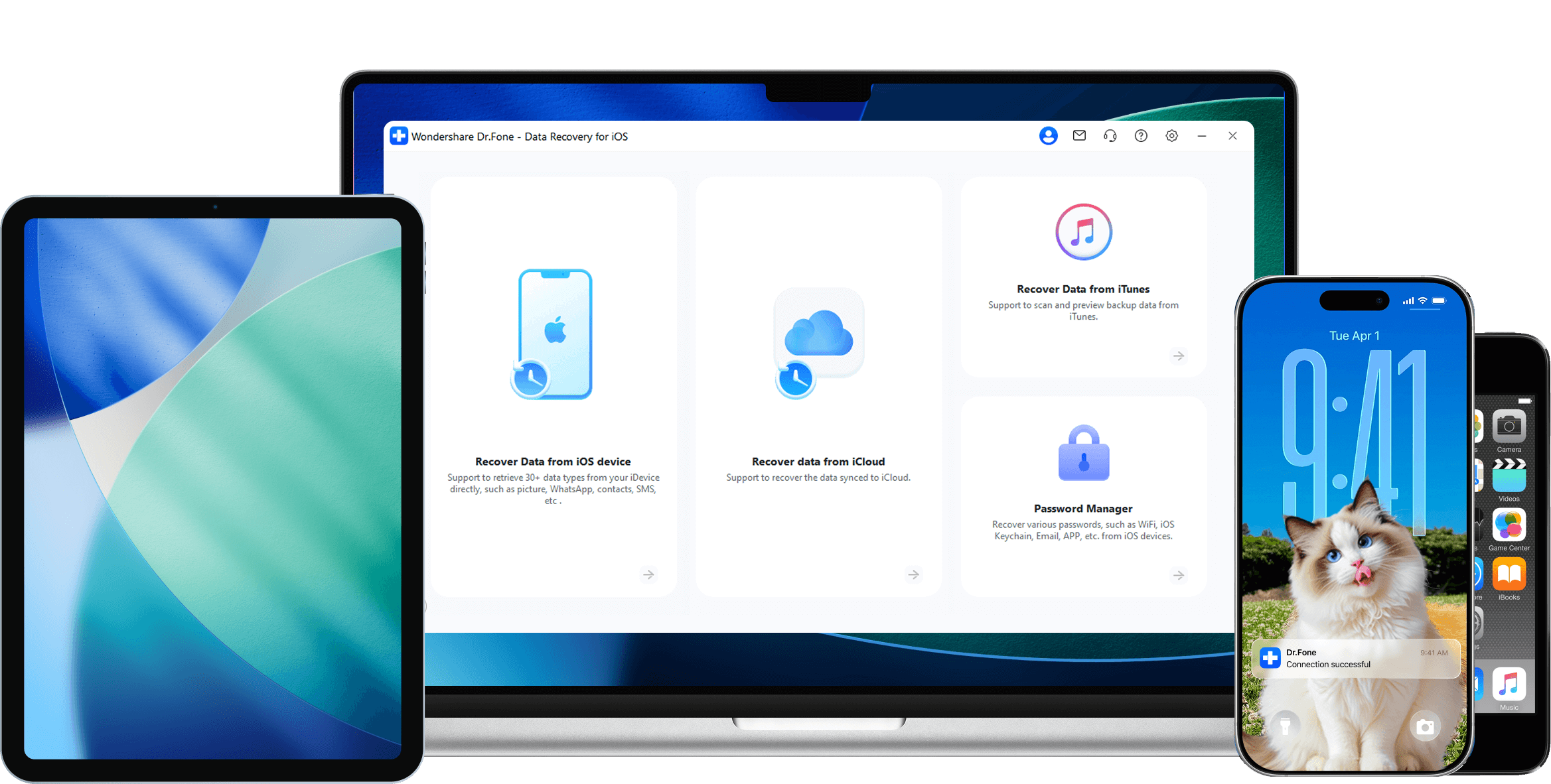
Expand Your iPhone Recovery Power:
WhatsApp & iWork Documents Now Covered
Recover View Once WhatsApp

Recover WhatsApp 'View Once' Messages
Securely recover all your WhatsApp View Once photos, videos, and audio messages in real time. Dr.Fone lets you capture, preview, and save them directly to your device—so you can view them anytime, even after they disappear from the chat. Never miss an important memory or message again.
Recover Social App Data on iOS

Recover Social App Data on iPhone & iPad
Dr.Fone makes it easy to recover social app data—restore lost chats, photos, videos, and attachments from WhatsApp, WhatsApp Business, LINE, Viber, or Kik on your iPhone or iPad securely and quickly.
Recover Apple iWork Files
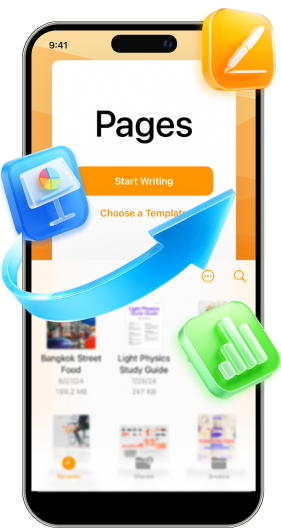
Recover Apple Pages, Numbers & Keynote Files
Easily recover lost Pages, Numbers, and Keynote files from iCloud Drive on your iPhone or iPad with Dr.Fone. Scan, preview, and restore your essential Apple iWork documents in minutes.
3 Recovery Modes to Restore iPhone Data (Device / iCloud / iTunes)
Recover data directly from your iPhone, iPad, or iPod touch without a backup — or selectively extract what you need from iTunes, iCloud, or any other backup on your PC,
including Dr.Fone and third-party backups. With this iPhone recovery software, everything is done safely and efficiently to ensure complete data recovery on iPhone devices.
iOS Device
iCloud Backup
iTunes & Others
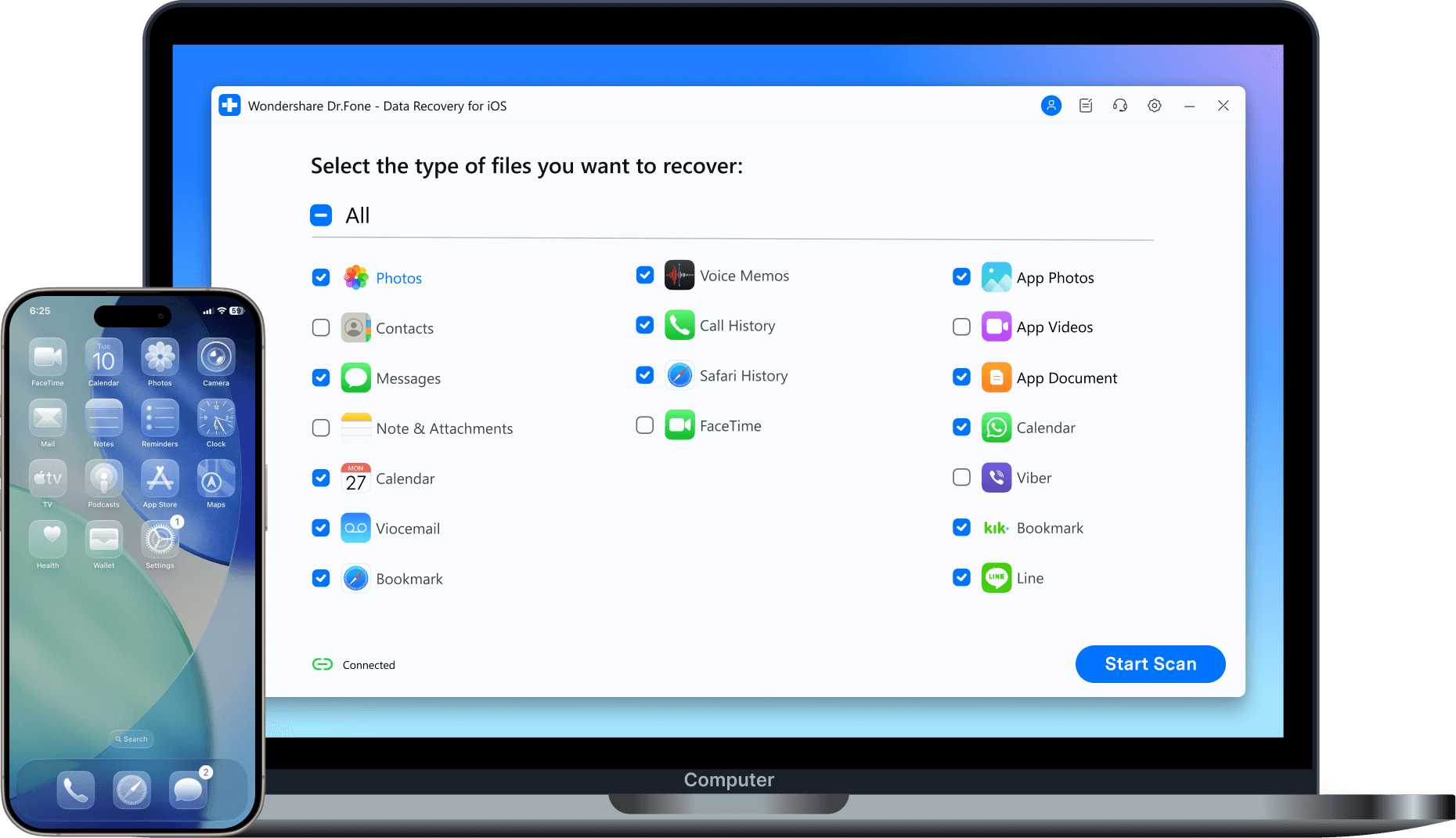
Recover Data from iPhone Without Backup
Scan your iPhone, iPad, or iPod touch to recover deleted data—even when you don’t have a backup.

Retrieve Data from iCloud Backup
Sign in securely, preview backup content, and restore selected items without resetting your device.
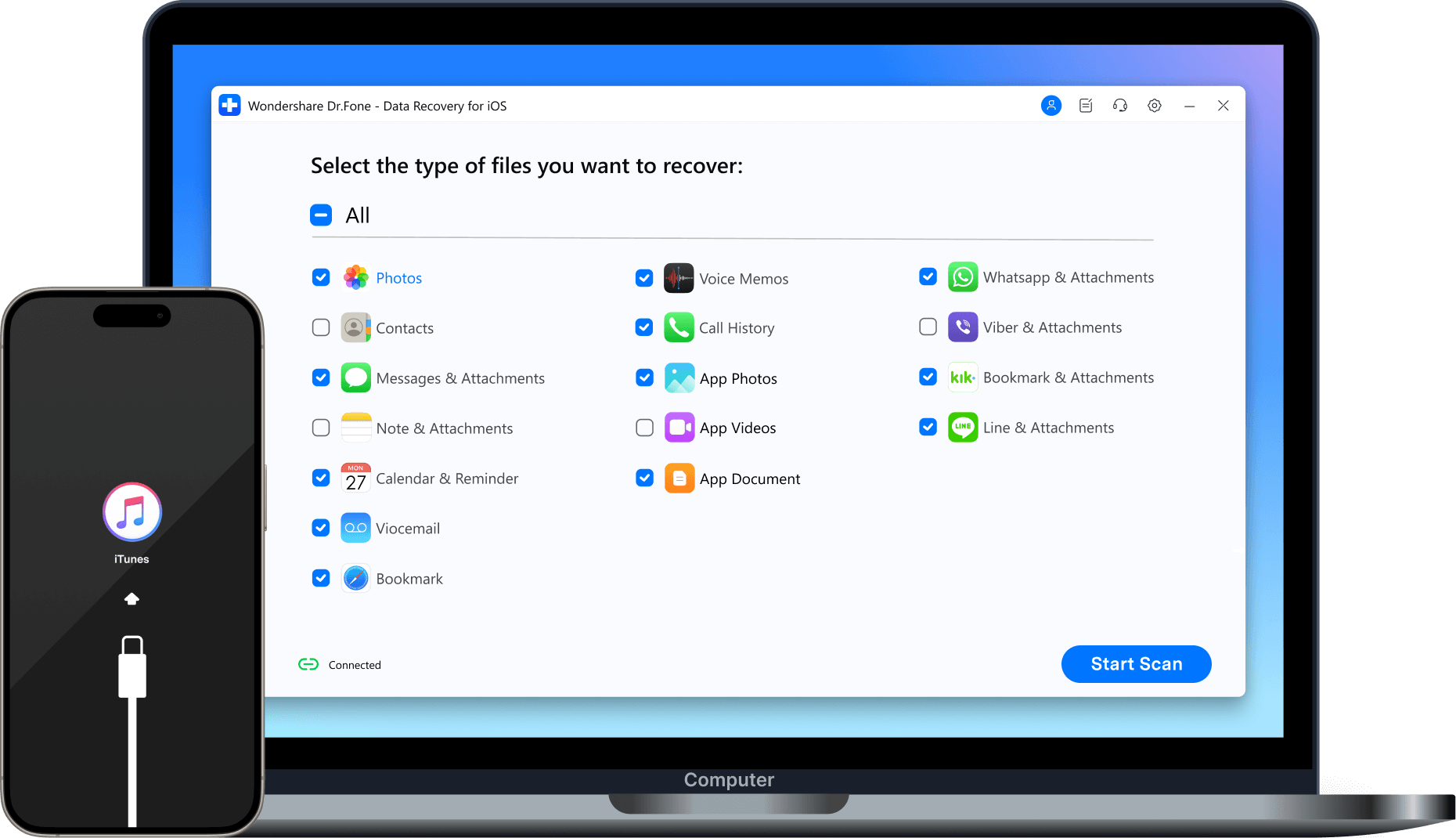
Restore Data from iTunes & Other Backups
Extract data from an iTunes/Finder backup (and other supported backups) and export it to your computer—no full restore required.
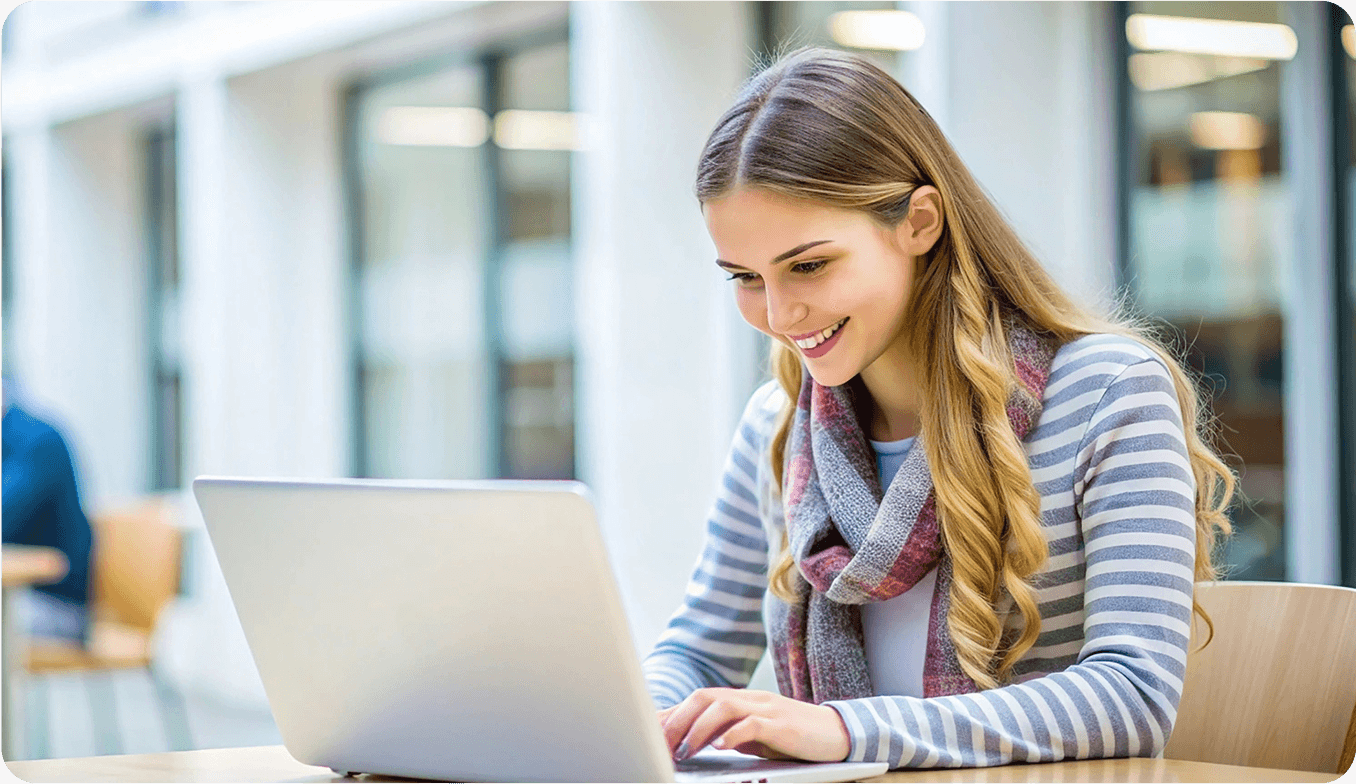
Also Serves as Your
iPhone Password Manager
Scan and view saved passwords — including Wi-Fi, app logins, websites, email, and Apple ID — from any iPhone, iPad, or iPod touch, right on your computer.
Why Choose Dr.Fone?


System Repair by Wondershare Dr.Fone is an excellent alternative to iTunes for fixing iOS issues. It resolves many problems by re-installing the latest package, which doesn't wipe out your iPhone's data.


With its new powerful desktop and online solution, Wondershare Dr.Fone offers a complete mobile device solution for Android and iOS devices, with useful how-to guides and technical fixes for a wide variety of mobile issues.


Wondershare's Dr.Fone offers iPhone and iPad users a full software suite that goes beyond the iOS management that's possible with iTunes/Finder in macOS. Features include data recovery, erasing/restoring all or just parts of your data, system repair, restoring social media apps, getting around your device's lock screen, and more.


If your iPhone is not responding or turning on, then this is probably one of the best tools to fix it. The tool guarantees that during the recovery process, none of your data will be lost.


Dr.Fone can help you with your smartphone in many ways. It can recover deleted data, back up and transfer files, unlock screens, repair your OS, switch between different types of smartphones, transfer WhatsApp chats between iOS and Android, and more.


Dr.Fone is a comprehensive software suite developed by Wondershare that addresses a wide range of needs for smartphone and computer users. When transferring data between Android devices, Dr.Fone offers a mix of ease, efficiency, and security, making it a preferred choice for many.


System Repair by Wondershare Dr.Fone is an excellent alternative to iTunes for fixing iOS issues. It resolves many problems by re-installing the latest package, which doesn't wipe out your iPhone's data.


With its new powerful desktop and online solution, Wondershare Dr.Fone offers a complete mobile device solution for Android and iOS devices, with useful how-to guides and technical fixes for a wide variety of mobile issues.


Wondershare's Dr.Fone offers iPhone and iPad users a full software suite that goes beyond the iOS management that's possible with iTunes/Finder in macOS. Features include data recovery, erasing/restoring all or just parts of your data, system repair, restoring social media apps, getting around your device's lock screen, and more.


If your iPhone is not responding or turning on, then this is probably one of the best tools to fix it. The tool guarantees that during the recovery process, none of your data will be lost.


Dr.Fone can help you with your smartphone in many ways. It can recover deleted data, back up and transfer files, unlock screens, repair your OS, switch between different types of smartphones, transfer WhatsApp chats between iOS and Android, and more.


Dr.Fone is a comprehensive software suite developed by Wondershare that addresses a wide range of needs for smartphone and computer users. When transferring data between Android devices, Dr.Fone offers a mix of ease, efficiency, and security, making it a preferred choice for many.






















3 Steps to Recover Lost iPhone Data
Run a scan, preview results, and export selected items. The free trial lets you preview recoverable data before purchasing.
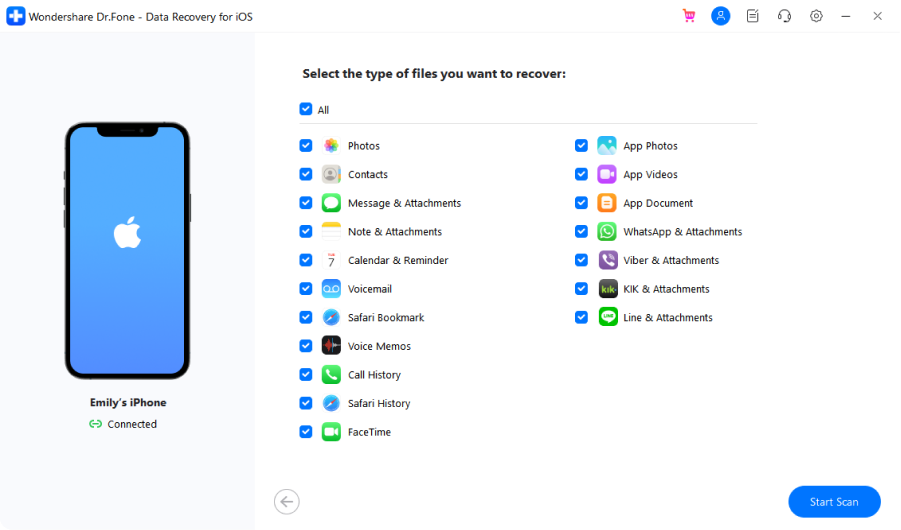
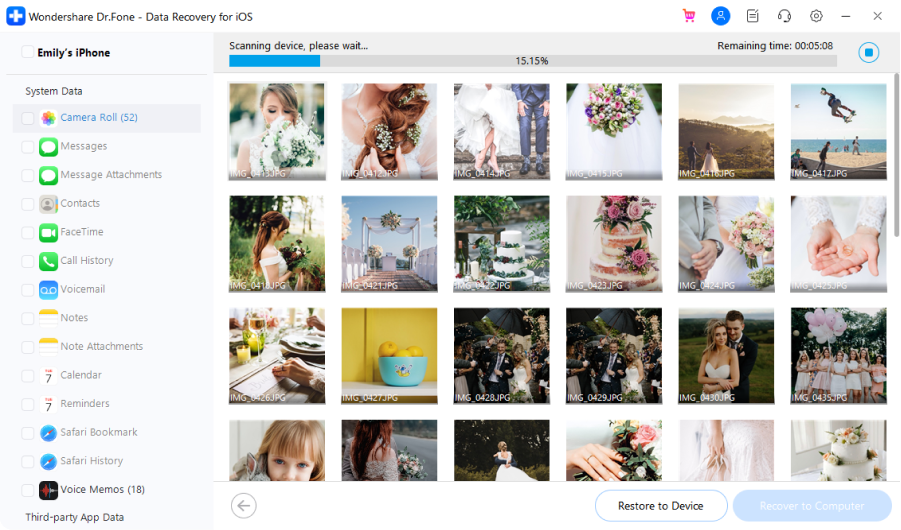
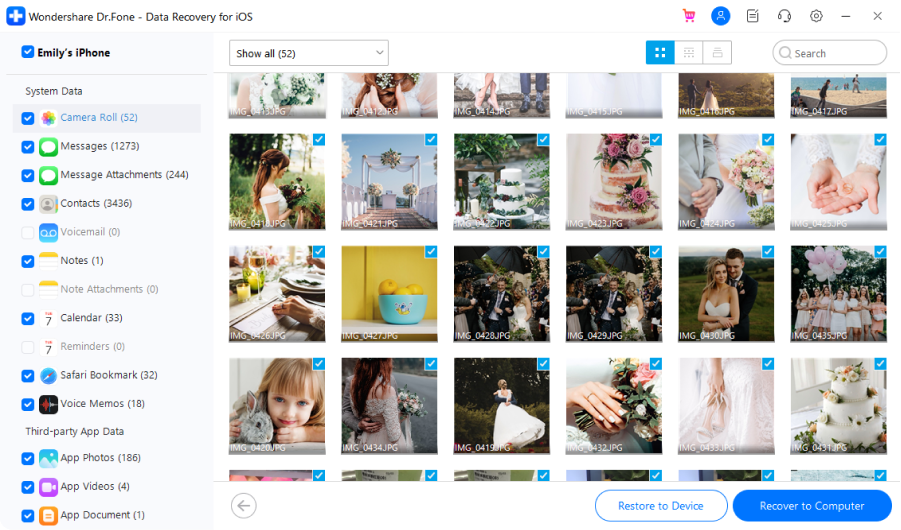
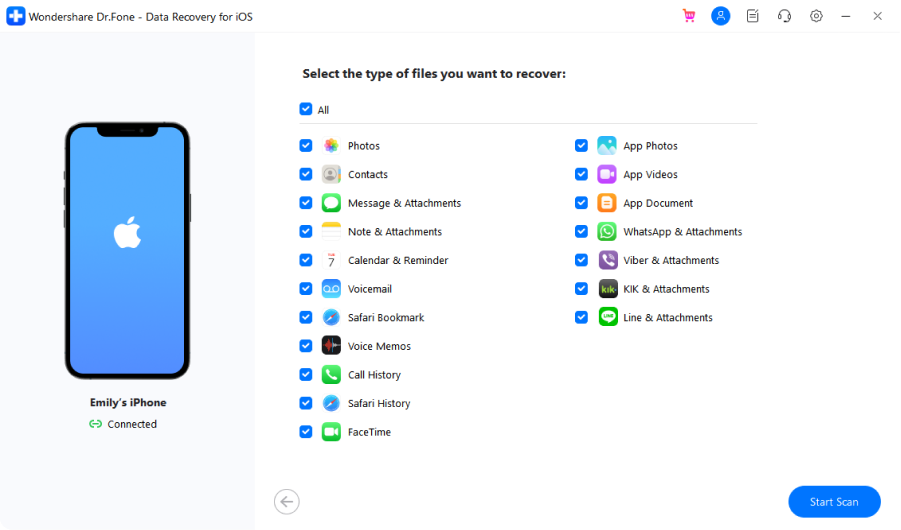
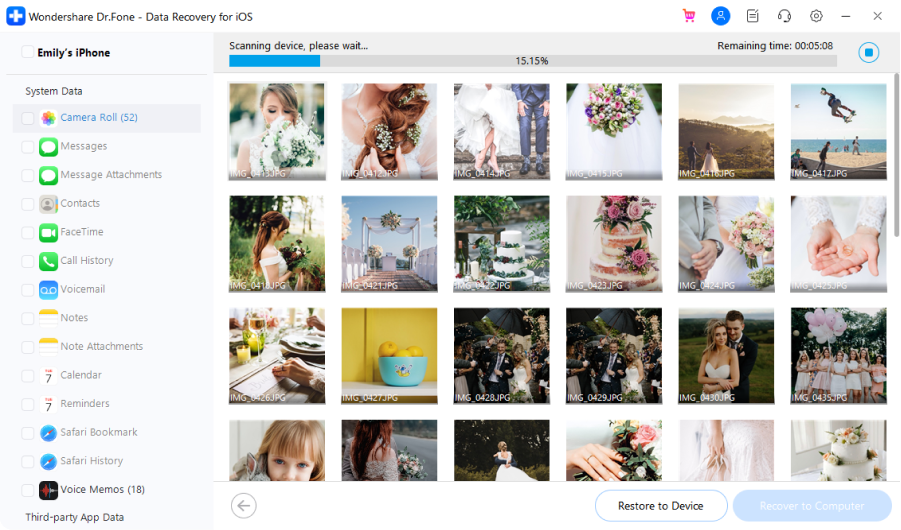
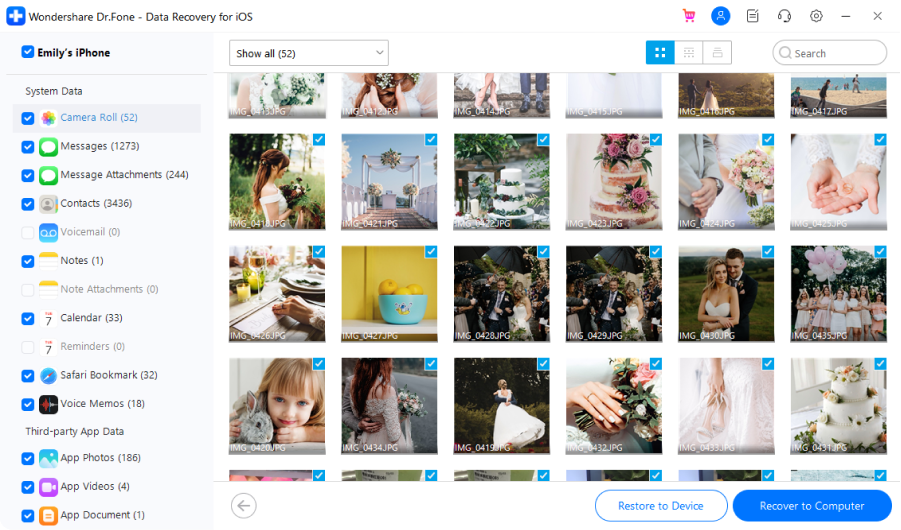
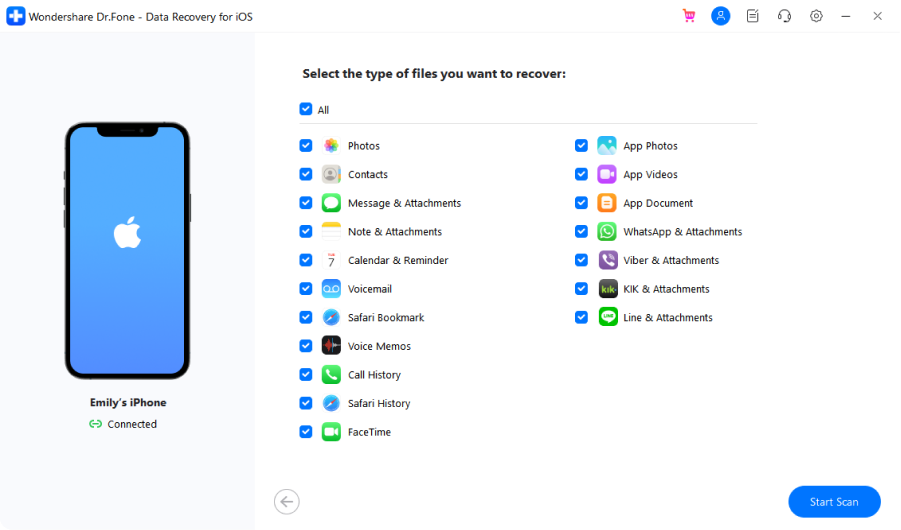
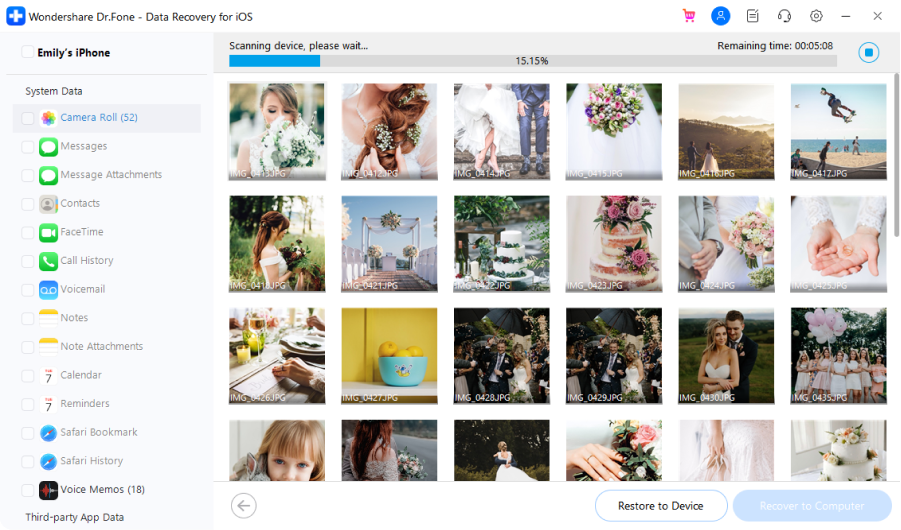
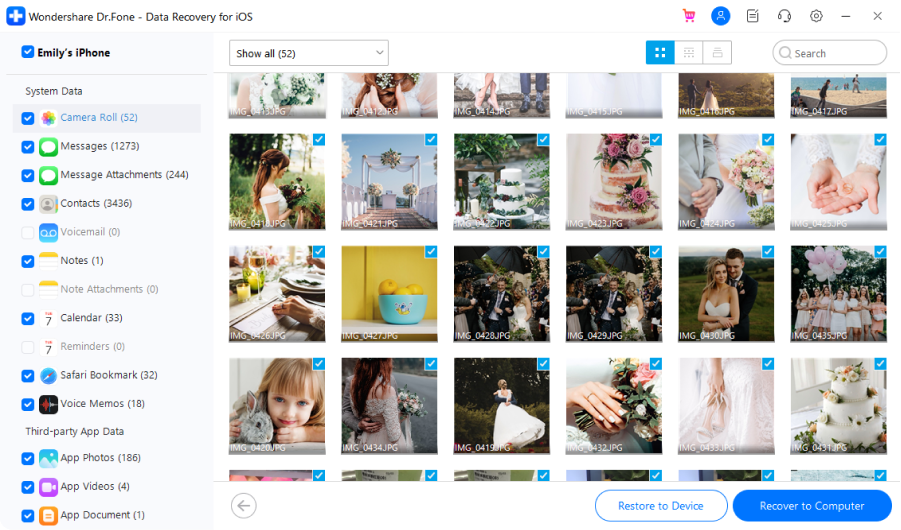
Dr.Fone - Data Recovery (iOS) Technical Specifications

Processor
1 GHz or faster (Intel or AMD)

Hard Disk Space
7 GB of available hard disk space

RAM
1 GB of free RAM (2 GB or higher recommended)

iOS
iOS 5.0 and later

Operating System
- Windows 11, 10, 8.1, 8, 7
- macOS 10.13 or later

Processor

Hard Disk Space

RAM

iOS Compatibility

Operating System
- macOS 10.13 or later
iPhone Data Recovery – FAQs
Yes, iPhone data recovery is possible—as long as your deleted data hasn’t been overwritten.
Professional iPhone data recovery software like Dr.Fone – Data Recovery (iOS) works by scanning your device storage, iTunes backups, or iCloud backups to locate recoverable data that iOS no longer shows.
Unlike many low-quality tools, Dr.Fone runs read-only scans, never modifies your iPhone data, and processes everything locally on your computer—your files are never uploaded to any server. This is why it’s widely trusted by millions of users and recommended in Apple user communities.
Yes, you can recover data from an iPhone even without a backup in many cases.
Dr.Fone can scan your iPhone directly to recover deleted photos, messages, contacts, notes, and more—without requiring iTunes or iCloud backups.
The key is to stop using the device immediately after data loss to avoid overwriting. If a backup exists, Dr.Fone also allows selective recovery from iCloud or iTunes without restoring your entire iPhone.
Yes, data can still be recovered from a dead or broken iPhone in most cases.
If your computer can’t detect the device, Dr.Fone lets you recover data by scanning your existing iTunes or iCloud backups instead.
This means even if your iPhone won’t turn on, has a black screen, or is stuck in a boot loop, your data may still be accessible.
👉 Learn more: recover data from a dead iPhone.
Yes. Dr.Fone lets you scan and preview recoverable iPhone data for free before purchase.
You can view photos, messages, videos, notes, and other files to confirm what’s recoverable—no payment required.
A license is only needed when you decide to export or restore the data, making the process transparent and risk-free.
Yes, Dr.Fone is 100% safe and privacy-focused.
It uses read-only scanning technology, meaning your existing data is never altered or overwritten.
All recovery operations happen offline on your computer, and your Apple ID credentials are encrypted when accessing iCloud backups.
Compared to many competitors, Dr.Fone collects no personal data and performs no background uploads.
Dr.Fone supports recovery of over 35 iOS data types.
This includes photos, videos, contacts, text messages, WhatsApp chats, notes, call history, Safari bookmarks, and more.
It works across multiple scenarios—accidental deletion, iOS update failure, system crash, or device damage—making it one of the most comprehensive iPhone data recovery tools available.
Dr.Fone allows you to recover a wide range of iPhone data from your iCloud Backup, depending on what you have stored:
- Documents: PDF, Word (.doc, .docx), Excel (.xls, .xlsx), PowerPoint (.ppt, .pptx), and Apple’s Pages, Numbers, Keynote files.
- Photos & Videos: JPEG, PNG, GIF, TIFF, MOV, MP4, AVI, plus Apple’s HEIF (images) and HEVC (videos) formats.
- Music & Audio: MP3, AAC, WAV, AIFF.
- Other Files: Compressed files (ZIP, RAR), code files (.html, .css, .js, .py, etc.), and design files (.psd, .ai).
Recover your important iPhone files, media, and more directly from iCloud—safely and easily, even if they were lost or accidentally deleted.
Hot Topics
The First. The Best. The iPhone Data Recovery You Can Trust.
Get back lost photos, messages, and more—faster and easier with Dr.Fone.












