How Do I Restore Calendar Events on My iPhone?
Aug 27, 2025 • Filed to: Data Recovery Solutions • Proven solutions

Have you opened the Calendar app on your iPhone and realized your events are gone? You don’t need to worry. There are several ways to recover your iPhone calendar events. So, how to get the calendar back on your iPhone?
We’ve prepared a list of ways to help you recover deleted calendar events on your iPhone. You can recover your calendar with backup using iCloud and iTunes. If you haven’t backed up your phone, you can recover the calendar on your iPhone using Wondershare Dr.Fone. With our guide, you’ll have your calendar events back quickly.
- How iPhone Stores Calendar Events With and Without Backup
- How to Recover Deleted Calendar Events on iPhone from iCloud
- How to Retrieve Deleted Calendar Events on iPhone from iTunes
- What If You Don’t Use Backup or Want to Retrieve Separate Events
- 3 Ways to Restore Calendar on iPhone with Dr.Fone - Data Recovery

How iPhone Stores Calendar Events With and Without Backup

Your iPhone stores all sorts of data, from photos to typing patterns. All this data allows your iPhone to assist you, make a personalized experience, and let you view and manage your data. The iPhone Calendar app enables you to create events and get notifications so you won’t miss important appointments and meetings.
So, what happens to the calendar events you put into your iPhone? The iPhone stores your data along with calendar events in its local memory. It’s written in the system and allows you to view and manage it. If you accidentally delete your calendar events, the data stays on your iPhone, waiting to be overwritten. You can still recover your deleted calendar data if you don’t overwrite it.
If you’ve backed up your iPhone using iCloud or iTunes, you can recover all your data, including the lost calendar events, by getting your iPhone to a specific timestamp when the backup was made. That will allow you to access your lost calendar events again.
How to Recover Deleted Calendar Events on iPhone from iCloud

Backing up your iPhone on iCloud allows you to access your data from any device as long as you log into your account. It can be convenient when your phone is unavailable or you need to transfer data to another device. Moreover, this backup allows you to recover data you accidentally deleted from your phone.
Besides syncing your data, it is very useful in recovering lost data. However, you need a backup when the calendar events are still on your iPhone. To check if you have an iCloud backup, follow these steps:
- Step 1: Open Settingson your iPhone.
- Step 2: Click on your name at the top of the Settings list.

- Step 3: Then, go to iCloud.

- Step 4: Click on iCloud Backup.

- Step 5: Check if iCloud Backup is turned on and when the last backup was made. Don’t click on Backup Now.

You can recover your lost calendar events with a recent iCloud backup. The steps of recovering your calendar events will involve erasing your iPhone content and settings, so make sure you don’t have any new data you could lose in the process. Follow these steps to recover your calendar data using iCloud backup:
- Step 1: Open Settings and go to General.

- Step 2: Scroll all the way down and go to Transfer or Reset iPhone.

- Step 3: Click on Erase All Content and Settings.

- Step 4: When the process is complete, follow the on-screen instructions to get your calendar events back.
- Step 5: When you reach the Apps and Data screen, click Restore from iCloud Backup.

- Step 6: Sign in to your Apple ID and select the most recent iCloud backup with your calendar events. This will return your iPhone to the selected time stamp with all the data and settings in place.
How to Retrieve Deleted Calendar Events on iPhone from iTunes

iTunes is Apple’s media player, media library, and mobile device management utility. With iTunes, you can quickly view your media and manage your iPhone. It’s called Music App on newer Macs, but it’s the same thing. iTunes also makes regular backups of your iPhone, so recovering calendar events can also be done via an iTunes backup.
However, if you haven’t backed up your iPhone to iTunes, you won’t be able to recover your deleted calendar data. Therefore, you should check for an iTunes backup by following these steps:
- Step 1: Connect your iPhone to your computer and open iTunes.
- Step 2: Click on your iPhone in the drop-down menu on the left-hand side.
- Step 3: Then, click on Edit in the upper left corner of the screen and select

- Step 4: Click on Devicesand check when the last iTunes backup was made.
If iTunes has made a backup that contains your calendar events, you can quickly recover them on your iPhone. Follow these steps to restore your calendar events from the iTunes backup:
- Step 1: Connect your iPhone to your computer.
- Step 2: Open iTunes and find your iPhone on the left side.
- Step 3: Click on your iPhone, then Sync Settings…

- Step 4: Go to the Generalsection to view your iTunes backup list.
- Step 5: Find the iTunes backup that contains your deleted calendar events and click Restore Backup…

Restoring your iTunes backup can take longer as it restores all your data from the backup’s time stamp, not only your calendar events.
What If You Don’t Use Backup or Want to Retrieve Separate Events

Even though recovering calendar events from iTunes and iCloud is convenient and provides a sense of security, not many people use backup in the first place. However, there are ways to recover lost calendar events without a backup.
Recovering calendar events with iTunes and iCloud is efficient and quick. However, there are several disadvantages to it. The first disadvantage is that people rarely use iCloud and iTunes for backup. Thus, the chances are high that you haven’t backed up your calendar events.
More importantly, iCloud and iTunes backup don’t allow you to retrieve separate calendar events. They don’t even allow you to recover only the Calendar app. When you recover calendar events using iTunes or iCloud, you’re essentially returning your whole iPhone to the state of the last backup, including all the data, not only calendar events.
However, you don’t need to worry if you haven’t backed up your iPhone. Wondershare Dr.Fone can help you recover calendar events from an iPhone that hasn’t been backed up. If you have backed up your iPhone but don’t want to retrieve your whole iPhone data from the backup, only separate calendar events, Wondershare Dr.Fone is the perfect choice.
3 Ways to Restore Calendar on iPhone with Dr.Fone - Data Recovery

Wondershare Dr.Fone is an incredibly powerful iPhone data recovery software that allows you to manage, back up, and recover data in just a few clicks. It allows you to retrieve deleted photos, messages, calendar events, notes, and other data.
Wondershare Dr.Fone can save you from accidental deletion, system crashes, water damage, device damaged or stolen, jailbreak, inability to synchronize backups, and many more scenarios. Wondershare Dr. Fone’s advanced technology guarantees efficient and successful data recovery results.
Some of Wondershare Dr. Fone’s main features include:
- Selective recovery
- Lost data preview
- Restoration to device
- Exporting to computer
Moreover, Wondershare Dr.Fone allows you to recover specific calendar events from your iOS device, iCloud, and iTunes. Even though you can recover your data directly from iCloud and iTunes, it’s much more convenient to do it with Wondershare Dr.Fone.
Recovering from iCloud or iTunes backups implies that you need to revert your iPhone to the state of the last iCloud or iTunes backup. It means deleting all your iPhone data and retrieving it from the last backup again, setting your iPhone to look precisely like it did when the last backup happened.
On the other hand, Wondershare Dr.Fone allows you to recover only calendar events from iCloud and iTunes backups instead of restoring all your iPhone data. It also allows you to recover only the necessary calendar events selectively.
1. Restore Specific Calendar Events from iCloud
If you have an iCloud backup, it’s easy to recover your deleted calendar events. However, if you don’t want to erase your whole phone and restore it to the last backup, you can use Wondershare Dr.Fone to restore calendar events from your iCloud backup. There’s no need to recover your whole Calendar app – you can just recover the necessary calendar events you’re missing.
Follow these steps to recover specific calendar events from iCloud using Wondershare Dr.Fone:
- Step 1:Install and open Wondershare Dr.Fone on your PC.
- Step 2:Click on the Toolbox from the left-side menu, then select Data Recovery.

- Step 3:Now, you need to select the device type. Click on the iOS

- Step 4:Select the Recover data from iCloud option to use the last iCloud backup.
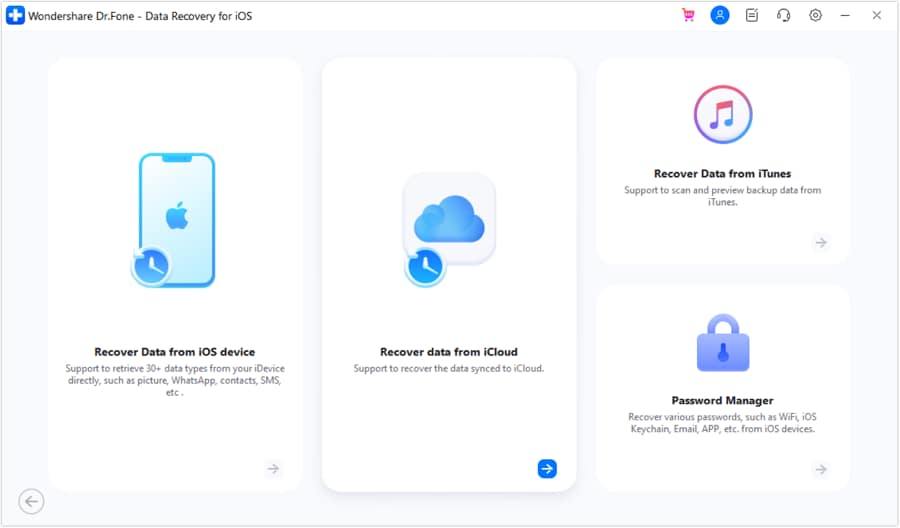
- Step 5:This will open a window asking you to sign into your iCloud account. Type in your login credentials to continue.
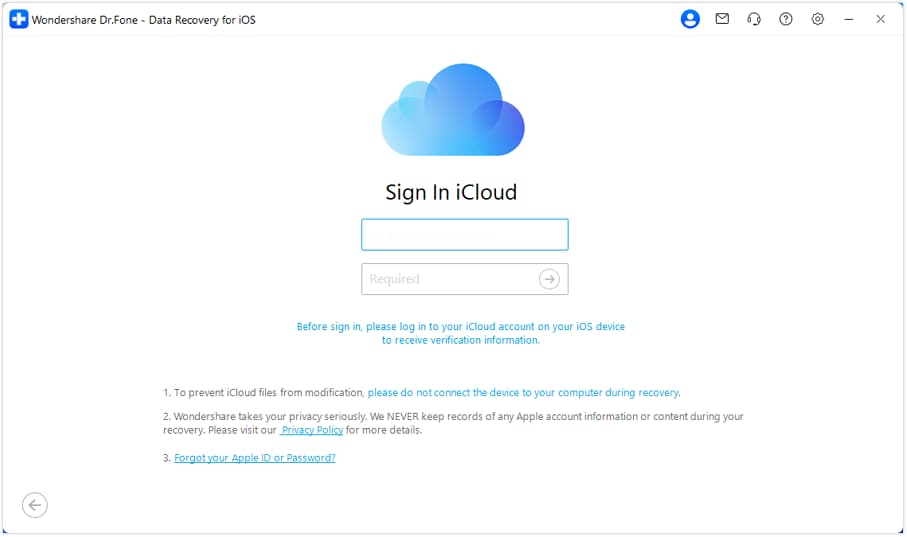
- Step 6:Type in the code sent to your device if you have two-factor authentication.
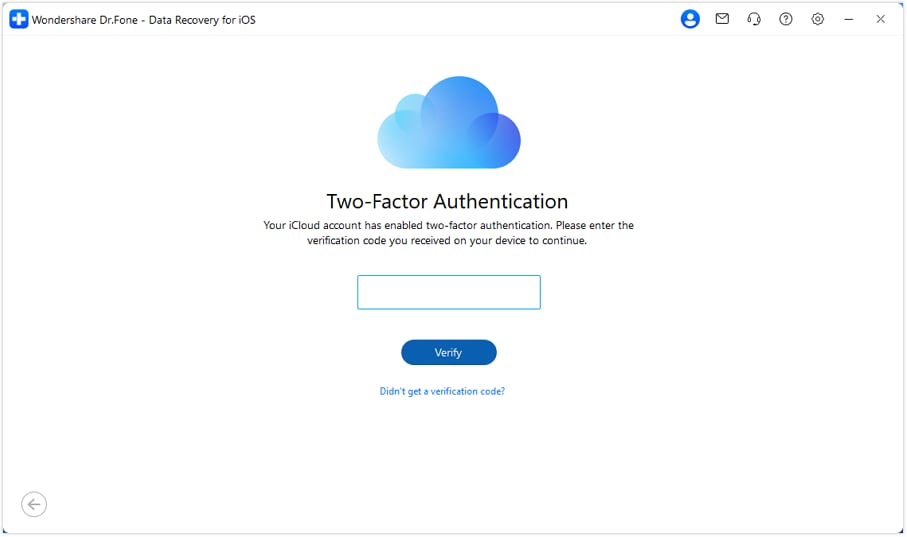
- Step 7:You’ll be asked to select the type of files you want to recover. Check only the Calendar to restore calendar events only. Click Next.
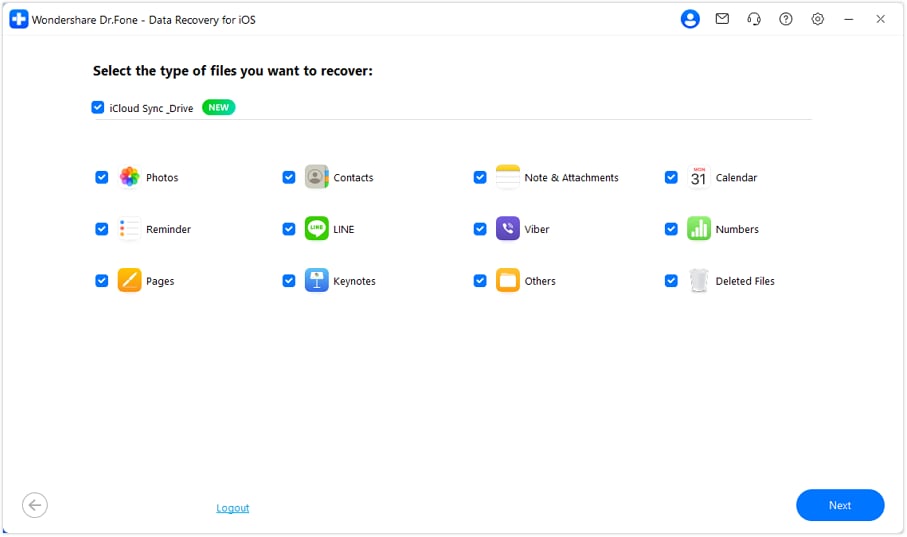
- Step 8:This will start the downloading process, which you can monitor on the screen. If you want to stop it, click
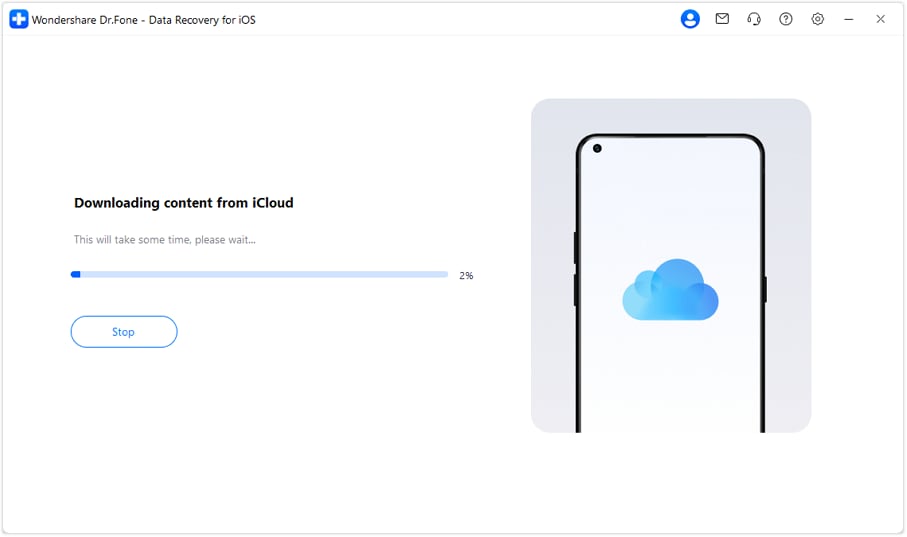
- Step 9:Once the download is completed, you’ll see all the calendar events backed up on iCloud. Select only the calendar events you want to recover and click Restore to Device to restore them to your iPhone.
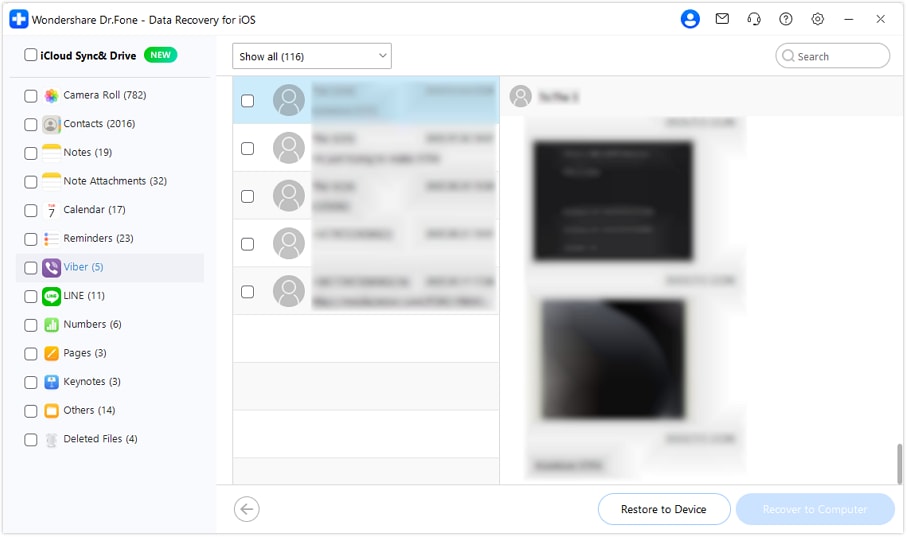
- Step 10:In the pop-up window, select your iPhone as a destination for your recovered calendar events.
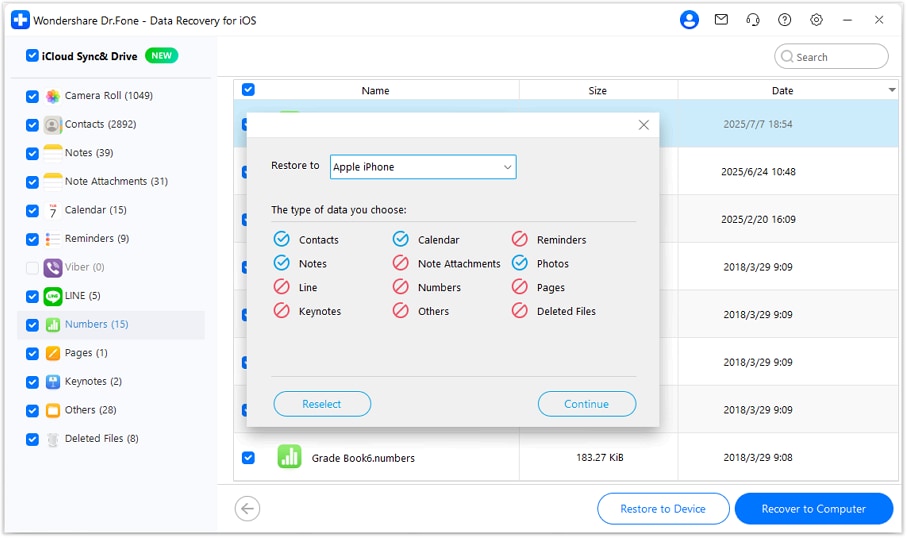
- Step 11:This will open the screen showing your connection status. Keep your iPhone connected to your computer.
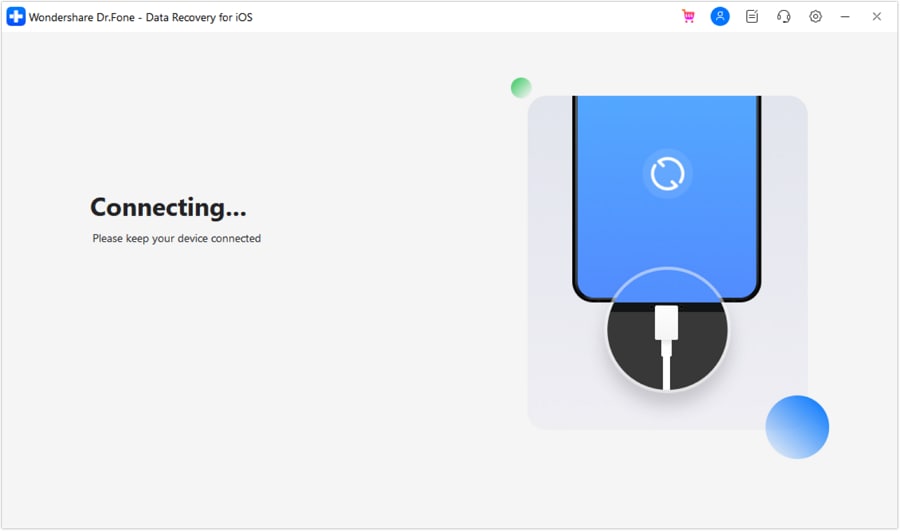
- Step 12:Once the connection is confirmed, your calendar events will start recovering to your iPhone. If you want to stop it, click You can monitor the restoration process on the screen.
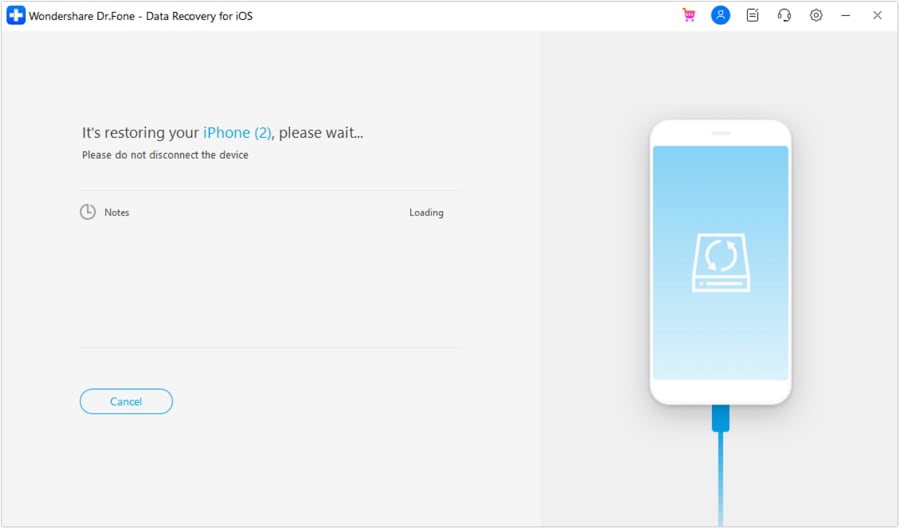
- Step 13:To be completely safe, recover your calendar notes on your computer by clicking Recover to Computer. Set the secure location on your computer and click Recover.
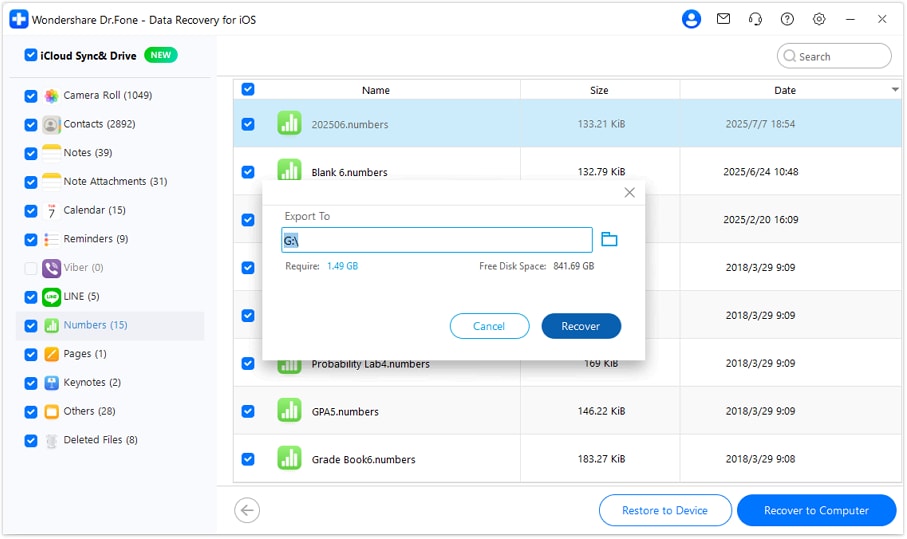
2. Restore Specific Calendar Events from iTunes
If you want to restore specific calendar events from your iTunes backup, Wondershare Dr.Fone can help you with that. You don’t need to recover your whole iPhone to the time stamp when the last iTunes backup was made. Wondershare Dr.Fone can help you recover not only the calendar app but also the specific calendar events from iTunes.
If you want to recover specific calendar events from the iTunes backup, follow these steps:
- Step 1:Download and open Wondershare Dr.Fone on your PC.
- Step 2:Go to Toolbox, then click Data Recovery.

- Step 3:This will open the window asking you to select the device type. Click iOS.

- Step 4:Then click on Recover Data from iTunes.
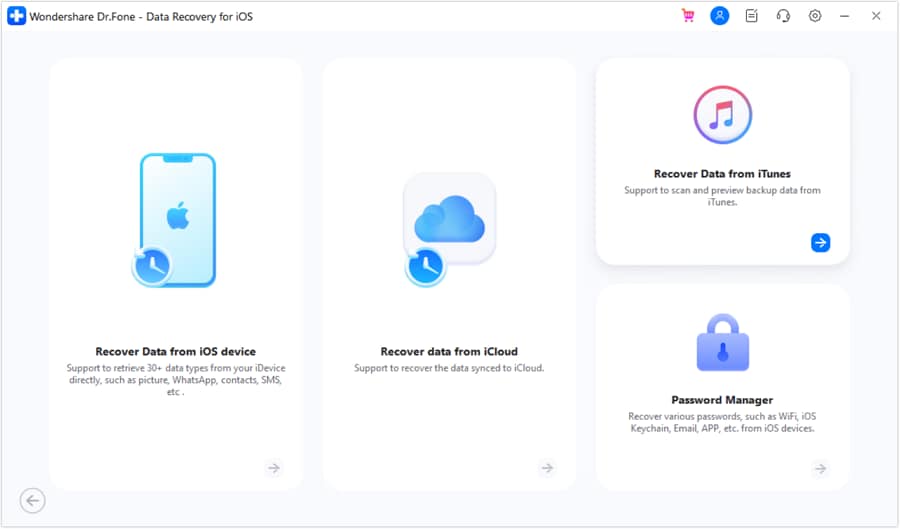
- Step 5:Select the iTunes backup that contains your lost calendar events from the list of backups and click Start Scan.
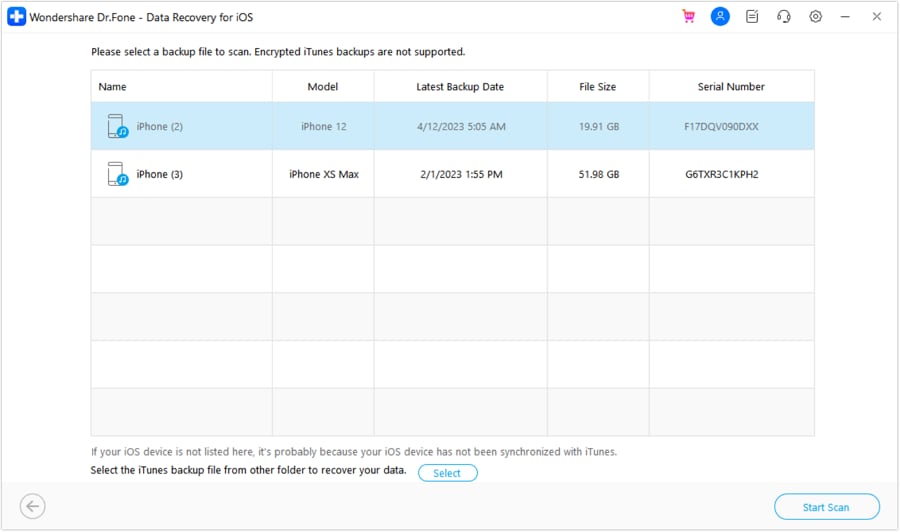
- Step 6:Now check only the box next to the Calendar & Reminder to recover only calendar data from iTunes.
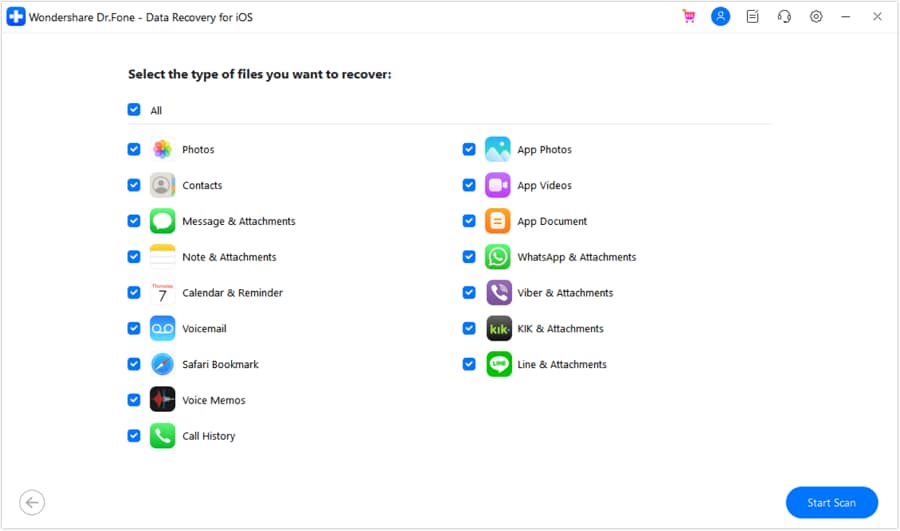
- Step 7:You can monitor the scanning process on the screen.
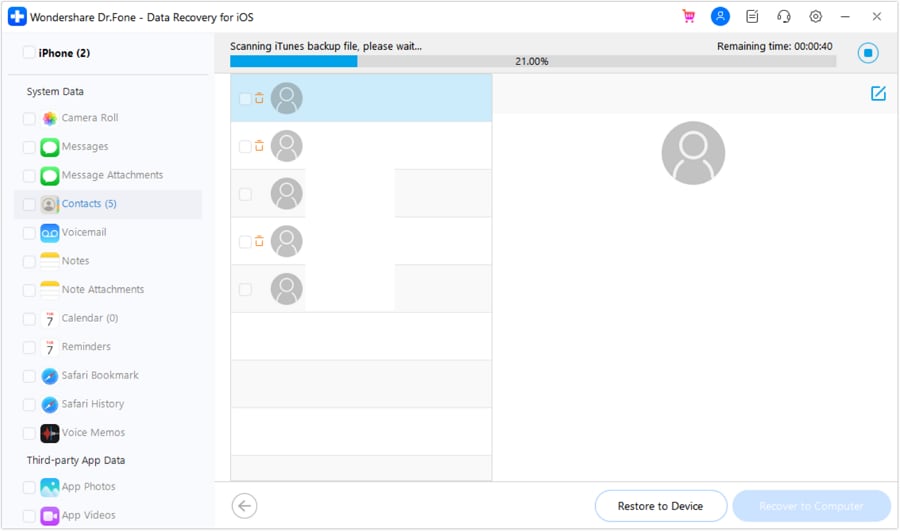
- Step 8:After scanning, preview the calendar data it found. If you found the lost calendar events you want to restore, select them and click Restore to Device.
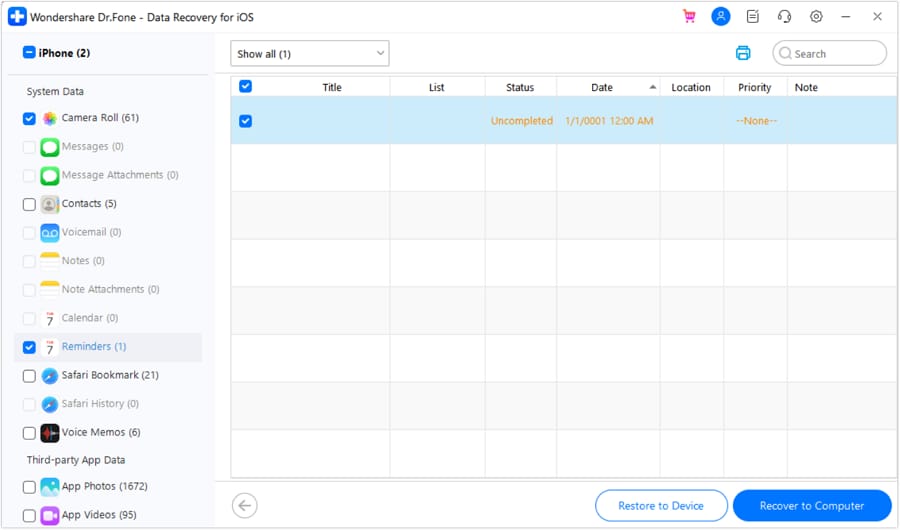
- Step 9:Select your iPhone in the pop-up window and click Continue.
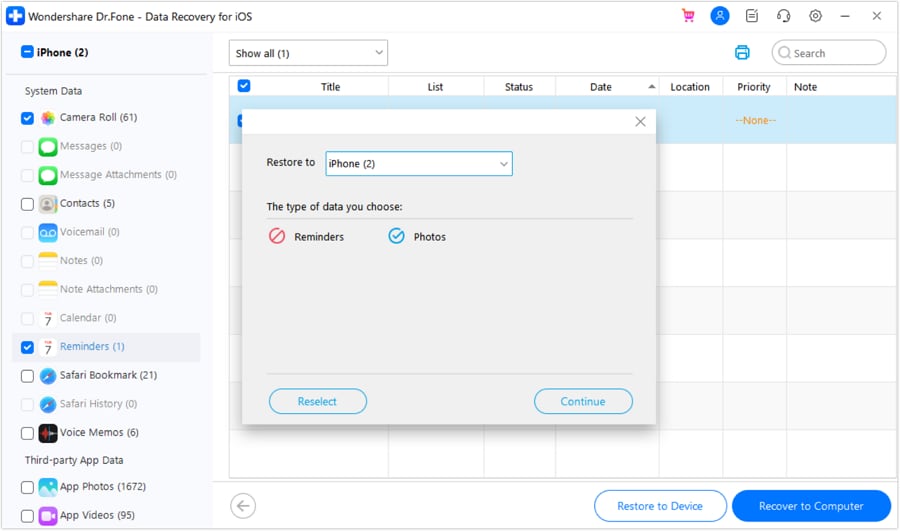
- Step 10: This will open the screen asking you to trust and unlock your iPhone to continue the recovery of your calendar events.

- Step 11:Wait for the restoration process to complete. When it’s done, your specific calendar events will be recovered to your iPhone.

- Step 12:If you want to ensure the safety of your calendar events, you can also save them to your computer. Click Recover to Computer, select the exact location, and click

3. Recover Calendar Events from iPhone Storage
The previous two methods of recovering calendar events required an iCloud or iTunes backup. However, Wondershare Dr.Fon can recover your lost calendar events even if you haven’t backed up your iPhone. The steps of recovering lost calendar events from iPhone storage are similar to the previous two methods.
Follow these steps to recover calendar events on your iPhone without a backup:
- Step 1: Open Wondershare Dr.Fone. Go to Toolbox, then click on Data Recovery.

- Step 2:Select iOS as your device type.

- Step 3:Now select Recover Data from iOS device to recover calendar events without a backup.

- Step 4:Connect your iPhone to your computer to continue.
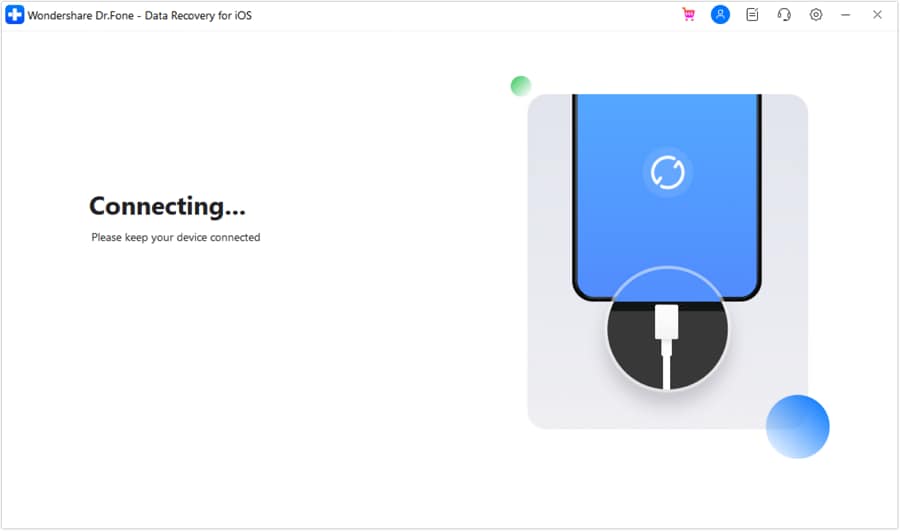
- Step 5:From the list given, select only Calendar & Reminders option by ticking the box next to it.

- Step 6:Wondershare Dr.Fone will scan your iPhone for lost calendar events. You can monitor the progress on the screen.

- Step 7:Once it’s done, you can preview the calendar events the program found. Select the events you want to recover and click Restore to Device.

- Step 8:Select your iPhone in the pop-up window and click
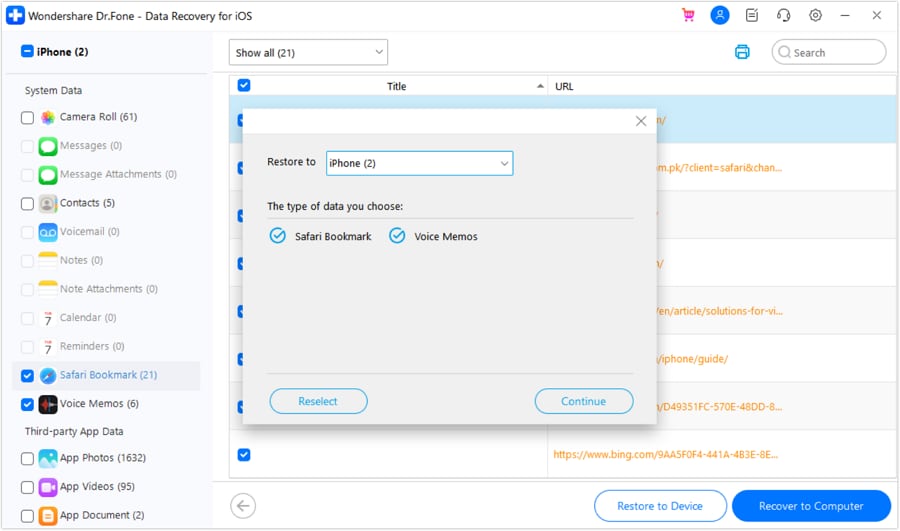
- Step 9:Disable Find My option and click OK.
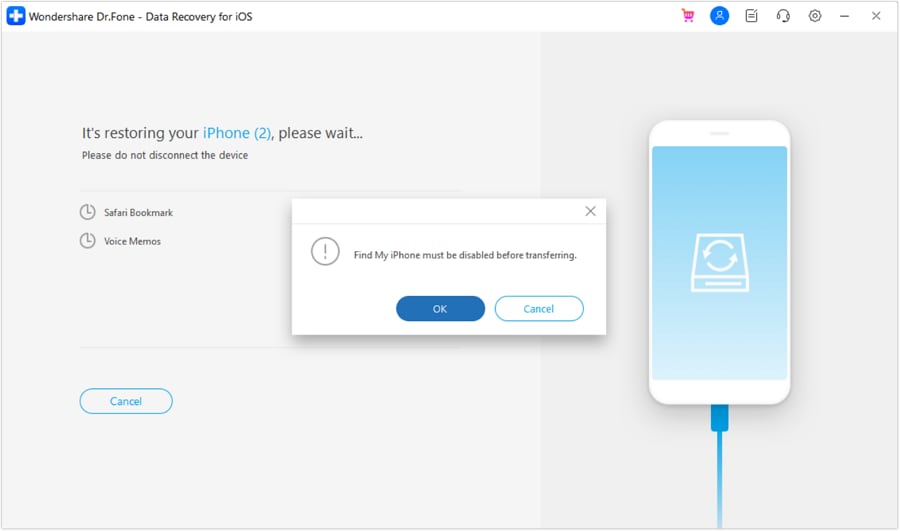
- Step 10:The next screen will show you the list of calendar events successfully restored to your iPhone.
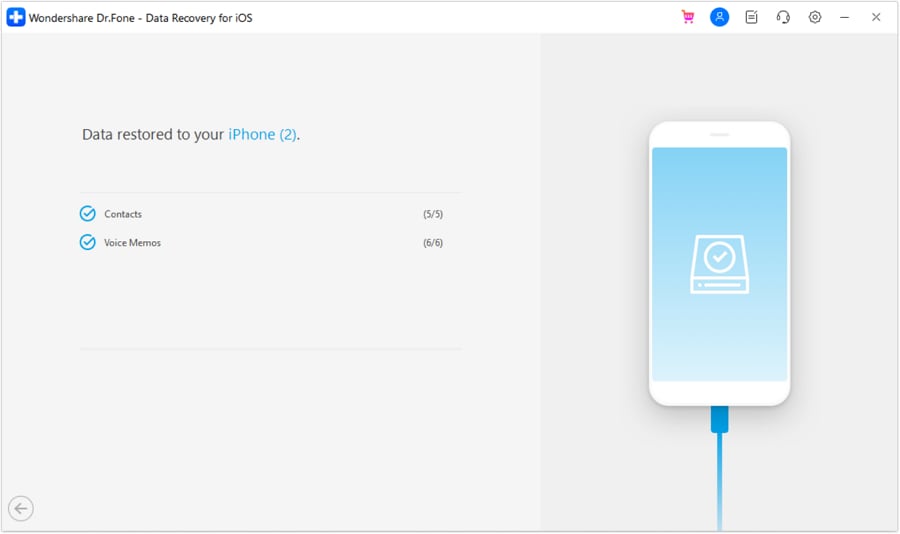
- Step 11:We suggest you also save your calendar events to your computer to avoid losing them again. To do that, click Recover to Computer, set the location you want them stored, and click Recover.
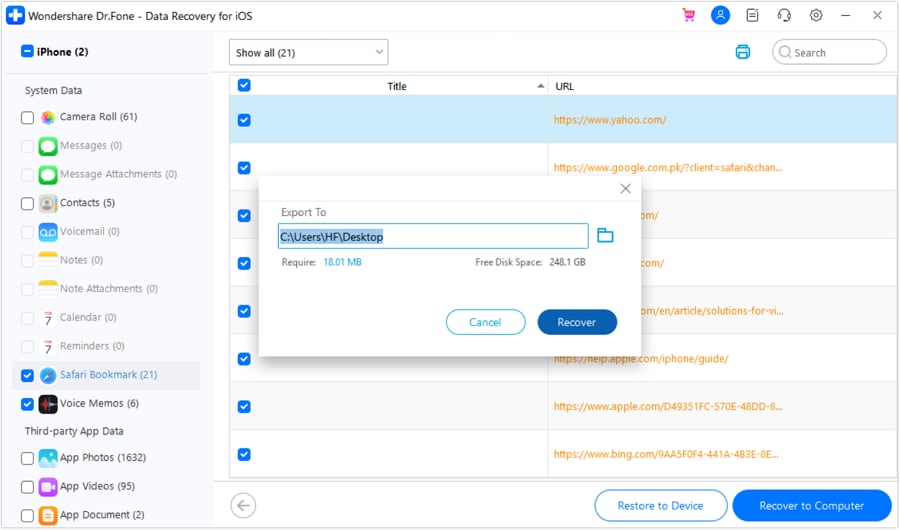
Conclusion
If you lost calendar events on your iPhone, you don’t need to worry. There are several ways to recover them. If you made a backup, you can recover your calendar events using iCloud or iTunes. However, these apps only allow you to turn the state of your iPhone back to the specific timestamp the backup was made.
If you want to use iCloud or iTunes backup to recover calendar events without changing all your iPhone data, use Wondershare Dr.Fone. Moreover, it can help you recover calendar events without a backup.
iPhone Backup
- iPhone Data Backup
- 1. Back up iPhone in Recovery Mode
- 2. Back Up iPhone With/Without iTunes
- 3. Back up iPhone to Mac
- 4. Back up iPhone/iPad to Computer
- 5. Back up iPhone to Mac Catalina
- 6. Back up Jailbreak Apps And Restore
- 7. iPhone Backup Software
- 8. Back up iPhone/iPad Easily
- 9. Back up iPhone/iPad in DFU Mode
- 10. Back up iPhone Apps and App Data
- 11. Back up Notes on iPhone and iPad
- 12. Back up iOS to External Hard Drive
- 13. Export Notes from iPhone to PC/Mac
- 14.Back up iPhone Photos to Google Photos
- 15. Back Up Your iPhone Voicemails
- 16. Back Up to External Drive
- 17.How to Back Up to NAS
- 18.Back Up iPhone With Broken Screen
- 19.Back Up iPhone to Google Drive
- 20.Buy Used iPhones
- 21.Sell Used Phone for Cash
- 22.Sell Used iPhone for Dollar
- 23.How Much is My iPhone Worth
- iPhone Data Recovery
- 1. Recover iPhone Data Without Backup
- 2. Restore Calendar on iPhone
- 3. Recover Call History on iPhone
- 4. Recover iPhone Lost Data
- 5. Restore iPhone in Recovery Mode
- 6. Undelete iPhone Backup Files
- 7. Recover Deleted iPhone Messages
- iPhone Data Restore
- 1. Restore iPhone from iTunes Backup
- 2. Restore iPhone after Downgrade
- 3. Restore iPhone from Backup
- 4. Restore iPhone from iPad Backup
- 5. Restore iPhone from DFU Mode
- 6. Restore iPhone Deleted Text Message
- iPhone Backup Problems
- 1. Find iPhone Backup Location on Mac
- 2. iPhone Backup Password Never Set
- 3. iPhone Backup Password Forget
- 4. iCloud Backup Taking Forever
- 5. iPhone Won't Backup to iCloud
- 6. iTunes Won't Backup iPhone
- iPhone Restore Problems
- 1. iTunes Stuck on Verifying iPhone
- 2. Not Space to Restore iPhone Backup
- 3. iTunes Backup Not Restoring
- 4. iPhone Won't Restore
- WhatsApp Backup & Restore
- 1. WhatsApp from Google Drive to iOS
- 2. Restore Old WhatsApp Backup
- 3. Restore WhatsApp Chat on iPhone
- 4. Retrieve WhatsApp Chat History
- 5. See Deleted Messages on WhatsApp
- 6. Restore WhatsApp Stuck on iPhone
- 7. iPhone WhatsApp to Google Drive
- 8. Back Up WhatsApp on iPhone
- 9. Backup WhatsApp Data before Changing Number
- iPhone Backup Tips
- 1. Extract Data From iPhone
- 2. Encrypt iPhone Backup
- 3. Reset iPhone Backup Password
- 4. Extract iPhone Backup in Win 10
- 5. How Long take iPhone to Backup
- 6. Find iPhone Backup Location
- 7. iPhone Backup Password
- 8. View iPhone Backup on Computer
- 9. iPhone Backup with iTunes/iCloud
- 10.Check Last Backup on iPhone
- 11. How To Backup Foldable iPhone
- 12. Best Backup Chargers for iPhone
- 13. Speed Up Your iPhone Backups
- 14. Save Data When iPhone Disabled
- ● Manage/transfer/recover data
- ● Unlock screen/activate/FRP lock
- ● Fix most iOS and Android issues
- Back up Now Back up Now Back up Now

















Alice MJ
staff Editor