Complete Guide on How to Undo a Jailbreak on iPhone 15
Aug 27, 2025 • Filed to: Data Recovery Solutions • Proven solutions
The new iPhone 15 offers tons of aesthetic and functional customization options to users. You can modify your notification styles and sounds, arrange your home screen layout, personalize your lock screen, and many others. You just have to access the Settings app and make the necessary adjustments from there. However, some people still find it lacking at some point. That’s why many of them opt for iOS jailbreaking to disarm certain devices’ restrictions and gain more control in return. By far, this technique is undeniably working great in this regard.
It’s true to say that iOS jailbreaking is useful and beneficial under specific circumstances. You can perform a lot of peculiar procedures that are not allowed on the iPhone’s original blueprint. But for some reason, many of them tend to undo the jailbreak on their iPhone 15 after some time. Are you one of these users who want to do the same thing? Don’t worry. There are numerous tutorials online on how to undo a jailbreak on iPhone 15. One of these guides can surely provide you with remarkable assistance and save you the hassle once and for all.
In this article, we will discuss the advantages and risks of iOS jailbreaking. We will also list down some tutorials on how to undo a jailbreak on iPhone 15. Continue reading below to learn more.
- Why Do People Jailbreak iPhone 15?
- The Dangerous Risks of Jailbreaking Your iPhone 15?
- How to Undo a Jailbreak on iPhone 15?
- How to Recover Missing Data on iPhone 15?

Why Do People Jailbreak iPhone 15?
In essence, mobile devices like the iPhone 15 implement certain limitations when it comes to customization. Users are generally restricted to accessing a few advanced settings related to the device operating system. Why so? Simply because these electronic components are not designed to be altered by the users. Any modifications may have a direct effect on the performance of your smartphone and cause some problems eventually. Are these settings really off-limits? In actuality, they’re not. Anyone can bypass them through iOS jailbreaking.
Jailbreaking is basically a procedure that counteracts the default software restrictions on mobile devices. Once your iPhone 15 is jailbroken, you’ll have access to a wider range of personalization options on your smartphone. Cutting off the manufacturer-imposed limitations is just one of the many reasons why many users take jailbreaking into consideration. But apart from that, there is definitely more to it. Do you want to know what those are? Check out the list provided below.
To download specific mobile applications from external sources.

We all know that Apple doesn’t practically allow users to download mobile applications from external sources. The App Store is the only provider of mobile applications recognized by Apple devices. For that reason, many people jailbreak their iPhone 15, hoping to outsource certain apps from unverified origins. Yes. You can download and install external mobile applications on a jailbroken iPhone. However, take note that the app may stop functioning when you undo the jailbreak on your iPhone. That’s why you have to keep the altered settings on your mobile device to be able to use these apps.
To modify the general interface and function of your mobile device.
As mentioned earlier, you can do a lot of things with a jailbroken iPhone 15. You can modify the home page, revamp the lock screen, increase the device’s performance speed, and many others. Simply put, you’re given the ultimate power to make system alterations on your mobile device. Therefore, try to make the most of it. In certain instances, it will surely help you in many ways. But if you don’t want it anymore, don’t hesitate to undo the jailbreak on your iPhone 15. Yes. It’s possible to reverse the process and revert your smartphone to its original state. Just choose an ideal method that perfectly works in your current situation.
To get rid of network restrictions.
Some iPhone 15 units are only available to a particular mobile network or carrier. If you try to use another provider, your SIM card will not be recognized on your smartphone. That’s why some users use a jailbroken iPhone 15 to get rid of the carrier lock. Yes. You’ve heard it right. Such network restrictions will be lifted when you jailbreak your smartphone. Most of the time, it’s working fine. However, take note that the restrictions will be restored if you try to undo the jailbreak on your iPhone 15. Therefore, you should not remove the iOS jailbreak on your smartphone in order to keep the network restrictions at bay.
To reorganize the built-in iOS applications.
Oftentimes, users cannot remove the pre-installed mobile applications on their iPhones. There is no direct option that allows you to initiate such actions. If that is the case, you can just leave them there. Don’t open the app if you don’t need to. What if you really want to organize your App drawer and delete these unused programs? Then so, iOS jailbreaking will be necessary. Don’t worry. Once the built-in iOS apps are gone, you can try to undo the jailbreak on your iPhone.
The Dangerous Risks of Jailbreaking Your iPhone 15?
There is no denying that the benefits of iOS jailbreaking are notably amazing. For sure, you can use them as an advantage to further improve your overall mobile experience. However, don’t forget that this kind of procedure comes with a few drawbacks. It may have a negative effect on the original performance and state of your iPhone 15. That’s why you should think twice before you give it a shot. If something goes wrong after you facilitate this procedure, don’t hesitate to undo the jailbreak on your iPhone 15. Do you want to know the common risks that entail iOS jailbreaking? If so, check out the list below. Read the provided items and try to understand the implications of each.
Nullify the warranty granted on your iPhone 15 unit.

Apple activates and verifies the warranty of its devices through electronic channels. A specific program is installed on the unit to help the technicians check the status of the warranty. If you decide to jailbreak your iPhone 15, it might get compromised in the process. As a result, the warranty granted on your smartphone will be nullified. You cannot use its privileges anymore when you bring your mobile device to service centers for repair. That’s why you must not jailbreak your iPhone 15 while its warranty is still active. If you have already done it, do your best to undo the jailbreak on your iPhone.
The default security features of your iPhone 15 might get disabled permanently.
Generally, iOS jailbreaking removes the default security features of your iPhone. It’s a very important part of the process because you cannot have super-user access if they remain active. Does it have any effect on the mobile device itself? Of course. Without these security features in place, your jailbroken iPhone 15 becomes vulnerable to various digital attacks. If you don’t want to deal with malware and viruses, it’s best to get away from iOS jailbreaking. There are many ways out there on how to undo the jailbreak on iPhone 15. Just pick your preferred method and follow the steps indicated.
Unforeseen data loss might happen more frequently.
When the operating system of your iPhone 15 is modified, its capability to protect your data is no longer guaranteed. Certain programs related to such functions don’t work the same at all. As a result, data loss and other software issues may happen more frequently from then on. Don’t worry. If your unit is already jailbroken, there are still some ways to revert the device to its original state. Browse the tutorials online on how to undo the jailbreak on iPhone 15. Choose one from the list and perform the indicated steps properly. For sure, one of them can definitely save you the hassle.
Your iPhone 15 may become incompatible with the new iOS versions.
There is a high possibility that new iOS updates may no longer work on jailbroken iPhones. Yes. That can happen because iOS is designed to run on specific configurations. If they are altered, the units may lose the capability to support the iOS features, patches, and programs. Don’t worry. You still have a chance to revert your mobile device to its original state. Try to undo the jailbreak on your iPhone 15. There are many methods available that can help you do it in easy steps. Just choose the best one that suits your needs and preferences.
How to Undo a Jailbreak on iPhone 15?
Can you undo the jailbreak on an iPhone? As reiterated many times earlier, it is possible to absolutely possible. There are many techniques to undo a jailbreak on iPhone 15. Do you want to know what those are? If so, check out the list of methods provided below. Read each item very carefully and choose the best option that works perfectly in your current situation.
Method 1: Restore your iPhone 15 using iTunes.
In case you’re unaware, iTunes is equipped with a tool that allows users to restore an iPhone. Basically, this option reverts the settings of your iPhone to its original configurations. You can try this method if you wish to undo the jailbreak on your iPhone 15. It might help you in this regard. Don’t worry. It’s a piece of cake. Here’s a short guide for you on how to undo the jailbreak on iPhone 15 using iTunes.
- Step 1: Launch the iTunes application on your computer. Right after, connect your iPhone 15 using a data cable.
- Step 2: Once the iTunes dashboard fully loads up, find and click the iPhone icon below the top menu bar.
- Step 3: Access the left-side panel afterward and then click Summary.

- Step 4: Head over to the main dashboard and then click Restore iPhone. iTunes might prompt a notice asking you to back up your existing configurations. If you encounter it in the process, select Back Up.
- Step 5: After that, confirm your request to proceed. Tap on Restore.
- Step 6: The restoration process will then begin immediately. Wait until it’s completed. Once done, iTunes will ask you to set up your iPhone from the available backup. To proceed, click Restore From This Backup and then choose your preferred backup on the drop-down menu next to it. After providing the necessary inputs, it’s time to commence the recovery process. From there, click Continue.

Method 2: Undo the jailbreak on your iPhone 15 via Find My.
On jailbroken iPhones, the factory setting option is often deactivated. That means you cannot reset your iPhone and erase everything from it. But somehow, you can still do it on your mobile device with the help of the Find My app. If Find My is connected to your iCloud, you can try to reset your jailbroken iPhone from another device. You just need to log in to your iCloud account in order to set this in motion. Don’t worry. It’s very simple. Do you want to try it on your end? Here’s how to undo the jailbreak on your iPhone 15 with the aid of the Find My app.
- Step 1: On another Apple device, launch the Find My app. Make sure that you sign to the Apple ID connected to your jailbroken iPhone 15.
- Step 2: Head over to the bottom section of your screen and then click on the Device tab.

- Step 3: Browse the list of Apple devices connected to your Apple ID. Find your jailbroken iPhone 15 and then click on it.
- Step 4: Scroll down and then click Erase This Device.

- Step 5: Confirm your request. Click on Continue. When you connect your iPhone 15 to the internet, the restoration process will be initiated immediately. The data, apps, files, and other configurations will be removed from your mobile device. You may need to set it up once again after completing the entire process.
Method 3: Bring your iPhone 15 to an accredited service center.
If you don’t want to undo the jailbreak on your iPhone 15 yourself, you can have it serviced instead. Yes. Apple service centers have trained technicians who know how to undo the jailbreak on iPhone 15. Just make sure that you give them a clear and honest overview of the problem. One way or another, it will surely help them diagnose properly and come up with the most suitable reinforcement. Another thing, don’t forget to back up your iPhone 15 first before you hand the unit to them. Who knows? The process might result in data loss along the way. That’s why it’s best to prepare for anything that might get in the way. Don’t worry. Wondershare Dr.Fone has made it a lot easier for everyone. It’s a great iTunes and iCloud alternative in this kind of situation.
How to Recover Missing Data on iPhone 15?
Let’s say you’re able to undo the jailbreak on your iPhone 15. Well, that’s great. One of the tutorials above on how to undo a jailbreak on an iPhone may have worked perfectly on your end. However, an unexpected turn of events has resulted in data loss. Your files and data suddenly vanish into thin air. At this point, is it still possible to restore the missing data to your mobile device? The short answer is absolutely yes. Wondershare Dr.Fone can absolutely help you with that. It has a potent data recovery feature capable of retrieving various types of data with or without a backup. Do you want to know how? Check out the guide below.
- Step 1: Download Wondershare Dr.Fone from its official website. Subsequently, install it on your computer.
- Step 2: Launch the newly installed device management software on your desktop afterward. Once the dashboard fully loads up and becomes visible on your computer screen, connect your iPhone 15 using a data cable. Follow the on-screen guide related to it and perform the indicated steps accordingly to make sure that the connection between the two devices is stable enough to facilitate the succeeding operations.

- Step 3: Since you’re trying to recover missing data on your iPhone 15, tap on iOS.

- Step 4: Select Recover Data From iOS Device among the given options. It’s the specific feature that allows users to retrieve missing files without the need for a backup.

- Step 5: The specific types of files that you can recover from your mobile device will be then displayed on the computer screen. Tick the checkbox next to the file categories you want to restore. Don’t worry. There is no limitation when it comes to number of selection. You can choose as many as you want. Once you’re done, click Start Scan.

- Step 6: The scanning process will then begin immediately. Don’t interrupt the process to avoid any form of delay.

- Step 7: After the device scan, Wondershare Dr.Fone will list down the recoverable files fetched from your iPhone 15. Select all the files you want to include in the data recovery procedure. Once you’re done, tap Restore to Device.

- Step 8: Select iPhone 15 on the drop-down menu next to Restore To and then check the list of selected files. Right after, click Continue.
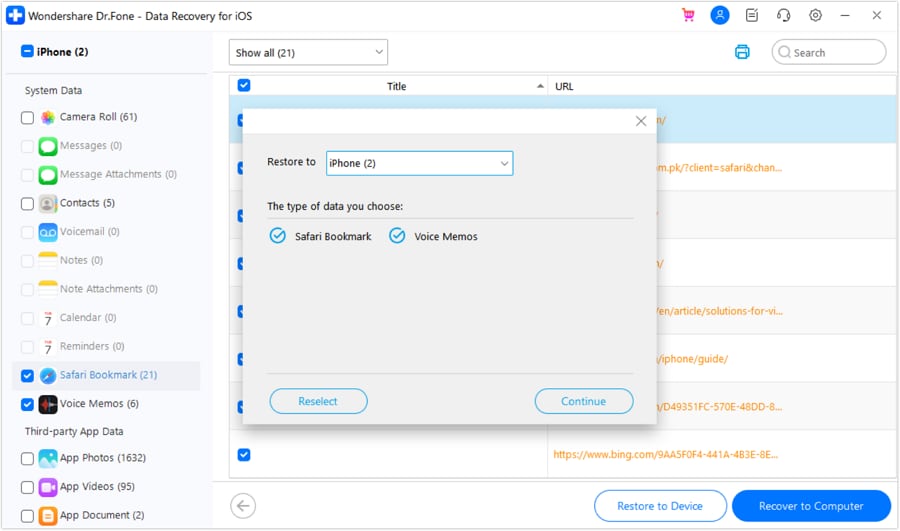
- Step 9: The procedure will not push through if Find My app is currently enabled on your iPhone 15. To resume, simply turn it off on your smartphone and then click OK on your computer.
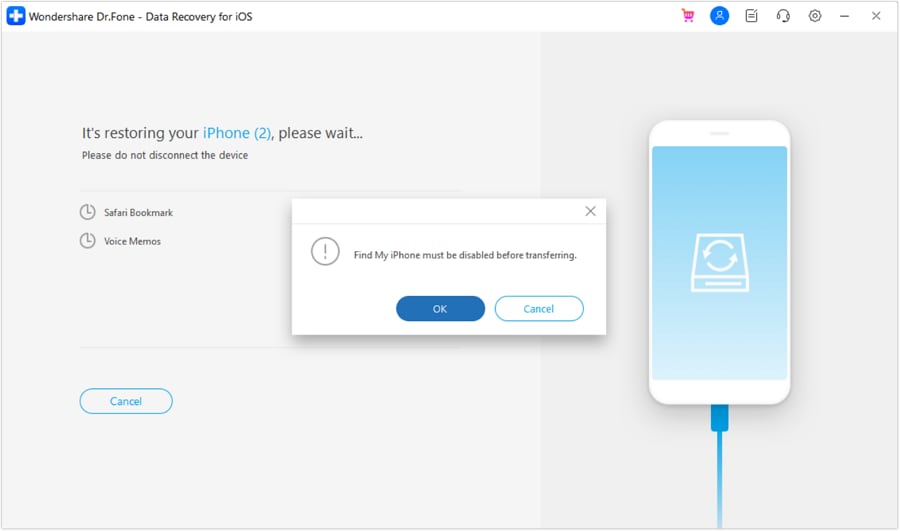
- Step 10: Once the entire process is completed, don’t forget to check the files on your iPhone 15.
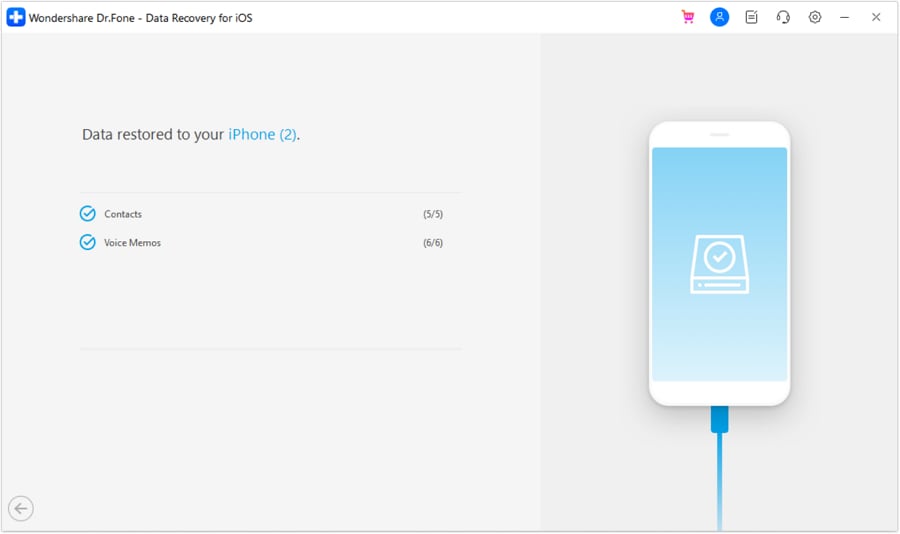
Conclusion
Jailbreaking is indeed the most effective option to customize your iPhone 15 further. Through this, you can enjoy more control over your mobile device in various customization aspects. However, don’t forget that this procedure has some risks. If you notice any irregularities on your jailbroken smartphone, waste no time and implement some reinforcements immediately. Refer to the aforementioned tutorials on how to undo the jailbreak on your iPhone 15. One of them can help you solve it effectively. For further assistance, download Wondershare Dr.Fone on your computer. It has powerful data backup and recovery features that can help you a lot in this regard.
iPhone Recovery
- Deleted Data Recover
- 1. Recover HEIC Photos on iPhone
- 2. Recover Deleted Calendar Event
- 3. Retrieve iPhone Deleted Reminders
- 4. Retrieve iPhone Deleted Voicemail
- 5. Recover iPhone Deleted Photos
- 6. Recover iPhone Deleted Note
- 7. Recover Call History from iPhone
- 8. Recover iPhone Deleted Contacts
- 9. Recover iPhone Voice Memos
- 10. Recover Deleted iOS Files
- iPhone Passwords Recover
- 1. Retrieve iPhone Email Password
- 2. See iPhone Saved Password
- 3. Access iPhone Password
- 4. Get iPhone Password Back
- 5. iPhone Passcode Requriement Pops
- 6. Find iPhone Wi-Fi Password
- iPhone WhatsApp Recover
- 1. Recover WhatsApp Messages Apps
- 2. Recover Deleted WhatsApp Messages
- 3. Recover WhatsApp Messages Online
- 4. Retrieve Deleted WhatsApp
- Recover from Stolen iPhone
- Recover from Broken iPhone
- 1. Recover Data from Broken iPhone
- 2. Fix iPhone Fell in Water
- 3. Water Damaged iPhone Data Recovery
- 4. Recover Data from Dead iPhone
- 5. Recover Photos From Broken iPhone
- iPhone Recovery Tips
- 1. GT Recovery Undelete Restore
- 2. Recover Data from Memory Card
- 3. Recover iPhone Lost Data
- 4. SD Card Recovery for Mac
- 5. Clear Safari History
- 6. Recover from iPhone in DFU Mode
- 7. iTunes Data Recovery
- 8. Recover iPhone Data Without iTunes
- iPhone Recovery Tools
- ● Manage/transfer/recover data
- ● Unlock screen/activate/FRP lock
- ● Fix most iOS and Android issues
- Recover Now Recover Now Recover Now



















Daisy Raines
staff Editor