
Complete Motorola One 5G Ace Network Unlocking Guide
Oct 13, 2025 • Filed to: Screen Lock Removal • Proven solutions
Motorola produces some great phones for budget-conscious buyers who want a clean, near-stock Android experience. The standout features of Motorola devices, like the Motorola One 5G Ace, include a pure Android UI and the beloved 3.5 mm headphone port. These mid-range phones are packed with features often missing in pricier models, making them an appealing choice.
If you own a Motorola One 5G Ace and are wondering how to network unlock your device, you're in the right place. This guide will show you how to perform a Motorola One 5G Ace unlock with and without a code. Plus, you'll get a bonus tip on migrating WhatsApp chats from Android to iOS. Ready to unlock your Motorola One 5G Ace and enjoy more network options? Let's get started!
Part I: About Motorola One 5G Ace

Motorola announced and released the One 5G Ace in January 2021. As far as phones go, this is a decent phone with adequate performance for everyday use. Its performance is not going to scorch the earth, but it is not going to drag its feet either. Powered by Snapdragon 750G and armed with 4 GB and 6 GB RAM options, this is a good phone that supports 5G bands as well. Here are the key metrics of Motorola One 5G Ace for anyone interested in the phone:
- 6.7 inches 2400x1080 pixel full HD display with HDR10.
- Snapdragon 750G with Adreno 619.
- 4 GB and 6 GB RAM options with 64 GB and 128 GB storage respectively.
- Android 10.
- 5G connectivity for futureproofing.
- 48 MP, 8 MP and 2 MP rear cameras with 16 MP front camera.
- Dedicated memory card slot along with 3.5 mm headphone port.
- 5000 mah battery with 15W fast charging.
- 212g weight.
With these specs, this is a good phone for everyday use and happily sits in the mid-range bracket. The hardware and software features (headphone port, dedicated memory card slot, pure Android experience) are what attract people to Motorola in the first place, and the Motorola One 5G Ace does not disappoint in that aspect.
Part II: Is It Safe To Network Unlock Motorola One 5G Ace?
Network unlocking is the process wherein you enter a code in your phone that lets you unlock the phone to work with SIMs of all compatible network operators. So instead of being locked to the one network that you bought the phone from, you can now use it with any network just the way you can if you purchase an unlocked phone in the market by paying full price.
As such, it is a harmless process when done legally. What we mean to say is that if suppose you do not have a code from your network and try to buy a code online, there exists a chance of you getting conned by scammers. Since you will be giving your IMEI information to the online website, then in case the website is run by scammers, there is a chance they can clone your phone and cause financial damage to you. Nothing of this sort will happen if the code is obtained directly from the network provider as your privacy is protected by the network and there is implied trust in the network.
Tips: If you're stuck with a Motorola device that's locked due to FRP (Factory Reset Protection), don't worry—you're not alone. Many users face this issue, but there's a handy tool that can help: Wondershare Dr.Fone - Screen Unlock (Android) . This software is your go-to solution for bypassing FRP on Motorola devices. It's super easy to use and doesn't require any technical skills. Just follow a few simple steps, and you'll regain access to your phone in no time.
Dr.Fone offers a quick and efficient way to unlock your device, so you can get back to using it without any hassle. If you're looking specifically to bypass Moto FRP, click below. It's designed to make the whole process as smooth as possible.
4,039,074 people have downloaded it
Part III: Unlock Motorola One 5G Ace SIM Lock With Code
So, the first thing to do is get the network unlock code for your Motorola One 5G Ace. How and where to get it? There are two ways you can procure the code – via your network operator or online.
Via The Network Operator
The safest and easiest way to get your Motorola One 5G Ace SIM unlocked is calling the service provider and requesting them to do so. They will give you the code and instructions on how to use it if your account does not have any dues and if the contract term is expired. Sometimes, for various reasons, we feel the need to unlock the phones before term, and that is where the second option comes – buying a code online.
Buying A Network Unlock Code Online
Buying a network unlock code online comes with a risk to your privacy. That is because while your network is a trusted business entity that will not do anything with your IMEI, the same cannot be said of online services because there is always the risk of having picked the wrong one unknowingly where your device is susceptible to being cloned by unethical sellers as they are in possession of your device IMEI. If you are able to do a thorough research and find out a reliable service, you may proceed with buying a code online – it will work just as the code from your network operator.
Part IV: Unlock Motorola One 5G Ace SIM Lock Without Code
But what if you don't have a code? Unfortunately, you won't be able to network unlock your Motorola One 5G Ace without it. However, if you've forgotten your screen lock code, you're in luck! You can quickly unlock your Motorola One 5G Ace without a code and without losing any data using Dr.Fone - Screen Unlock (Android) . This tool is super easy to use and gets the job done in minutes. Interested? Check out this guide and get back into your device hassle-free!
Step 1: Click the Screen Unlock > Android option and you will see this:

Step 2: Now Click Unlock Android Screen and choose Motorola

Step 3: Dr.Fone will start to unlock your Motorola One 5G Ace screen after getting into the specific mode.

Step 4: When the process is complete, you will get a notification. Now, you have successfully unlocked the Motorola One 5G Ace screen lock.

How To Unlock Motorola Phones Lock Screen?
Part V: How To Migrate WhatsApp Chats From Motorola One 5G Ace To iPhone 13/14
Are you planning to switch sides and upgrade your Motorola One 5G Ace to the new iPhone 14 coming in a few days? Are you holding back because of all the WhatsApp chats that can't be migrated from Android to iOS? Well, we have news for you!
Migrate your WhatsApp chats from Android to iOS easily with Wondershare Dr.Fone WhatsApp Transfer. Now, nothing stops you from switching sides and getting that new iPhone 14 when it comes out. Here's how to migrate WhatsApp data from Android to iOS using Dr.Fone WhatsApp Transfer:
Step 1: From Dr.Fone interface, click WhatsApp Transfer:
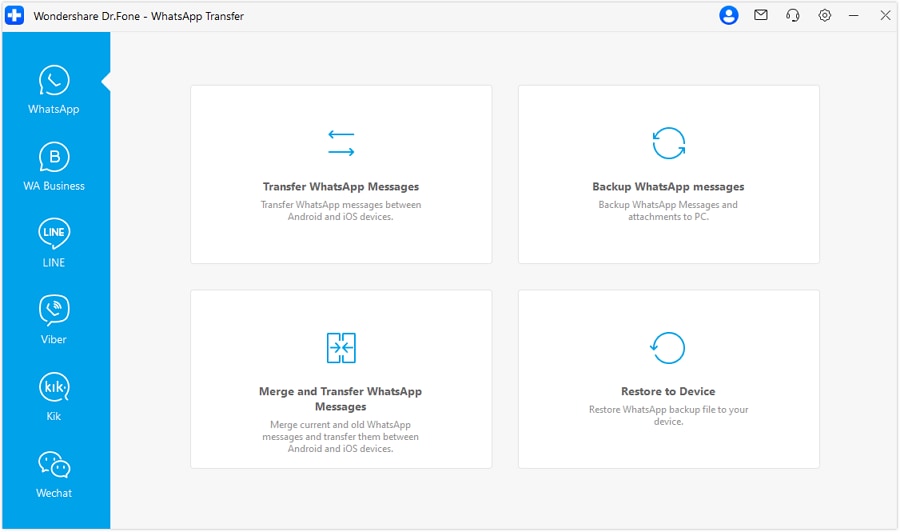
Step 2: Click Transfer WhatsApp messages:
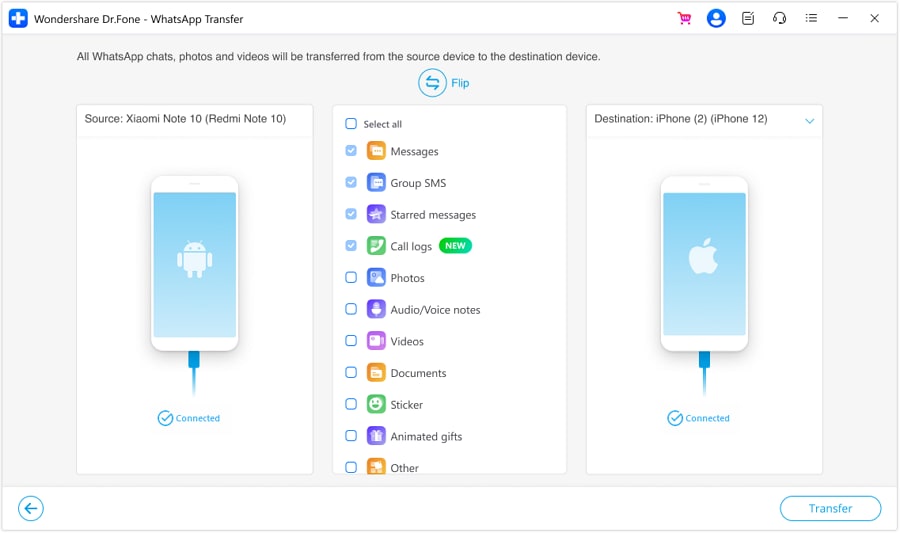
Connect both your Android device and iPhone to computer and select the source as Android and destination as iPhone. When done, click Transfer.
Step 3: Choose Yes or No to keep or delete existing WhatsApp data on the destination device:
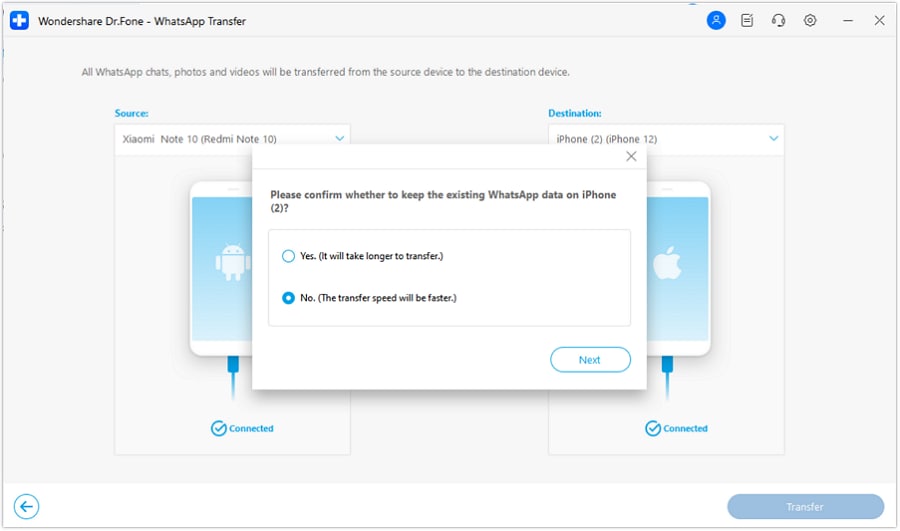
Step 4: When the transfer is complete, you will get the following screen:

Conclusion
The Motorola One 5G Ace is a solid mid-range phone, perfect for everyday tasks. If the new iPhone 14 has caught your eye and you need to network unlock your Motorola One 5G Ace, you can ask your provider or buy a code online. Plus, transferring your WhatsApp chats from Android to iOS is easy with Wondershare Dr.Fone. And if you've forgotten your screen lock code, Dr.Fone - Screen Unlock (Android) can help you unlock your device in minutes without losing data. Interested? Learn more below.
Motorola Manage
- Motorola Transfer
- 1. Download Pictures to PC
- 2. Transfer Motorola to Mac
- 3. Transfer Whatsapp from Moto to iOS
- 4. Transfer Music from Mac to Moto
- 5. Transfer WhatsApp from iOS to Moto
- Motorola Unlock
- 1. Unlock Motorola Without Factory Reset
- 2. Network Unlock Motorola One 5G Ace
- 3. Sim Unlock Moto G Phone
- 4. Unlock Moto Without Factory Reset
- 5. Unlock Motorola Bootloader
- 6. Bypass FRP Lock on Motorola
- 7. Reset Motorola Phone When Locked
- Motorola Repair
- 1. Motorola Won't Power On
- 2. Android App Not Installed Error
- 3. Black Screen of Death Error
- 4. Unbrick Android Phone
- 5. Encryption Unsuccessful Error
- 6. Stuck at Android System Recovery
- 7. Android Won't Turn On
- 8. Android Stuck on Boot Screen
- Motorola Tips
- 1. Turn Off a Motorola Phone
- 2. Mirror Motorola Screen to PC
- 3. Back up Motorola to PC
- 4. Control Motorola from PC
- 5. Format Motorola Phone in 2026
- 6. Reboot Any Motorola Phone
- 7. How to Screenshot on Motorola
- 8. Restart Any Motorola Phone
- 9. Motorola Phone Restore Guide
- 10. Set Up Voicemail on Motorola
- ● Manage/transfer/recover data
- ● Unlock screen/activate/FRP lock
- ● Fix most iOS and Android issues
- Manage Now Manage Now Manage Now

















James Davis
staff Editor