
Ways on How To Factory Reset iPhone 11/12 Without Password
Oct 13, 2025 • Filed to: Screen Lock Removal • Proven solutions
There may be times when you need to factory reset your iPhone 11 or iPhone 12. However, you can’t because you find yourself stuck without the passcode. Whether you’ve forgotten it or you’re a new owner, there are solutions to unlock it without the password.
The following guide explores methods of how to factory reset an iPhone 12 without a password or computer. The solutions work for the previous iPhone models as well. And if you need to learn how to factory reset your iPhone 11 without a passcode, you’re on the right page. Read on to learn more.

Part 1. When Is Factory Reset Necessary?
A factory reset becomes necessary in many scenarios. They each serve a specific purpose to ensure the smooth functioning of your iPhone:
Forgotten Passcode
When you forget your passcode, you have several attempts to unlock it before it becomes disabled. You might have up to six attempts, with increasing time delays between each failed attempt. After too many failed attempts, your iPhone will be disabled. It can last from one minute to an hour, depending on the number of consecutive failures. If you exhaust all attempts, your device will be disabled, requiring a factory reset.
Upgrading to a New Phone
Before selling or giving away your iPhone, performing a factory reset is essential. Doing so erases all personal data and settings, ensuring privacy and security.
Frequent Crashes
If your iPhone is crashing or experiencing persistent issues, a factory reset can help improve performance.
Failed Software Update
In the accidental event that an update fails or causes issues, a factory reset may be necessary. Restoring your iPhone to its default can resolve any software conflicts.
Transferring Ownership
When transferring ownership of your iPhone to someone else, performing a factory reset is crucial. It removes your data and accounts, allowing the new owner to set up the device as their own.
Part 2. How To Factory Reset iPhone 12 & 11 Without Password Using an App Directly
When you don’t know how to hard reset an iPhone 12 & 11 without a password, an effective tool available is Wondershare Dr.Fone. The software provides a seamless solution to bypass passcodes. Dr.Fone can unlock your device even if you’ve forgotten the password. Let’s walk through the steps to factory reset your iPhone 12 using Wondershare Dr.Fone.


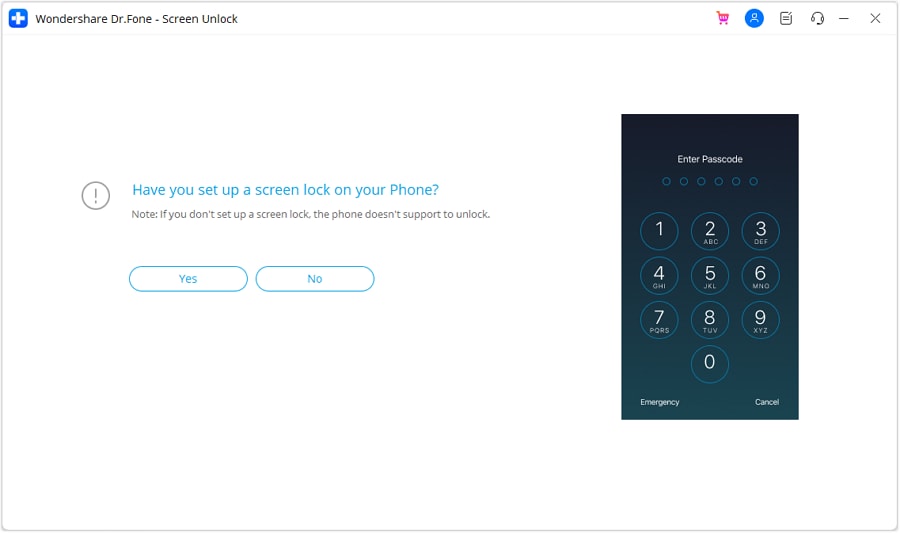


While there are other methods to factory reset your iPhone 12, having Dr.Fone ensures a seamless and reliable solution. The tool is recommended for users with limited technical knowledge. It’s an efficient way to regain access to your device and manage your iPhone easily. Here are the platform’s key features to get you started:
- Removes all types of lock screens. Fone can bypass any lock screen without hassle, whether it’s a passcode, Touch ID, or Face ID.
- Unlocks Apple ID without password.If you’ve forgotten your Apple ID password, Dr.Fone can help you regain access to your device without losing any data.
- Bypass iCloud Activation lock.Fone can also bypass the iCloud Activation lock. it allows you to access your device even if it’s linked to another iCloud account.
- High success rate with no data loss.You can unlock your device with a high success rate and without risking any data loss.
Part 3. Other Methods To Factory Reset iPhone 12 & 11 Without Password
Here are several methods on how to factory reset an iPhone 12 & 11 without a password. Each method offers diverse options, catering to various situations. Choose the one that suits you best and regain control of your device.
Method 1: Factory Reset Using Find My
Find My iPhone can come to the rescue if your iPhone 12 is inaccessible due to a forgotten passcode. The feature allows you to erase your device, bypassing the need for a passcode. Here’s how to do it:

Your iPhone 12 will be remotely wiped, eliminating the need for a passcode and restoring it to factory settings.
Method 2: Factory Reset Using iTunes
For the traditional approach, iTunes offers a reliable way of factory resetting your iPhone 12 without needing the passcode. Follow these steps:

Method 3: Factory Reset Using iOS 15.2 Feature
With the latest iOS 15.2 update, Apple has introduced a feature that simplifies the factory reset process. Here’s how to use it:

Bonus. How To Turn iPhone Passcode Off
To turn off your iPhone passcode and use your device without one, you can follow these steps:

While removing your passcode can offer convenience, it’s essential to consider the pros and cons:
Pros
- Immediate access to your iPhone without entering a passcode
- Faster unlocking process, especially for frequent users
Cons
- Reduced security, as anyone can access your device without authentication
- Risk of unwanted access to personal information if your device is lost or stolen
Warning
You can also remove your Apple ID from your device. However, the action comes with its own set of implications. You’ll lose access to iCloud, App Store, and other features without an Apple ID. Therefore, weighing the benefits and drawbacks before removing your passcode or Apple ID is advisable.
Conclusion
Knowing how to factory reset an iPhone 12 without a password can be crucial in many situations. However, removing the passcode or Apple ID carries risks of unauthorized access and data loss.
If you’re locked out of your device, consider using Dr.Fone for a reliable solution. You can also explore other methods available, such as using Find My iPhone, iTunes, iCloud, or built-in iOS features. Choose the ideal manner that suits your needs while ensuring your device’s and data’s security.
Tips: Are you searching for a powerful Screen Unlock tool? No worries as Dr.Fone is here to help you. Download it and start a seamless unlock experience!
iPhone 12 Series
- iPhone 12 Infos
- iPhone 12 Tips
- 1. Create a Custom iPhone 12 Ringtone
- 2. Reset iPhone 11/12 Without Password
- 3. Manage Subscriptions on iPhone 12
- 4. Mirror iPhone/iPad to Windows PC
- 5. Remote Control iPhone from PC
- 6. Tools for iPhone to Enter DFU Mode
- iPhone 12 Recover
- 1. Free iPhone Data Recovery Software
- 2. Recover Data from Broken iPhone
- 3. Recover from iPhone in Recover Mode
- 4. Recover Contacts without Backup
- 5. Recover from iPhone in DFU Mode
- iPhone 12 Transfer
- 1. Transfer Data to iPhone 12
- 2. Import Photo from iPhone to Windows
- 3. Browse iPhone Files on PC/Mac
- 4. Transfer Videos from PC to iPhone
- iPhone 12 Unlock
- 1. Unlock iPhone 11/12
- 2. Unlock iPhone 11 Without Passcode
- 3. Bypass iPhone 11/12 Activate Lock
- 4. Remove MDM iPhone
- iPhone 12 Problems
- 1. iPhone 11/12/13 Won't Turn On
- 2. Unstick iPhone 12/13 Hotspot
- 3. iPhone 8 or 12 Frozen
- 4. iPhone 11/12 Keeps Restarting
- 5. iPhone 11/12 No Sound
- 6. iPhone 11/12 Battery Draining Fast
- 7. iPhone 11/12 Black Screen
- 8. Phone 11/12 Not Charging
- 9. iPhone 11/12 Speaker Not Working
- 10. iPhone XR/11/12 Won't Turn Off
- 11. iPhone Stuck on Apple Logo
- iPhone 12 Alternatives

















James Davis
staff Editor