Top 6 Speed Booster for Android Free Download
Aug 27, 2025 • Filed to: Data Wipe Solutions • Proven solutions
Modern Android smartphones are powerful devices - pocket PCs really - with a wealth of functions that only a few years ago would have belonged in the realms of science fiction. However, for all these technological advancements there is a cost, and invariably that comes in the form of reduced battery life. It’s all well and good being able to video chat with friends on the other side of the world, pay for your shopping with your fingerprint, or shoot a luscious 4K video, but if your phone is dead by lunchtime then none of this feels quite so impressive. To resolve this issue, there are a number of apps that promise to prolong the life of your digital marvel. Task killers, RAM optimizers, and speed boosters seem like an obvious answer to the problem. Battery life is at a premium on smartphones, so anything that can save power is well worth your attention. Here we will look at various apps that promise to make your phone run smoother and for longer, to see if task killers, RAM optimizers, and speed booster apps are worth installing. Many people raise questions about how to speed up my Android, follow this article to search for the best booster for Android and to know how to speed up phone.
If you have a question in your mind about a booster for Android, then you should read this list.
TOP 1: Wondershare Dr.Fone

Ratings: - 4.4/5
Features
• THE ALL-AROUND Android Manager
Dr.Fone's powerful multi-files manager makes it easier than ever to manage, import & export your music, photos, and videos with the push of a button, in real-time, all in one location. De-duplicate contacts, transfer data, manage your growing app collection, backup & restore. It's all possible with Dr.Fone!
• THE MOST POWERFUL Android Toolkit
Dr.Fone - Android Toolkit makes optimizing & managing your mobile device essentials a breeze. You can backup and restore all your important data, get into your android device without a password, easily recover your lost files or erase your mobile to protect privacy.
• Transfer Social App on PC
It also helps to transfer WhatsApp data from an Android device to Another Android device on a Computer and backup LINE/Viber/Kik/WeChat chat history with a few clicks.
TOP 2: Super Cleaner

Google Play Store Ratings: - 4.6/5
Features
• Fastest optimization
Boost memory. Clean up junk. Speed up your phone by up to 90.5%. The smallest, fastest, smartest phone optimizer. Phone Booster increases your phone's memory, cleans the system cache, saves battery life, and speeds up games in just seconds!
• Compact size
This app is less than 2MB but packs all the details related to optimization.
• Auto Junk Removal
Super Cleaner app removes all the junk automatically whenever the junk size crosses a particular limit.
TOP 3: DU Speed booster

Google Play Ratings: - 4.5/5
• SPEED ACCELERATOR
One-touch speed diagnosis and acceleration to make your Android phone run faster than ever before.
• TRASH CLEANER
Clean up your Android phone and SD card junk files with a single touch to increase your phone’s memory and speed.
• APP MANAGER
Manage the apps installed on your Android phone to keep storage space clean and organized.
• SPEED TESTER
Test your upload and download speed in just one tap, and compete with other people worldwide for fun.
• SECURITY GUARD
Quickly scan apps and files on your phone to protect your device from viruses and Trojans.
• GAME BOOSTER
Concentrate system resource to support game operation, smooth gameplay and boosts FPS.
TOP 4: Purify
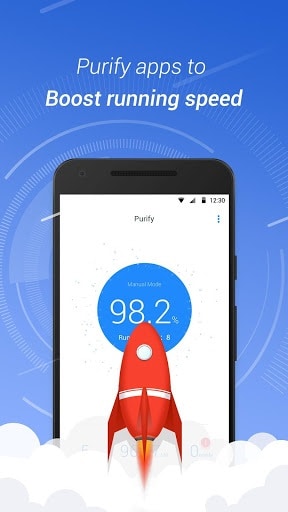
Google Play Ratings: - 4.6/5
Features
• Speed up Android
Automatically removes useless apps and always keeps the internal storage free
• Save battery power
Doesn’t allow any app to auto start and save the battery from draining out quickly.
• A quiet world
Mutes all the noisy apps and creates a quiet and beautiful notification bar.
TOP 5: Hi Speed Booster

Google Play Store Ratings: - 4.6/5
Features
• Goodbye Lags
Hi Speed Booster (Cleaner) is efficient to boost (clean) phone memory, and keep the phone running fast. It is so smart making the boost effect more durable than others
• Small Size
The size of the app is almost 1MB and is the smallest booster app
• Cache Exterminator
This app conducts a very thorough cleaning and doesn’t leave any junk behind.
TOP 6: Apus Booster
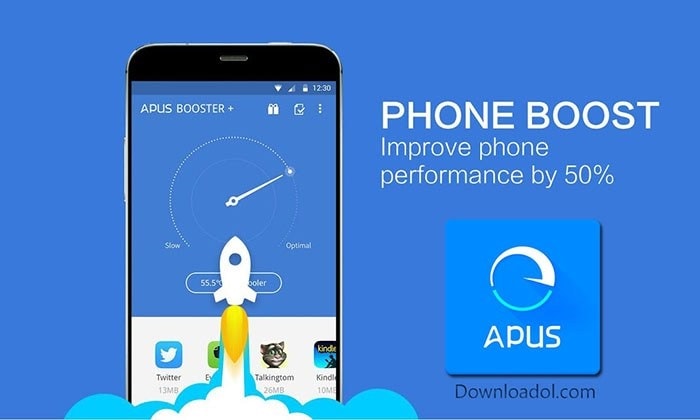
Google Play Store Ratings: - 4.6/5
Features
• Comprehensive Booster
Apus Booster is an excellent tool to release memory by more than 50%, and drastically speed up your phone.
• Cache Cleaner
With perfect accuracy, Apus Booster can be the cache cleaner to detect and clean cache junk, ad file, obsolete trash, memory cache, and other junk files to reclaim storage (but not music cache).
• Battery Booster
This speed booster specializes in effectively shutting down background apps running needlessly, which can boost RAM, speed up your phone, and minimize battery consumption.
• CPU Cooler
Detect and clean apps that cause overheating. In one tap, cool down mobile in seconds.
• App Lock
Keeping sensitive information secure from prying eyes is a big concern, but with our new built-in App Lock feature, you can easily hide any desired apps with ease.
• Ignore List
Apps added to the ignore list will not be forced to shut down when you boost your phone to accelerate its performance.
In this article today we talked about the top six booster apps for Android. Nowadays, many apps are available on all the third-party websites that claim they are the best speed booster and no other application can compete with them but actually, most of them turn out to be fake so please be careful while downloading these apps and try to download only from Google Play Store or official website.
Android Erase
- Android Diagnostics
- 1. Fix Android Microphone Issues
- 2. Test NFC on Android Device
- 3. Check Android Device in Minutes
- 4. Apps For Sensor Check Android
- 5. Apps for Testing Device's Hardware
- 6. Tools for Conducting Screen Tests
- 7. Ways to Check Phone's Vibrations
- 8. Check Mobile Signal Strength
- 9.Realme Touch Screen Test Codes
- 10.Android Codes To Test Touch Screen
- 11.Phone Processor Speed Tests
- Erase Android
- 1. Delete Browsing History on Android
- 2. Clear App Data and Cache on Android
- 3. Delete Photos from Android
- 4. Wipe Android When It's Lost
- 5. Wipe Cache Partition on Android
- 6. Delete Text Messages on Android
- 7. Delete WhatsApp Backup
- 8. Wipe Data or Factory Reset
- 9. Erase Android Data Before Selling
- 10. Delete Contacts on Android
- 11.Delete Multiple Contacts on Android
- 12.Wipe Android Phone before Selling
- 13.Delete Photos on Android
- 14.Remove Pre-installed Apps
- 15.Delete Apps on Android
- 16. Access Trash on Android
- Android Reset
- 1. Restart Phone without Power Button
- 2. Reset Phone without Volume Buttons
- 3. Factory Reset Android Phone
- 4. Hard Reset Android Phone Using PC
- 5. Hard Reset Locked Infinix Phone
- 6. Factory Reset Lenovo Phone
- 7. Factory Reset Android Tablets
- 8. Factory Reset Lenovo Tablets
- 9. Format Your Android Phone
- 10. Hard Reset Android Phones
- 11.Reset Android Without Home Button
- 12.Restart Your Android Phone
- 13.Soft Reset Android Devices
- 14.Reset Android without Losing Data
- 15.Ways to Hard Reset Tecno Spark
- 16.Updated Android Factory Reset Code
- Data Erase Apps
- 1. Speed Booster for Android
- 2. Android Cleaners to Boost Device
- 3. Data Erase Apps to Protect Privacy
- 4. Data Eraser Apps to Wipe Android
- 5. 15 Best Cleaning Apps for Android
- Sell Old Android

















Alice MJ
staff Editor