Full Guide to Unlock Your AT&T Phone
Oct 13, 2025 • Filed to: Screen Lock Removal • Proven solutions
AT&T phones come under a contract period during which you cannot switch to another carrier. But there can be many circumstances when the need to unlock AT&T device arises. For example:
- You are traveling to a different country and want to use your phone on another carrier
- Your AT&T phone is no longer economically viable
- You are just tired of your current carrier
If you unlock your AT&T phone, you can easily switch to another carrier of your choice. Be assured that unlocking your AT&T device does not harm the security of your AT&T phone. Our guide to performing AT&T unlock is safe and easy to follow.

Some Requirements You Must Know!
This is what you have to read before unlocking your device, otherwise, it’s hard to make sure it’ll be successful in the end.
Go to https://www.att.com/deviceunlock/ and check if you meet the conditions to unlock AT&T device.
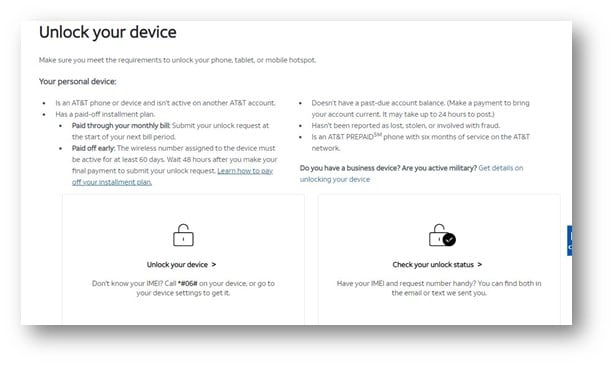
Steps to unlock your AT&T phone
After checking the requirements to unlock AT&T device and if you meet all the conditions, follow the instructions given below to unlock AT&T phone:
Submitting AT&T unlock request
- Navigate to the AT&T Online Unlocking Portal. There will be an option to 'Unlock Your Device' Click on it.
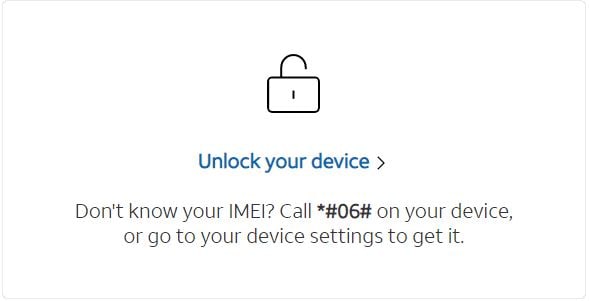
- You will be asked if you have an AT&T mobile number. Choose YES
- Enter your ten-digit mobile number
- Perform CAPTCHA verification
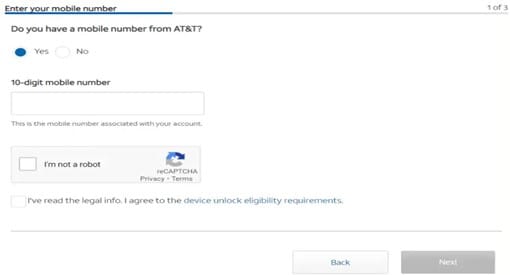
- Fill out all the required information and wait for the verification email to arrive at your email address.
- It contains a link you must follow to complete your AT&T unlock request. You must visit the link within 24 hours, or you will have to repeat the process.

AT&T will approve your unlock request if you are eligible to unlock your device. AT&T will send you an AT&T 16-digit network unlock code and unlock instructions via email.
As an iPhone user, if your iPhone is locked to AT&T, then Dr.Fone - Screen Unlock is the tool you need to perform AT&T device unlock.
Dr.Fone - Screen Unlock (only for iOS SIM card unlock)
With an iPhone is locked to AT&T, and you want to unlock it, then follow the complete guide given below to unlock AT&T phone.
- Download the Dr.Fone - Screen Unlock tool
- Install and Run Dr.Fone - Screen Unlock and click on "Remove SIM Locked".

- Ascertain that your iPhone is connected to the computer. To proceed, click "Start."

- Dr.Fone will send your device a configuration profile. To proceed, click "Unlock Now."

- Follow our guide to jailbreak your device, this is what the unlock process really requires!

- If you pass successfully the jailbreak process, now you can read the new process about SIM card for removing SIM lock.

- Everything is easy now, Dr.Fone will remove the SIM lock for you soon.

- When your mouse is on the "Done" button, it means the removal process is completely over.

Congratulations! You can now use any network carrier and SIM card!
Conclusion:
Do you still worry about some problems with your phone and no expert is around you to help? With Dr.Fone, you could do a lot to improve your phone use experience largely without asking anybody; more surprises in Dr.Fone are waiting for you. If you find our service helpful, please give us a thumbs up on our social media; we will greatly appreciate it!
SIM Unlock
- 1 SIM Unlock
- Unlock iPhone with/without SIM Card
- Unlock Android Code
- Unlock Android Without Code
- SIM Unlock my iPhone
- Get Free SIM Network Unlock Codes
- Best SIM Network Unlock Pin
- Top Galax SIM Unlock APK
- Top SIM Unlock APK
- SIM Unlock Code
- HTC SIM Unlock
- HTC Unlock Code Generators
- Android SIM Unlock
- Best SIM Unlock Service
- Motorola Unlock Code
- Unlock Moto G
- Unlock LG Phone
- LG Unlock Code
- Unlock Sony Xperia
- Sony Unlock Code
- Android Unlock Software
- Android SIM Unlock Generator
- Samsung Unlock Codes
- Carrier Unlock Android
- SIM Unlock Android without Code
- Unlock iPhone without SIM
- How to Unlock iPhone 6
- How to Unlock AT&T iPhone
- How to Unlock SIM on iPhone 7 Plus
- How to Unlock SIM Card without Jailbreak
- How to SIM Unlock iPhone
- How to Factory Unlock iPhone
- How to Unlock AT&T iPhone
- Unlock AT&T Phone
- Vodafone Unlock Code
- Unlock Telstra iPhone
- Unlock Verizon iPhone
- How to Unlock a Verizon Phone
- Unlock T Mobile iPhone
- Factory Unlock iPhone
- Check iPhone Unlock Status
- 2 IMEI

















James Davis
staff Editor