How to Unlock AT&T iPhone with 3 Methods
Oct 24, 2025 • Filed to: Screen Lock Removal • Proven solutions
Dr.Fone Basic:
Better Control for Your Phone
Manage, transfer, back up, restore, and mirror your device
You might have heard talk of unlocking an iPhone or breaking the carrier lock of an iPhone. This means that you take an iPhone which is locked into a specific carrier and unlock it so that it can be accessed by other carriers as well. It is beneficial to unlock iPhone AT&T as you can then have wider accessibility. Doing so often has the phone dubbed as a SIM-free or contract-free phone. That basically sums it up because an AT&T iPhone unlock can be liberating.
However, without a proper guide the process for AT&T iPhone unlock may get somewhat harrowing, or even end up with bad ESN on your iPhone. As such, this article makes that process easy for you by detailing how to unlock AT&T iPhone by AT&T and without SIM card as well.
- Part 1: How to Unlock AT&T iPhone using SIM Unlock Service
- Part 2: How to Unlock AT&T iPhone using iPhoneIMEI.net
- Part 3: How to Unlock AT&T iPhone by AT&T
Part 1: How to Unlock AT&T iPhone without SIM Card
If you want to unlock iPhone AT&T without a SIM card then a great tool that you can make use of is DoctorSIM - SIM Unlock Service. The truly unique and great thing about this tool is its ease of use and convenience relative to the other approaches available in the market at the moment. It is safe, legal, hassle-free and most importantly, it can be done independently over a simple 3-step process. Furthermore, it is also a permanent solution, which means once broken the carrier lock, you never have to do so again. It's liberated for life.
Read on to find out how to unlock iPhone AT&T without a SIM card via DoctorSIM. However, it might be helpful to first check whether your iPhone is already unlocked (if you're not sure.)
How to unlock AT&T iPhone without SIM card
Once you've verified that your iPhone really is locked, you can follow the next steps.
Step 1: Select your Phone brand logo and name from a display list.
Step 2: Select the Relevant Information.
You'll be asked to provide the Phone Model, Country and Network Provider details.
Step 3: Retrieve the IMEI Code.
This is similar to the steps you followed to check your status. Retrieve your IMEI number by pressing #06#
Enter the first 15 digits, and then also add your email address so you may receive the unlock code.
Step 4: Email Confirmation.
You've just got to wait a while. Within the guaranteed period you'll receive a mail with further instructions and the unlock code.
Step 5: Enter Code.
You've just got to enter the unlock code to your phone to AT&T unlock iPhone.
Part 2: How to unlock AT&T iPhone using iPhoneIMEI.net
iPhoneIMEI.net is a great iPhone Unlock Service by which you can factory unlock pretty much any iPhone working on any OS at all, all without jailbreaking. One of the many unique and cool features about this is that you no longer have to worry about iOS upgrade or syncing it to iTunes, because your iPhone will never be relocked.Also, your warranty remains intact with this. Here's how you can go about making use of this iPhone unlock service.

On iPhoneIMEI.net official website, just select your iPhone model and the network carrier your iphone is locked to, it will direct you to another page. Once you have followed the page instruction to finish the order, iPhone IMEI will submit your iPhone IMEI to the carrier provider and whitelist your device from Apple database. It usually takes 1-5 days. After it's unlocked, you will receive an email notification.
Part 3: How to unlock AT&T iPhone by AT&T
This is an alternative means by which you can AT&T unlock iPhone. It is a tad more cumbersome and may take a little more time, but is another legitimate means you could opt for should you wish to do so. This is done by directly getting in contact with your Carrier. If you already know that your carrier is AT&T, you can contact them directly and get your iPhone unlocked as follows:
Step 1: Go to their Site and Contact them.
1. Go to https://www.att.com/deviceunlock/?#/ first. This is the official location whereby you can contact them.
2. The page will list out certain eligibility requirements. You have to read and agree to them before clicking 'Continue.'
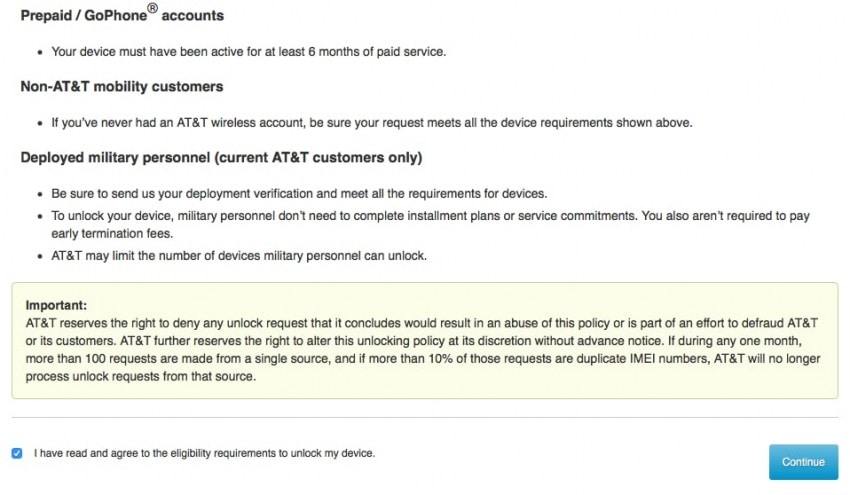
3. Next, you have to fill up the Request Form, including details about your Wireless number.
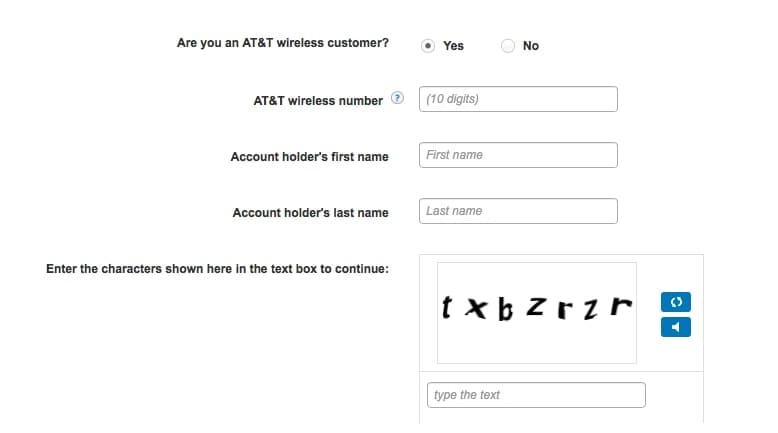
Step 2: Email confirmation.
1. You'll receive the unlock request number via email.
2. You need to click on the provided link within 24 hours in order for your unlock request to be officially accepted.
Step 3: Response.
1. You should hear back from AT&T within 2 days.
2. If your request has been successful, they'll send you further instructions about how to unlock your iPhone.
Requirements:
However, AT&T has the right to dismiss anyone's request based on several requirements and criteria, so your application may yet be either rejected or you may have to go through further steps. It is a good idea to go through their requirements before you fill their form.
1. The obvious requirement is that your iPhone must be locked to AT&T, else you should go to the relevant carrier page.
2. You iPhone couldn't have been reported as either lost or stolen.
3. No record of it having been linked to any criminal or fraudulent activities.
4. All termination fees have been paid in full, and all the other iPhone installment plans, etc, have been completed.
5. After upgrading iPhone you must wait 14 days before you're eligible for unlock.
Finding out how to unlock AT&T iPhone can be harrowing if you don't know where to look, especially because performing the unlock can be so crucial for many people in order to access other carriers.
Both the options mentioned above offer a legitimate means by which you can AT&T unlock your iPhone, whether done without a SIM card or by contacting the AT&T carrier.
However, going by personal experience the DoctorSIM alternative offers a much smoother, efficient and quicker alternative to contacting the AT&T carriers. It is also more secure because if you are going via the carrier without a SIM card then you'll need to back up your iPhone, then delete and restore it as well (for security measures). This isn't just a time consuming process, but it can also prove to be risky. Furthermore, AT&T has a lot of checks and requisites in place which can keep your iPhone from being unlocked, and even if you do pass the requisites it's still a time-consuming process which may still be rejected as AT&T has final say. As such, going via DoctorSIM gives you complete agency and conveniently AT&T unlocks iPhone without any data loss, through a simple 3 step process.
Dr.Fone Basic:
Better Control for Your Phone
Manage, transfer, back up, restore, and mirror your device
iPhone Unlock
- Access Locked iPhone
- 1. Reset Locked iPhone Without iTunes
- 2. Erase Locked iPhone
- 3. Get Into Locked iPhone
- 4. Factory Reset Locked iPhone
- 5. Reset Locked iPhone
- 6. iPhone Is Disabled
- 7. Fix iPhone Unavailable Issue
- 8. Forgot Locked Notes Password
- 9. Unlock Total Wireless Phone
- 10. Review of doctorSIM Unlock
- iPhone Lock Screen
- 1. Lock Apps on iPhone
- 2. Bypass iPhone Passcode
- 3. Unlock Disabled iPhone Without PC
- 4. Disable One More Minute Screen Time
- 5. Unlock iPhone Passcode Screen
- 6. Reset iPhone Password
- 7. Auto Lock Never on iPhone
- 8. Remove Carrier Lock/SIM Restrictions
- 9. Get iMei Number on Locked iPhone
- 10. Add a New Face ID
- 11. iPhone Passcode Expired Pop-Up
- 12. Control Display Rotation
- 13. Fix iPhone is Disabled Connect to iTunes
- 14. Fix Turn Passcode Off Greyed Out
- 15. Get iPhone out of Demo Mode
- 16. Unlock Unresponsive Screen
- 17. iPhone Ask for Passcode After Reset
- Remove iCloud Lock
- 1. Unlock an iPhone 7 Plus iCloud
- 2. iOS 18 iCloud Unlock
- 3. iOS 26 iCloud Unlock
- 4. Crack iCloud-Locked iPhones to Sell
- 5. Jailbreak iCloud Locked iPhone
- 6. What To Do If You Bought A Locked iPhone?
- 7. Fix iPhone Unavailable No Erase Option
- 8. Find iCloud Email Address on Apple Device
- 9. Broque Ramdisk iCloud Bypass
- Unlock Apple ID
- 1. Remove Payment Method on iPhone
- 2. Create a New Apple ID Account
- 3. Change Apple ID on iPad
- 4. Change Your Apple ID Password
- 5. Apple ID Not Active
- 6. Fix Wrong Apple ID Issue on iPhone
- 7. Fix This Person Is Not Active
- 8. New iCloud Terms and Conditions
- 9. Fix Apple ID Account Unavailable
- 10.Find Apple ID by IMEI
- 11. Unlink 2 iPhones with the Same Apple ID
- 12. Reset Password at appleid.apple.com
- 13. App Store Keep Asking for Password
- 14. Find Apple ID Password No Reset
- 15. Trusted Devices List Not Available
- Remove SIM Lock
- 1. Unlock iPhone Using Unlock Chip
- 2. Unlock iPhone for Free
- 3. Unlock iPhone Online
- 4. Factory Unlock iPhone
- 5. SIM Unlock iPhone
- 6. Unlock AT&T iPhone
- 7. Unlock iPhone with IMEI Code
- 8. Unlock iPhone without SIM Card
- 9. Unlock Cricket iPhone
- 10. Unlock iPhone with/without SIM Card
- 11. Unlock T-Mobile iPhone
- 12. Unlock Verizon iPhone
- 13. iPhone IMEI Checker
- 14. Unlock Xfinity iPhone
- 15. Unlock iPhone From The Carrier
- 16. Turbo SIM iPhone
- 17. Get the Sprint Unlock Codes
- 18. Unlock a Sprint Phone
- 19. Fix When iPhone Says No Sim
- Unlock iPhone MDM
- 1. Remove MDM from iPhone
- 2. Remote Management on iPhone
- 3. MDM VS MAM
- 4. Top MDM Bypass Tools
- 5. IoT Device Management
- 6. Unified Endpoint Management
- 7. Enterprise Mobility Management
- 8. Top 10 Proxy Websites
- 9. Hindilinks4u Alternatives
- Unlock Screen Time Passcode
- 1. Reset Screen Time Passcode
- 2. Turn Off Screen Time without Passcode
- 3. Screen Time Passcode Not Working
- 4. Disable Parental Controls
- 5. Bypass Screen Time on iPhone Without Password
- 6. Delete Screen Time History on iPhone
- 7. Turn Off Downtime on iPhone
- 8. Download Age Restricted Videos
- MDM Unblock Games/Websites
- 1. Basketball Stars Game Unblocked
- 2. Play Getaway Shootout Unblocked
- 3. Play Build Now GG Unblocked
- 4. BitLife Unblocked
- 5. 10 Best Unblocked Anime Websites
- 6. Best Unblocked Game Websites
- 7. 1v1 LOL Unblocked
- 8. Get Poly Track Unblocked
- 9. Music Websites Unblocked
- 10. Spotify Unblocked
- 11. Snow Rider 3D Unblocked
- Unlock Apple Watch
- Unlock iPod Touch
- ● Manage/transfer/recover data
- ● Unlock screen/activate/FRP lock
- ● Fix most iOS and Android issues
- Unlock Now Unlock Now Unlock Now

















Selena Lee
chief Editor