
Top 4 Sony Xperia Unlock Code Generators
Oct 24, 2025 • Filed to: Screen Lock Removal • Proven solutions
Dr.Fone Basic:
Better Control for Your Phone
Manage, transfer, back up, restore, and mirror your device
The Sony Xperia line consists of great smartphones that are steadily gaining popularity and a good reputation among consumers. As demand increases, network service providers are buying more units from manufacturers to lock them with their plans. If you purchased your Sony Xperia from a carrier, it’s likely locked to that carrier’s network.
If you're satisfied with the carrier's service and fees, this isn't a problem. But what if you need to travel abroad or want to switch to a cheaper network? That's when you face issues. Many users seek ways to unlock their Sony Xperia. Luckily, we've found the top four Sony Xperia unlock code generators to help you easily sim unlock your device. These Sony Ericsson unlock code generators can free your phone from carrier restrictions in no time!
Part 1: DoctorSIM toolkit - SIM Unlock Service
The first Sony Xperia unlock code generator is SIM Unlok Service, which is introduced by DoctorSIM. It works perfectly for SIM unlocking thousands of Android and iOS devices. It helps you sim unlock the Sony Xperia device permanently and you can use it on any carrier provider in the world. Most importantly, this method does not void your phone's warranty.
Here is how to use SIM Unlock Service to unlock Sony Xperia.
Step 1. Visit the SIM Unlock Service website and click on "Select Your Phone." Choose your phone brand from the list.
Step 2. Enter your phone model, IMEI number, and contact information, then place your order.
Step 3. You'll receive the unlock code and instructions via email. Follow the simple steps to unlock your phone—no technical skills needed.
Tips: If you've forgotten your Sony Xperia screen lock, Wondershare Dr.Fone - Screen Unlock (Android) is here to help you out. This tool supports unlocking various screen locks, including patterns, PINs, passwords, and fingerprints. You don't need to be tech-savvy to use it—Dr.Fone makes the process simple and straightforward.
In just a few steps, you can unlock your phone quickly and safely without any hassle. Whether you're locked out of your phone due to a forgotten password or a second-hand device with a locked screen, Dr.Fone has you covered. It's a reliable solution that ensures you regain access to your Sony Xperia without any technical headaches.
How To Unlock Android Lock Screen?
4,039,074 people have downloaded it
Part 2: UnlockSimPhone.com
UnlockSimPhone.com is a hybrid of various locking solutions, apps and other tools---it is a one-stop solution centre for many of your device-related issues. Instead of paying your carrier a fee for the unlocking code, you can use this software for free. The website calculates and generates an unlocking code based on your Sony Xperia's IMEI number within a few minutes. The unlocking process is safe, simple and 100% effective regardless of the carrier you are with.
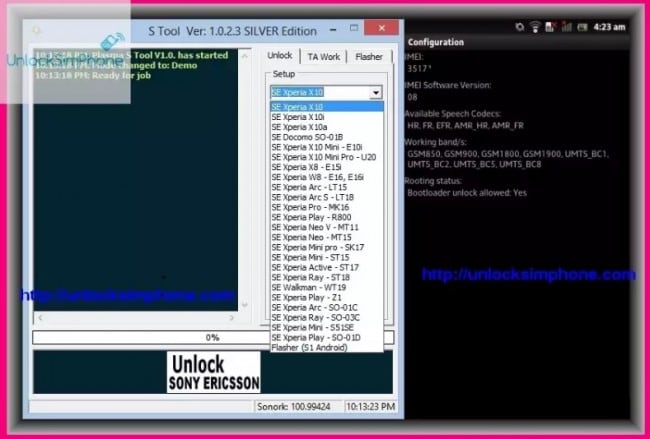
Here is how to use the software:
- Remove your SIM card from your Sony Xperia and connect your mobile device to your computer.
- If you have not done it yet, enable USB debugging on your device.
- Click the Check connection button once.
- Turn off your device once you see the OK message and disconnect your phone from your computer.
- Press down the Back key while re-establishing the connection.
- Install all the prompted drivers.
- Release the Back key when you see the phone's information on the screen.
- Follow all the instructions on the screen.
Part 3: Sim-Unlock.net
sim-unlock.net is a fully automated system that helps users unlock a wide range of mobile devices. Since everything is automated, the process of getting the unlock code is fast and efficient. The Sony Ericsson unlock code generator is constantly updated with a list of compatible devices so if you need to use it again in the future, you can rely on this website to be there for you.
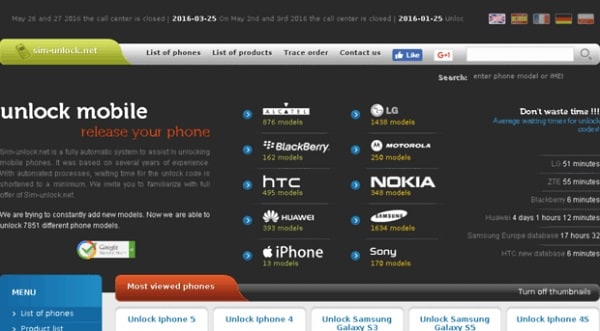
Here is how to use the website:
- Check the code counter and make sure that the number beside Network is not 0. You will not get to use this website if it is "0".
- After checking, find your Sony Xperia model and click the Unlock button.
- Click the Unlock Sony Xperia [Model] button.
- From the dropdown menu, choose your network. Choose the product that most fit you and click the Order button.
- Key in your device's IMEI number and click the Make Order button.
- Follow the payment instructions and wait for the unlock code.
- Insert your new SIM card and key in the code when prompted.
Part 4: Unlock Network
Unlock Network is a simple website that will provide you with an effective unlock code. Its Sony unlock code generator is easy to follow---it even has a step-by-step outline of the whole process. It is also one of the most affordable and only take several minutes to generate the unlock code.
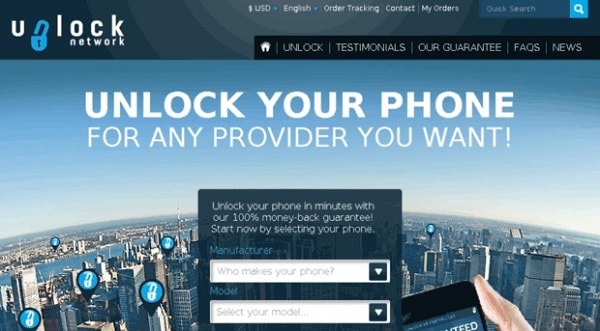
Here is how to use the website:
- Select the Sony Xperia model by searching for it using the drop-down menu. Click the Next button to proceed to the next step.
- From the drop-down menu, select your Country and Network. If you do not know the name of your original provider or cannot find it on the list, check the check box next to I don't know the name of the original network provider / Can't find it . Click the Next button.
- You will then be able to see how much would the cost be.
- Complete all the information fields needed i.e. IMEI, name and email. Click the Order Now button.
- Follow the payment instructions and wait for the email that contains the generated unlock code.
- Insert the new SIM card into your Sony Xperia and key in the unlock code when prompted.
Before unlocking your Sony Xperia, you will need to answer a couple of questions:
- Will you be breaching your contract with you network service provider?
- Do you know how many attempts you get to key the unlocking code?
Remember that you can only successfully use these generated unlock codes if your contract with your network service provider has ended. If it has not, it is best to approach them to pay any contract termination fees and unlock code charges (if any).
You would also need to know how many times you can key in the unlock codes so that you do not accidentally lock yourself out of your Sony Xperia forever. If it is hard locked, again, your only choice is to see someone from your network service provider to get your Sony Xperia unlocked.
In short, checking with your network service provider and if you can actually unlock your device before performing or purchasing anything to unlock your Sony Xperia is extremely important. This is to avoid ending up behind bars or locked out from your device.
These are some of the better Sony unlock code generators but if you have others that are proven to be effective, do let us know!
Dr.Fone Basic:
Better Control for Your Phone
Manage, transfer, back up, restore, and mirror your device
Sony Manage
- Sony Transfer
- 1. Transfer Files from Sony to Mac
- 2. Transfer Whatsapp from Sony to iOS
- 3. Transfer Contacts from Sony to iOS
- 4. Transfer Music from Mac to Sony
- 5. Transfer WhatsApp from iOS to Sony
- Sony Unlock
- Sony Problems
- 1. Enable USB Debugging on Sony Xperia
- 2. Android App Not Installed Error
- 3. Black Screen of Death
- 4. Bricked Your Android Phone
- 5. Encryption Unsuccessful Error
- 6. Stuck at Android System Recovery
- 7. Android Phone Won't Turn On
- 9. Android Stuck on Boot Screen
- 10. Android.Process.Media Has Stopped
- 8. Flash Dead Android Phone
- 9. Google Play Services Won't Update
- 10. Settings Has Stopped on Android
- Sony Tips
- 1. Perform Hard Reset on Sony Xperia
- 2. Root Sony Devices
- 3. Top 8 Android Contact Manager
- 4. iTunes Alternatives for Android
- 5. Top Game Hacker Apps for Android
- 6. Mirror Sony Screen to PC
- 7. Backup Sony to PC In Minutes
- 8. Control Sony Phone from PC
- 9. Format Your Sony Phone
- 10. Update Sony Android 6.0
- ● Manage/transfer/recover data
- ● Unlock screen/activate/FRP lock
- ● Fix most iOS and Android issues
- Manage Now Manage Now Manage Now

















Selena Lee
chief Editor