Free Samsung Unlock Codes: 3 Samsung Mobile Unlocking Services
Oct 24, 2025 • Filed to: Screen Lock Removal • Proven solutions
Dr.Fone Basic:
Better Control for Your Phone
Manage, transfer, back up, restore, and mirror your device
Samsung is one of the leading manufacturers of smartphones in the world. Though, if you have to travel abroad and still use your Samsung mobile with a local carrier, you may need to unlock your phone first. Unlocking your phone has so many benefits. First of all, it is completely legal and does not affect the warranty of your device at all. Your phone can connect to any network carrier without any problem and you can have complete network coverage wherever you go. It helps you save money in the long run and you can always change your current plan to suit your convenience. Get all these benefits by just unlocking your Samsung phone.
To help you unlock your Samsung phone, many websites provide that can provide you with unlock codes for free. Here, we are going to help you with very suitable and efficient ways to get free Samsung to unlock codes easily.
Part 1: FreeUlock
FreeUlock is a website that provides unlock codes for Samsung for free. You can get free Samsung to unlock codes by following a list of easy steps. To unlock your Samsung phone using FreeUlock, follow the steps below.
1) Dial *#06# on your phone to get your IMEI number. Note down the IMEI number and supply it to the interface.
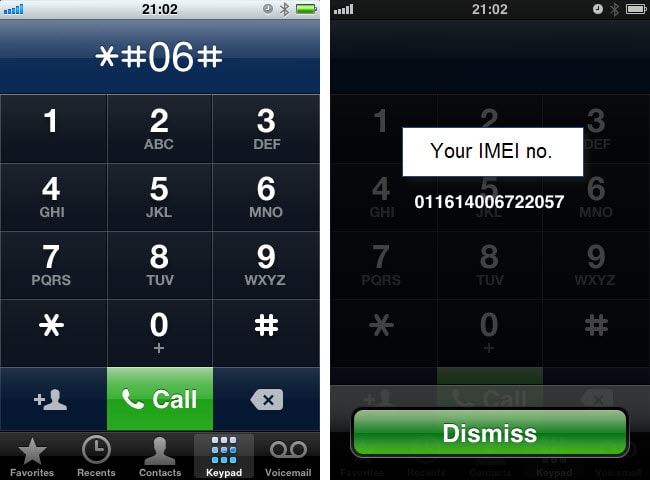
2) On the home page, enter your original carrier network, your Samsung model, IMEI number, and your email address.
3) You will receive an email with free unlock codes Samsung.
4) Switch off your phone completely and replace your old SIM with the new SIM with a different network. Switch on your phone and you will be asked to enter the unlock code. Enter the unlock code correctly and you can now use your phone with any network.

Part 2: WorldUnlock Codes Calculator
The WorldUnlock codes calculator is a simple tool to unlock android phones. You can easily get free unlock codes for Samsung using this tool. It is an easy-to-use tool and can supply productive results in a short period. Follow the steps below and unlock your phone easily.
1) Download and install the WorldUnlock codes calculator on your device. You can download it from here.
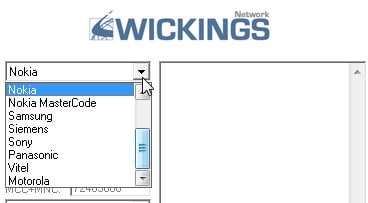
2) Enter your IMEI number, phone model, location, and manufacturer. Once you are done, click “Calculate” and your free unlock codes Samsung will be generated.
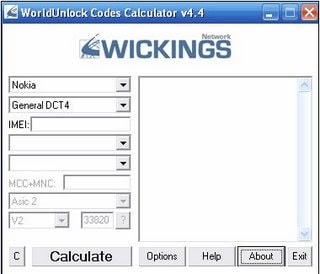
3) Select the code depending on your phone model and reboot your device.
4) Once the phone is restarted, the blocking codes will be gone and your phone will be free to use. Now your Samsung phone is free to use any network carrier.
Part 3: Unlock Locked Screen - Dr.Fone - Screen Unlock (Android)
You can use Dr.Fone - Screen Unlock (Android) to easily unlock your phone's locked screen, pattern, Samsung FRP lock, Google account, etc. It is extremely easy to use and the process has a quick turnaround time. It is completely reliable and there will be no harm done to your phone settings or any other kind of data on your device. Follow the steps below to know how to unlock your Samsung phone using Dr.Fone.

Dr.Fone - Screen Unlock (Android)
The fastest way to unlock your phone.
- Simple process, permanent results.
- Supports mainstream smartphones, including Samsung, LG, Huawei, Xiaomi, etc.
- No risk to your phone. Keep data for some Samsung and LG devices
1) Download and install Dr. Fone for Android on your computer. You can click the button below to download it.
2) Launch Dr. Fone on your computer and select “Screen Unlock” .

3) Connect your device to the computer via a USB cable. Make sure you have enabled USB debugging. Usually, your phone will be automatically detected.
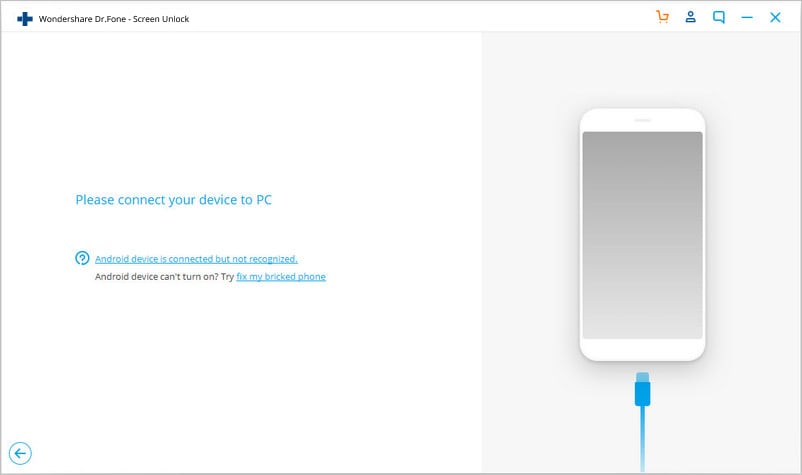
4) Follow the instructions to enter Download mode on the android device.

5) Download the recovery package on Dr.Fone software.

6) Start to remove screen lock from your phone util it completes.

Using your phone with only just one carrier is sometimes troublesome. Instead, you can just unlock your phone and use any network carrier at any place you want. Use any of the methods given above and you can unlock your Samsung phone at your ease and free. All the processes above are extremely easy to use. You can easily get free unlock codes for Samsung using these services.
With an unlocked device, you can customize your phone as per your wish. Locked phones have a software lock that ties you down to the pre-installed applications and settings. Make the most out of your Samsung phone by unlocking it with the help of these free Samsung unlock codes. This will make your phone compatible with any network carrier and let you travel without a hitch. Use your preferred network carrier at any place without any trouble and be free of the carrier limits. Never again, you have to pay for roaming charges. Get your Samsung phone unlocked now and break out of your network limits.
Dr.Fone Basic:
Better Control for Your Phone
Manage, transfer, back up, restore, and mirror your device
Samusng Unlock
- Samsung Code
- 1. Samsung Unlock Code List
- 2. Samsung Reset Code List
- 3. Samsung Secret Code List
- 4. Check Screen Using Secret Codes
- 5. Samsung Unlock Code Generators
- 6. Free Samsung Unlock Code
- 7. Free Samsung Unlock Code Generators
- 8. Samsung Galaxy S2 Unlock Code
- Samsung A Series FRP Bypass
- 1. Samsung A01 FRP Bypass
- 2. Samsung A01 Core FRP Bypass
- 3. Samsung A02/A02s FRP Bypass
- 4. Samsung A2 Core FRP Bypass
- 5. Samsung A10/A10s FRP Bypass
- 6. Samsung A11 FRP Bypass
- 7. Samsung A12 FRP Bypass
- 8. Samsung A20/A20S FRP Bypass
- 9. Samsung A30/30s FRP Bypass
- 10. Samsung A50 FRP Bypass
- 11. Samsung A51 FRP Bypass
- Samsung J Series FRP Bypass
- 1. Samsung J2 FRP Bypass
- 2. Samsung J4 FRP Bypass
- 3. Samsung J5 Prime FRP Bypass
- 4. Samsung J6 FRP Bypass
- 5. Samsung J7 FRP Bypass
- 6. Samsung J7 Prime FRP Bypass
- 7. Samsung J250 FRP Bypass
- Samsung FRP Bypass for Others
- 1. Samsung S7 FRP Bypass
- 2. Samsung S22 FRP Bypass
- 3. Samsung M01 FRP Bypass
- 4. Samsung M11 FRP Bypass
- 5. Samsung G532F FRP Bypass
- 6. Samsung G531F/G531H FRP Bypass
- 7. Samsung Google Verification Bypass
- 8. HushSMS APK FRP Unlock
- 9. Samsung Android 11 FRP Bypass
- 10. Samsung FRP Bypass Without PC
- 11. Bypass Samsung S24 FRP Lock
- Samsung Factory/Hard Reset
- 1. Reboot Samsung
- 2. Hard Reset Samsung
- 3. Reset Locked Samsung Phone
- 4. Reset Samsung Tablet
- 5. Reset Samsung Without Password
- 6. Reset Samsung Account Password
- 7. Reset Samsung Galaxy S3
- 8. Reset Samsung Galaxy S4
- 9. Reset Samsung Galaxy S5
- 10. Reset Samsung Galaxy S9/S10
- 11. Reset Samsung Galaxy J5/J7
- 12. Reset Samsung A12
- 13. Factory Reset Samsung Tablet
- Samsung S Series Screen Unlock
- 1. Samsung S2 Screen Unlock
- 2. Samsung S3 Screen Unlock
- 3. Samsung S4 Screen Unlock
- 4. Samsung S5 Screen Unlock
- 5. Samsung S6 Screen Unlock
- 6. Samsung S7/S8 Screen Unlock
- 7. Samsung S20 Screen Unlock
- 8. Samsung S22 Ultra Screen Unlock
- 9. Hack Samsung Galaxy S6/S5/S4/S3
- Samsung Screen Unlock Tools
- 1. Best Samsung Unlock Software
- 2. Forgot Samsung Galaxy Password
- 3. Bypass Samsung Lock Screen PIN
- 4. Unlock Samsung Galaxy Phones
- 5. Unlock Bootloader on Samsung
- 6. Unlock Home Screen Layout
- 7. Unlock Samsung Password
- 8. Remove Google Account
- 9. MDM Remove Tools
- 10. Samsung Knox Disable Guide
- 11. Samsung Reactivation Lock
- Samsung SIM Unlock
- ● Manage/transfer/recover data
- ● Unlock screen/activate/FRP lock
- ● Fix most iOS and Android issues
- Unlock Now Unlock Now Unlock Now



















James Davis
staff Editor