
Top 10 Free Apps to Check IMEI on iPhone and Android (2026)
Dec 31, 2025 • Filed to: Screen Lock Removal • Proven solutions
Dr.Fone Basic:
Better Control for Your Phone
Manage, transfer, back up, restore, and mirror your device
Your phone’s IMEI is its digital fingerprint — a 15-digit code that unlocks a lot of useful facts: blacklist status, activation/MDM/iCloud lock, warranty dates, carrier lock and more. If you’re shopping for used devices, troubleshooting locks, or verifying a handset before resale, a reliable free IMEI check app is one of the first tools you should use.
We've tested dozens of apps and websites to bring you this definitive ranking based on:
- Accuracy of information
- Supported device details
- Speed of results
- User experience (no ads!)
- Mobile compatibility
Part 2: The 10 Best Free IMEI Checkers
1. Dr.Fone Unlock Online (Editor's Choice)
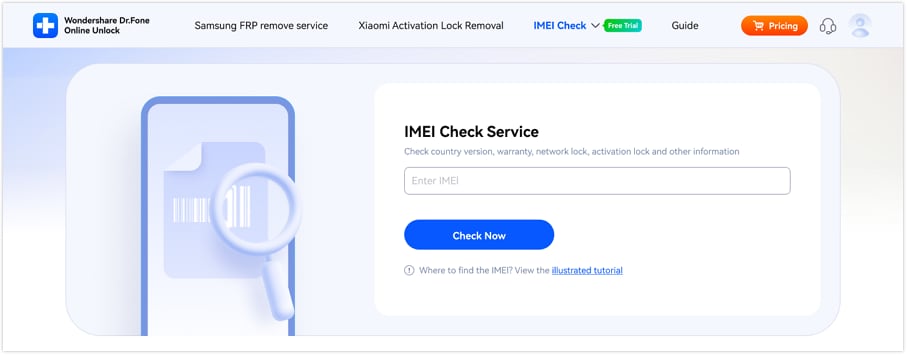
Dr.Fone Unlock Online is a comprehensive IMEI check tool that provides fast, accurate, and ad-free device information for both iPhone and Android devices. It supports key checks including:
- Apple Devices: iCloud status, Activation Lock, MDM Lock, Blacklist, Warranty, Full Info, Part Number
- Android Devices: Blacklist, Xiaomi Activation Lock, Samsung Knox Guard, Samsung Warranty, Google Warranty, Motorola Warranty, VIVO Warranty, LG Warranty, Realme Warranty, Huawei Info, Honor Info
Dr.Fone Unlock Online - Free IMEI Check
Quickly check your iPhone or Android device status for free, ad-free, and globally.
Key Features:
- ✔ First check completely free with no ads
- ✔ Returns results in under 60 seconds
- ✔ Supports devices worldwide
- ✔ Mobile-friendly, works on any smartphone browser
- ✔ Detailed reporting including carrier lock, warranty, and device specifications
How It Works:
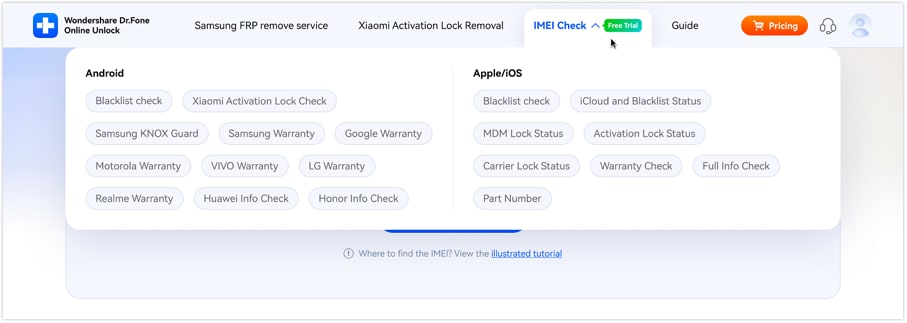
- Visit the Dr.Fone Unlock Online page.
- Enter your device’s IMEI number.
- Click “Check” and receive a full report in under 60 seconds.
- Optional: Upgrade to premium for advanced detailed report.
Perfect For: Users who need deep insights into both Apple and Android devices quickly and reliably
User Note: "Quick, accurate and clean — the Dr.Fone check told me the iCloud/activation state and warranty in under a minute."
2. IMEI24 - Best Overall

IMEI24 is one of the most reliable free IMEI checkers available online. It provides instant access to essential details like carrier lock status, warranty validation, and blacklist reports. With a lightweight, ad-free interface and no need for account registration, IMEI24 offers a smooth user experience across both iPhone and Android devices. It is especially useful for buyers of second-hand phones who want quick verification before making a purchase.
- Platform: Web-based (all devices)
- Free Features: Blacklist status, Carrier lock information, Warranty status
- Best For: General IMEI checks with decent detail
3. IMEI.info - Quick Basic Check

The site IMEI info does just what the name suggests. It allows you to enter your IMEI (International Mobile Equipment Identity) number and immediately get information about your device. This unique 15-digit number is used to identify and track mobile devices, as well as to provide information about the device's brand, model, specifications, and other details.
By simply entering your device's unique IMEI number on our website, you can unlock a wealth of knowledge, including its current status, authenticity verification, and other valuable details. This hassle-free tool is particularly useful in a variety of situations, such as when buying a used device and wanting to check its history, or when trying to recover a lost or stolen device. With our IMEI checker, you can make informed decisions, ensure your device's legitimacy, and enjoy peace of mind, all with just a few clicks.

- Platform: Web-based
- Free Features: Device specs, basic blacklist, warranty, coverage info
Read Customer Service Reviews of imei.info
- This page was very helpful when my phone was stolen, and with it's help I could check it's IMEI status! Also you can find lots of basic and more advanced informations about different devices on this page, which can be very helpful too! -- from Trustpilot
- Information did you provided me is wrong, because several times I contacted to Sprint and T-Mobile bile, and then confirm that the phone by IMEI that I provided he’s not in their database. -- from Trustpilot
Tips: You're going on a trip to Frankfort, but forgot to unlock your iPhone. You need to unlock it first, because you will get a message: "This iPhone is locked and cannot be used with another carrier." I highly recommend using Dr.Fone - Screen Unlock (iOS) to remove SIM lock if you have the need. This software is user-friendly, effective, and reliable, ensuring that your device is unlocked without any issues.
4. IMEICheck.com

IMEICheck.com is a versatile online tool that helps users quickly verify essential phone details such as SIM lock status, warranty coverage, and blacklist reports. Its clean design makes it easy to use even for first-time visitors, and it supports a wide range of phone models. While some advanced reports require a small fee, the free checks are sufficient for basic verification needs, especially when buying or selling second-hand devices.
- Platform: Web-based
- Free Features: Blacklist, SIM lock, model/specs, warranty info
5. eIMEI24
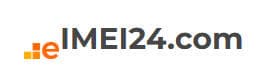
eIMEI24 is a convenient online IMEI checker that focuses on quick access to essential information such as model details, warranty status, and blacklist reports. It’s simple to use, requiring little to no registration, making it a practical choice for users who just want fast verification. While some premium features may require payment and users should ensure they are visiting the official domain, the free checks cover the most important details needed for everyday phone validation.
- Platform: Web-based
- Free Features: Basic model recognition, blacklist, warranty info
6. Manufacturer & Carrier Tools
Manufacturer and carrier portals provide official information directly from the source, including warranty coverage, repair eligibility, and some limited lock details. They are reliable for confirming official device status and repair history. However, they usually offer limited visibility into global blacklist status or network locks, and the interface may vary by manufacturer or carrier.
- Platform: Manufacturer/carrier web portals
- Free Features: Warranty info, repair coverage, limited lock info
- Best For: Verifying warranty and repair status
7. IMEI Blacklist National Services
IMEI Blacklist National Services provide authoritative information directly from government or carrier databases. They allow users to check if a phone has been reported lost or stolen within a specific country, ensuring buyers and sellers have reliable information. However, coverage is limited to certain countries, and global or cross-border blacklist status may not be available.
- Platform: Government/operator databases
- Free Features: National blacklist status for lost/stolen phones
8. Mobile Marketplace Tools (eBay/Swappa)
These marketplace tools offer convenient IMEI checks directly during the buying or selling process. They help ensure that devices are not reported lost or stolen before completing a transaction. While useful for quick verification, they are limited in scope and may not show full lock status or warranty details. For complete information, cross-checking with dedicated IMEI check apps is recommended.
Platform: Marketplace-integrated tools
Free Features: Limited IMEI verification during purchase
9. Community Tools & Forums
Community-driven resources provide step-by-step guidance, video tutorials, and tips from experienced users. They are ideal for learning how to use IMEI check tools and understanding results. However, the quality of information may vary, and they are not official sources, so cross-verifying with trusted tools is recommended.
- Platform: Web forums, YouTube walkthroughs
- Free Features: Tutorials on finding IMEI, interpreting results, using free IMEI check apps
10. YouTube Guided IMEI Check
YouTube tutorials provide visual, step-by-step guides for checking IMEI numbers on both iPhone and Android devices. They are ideal for beginners who prefer learning through videos and want clear instructions on how to find and interpret their device's IMEI. Note that these tutorials guide the process but do not provide the IMEI results directly; a separate IMEI checker is still required.
- Platform: YouTube tutorials
- Free Features: Step-by-step visual guides for iPhone and Android IMEI checks
Detailed Comparison Table
There are many IMEI check tools out there, but to keep things simple, we've focused on three leading services. The table below compares their key features, speed, and ad experience, helping you quickly identify which one suits your needs best.
| Rank | App | iOS Features | Android Features | Speed | Ads |
|---|---|---|---|---|---|
| 1 | Dr.Fone Unlock Online | Activation Lock, iCloud, MDM, Warranty | Knox, Xiaomi Lock, Brand Warranties | Very Fast | No |
| 2 | IMEI24 | Basic Warranty, Blacklist | Basic Blacklist, Specs | Fast | No |
| 3 | IMEI.info | Model/Spec, Warranty (varies) | Blacklist, Coverage | Medium | Yes |
Why Dr.Fone Stands Out
- Exclusive Checks: Only service showing Apple MDM, iCloud status, and Xiaomi activation locks in one place
- Mobile First: Optimized interface works perfectly on smartphones
- Step-by-Step Guidance: Guide for first-time users
Dr.Fone Unlock Online - Free IMEI Check
Quickly check your iPhone or Android device status for free, ad-free, and globally.
Final Recommendations
For fast, reliable device history without ads and comprehensive checks for both iPhone and Android devices, start with Dr.Fone Unlock Online and cross-validate with a second source like IMEI.info or IMEI24 for confidence.
FAQ
Q: Does IMEI check show carrier lock status?
A: Many free IMEI check apps report SIM/carrier lock status, but completeness varies by brand and region.
Q: Is there a truly ad-free free IMEI checker?
A: Few tools are completely ad-free at all usage levels; Dr.Fone provides a no-ads first check experience that’s practical for one-off lookups.
Q: Can an IMEI check show Samsung Knox or Xiaomi activation lock?
A: Advanced tools, including Dr.Fone Unlock Online, can show Samsung Knox, Xiaomi Activation Lock, Apple MDM, and Activation Lock.
Dr.Fone Basic:
Better Control for Your Phone
Manage, transfer, back up, restore, and mirror your device
iPhone Unlock
- Access Locked iPhone
- 1. Reset Locked iPhone Without iTunes
- 2. Erase Locked iPhone
- 3. Get Into Locked iPhone
- 4. Factory Reset Locked iPhone
- 5. Reset Locked iPhone
- 6. iPhone Is Disabled
- 7. Fix iPhone Unavailable Issue
- 8. Forgot Locked Notes Password
- 9. Unlock Total Wireless Phone
- 10. Review of doctorSIM Unlock
- iPhone Lock Screen
- 1. Lock Apps on iPhone
- 2. Bypass iPhone Passcode
- 3. Unlock Disabled iPhone Without PC
- 4. Disable One More Minute Screen Time
- 5. Unlock iPhone Passcode Screen
- 6. Reset iPhone Password
- 7. Auto Lock Never on iPhone
- 8. Remove Carrier Lock/SIM Restrictions
- 9. Get iMei Number on Locked iPhone
- 10. Add a New Face ID
- 11. iPhone Passcode Expired Pop-Up
- 12. Control Display Rotation
- 13. Fix iPhone is Disabled Connect to iTunes
- 14. Fix Turn Passcode Off Greyed Out
- 15. Get iPhone out of Demo Mode
- 16. Unlock Unresponsive Screen
- 17. iPhone Ask for Passcode After Reset
- Remove iCloud Lock
- 1. Unlock an iPhone 7 Plus iCloud
- 2. iOS 18 iCloud Unlock
- 3. iOS 26 iCloud Unlock
- 4. Crack iCloud-Locked iPhones to Sell
- 5. Jailbreak iCloud Locked iPhone
- 6. What To Do If You Bought A Locked iPhone?
- 7. Fix iPhone Unavailable No Erase Option
- 8. Find iCloud Email Address on Apple Device
- 9. Broque Ramdisk iCloud Bypass
- Unlock Apple ID
- 1. Remove Payment Method on iPhone
- 2. Create a New Apple ID Account
- 3. Change Apple ID on iPad
- 4. Change Your Apple ID Password
- 5. Apple ID Not Active
- 6. Fix Wrong Apple ID Issue on iPhone
- 7. Fix This Person Is Not Active
- 8. New iCloud Terms and Conditions
- 9. Fix Apple ID Account Unavailable
- 10.Find Apple ID by IMEI
- 11. Unlink 2 iPhones with the Same Apple ID
- 12. Reset Password at appleid.apple.com
- 13. App Store Keep Asking for Password
- 14. Find Apple ID Password No Reset
- 15. Trusted Devices List Not Available
- Remove SIM Lock
- 1. Unlock iPhone Using Unlock Chip
- 2. Unlock iPhone for Free
- 3. Unlock iPhone Online
- 4. Factory Unlock iPhone
- 5. SIM Unlock iPhone
- 6. Unlock AT&T iPhone
- 7. Unlock iPhone with IMEI Code
- 8. Unlock iPhone without SIM Card
- 9. Unlock Cricket iPhone
- 10. Unlock iPhone with/without SIM Card
- 11. Unlock T-Mobile iPhone
- 12. Unlock Verizon iPhone
- 13. iPhone IMEI Checker
- 14. Unlock Xfinity iPhone
- 15. Unlock iPhone From The Carrier
- 16. Turbo SIM iPhone
- 17. Get the Sprint Unlock Codes
- 18. Unlock a Sprint Phone
- 19. Fix When iPhone Says No Sim
- Unlock iPhone MDM
- 1. Remove MDM from iPhone
- 2. Remote Management on iPhone
- 3. MDM VS MAM
- 4. Top MDM Bypass Tools
- 5. IoT Device Management
- 6. Unified Endpoint Management
- 7. Enterprise Mobility Management
- 8. Top 10 Proxy Websites
- 9. Hindilinks4u Alternatives
- Unlock Screen Time Passcode
- 1. Reset Screen Time Passcode
- 2. Turn Off Screen Time without Passcode
- 3. Screen Time Passcode Not Working
- 4. Disable Parental Controls
- 5. Bypass Screen Time on iPhone Without Password
- 6. Delete Screen Time History on iPhone
- 7. Turn Off Downtime on iPhone
- 8. Download Age Restricted Videos
- MDM Unblock Games/Websites
- 1. Basketball Stars Game Unblocked
- 2. Play Getaway Shootout Unblocked
- 3. Play Build Now GG Unblocked
- 4. BitLife Unblocked
- 5. 10 Best Unblocked Anime Websites
- 6. Best Unblocked Game Websites
- 7. 1v1 LOL Unblocked
- 8. Get Poly Track Unblocked
- 9. Music Websites Unblocked
- 10. Spotify Unblocked
- 11. Snow Rider 3D Unblocked
- Unlock Apple Watch
- Unlock iPod Touch
- ● Manage/transfer/recover data
- ● Unlock screen/activate/FRP lock
- ● Fix most iOS and Android issues
- Unlock Now Unlock Now Unlock Now

















James Davis
staff Editor