
What Is a SIM Network Unlock PIN? How to Unlock Your iPhone for Any Carrier
Oct 24, 2025 • Filed to: Screen Lock Removal • Proven solutions
Dr.Fone Basic:
Better Control for Your Phone
Manage, transfer, back up, restore, and mirror your device
A network-locked device tethers you to one carrier, limiting your choices. You might miss out on better deals, struggle with roaming charges abroad, or feel inconvenienced by limited coverage. And you can’t avoid these things without the right SIM network unlock PIN.

That’s why we’ve created this comprehensive guide to help you unlock your phone’s potential. This article will explain what a SIM network unlock PIN is, the process involved, and answer any questions you might have. Keep scrolling to learn more.
Part 1: Why Is Your Phone Asking for a SIM Network Unlock PIN?
You just bought a new phone, excited to use it with a new SIM card. But your phone pops up with a request for a PIN code to unlock it. What’s that all about, and what do you enter? There are two main reasons why your phone might be asking for a SIM PIN or unlock code:
1. SIM Network Lock
The SIM Network Lock is a restriction placed by your phone’s original network provider, locking it to their network. It means you can only use the device with SIM cards from that specific carrier. Carriers use this to ensure that the phones they sell work only with their service. When you buy a subsidized phone, they want to ensure you stick around for the contract duration.
If you insert a SIM card from a different carrier, your phone will ask for a SIM Network Unlock PIN or Network Unlock Code (NUC). You’ll learn more about it in the upcoming sections of this article.
2. SIM Card Lock
SIM Card Lock is a security feature that protects your SIM card from unauthorized use on other devices. It requires you to enter a PIN (Personal Identification Number) to unlock the SIM card before you can use it.
The default PIN is usually printed on the back of the SIM card or its packaging. If you haven’t changed your PIN, use the 4-8 digit code provided by the carrier when you get your SIM card.

If you’ve forgotten the SIM PIN code, you can use the PUK (PIN Unlock Key) code to unlock the SIM and set a new PIN. The PUK code is also printed on the SIM card packaging, but be careful, as entering the wrong PUK code too many times can permanently lock the SIM card.
Not knowing the SIM unlock PIN code can be frustrating, especially if you want to switch mobile carriers. So, in the next part, we’ll explore whether it’s possible to unlock a SIM network-locked iPhone device.
Part 2: Can a SIM Network Locked iPhone Be Unlocked?
Yes, a SIM network-locked iPhone can be unlocked by your network provider. Insert a new SIM card, and you’ll be prompted to enter the SIM Network Unlock PIN. After inputting the correct unlock code, your iPhone is ready to use with any carrier.
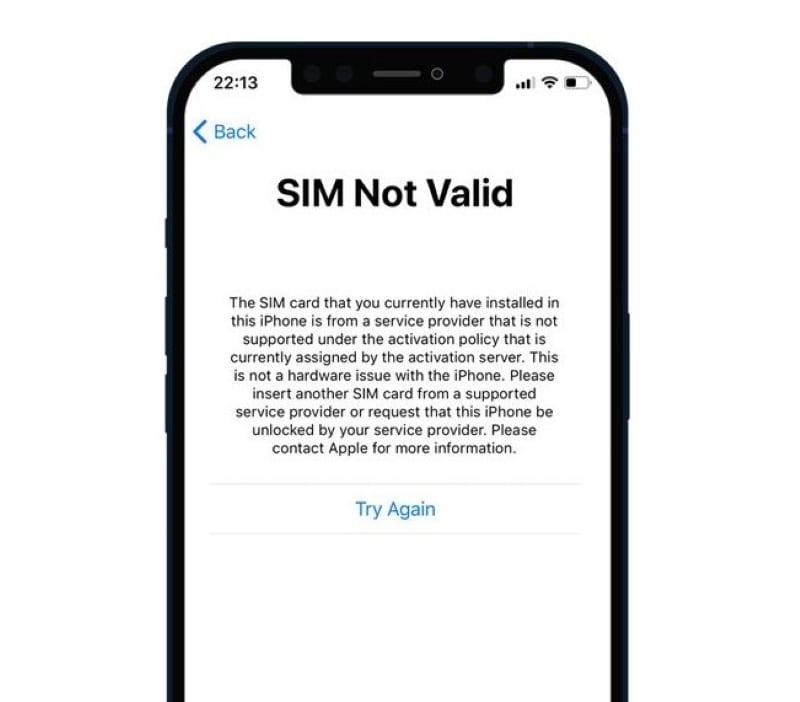
If you are thinking about unlocking your iPhone, it’s crucial to grasp what a SIM Network Unlock PIN is and how it functions.
Part 3: What Is a SIM Network Unlock PIN?
A SIM network unlock PIN is a code allowing you to remove your phone’s network lock. It means you can use your phone with a SIM card from any compatible network provider, not just the one you originally bought it from. It is also known as Network Unlock PIN (NUP), Network Control Key (NCK), or Network Unlock Code (NUC).
Unlocking your device can be useful if you:
- Bought a phone locked to a specific carrier and want to switch to a different one.
- Are planning a trip abroad and want to use a local SIM card instead.

- Still haven’t finished your contract with your original carrier and want to keep the phone but use a different service.
- Bought a phone second-hand locked to the previous owner’s network.
- Want to increase your phone’s resale value; unlocked phones generally have a higher resale value than locked phones, as various buyers can use them.
- Want more carrier flexibility; you are not tied to one carrier and can choose the provider that best suits your needs in terms of price, coverage, data plans, and other features.
Things To Consider
Before you proceed, here are some key points to remember:
- Eligibility: Not all phones are eligible for network unlocking. Check with your carrier or manufacturer for details.
- Costs: While some carriers can give SIM network unlock PIN for free, others may charge a fee. Third-party unlocking services also typically charge a fee.
- Waiting time: It can take days or even weeks to receive your SIM unlock PINcode from your carrier and process it. For instance, Vodafone usually unlocks the device within 72 hours to 10 days if they have to reach the manufacturer.
- Risks: Using an unauthorized unlocking method could damage your phone or void its warranty.
- Backup: Before unlocking your phone, back up your data, as the process may erase it.
Now that you understand SIM Network Unlock PIN, let’s get down to business! In the final part, we’ll guide you through the two ways of unlocking your iPhone for a new carrier.
Part 4: How To Unlock Your iPhone for a New Carrier?
Ready to unlock your iPhone and explore your carrier options? Read on, and this part will break down each method step-by-step so you can choose the one that best suits your situation.
Method 1: Unlock SIM Card Without SIM Network Unlock Pin Fast
If you’re wondering about unlocking a second-hand iPhone, what to do if the carrier’s SIM network unlock PIN doesn’t work, or if you can’t wait for the network provider’s response, don’t worry. You have one of the best mobile solution apps to remove SIM lock available here.
Dr.Fone - Screen Unlock (iOS) , a iphone unlock solution app, can simplify this process. Regardless of mobile carrier or purchase method, it can unlock your iPhone in a few minutes.
Dr.Fone - Screen Unlock (Android)
iPhone SIM Unlock to Work on Any Carrier Worldwide
- Move to any network operator within minutes aimlessly without data loss.
- You can unlock an iPhone without an R-SIM.
- Compatible with most carriers, T-Mobile, Sprint, Verizon, etc.
- No tech knowledge required, Simple, click-through, process.
Important Considerations:
- Fone will not be able to remove the SIM lock if your iPhone’s mobile carrier blocks or blacklists the IMEI.
- Jailbreaking is necessary for SIM lock removal and can void your iPhone’s warranty.
So, if you plan to switch carriers without a SIM network unlocks PIN code, this method is a good fit for you. Follow these steps below to fix common issues like “SIM Not Supported” and “SIM Locked” with ease.
- Step 1: Download and install Dr.Fone on your computer. Connect your iPhone to your computer using a USB cable. Next, launch the app to set up your account, then from the Toolbox homepage, select Screen Unlock.

- Step 2: After you select iOS as your device type, choose the Remove SIM Locked option.

- Step 3: Click Start to initiate the process. On the next screen, click Unlock Now to confirm your device information.

- Step 4: Jailbreak your iPhone using the guide or video in the pop-up window.

- Step 5: Follow the in-app guide to complete the SIM lock removal process.

- Step 6: Wait for the process to finish. Dr.Fone will notify you when the SIM lock has been removed.

Method 2: Get a SIM Network Unlock Pin for Free From the Network Carrier
Requesting a SIM network unlock PIN for free is usually straightforward. iPhones purchased from carriers are often locked to their network for a certain period (AT&T and Verizon require 60 days).
- Step 1: Visit your carrier’s website or contact them to confirm if your phone is eligible for unlocking.
- Step 2: If eligible, submit a request through your carrier’s website or app. You may need to provide information like your IMEI number, account details, and proof of purchase.

- Step 3: Depending on your carrier, you might receive the unlock code after a few days or weeks. It might be delivered via email, text message, or online account.
- Step 4: Follow the instructions provided by your carrier for your phone model. It usually involves inserting a SIM card from a different carrier and entering the SIM network unlock PIN code when prompted.
Important notes:
- Some carriers may charge a fee for unlocking your phone and only unlock devices for customers in good standing with their accounts.
- Unlocking your phone may not be possible, depending on your contract, device financing, or other factors.
- Ensure you follow your carrier’s instructions for unlocking your phone model to avoid issues.
Conclusion
Unlocking your phone opens a world of flexibility and potential savings. You’re free to choose any carrier, access more international roaming options, and even boost your phone’s resale value.
But remember, safety first! Avoid shady websites or unofficial tools promising instant unlocks. These can be risky and even harm your device.
Instead, opt for safe and legal methods. Contact your carrier directly to request a SIM network unlock PIN or use a reputable tool like Dr.Fone Remove SIM Lock. It offers a user-friendly interface and an efficient way to unlock your phone, empowering you to maximize your device usage.
Tips: Are you searching for a powerful Screen Unlock tool? No worries as Dr.Fone is here to help you. Download it and start a seamless unlock experience!
FAQ
Both the network unlocking code and PUK code can unlock your phone but for different reasons. The SIM network unlock code lets you use any compatible SIM card with your phone (useful for switching carriers).
Meanwhile, the PUK code unlocks your SIM card if you enter the wrong SIM PIN code too many times. You get the network unlock code from your carrier, and the PUK code comes with your SIM card or carrier.
Dr.Fone Basic:
Better Control for Your Phone
Manage, transfer, back up, restore, and mirror your device
iPhone Unlock
- Access Locked iPhone
- 1. Reset Locked iPhone Without iTunes
- 2. Erase Locked iPhone
- 3. Get Into Locked iPhone
- 4. Factory Reset Locked iPhone
- 5. Reset Locked iPhone
- 6. iPhone Is Disabled
- 7. Fix iPhone Unavailable Issue
- 8. Forgot Locked Notes Password
- 9. Unlock Total Wireless Phone
- 10. Review of doctorSIM Unlock
- iPhone Lock Screen
- 1. Lock Apps on iPhone
- 2. Bypass iPhone Passcode
- 3. Unlock Disabled iPhone Without PC
- 4. Disable One More Minute Screen Time
- 5. Unlock iPhone Passcode Screen
- 6. Reset iPhone Password
- 7. Auto Lock Never on iPhone
- 8. Remove Carrier Lock/SIM Restrictions
- 9. Get iMei Number on Locked iPhone
- 10. Add a New Face ID
- 11. iPhone Passcode Expired Pop-Up
- 12. Control Display Rotation
- 13. Fix iPhone is Disabled Connect to iTunes
- 14. Fix Turn Passcode Off Greyed Out
- 15. Get iPhone out of Demo Mode
- 16. Unlock Unresponsive Screen
- 17. iPhone Ask for Passcode After Reset
- Remove iCloud Lock
- 1. Unlock an iPhone 7 Plus iCloud
- 2. iOS 18 iCloud Unlock
- 3. iOS 26 iCloud Unlock
- 4. Crack iCloud-Locked iPhones to Sell
- 5. Jailbreak iCloud Locked iPhone
- 6. What To Do If You Bought A Locked iPhone?
- 7. Fix iPhone Unavailable No Erase Option
- 8. Find iCloud Email Address on Apple Device
- 9. Broque Ramdisk iCloud Bypass
- Unlock Apple ID
- 1. Remove Payment Method on iPhone
- 2. Create a New Apple ID Account
- 3. Change Apple ID on iPad
- 4. Change Your Apple ID Password
- 5. Apple ID Not Active
- 6. Fix Wrong Apple ID Issue on iPhone
- 7. Fix This Person Is Not Active
- 8. New iCloud Terms and Conditions
- 9. Fix Apple ID Account Unavailable
- 10.Find Apple ID by IMEI
- 11. Unlink 2 iPhones with the Same Apple ID
- 12. Reset Password at appleid.apple.com
- 13. App Store Keep Asking for Password
- 14. Find Apple ID Password No Reset
- 15. Trusted Devices List Not Available
- Remove SIM Lock
- 1. Unlock iPhone Using Unlock Chip
- 2. Unlock iPhone for Free
- 3. Unlock iPhone Online
- 4. Factory Unlock iPhone
- 5. SIM Unlock iPhone
- 6. Unlock AT&T iPhone
- 7. Unlock iPhone with IMEI Code
- 8. Unlock iPhone without SIM Card
- 9. Unlock Cricket iPhone
- 10. Unlock iPhone with/without SIM Card
- 11. Unlock T-Mobile iPhone
- 12. Unlock Verizon iPhone
- 13. iPhone IMEI Checker
- 14. Unlock Xfinity iPhone
- 15. Unlock iPhone From The Carrier
- 16. Turbo SIM iPhone
- 17. Get the Sprint Unlock Codes
- 18. Unlock a Sprint Phone
- 19. Fix When iPhone Says No Sim
- Unlock iPhone MDM
- 1. Remove MDM from iPhone
- 2. Remote Management on iPhone
- 3. MDM VS MAM
- 4. Top MDM Bypass Tools
- 5. IoT Device Management
- 6. Unified Endpoint Management
- 7. Enterprise Mobility Management
- 8. Top 10 Proxy Websites
- 9. Hindilinks4u Alternatives
- Unlock Screen Time Passcode
- 1. Reset Screen Time Passcode
- 2. Turn Off Screen Time without Passcode
- 3. Screen Time Passcode Not Working
- 4. Disable Parental Controls
- 5. Bypass Screen Time on iPhone Without Password
- 6. Delete Screen Time History on iPhone
- 7. Turn Off Downtime on iPhone
- 8. Download Age Restricted Videos
- MDM Unblock Games/Websites
- 1. Basketball Stars Game Unblocked
- 2. Play Getaway Shootout Unblocked
- 3. Play Build Now GG Unblocked
- 4. BitLife Unblocked
- 5. 10 Best Unblocked Anime Websites
- 6. Best Unblocked Game Websites
- 7. 1v1 LOL Unblocked
- 8. Get Poly Track Unblocked
- 9. Music Websites Unblocked
- 10. Spotify Unblocked
- 11. Snow Rider 3D Unblocked
- Unlock Apple Watch
- Unlock iPod Touch
- ● Manage/transfer/recover data
- ● Unlock screen/activate/FRP lock
- ● Fix most iOS and Android issues
- Unlock Now Unlock Now Unlock Now



















Selena Lee
chief Editor