[Solved] Nexus 7 Won't Turn On
Feb 11, 2026 • Filed to: Phone Repair Solutions • Proven solutions
You have had your Nexus 7 for a while now, and like many times before, you pressed your power button to turn it on after charging it for a couple of hours. Much to your horror, your tablet will not start. Do not panic, we have got you covered - we have outlined some of the reasons behind why this happened to a device that was working fine, how to fix it and how to get data stored in it in case you are unable to get it back to life.
Part 1: Why Nexus 7/5/4 Won't Turn On
There are several reasons why your Nexus 7 cannot be turned on. These reasons are applicable on your Nexus 5 and 4 as well.
- It is out of power.
- If you have been charging your Nexus 7 while it is turned off, it is probably because it is frozen in power off mode.
- If you managed to turn it on, but it crashes soon after, it is probably because your device has a software malfunction.
- Your device is dirty and the accumulated dust hampers the performance of your Nexus 7.
- The power button is broken.
- If your place been experiencing heavy rain and snow, you device may have accumulated carbon on any connecting jacks - this will cause your device to not charge properly.
- Corrupted operating system.
Part 2: Rescue Data on Nexus That Will Not Turn On
Dr.Fone - Data Recovery (Android) is an easy-to-use Android data recovery software that allows you to to retrieve lost, deleted or corrupted data from any mobile devices. The software allows users to customise their recovery options so that the software is able to perform the recovery process quickly and efficiently.

Dr.Fone - Data Recovery (Android)
World's 1st Android smartphone and tablet recovery software.
- Recover data from broken Android in different situations.
- Scan and preview files before starting the retrieval process.
- SD card recovery on any Android devices.
- Recover contacts, messages, photos, call logs, etc.
- It works great with any Android devices.
- 100% safe to use.
If your Nexus 7 will not turn on, here are the steps you can recover your data using Wondershare Dr.Fone:
Step 1: Launch Wondershare Dr.Fone
Double-click the Wondershare Dr.Fone icon to open the software's interface. Click on Data Recovery on the left column. Connect your Nexus phone to the computer.
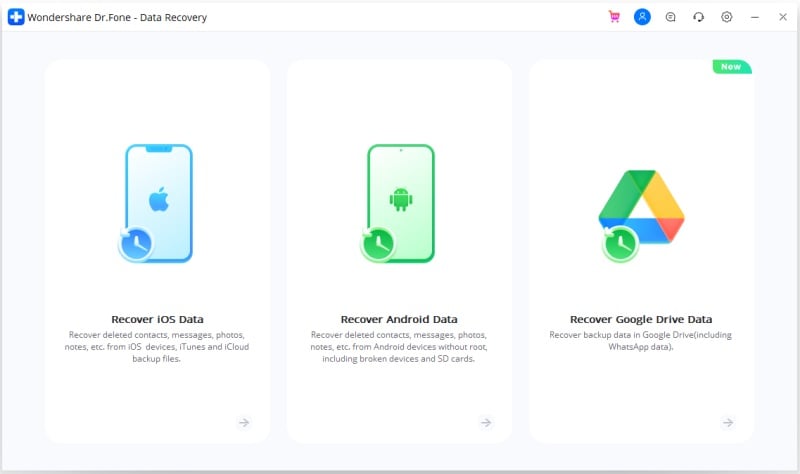
Step 2: Select the File Types to Recover
You will be directed to a list of types of file that you can recover - check the one that you want to retrieve from your Nexus 7. The software supports the recovery of Contacts, Messages, Call History, WhatsApp messages & attachments, Photos, Audio and more.
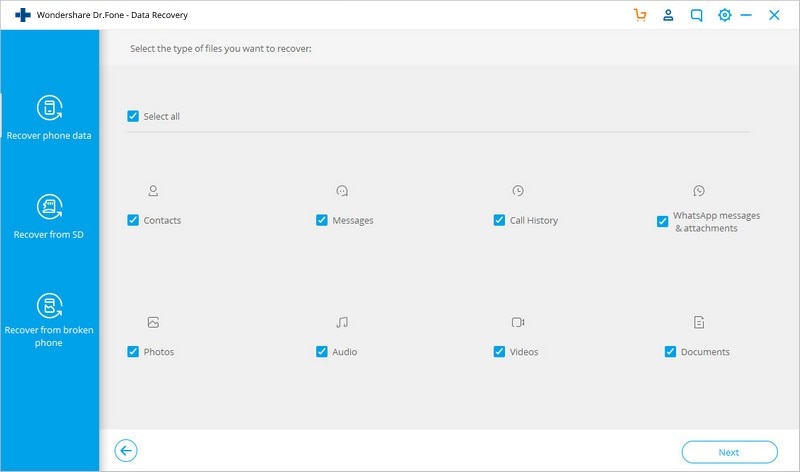
Step 3: Select the problem with your phone
Select the "Touch screen not responsive or cannot access the phone" option and click Next.
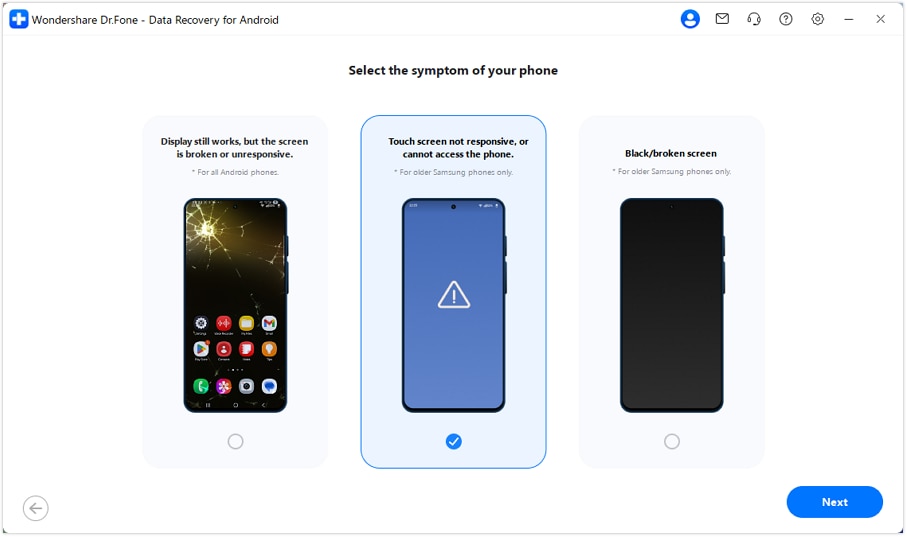
Find the Device Name and Device Model in the next window. Click on Next.
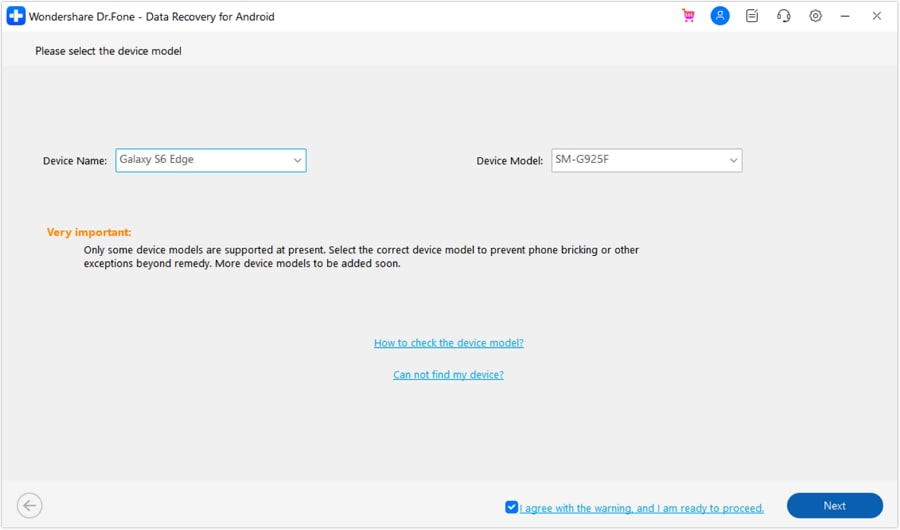
Step 4: Enter Download Mode.
To enter the Download Mode on your Nexus 7, follow the steps outlined by the software.
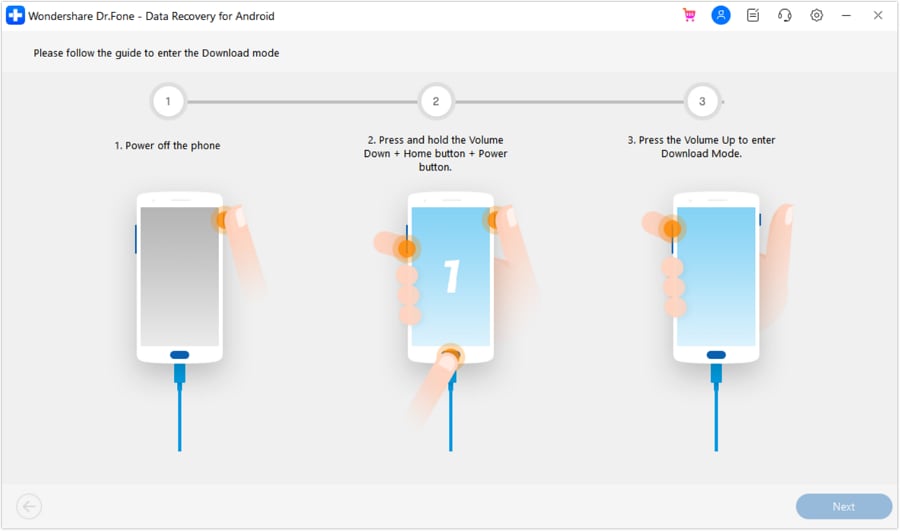
Step 5: Scanning the Android Phone.
Wondershare Dr.Fone will analyze the phone automatically.
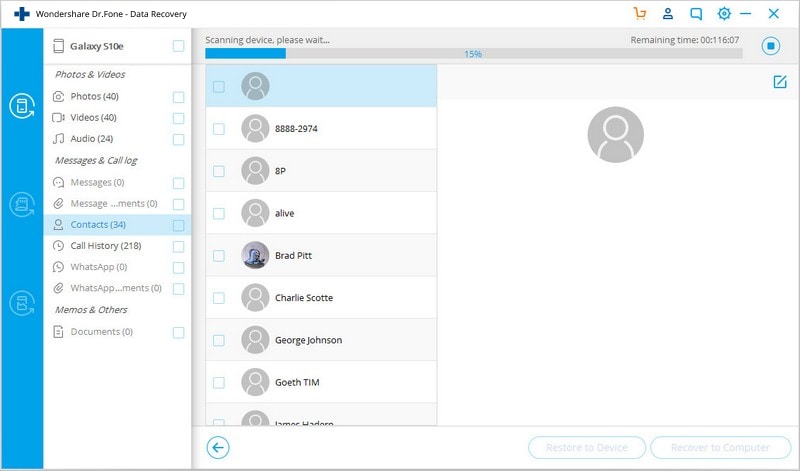
Step 6: Preview and Recover the Data from Broken Android Phone.
Once the software is done scanning your phone, Wondershare Dr.Fone will show you a list of files that it can recover. You will be able to preview these files and decide if you want them recovered. Once you have checked all the files you need, hit "Recover to Computer" to save them on your computer.
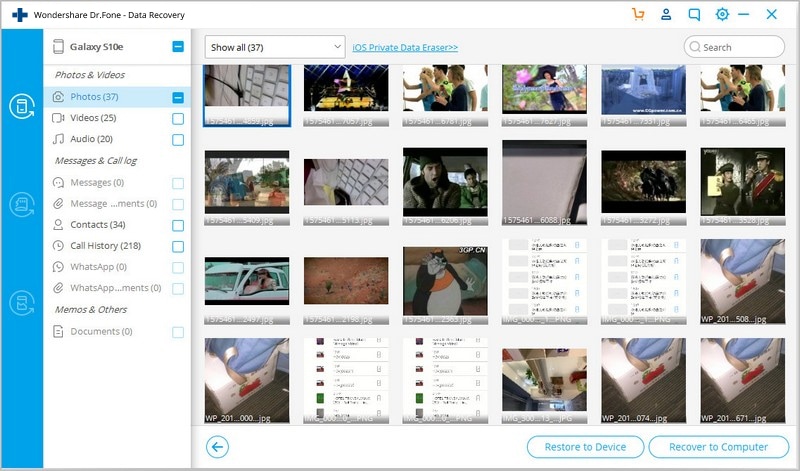
Part 3: Nexus Won't Turn On: How To Fix It In Steps
If your Nexus 7 won't turn on, you can follow these troubleshooting steps to bring it back to life as highlighted by the manufacturer.
Before you do anything on the device, do a quick check on the following items:
- Try to plug in another electronic device or appliance to check if the power outlet used to charge your Nexus 7 is working as it should.
- Make sure that you are using the designated power adapter and USB cable that came with your Nexus 7. Also, check if they are working properly by trying it on other compatible devices.
- Clear the power port from any dust or lint.
- Check to see if the power cord is properly connected to the device and power adapter.
Once you have made sure every step are taken to achieve a secure connection:
- Check your Nexus 7 for a battery icon. This should appear after 1 minute of plugging your device into a power outlet.
- You Nexus 7 should be able to turn on now - press and hold the Power button for 15-30 seconds.
Part 4: Useful Tips To Protect Your Nexus
As outlined above, there are plenty of possible causes behind the mystery of why your Nexus 7 won't turn on from physical hardware problems to corrupted internal system issues. Here is how you can protect your device:
- Physically protect your Nexus 7 from accidental bumps by using a guard case. Plus points if the case has plugs to avoid dust and lint from accumulating inside connection jacks.
- Routinely remove and clean protective cases so that there are no dust build-ups that will cause your Nexus to overheat.
- Do not charge your Nexus device overnight - this will cause your battery to be bloated and reduce its life.
- Protect your system with a reliable anti-virus and anti-malware software made for mobile devices.
- Always download apps, files and software from trusted software.
- Perform information backup so that you are able to return your device to its recent settings.
It can be a time consuming and money wasting process if your Nexus 7 won't turn on. Therefore, it is best to take preventive measures and know that you can perform fixes yourself.
Google Pixel/Nexus
- Google Phone Transfer
- 1. Manage Contacts on Google Pixel
- 2. Transfer Photos to Google Pixel
- 3. Transfer Google Pixel to Samsung
- 4. Transfer Google Nexus to Samsung
- 5. Transfer iPhone To Google Pixel
- Google Phone Unlock
- 1. Unlock Google Pixel 4a
- 2. Unlock Google Pixel 5
- 3. Unlock Google Pixel 5a
- 4. Unlock Google Pixel 6/6 Pro
- 5. Unlock Any Google Pixel Phones
- 6. Bypass Google Pixel FRP Lock
- Google Phone Problems
- 1. Nexus 7 Won't Turn On
- 2. Google Pixel 4a Touchscreen Issues
- 3. Android App Not Installed Error
- 4. Bricked Your Android Phone
- 5. Encryption Unsuccessful Error
- 6. Android.Process.Media Has Stopped
- 7. Flash Dead Android Phone Safely
- 8. Stuck at Android System Recovery
- 9. Google Pixel Screen Stuck on Boot
- 10. Google Play Services Won't Update
- 11. Settings Has Stopped on Android
- Google Phone Alternatives
- Google Phone Tips
- 1. Install Apps to Android from PC
- 2. Manage Google Phones on PC
- 3. Control Mac from Google Phone
- 4. Factory Reset Pixel Phones
- 5. Root Google Nexus 7 Easily
- 6. Screen Record Google Pixel
- 7. iTunes Alternatives for Android
- 8. Top Android PC Suites
- 9. Top Android Contact Manager
- 10. Top Game Hacker Apps for Android
- 11. Top Android Restarting Apps
- ● Manage/transfer/recover data
- ● Unlock screen/activate/FRP lock
- ● Fix most iOS and Android issues
- Manage Now Manage Now Manage Now



















Alice MJ
staff Editor
Generally rated4.5(105participated)