How To Recover Deleted Voicemails on Android Devices
Jul 12, 2024 • Filed to: Data Recovery Solutions • Proven solutions
Voicemails are a common method of communication in the modern world. These often contain heartfelt messages, crucial information, or cherished conversations. However, the accidental deletion of these voicemails can be distressing. This situation leaves you scrambling for a way to recover them. However, there is no need to panic. This comprehensive guide delves into the details of how to recover deleted voicemail Android.
It will navigate through the methods and tools available to recover deleted voicemails on Android. The purpose is to ensure that these precious parts of audio communication are never lost beyond retrieval. This guide will equip you with the know-how to successfully retrieve your voicemails.
Part 1. How Recovering the Voicemails on Your Android Smartphone Can Help You?
Learning how to recover deleted voicemail can be a game-changer in various aspects. Understanding the significance of retrieving these voicemails can transform your digital experience:
1. Preserving Meaningful Memories
Voicemails often hold sentimental value. The reason is they include heartfelt messages from loved ones, friends, or family. Recovering these deleted voicemails can reignite cherished memories. That brings back the emotional essence of the moment.
2. Retrieving Important Information
Some voicemails contain critical information such as addresses and contact numbers. Others can include instructions for meetings or appointments. Recovering these messages can prevent disruptions in your daily routine.
3. Professional and Business Relevance
In a professional context, voicemails might contain valuable business data. This can include communications, client instructions, or project-related details. Retrieving deleted voicemails could be crucial for maintaining professional relationships.
4. Legal and Documentation Purposes
Certain voicemails might serve as evidence or documentation for legal or official matters. Moreover, recovering these messages can be essential for compliance, dispute resolution, or as evidence.
5. Avoiding Loss of Irreplaceable Content
Once deleted, voicemails might be lost forever if not retrieved promptly. Understanding the significance of these messages can prompt users to take immediate action. That's why they try to recover them before they are permanently erased.
Part 2. 3 Methods To Recover Deleted Voicemails on Android
We have recognized the significance of retrieving deleted voicemails on our Android smartphones. So, let's explore three effective methods that can help recover these invaluable messages. Summarized below are the three top methods for how to recover deleted voicemail Android:
Method 1. Try the Undo Method To Avoid Accidental Deletion
Accidentally deleting a voicemail on your Android device might not mean it's permanently lost. One of the simplest and often overlooked methods is to employ the "Undo" feature immediately after deletion. This method works effectively if you act promptly after deleting the voicemail.
If the undo prompt vanishes or becomes inaccessible, an alternative method must be employed. To recover deleted voicemail using the "Undo" method, follow the steps below:
- Step 1. Access the Phone application on your Android device and select the "Voicemail" option. It is typically situated in the bottom left corner of the screen. Tap a voicemail from the list to select it, then find and tap the "Delete" button. This will remove the voicemail from your phone.
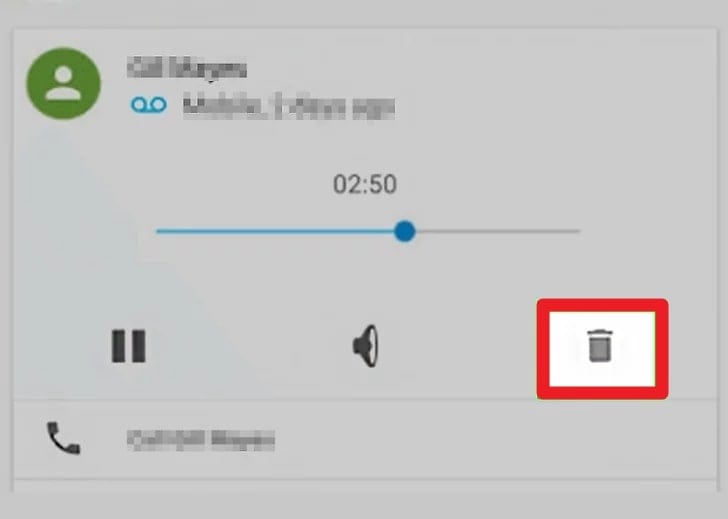
- Step 2. Once you tap "Delete," a pop-up will show at the bottom. Quickly tap "Undo" within a few seconds to reverse the deletion. If you miss this window and the option disappears, you won't be able to recover the deleted voicemail.
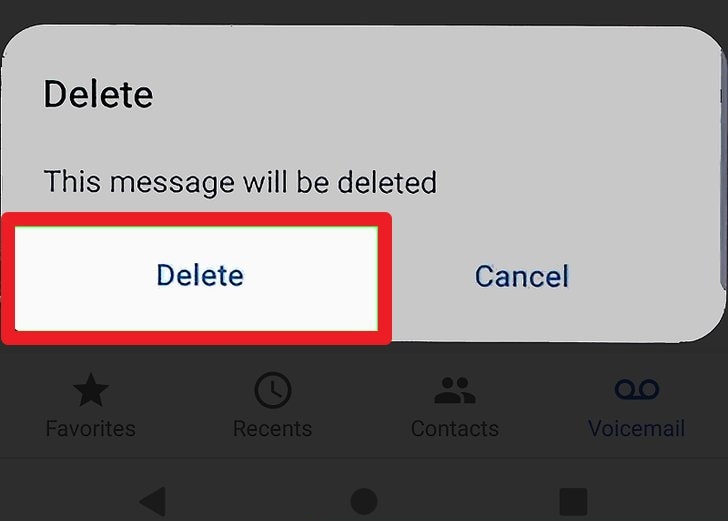
Method 2. Recover Voicemail Directly Through the Voicemail System
Voicemail systems offer an effective method for recovering deleted voicemails. All you need to do is follow some simple steps to learn how to retrieve deleted voicemails from different network carriers. Remember that you'll require your voicemail password for this procedure. If you don't know your password, you'll need to contact your carrier to reset it. Here is how to recover deleted voicemails on Android:
- Step 1. You need to begin with accessing the Phone app on your Android device. Here, call the voicemail system number of your network provider. For Verizon Wireless or US Cellular, you need to dial *86. If you're using AT&T, T-Mobile, Sprint, Cellular One, or Metro PCS, press and hold 1.
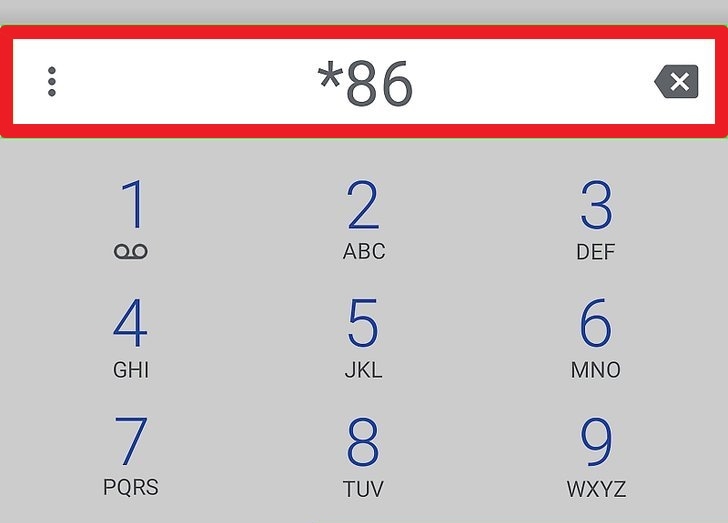
- Step 2. If prompted, enter your voicemail password and listen to your new or saved voicemails. New messages typically play automatically, or press 1 to access saved messages. To delete a voicemail, press 7.
- Step 3. During Message Playback, press 1. Check erased messages by pressing 9. To save a message to your voicemail box, press 9. Remember, if the call is disconnected, recovering a voicemail becomes nearly impossible.
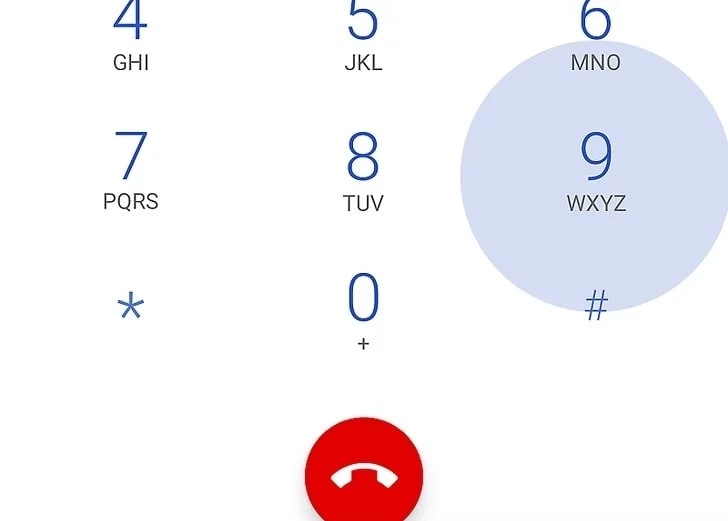
Method 3. Directly Recover Voicemails Using the Voicemail App
Many Android devices come equipped with a dedicated Voicemail app. This allows users to manage their voicemail messages. Utilizing the Voicemail app directly can often provide options to recover deleted voicemails. The functionalities within the Voicemail app might differ depending on your device model. Below are the outlined steps you should follow to recover deleted voicemails using the Voicemail app:
- Step 1. Open the Voicemail app on your Android device and tap "Menu." Select the "Deleted Voicemails" option to view the list of recoverable voicemails.
- Step 2. Here, pick the messages you want to restore. Finally, click "Save" to recover and store the selected voicemails on your phone.
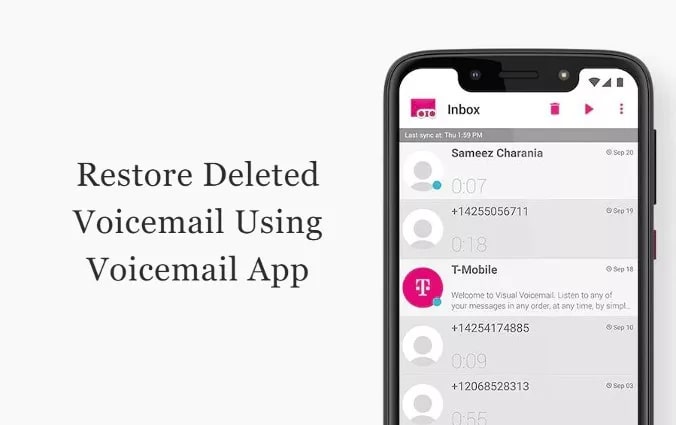
Pro Tip. The Most Secure and AI-Powered Data Recovery Tool for Recovering Android Data
Accidental deletion on your Android device isn't limited to voicemails. Given the importance of smartphones, losing any form of data can be frustrating. That's why you need a tool that offers comprehensive data recovery features. Wondershare Dr.Fone stands out as the pioneer in Android data recovery software. It holds the distinction of being the first of its kind globally. Moreover, it boasts the industry's highest success rate for data recovery.
Wondershare Dr.Fone also offers a comprehensive array of retrievable data such as photos, videos, contacts, SMS, WhatsApp messages, and more. In addition, it proudly supports the recovery of data from over 6000 different Android devices. This ensures its broad compatibility across a vast spectrum of smartphones and tablets.
Key Features of Wondershare Dr.Fone
- It enables the recovery of data even from broken Samsung phones.
- Wondershare Dr.Fone facilitates access to data stored on Google Drive.
- This tool simplifies this process to the extent that anyone can recover their data.
Step-by-Step Instructions To Recover Your Desired Data From Your Android Device
To simplify the process of recovering important and precious data from your Android smartphone, we have provided straightforward step-by-step instructions to use Wondershare Dr.Fone.
- Step 1: Open Dr.Fone and Access Recover Android Data
To kickstart the Android data recovery process, you first need to install and launch Wondershare Dr.Fone on your computer. Then, click “Toolbox" from the left side panel and access "Data Recovery" from the available options. When it comes to choosing a device type, select "Android" and follow it by clicking “Recover Android Data.”

- Step 2: Successfully Recover Your Targeted Data
Now is the time to connect your Android to the computer and let Wondershare Dr.Fone detect it. Afterward, choose the data types you want to look for and press "Start Scan.” As the data is recovered, it will be displayed on the screen. You can further narrow down your search using different filters. Lastly, select the data you want to recover, tap "Recover," and provide the location.

Frequently Asked Questions
- Step 1: Launch the Phone app, proceed to Voicemail, then tap on Deleted Messages.
- Step 2: You'll find a list of deleted voicemails. Select the ones you wish to recover and tap "Undelete."
- Accidental Deletion.Users may delete voicemails while managing their messages or clearing their voicemail inbox.
- Limited Voicemail Storage.Voicemails might get automatically deleted when the storage capacity for voicemails is reached.
- System Updates or Resets.Performing system updates or factory resets without proper backups might result in the loss of voicemails.
- Software Glitches or Malfunctions.Software issues or glitches within the device's operating system can lead to voicemail deletion.
Conclusion
To conclude, the significance of voicemails cannot be overstated. They hold cherished memories, critical information, and professional communications. Accidental deletion of these voicemails can cause distress. Yet the methods outlined here provide hope for their recovery on Android devices. From using the 'Undo' method to exploring system-based recovery options, each method offers a chance to recover deleted voicemail Android.
If you are looking for a comprehensive and reliable solution, Wondershare Dr.Fone stands out as the ultimate choice. Its AI-powered technology, comprehensive data recovery, and robust security protocols set it apart.
Android Recovery Solutions
- Android Data Recovery
- Best Free Android Data Recovery Apps
- Recover Android Data Without Root
- Recover Deleted Messages on Android
- Recover Deleted Files from Android
- Retrieve Deleted Messages on Android
- Recover Deleted Contacts from Android
- Recover Deleted Data from Huawei
- Huawei Data Recovery Tools
- LG Phone Data Recovery
- Disk Drill for Android - Review
- Jihosoft Android Phone Recovery - Review
- Minitool Android Mobile Recovery - Review
- Samsung Data Recovery
- Top Samsung Data Recovery Apps
- Recover Data from Lost Samsung Phone
- Recover Photos from Samsung
- Recover from Samsung Internal Memory
- Recover Files on Samsung Galaxy
- Recover Messages from Samsung S6
- Recover Deleted Photos from Samsung S7
- Recover Data from Samsung S8
- Recover Data from Samsung S22
- Recover Data from Samsung Galaxy J Series
- Broken Phone Data Recovery
- Recover Data from Broken iPhone
- Recover Data from Water Damaged iPhone
- Recover Data from Broken iPad
- Recover Data from Broken iPod Touch
- Recover Data from Dead Android
- Recover Messages from Broken Android
- Recover Data from Bricked Android
- Access Android Phone with Broken Screen
- Recover Data from Dead Samsung
- Recover Message from Broken Samsung
- Retrieve amsung Phone with Broken Screen
- Recover Data from Dead Phone Internal Memory
- SD Card Data Recovery
- Recover Files from Android SD Card
- Recover Data from Samsung SD Card
- iCloud Data Recovery
- iTunes Data Recovery
- Google Drive Data Recovery
- Social Apps Data Recovery





Daisy Raines
staff Editor